HOW TO FIX GOOGLE PLAYSTORE "ERROR CAN'T SIGN IN".
Of recent I noticed that people have been complaining about been unable to login or sign-in to playstore or google services. This is due to the recent restriction from Google which is aim at preventing rooted users from addressing google services.
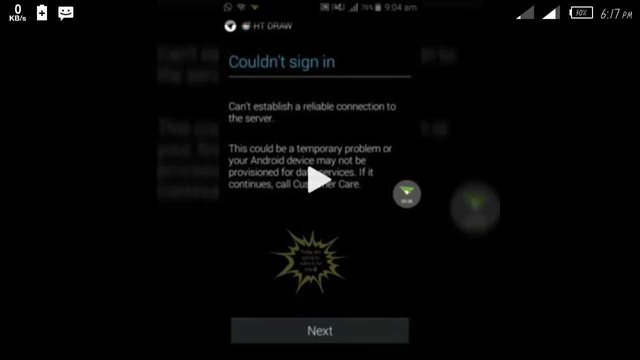
The argument is that does google needs maintaining developer and users security at the expense of some users. A good example is when google made changes to the way screen overlay draws on top of the screen such as "Blue light filtering"app no longer functioning.
This problem might also occur due to the type of configuration settings used on your phone e.g accesspoint configuration. This changes doesn't affect playstore alone, it also includes other Google services like Chrome etc.
POSSIBLE SOLUTION
- Change your accesspoint to the network preferred one or the one suitable for your plan.
If these doesn't work, try this other solution
2 .First of all you must have a Root explorer or an Es file manger you can find one at
https://www.google.com/search?q=es+file+explorer+apk4fun&sa=X&ved=0ahUKEwiJhevDuJ3VAhUDOsAKHSnQC0QQ1QIIQigC&biw=360&bih=567
- Now open it and goto the main menu at the top left corner and click where the arrow in the points.

- Goto device.
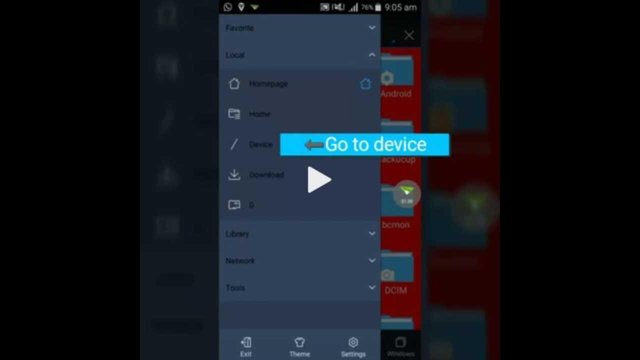
- Tap on Etc folder.

- Scroll down and select the file "host" then delete it.

After you have done that, then go back.
Restart your phone and you are good to go.
Don't get scared, This method have solved many issues concerning the problem.
The second step is applicable to users with root access.
For any enquiries or suggestion concerning this post you can comment below.
Thanks.
@mrengage
Nice Post!
Thanks for sharing this.
Hope it worked for you
nice job.. thanks for sharing this info with us
mrengage (is that like the nickname the rest of Star Trek Next Gen cast had for Cap Picard?) upvoted resteemed and followed :) that means i liked it.

Thanks