Digital portrait painting

Today i am going to share an experimental digital portrait with you all. Unlike other days, today i decided to experiment a bit with colors. If i had chosen a picture with color i would subconsciously choose those colors and it would turn into a regular one.
So i chose a black and white reference, just for the head shape and angle. I also then changed the eyes. The reference had them closed, i painted them open.
Since i haven't learned much about values, this was a little harder for me to anticipate how bright or darker those colors should be. I guess i also need to learn a little more about warm and cold colors. I have no idea how colors are suppose to be felt with temperature. But i will give that a try.
Laying down hard colors and then blurring them at the beginning helped me a lot in this case. I have been choosing colors like this for a few days now. Instead of working on a few layers, i am using so many layers now and later if i am satisfied, i merge them together.
I hope all these chosen colors makes the portrait looks okay. When comparing to other artists i obviously feel like my works are worthless but i still love every single art i make. So sometimes i can miss the flaws. Just today, while painting this portrait, i didn't realize that i messed up the cheek bone, my sister pointed that out and then i tried to fix that.
So Let me know the mistakes you find so i can fix them in my future arts.
Enjoy.
Materials used:
My desktop(obviously)
Photoshop software
Xp-Pen Artist 12 pro display tablet
Used Reference Image for structure, style is pretty much mine.....
Here are some process shots:
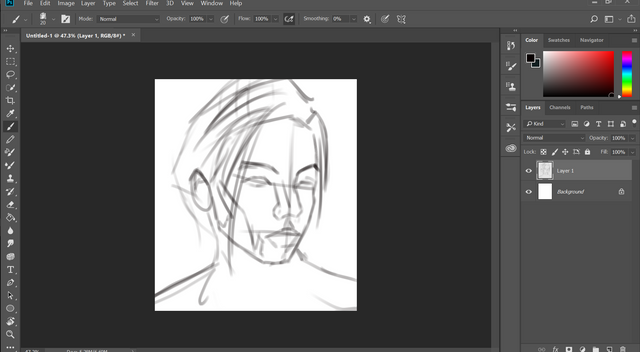
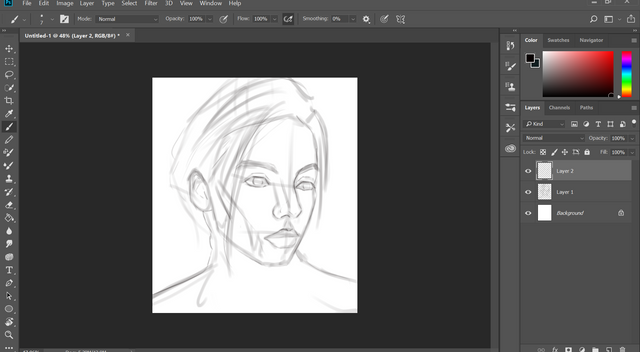
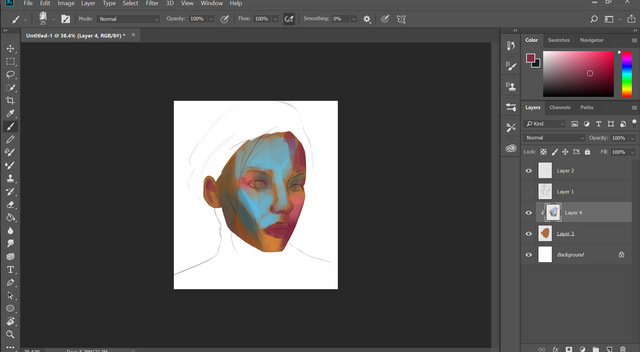
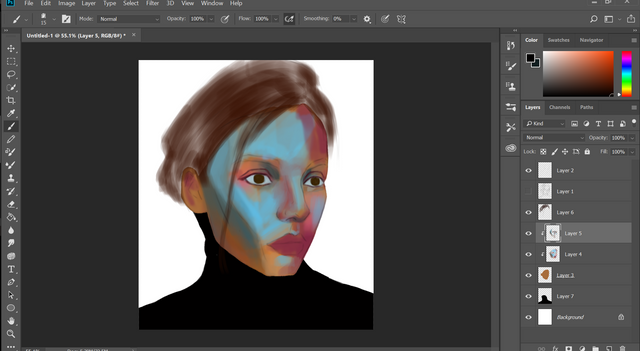
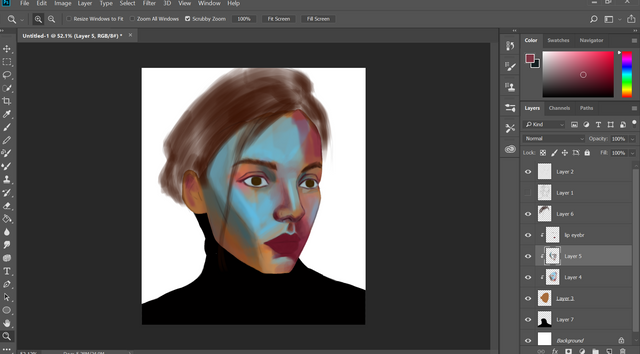
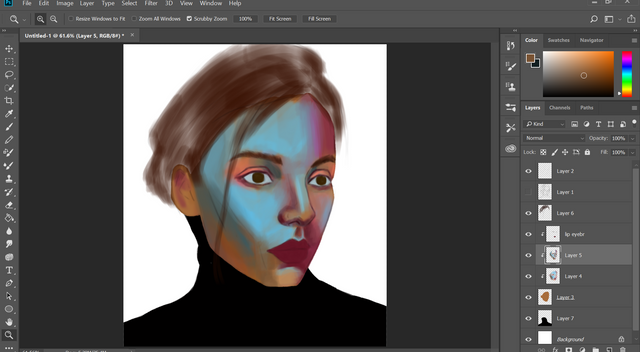
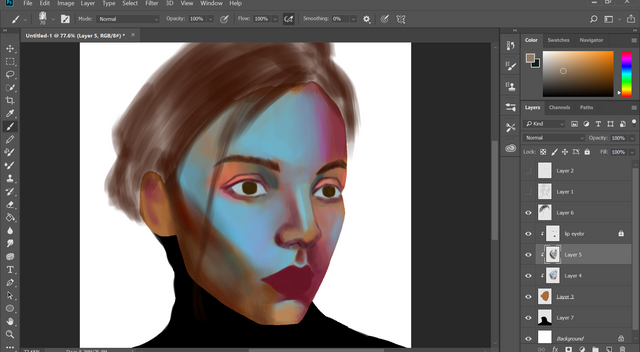
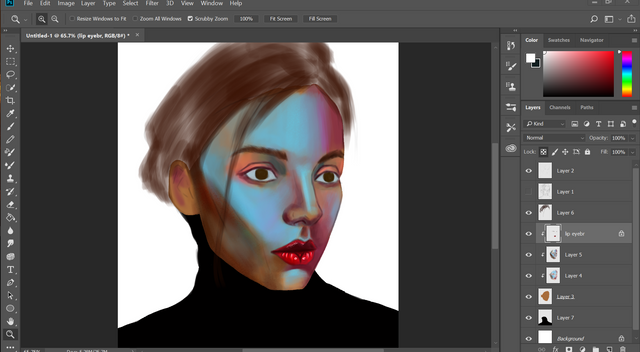
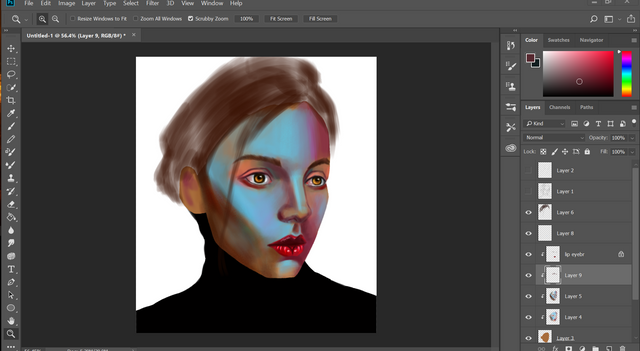
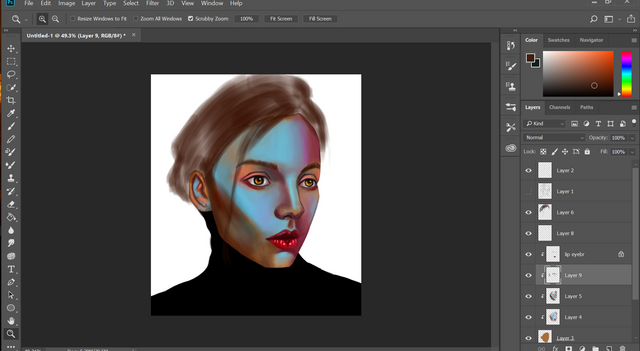
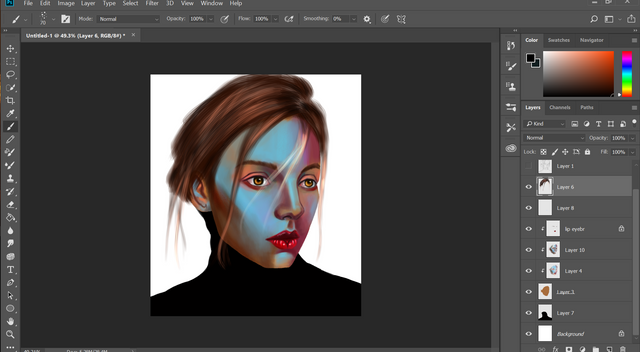
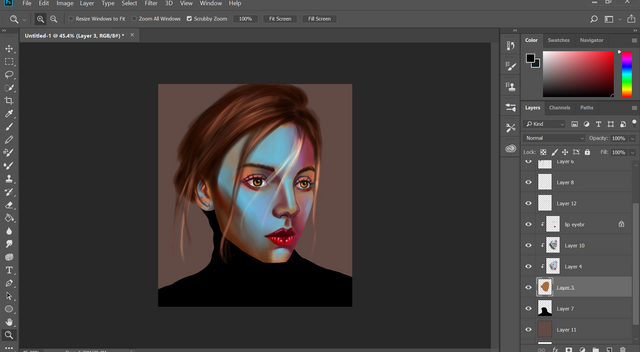
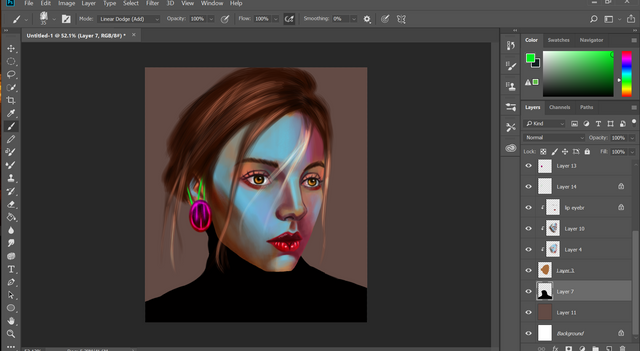
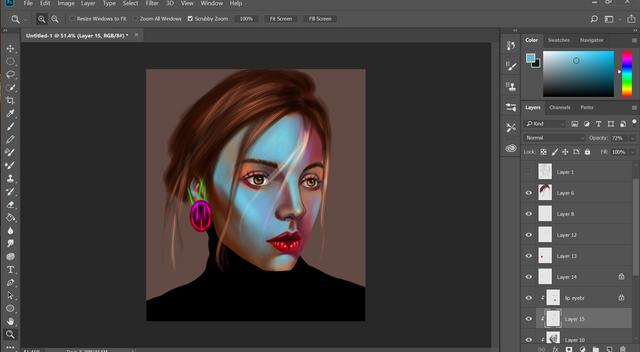

Thank you for visiting my blog
Follow me to see more of my art in your feed.