Opensea NFT Learn How to create, Buy, Sell & review | opensea guides
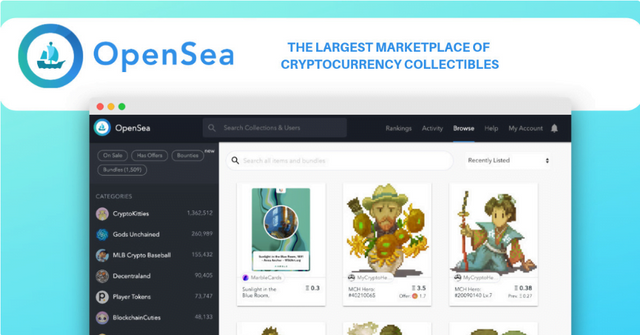
Opensea NFT Guide How to create, Buy, Sell & review| All You Need To know
OpenSea is a digital products platform that provides collectibles, game pieces, digital art, and other digital objects backed by a blockchain like Ethereum. OpenSea is the largest general platform for user-owned digital products, with the most categories (200 and growing), the largest number of items (over 4 million), and the best pricing for new categories of items. All of these products can be bought, sold, or traded with everyone in the world on OpenSea.
In addition, OpenSea is a decentralized marketplace. Trading on OpenSea is done by a smart contract, which means that the goods are never kept in the hands of a central authority. Instead, users keep their things in their preferred wallet, whether it’s a web wallet like Coinbase Wallet or Opera Touch, or a chrome extension like MetaMask.
what can i do on opensea ?
OpenSea is a blockchain-based digital marketplace where you can buy and sell crypto collectibles, gaming products, NFT art, and other blockchain-based digital items. On opensea, They have over 700 different projects, ranging from trading card games like Gods Unchained and CryptoSpells to collectible games like Axie Infinity and CryptoKitties, interactive art projects like SuperRare and Makersplace, and naming structures like ENS (Ethereum Name Servicing).
To begin, go to your account page and look at all of your things. Simply press into it and choose “Sell” if you wish to sell one on the internet.
Many of the products on OpenSea are cryptographic items built on the blockchain. Non-fungible tokens, or NFTs, are another name for them. They can be seen from anywhere, freely traded, and genuinely owned in a manner that has never been possible before in the modern world.
What payment OpenSea is accepting?
Payment is often made in blockchain-based currencies, called cryptocurrencies, since the things you see on OpenSea are backed by the blockchain. Ether, the cryptocurrency that helps run the Ethereum network, is the most common mode of payment. however, consider a number of other payment currencies, including DAI and USDC. Some online groups or programs have their own dedicated tokens, so you can see “social tokens” or “game coins” being used to buy and sell products on OpenSea.
to use opensea you need cryptocurrency wallet that its not difficult to make, just like any normal sign up thing, however if you use desktop you’ll need to add a wallet extension for your browser for the wallet you chose or you already have, you can go for MetaMask or Dapper, and On your mobile device, you’ll need to use an Ethereum-compatible mobile browser like Coinbase Wallet, or Opera Touch.
Create OpenSea account
It’s time to link your wallet to OpenSea once you’ve done setting it up. To get to your account tab, click here. You’ll see a message at the top showing that your wallet has not yet been connected. That’s not a problem; it’s normal protocol.
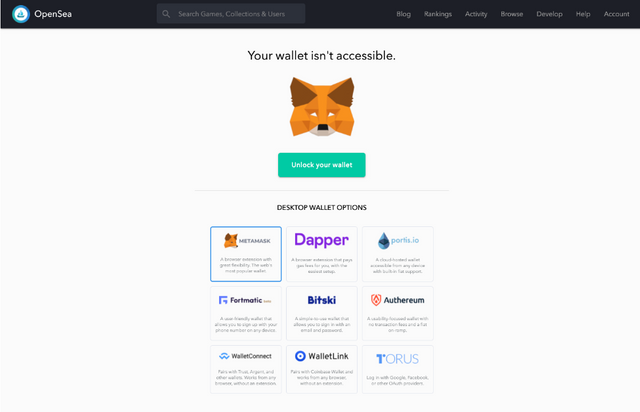
opensea support wallets
To open your wallet, click the green “Unlock your wallet” button to bring up a wallet popup, then use your wallet’s user interface. It’ll most likely be a button labeled “Unlock Wallet,” “Unlock,” or “Connect.”
You will be required to enter your password as well as agree to certain terms and conditions.
Once you’ve got your wallet unlocked, you’ll be able to see your assets (if you already own some) in your wallet on your OpenSea account page. You’ll also be able to change your OpenSea account settings on the account settings page.
So now your wallet and OpenSea are working nicely together, you’ll need to get some ETH to pay for gas and items.
seems confusing don’t worry cheack our atricle there is a step by step guide on how to
create Opensea account tab here.
Where can you buy ETH ?
There is hundreds of platforms offer free cryptocurrency wallets, and all of the options listed below are 100% easy to use:
Coinbase Wallet
LocalBitcoins.com
Paxful
Fortmatic
Exodus
CoinPayments
trustwallet
Jaxx
how to create NFT Art work on opensea ?
At this point, you should see your account page – empty for now, but we’re working on it! Next up, press Create at the top, then My Collections, Enter your collection’s name and description, and upload an image, We’re not making NFTs right now; we’re just organizing your portfolio so you can show off your work, and you can change it later. you’ll be led to the back office of your set.
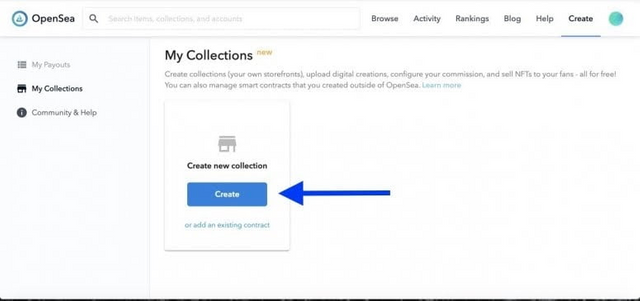
Before you start making your first NFTs, there are a few things you can do. A customized banner can be seen in the picture above. To import yours, click the pencil icon in the upper right corner. Since the banner will look different on different platforms, strive for dimensions of about 1400 x 400.
Click Edit to add social links and change the image/description/name. On this tab, you can also pick which payment tokens you want to accept for your artwork (leave them as is if you’re unsure) and set a secondary sales fee of up to 10%. If you want to earn a 5% commission (for example) on all potential NFT transactions, insert 5 in the appropriate box and your wallet address in the area that appears beneath.When you’re done, press Submit Changes to return to your back office.
well now lets add your first NFT
Click Add New Item. On the following tab, you will be able to upload metadata such as an image/video/audio file and type the name of the NFT. You may also include an external connection (for example, a high-resolution picture file or a personal website) and a summary below.
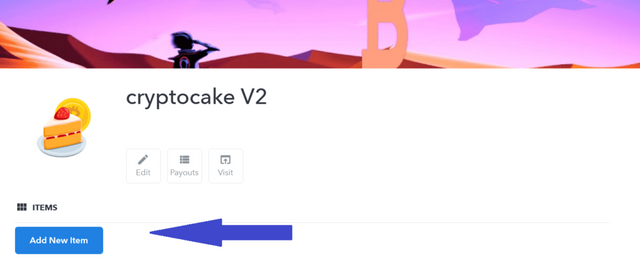
Since now you can only make one NFT at a time, if you plan to make five variations of the same piece of work and want prospective customers to know the stock, include the edition number in the stats column, as seen below. It’s important to remember that if you change the supply to 100, for example, you’ll need to make 100 individual sales listings with the amount set to ‘1’ (after you’ve created the NFT). It is actually not possible to list 100 products for sale at once and encourage consumers to pick how many they want to purchase, which is why changing supply is not yet made simple during the creation process.
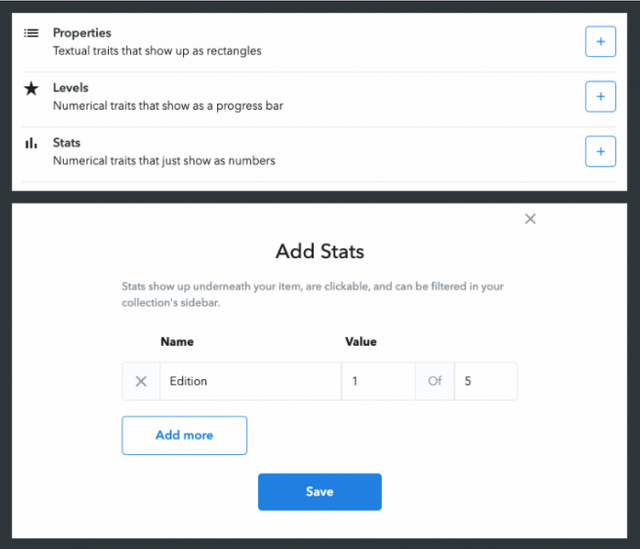
As you scroll down the create new item page, you’ll see the option to add properties, level, and stats
It is also possible to have unlockable content that only the item owner has access to. Unlockable content will include higher resolution files, contact information for redeeming physical objects, access keys, and much more!
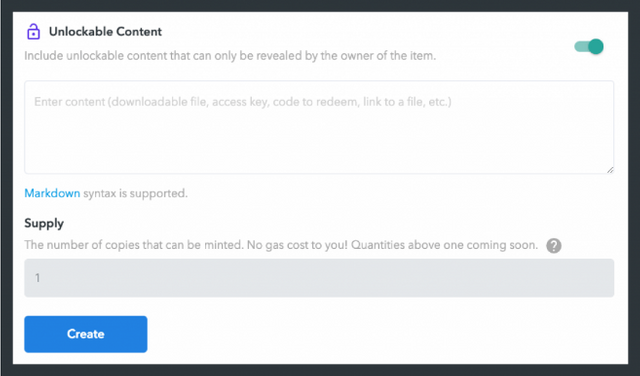
Unlockable content
When you’re done, press Create to sign the message in your pocket. There is no fee for making NFTs, but there will be no petrol expenses (transaction costs). Following the click of the build button, you’ll find your first NFT sitting pretty underneath the search bar! If you want to change something about the piece, press the pencil icon in the top right corner of the object NFT.
how to sell NFT Art on opensea ?
To sell your NFTs, go to the public facing asset listing for one of your pieces and click Sell (you can get there via your account page or by clicking the assets under the search bar you see above). Choose between a fixed-price listing and an auction, and then set the price. Press Post Your Listing and take the steps in your wallet. If you’ve never sold on OpenSea before, you’ll need to pay a gas fee before listing. This trade, which effectively generates a personal trading smart contract for your wallet, is actually costly due to Ethereum blockchain congestion, but it only needs to be completed once.
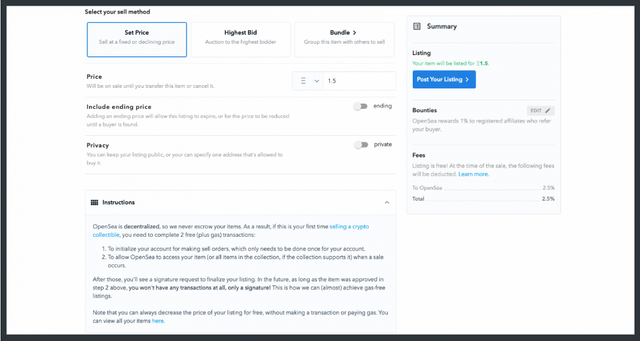
The listing page
If you want to list the items in a currency other than ETH, you will also be required to authorize the token for trading, which incurs an additional (much smaller) gas fee. Again, this is a one-time charge, but you won’t have to do it the second time around.
If the market is busy and the deal is taking a long time to finish, you can close the tab and return to it later. When you go to set up the listing again, our system will remember that your wallet has finished the transaction and you will not be asked to pay any fees.
seems confusing don’t worry cheack our atricle there is a step by step guide on how to
create Opensea account tab here.
How to buy NFT Art on opensea ?
Trading on OpenSea is a trust-minimized process. In other words, you don’t have to trust OpenSea or your counterparty to behave honorably. You can buy and sell with confidence, based on technologies rather than credibility to guarantee a successful transaction. The technology used enables consumers to purchase and sell digital assets directly through their peers, without the need for escrow or trustworthy third-party payment processors.
On Amazon you must pay the vendor before they ship the items. On OpenSea, the seller makes a binding commitment to deliver goods at a certain amount, the buyer makes a binding promise to pay the price, and the agreement is concluded in a single contract because those two commitments are matched together.
Buying NFTs on opensea didnt require much skills, all you have to do is going to the Browse page. it’s your first stop. When you arrive, you’ll see something like this:
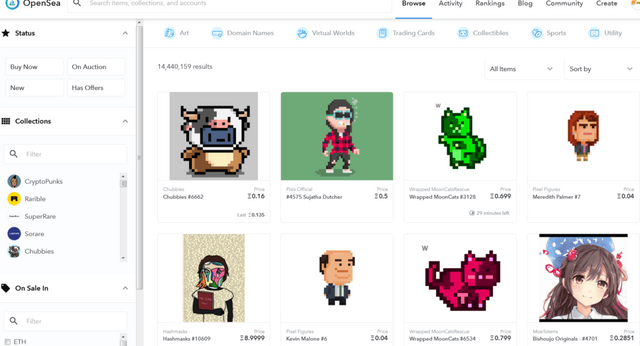
the browse page
If you know the item’s name, type it into the white search bar with the placeholder “Search all products and packages” and click enter. If not, keep reading to find out about there sorting and filtering choices.
They’ll assist you in finding the sorts of items you’re searching for and might even uncover a few irresistible surprises along the way.
Opensea shows trending item from the top collections at the top of the search results by contrast, but you can refine and organize the results in a variety of ways. Here are some of the types of sort options opensea provide:
Recently Listed- The items that have been listed for sale most recently will appear first.
Recently Born- The items that have been minted most recently will appear first.
Expiring Soon- The items with auctions that are ending soonest will appear first.
Lowest Price- The least expensive items will appear first.
Highest Price – The most expensive items will appear first.
Highest Last Sale- Items will be ordered by the price at which they last sold. Items that have sold for lots of ETH will appear first.
Oldest – The items that were minted the longest time ago will appear first.
Most Viewers- The items that have been visited by the greatest number of users will appear first.
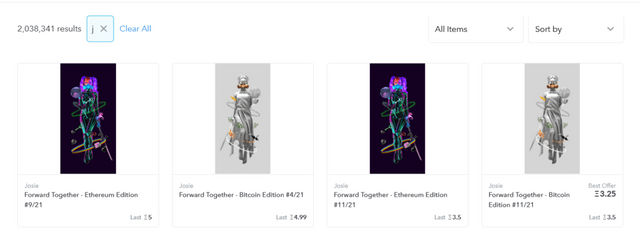
You should be able to find any attractive NFTs by scanning, sorting, and filtering. If this is your first time purchasing an NFT, I suggest starting with something inexpensive and cheerful to test the system. Now that you’ve got your item picked out, how do you make a purchase?
the simplest way to buy your first NFT is to choose the NFT you want to buy, check the price and make sure you have enough ETH and click on buy now as shown below:
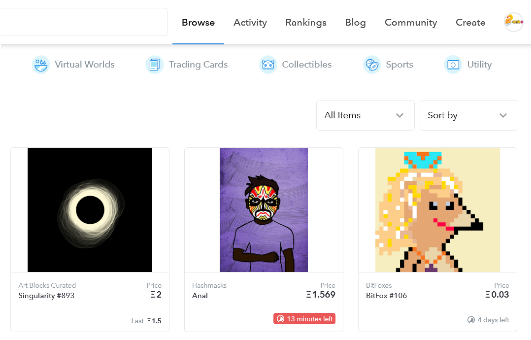
choose the NFT
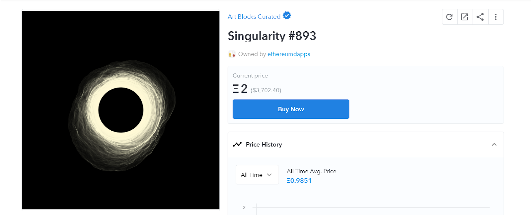
check the price and make sure you have enough ETH
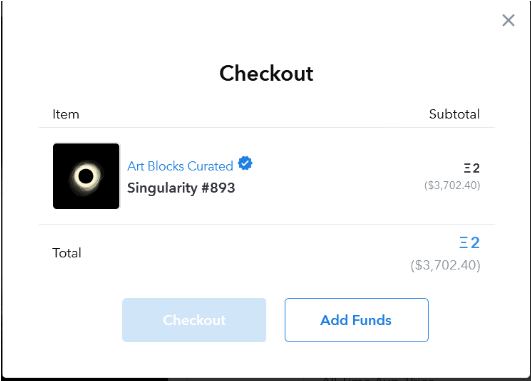
click on buy now
Sellers on OpenSea will generate three types of listings: fixed price listings, Dutch auction listings, and English auction listings. Each form of listing has a slightly different buying process. In the segment on making listings, we’ll go over listings in greater depth.
How To Buy Fixed Price Listings and Dutch Auctions On Opensea ?
A fixed price listing is similar to what you’d see on Amazon. A seller chooses a price, approves the listing, and the item stays on sale until it is either bought for the specified price or the seller cancels the listing. A Dutch auction can be created by a seller by specifying a starting price, an ending price, and an auction period.The seller begins the sale at a price that is higher than the anticipated demand, and the price gradually decreases with time.
For now, all you really need to know is that fixed price listing is can be fulfilled immediately. Simply press the “Buy now” button and follow the instructions from your wallet supplier.
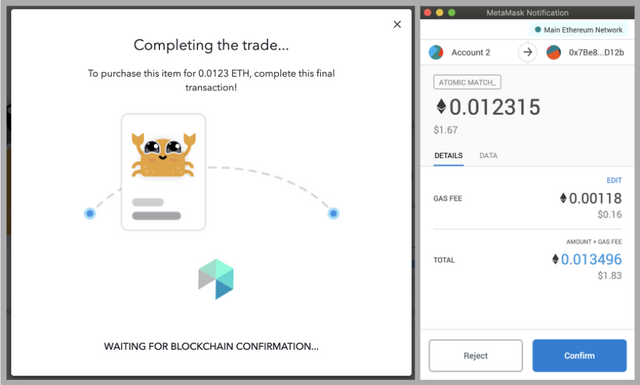
If this is your first purchase, you will be required to perform any initialization transactions.
However, when you see a highlighted window on OpenSea that says “Completing the trade…” and a wallet popup, you’re almost there. To comply to the purchase, click “Confirm.” You will be the proud new owner of an NFT until the sale is registered. If the agreement fails for whatever reason, you should not forfeit the sales price. Then the entire thing happens or none of it happens. But don’t be concerned; they almost all excel.
A fixed price listing’s configuration and buying process are virtually similar to those listed above, with the exception that the price will not decline over time. Simply follow the guidelines outlined above.
Following that, we’ll look at English auctions.
How To Bidding on English Auctions on Opensea ?
An English auction is generally referred to simply as a “auction.” It’s the kind of thing that springs to mind when you hear of eBay, horses, or highbrow art auctions. In the sale section below, we’ll go through the specifics of how English auctions operate on OpenSea. But for now, just keep in mind that you’ll need 1) some WETH and 2) some patience.
To bid on an auction on OpenSea, you must first convert some ETH to WETH. WETH is an ERC20 token whose value is linked to the price of Ether. The good news is that you can switch between ETH and WETH on OpenSea. Simply go to your account page’s deals tab and choose the WETH station on the top.
To receive WETH, insert a value in the ETH box and press the “Upgrade” button.
For more info on WETH, check out this helpful site by the makers of Radar Relay.
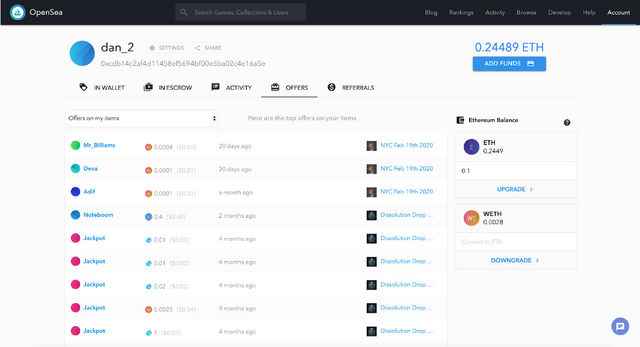
You must wait for the WETH transfer transaction to be verified. When it is done, you will find that some of your ETH balance has been transformed to WETH. You can now take the WETH to the page of an auction item and put a bid.
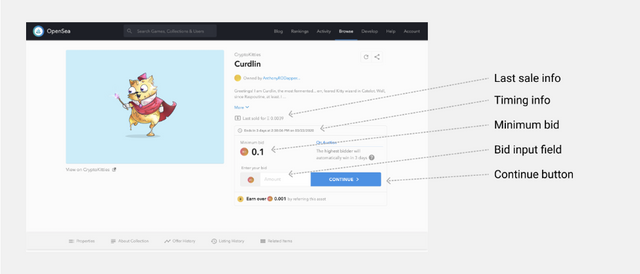
To bid, insert a bid that is equal to or greater than the minimum bid in the bid input field, then press the continue button. You’ll be taken to a page where you can validate your offer. To make your offer, click the “Confirm bid” button and obey the instructions from your pocket.
Keep an eye on the auction now that you’ve made your bid. If you are the highest bidder at the end of the auction, you will obtain the piece. You are not expected to take any further steps.
We can manage the exchange of commodities and funds. If you’ve set up an email on the account settings page, we’ll even email you to let you know the good news.
How to list NFTs to opensea ?
OpenSea allows you to create a variety of listing formats. one serves a different function and behaves accordingly. Let’s take a peek at the three possibilities.
Fixed Price
Dutch auction
English auction
The method is the same regardless of the sort of listing you choose to make. Navigate to your account page and choose the item you wish to sell. Then press the blue “Sell” button.
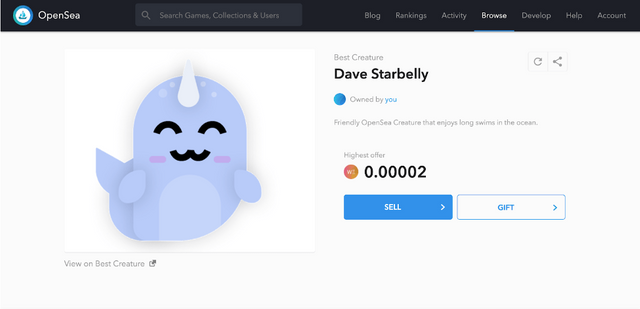
You’ll be redirected to a page where you can configure your listing.
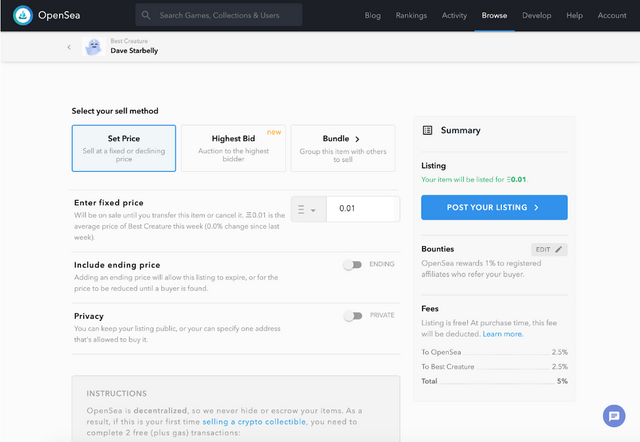
In this example, I’m looking to settle a Dutch auction. I’ll enter 0.1 ETH as the starting price, toggle the “Include ending price” button, enter 0.001 as the ending price (the lowest price I’m willing to accept), and pick the “1 month” alternative from the “Set expiration date” dropdown. When this occurs, the buyer sells the item and the funds are shared in a single contract. Yet I’m counting my chickens until they’ve all been hatched. I do have some things to add to the list.
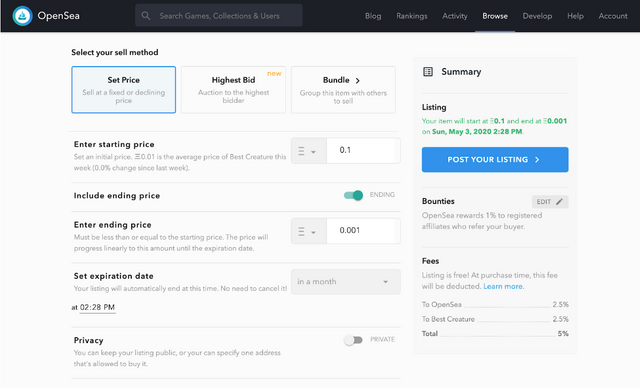
When I press the “Post your listing” button, a highlighted window appears on the website and a popup from my wallet appears. This is as it seems to me.

If this is your first time selling anything on OpenSea, you will be prompted to complete a few setup transactions. And you’ll have to make a purchase the first time you create a listing for an object from a new catalog. The purchases would only cost the gas fee. However, if you’ve done this before, you’ll just need to sign a single message, which is immediate and secure.
When I’ve completed all the necessary steps with my wallet, I see a page that looks like this:
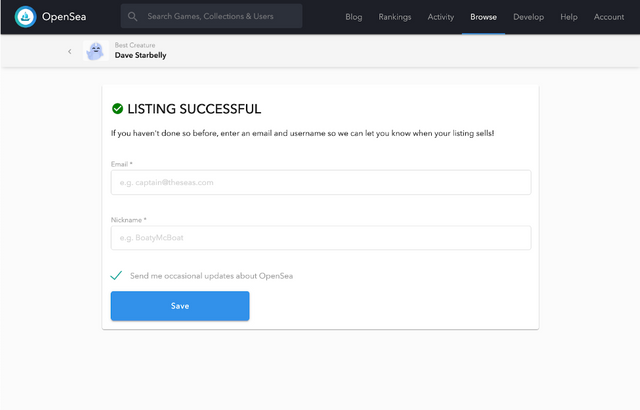
When I go to the page for the item I just mentioned, I’ll see a few new choices. Using the new keys, I can lower the price, cancel the listing, or add another listing. Creating a new listing if you wish to auction the item while still giving a buy-it-now.
I’ll have a bundle for sale after I’ve signed the post. When a buyer comes in and orders the bundle, we will manage the conversion of the items and the funds in the same manner as we do with a single item listing. As soon as the sales account is verified, the funds will be available in your pocket.
That’s all if you find value in the article share it and let us bring more potential customer.