Here is a short tutorial on how to install VMware Workstation Pro on Parrot Security.
what is Parrot Security OS?
Parrot Security OS (or ParrotSec) is a Linux distribution based on Debian with a focus on computer security. It is designed for penetration testing, vulnerability assessment and mitigation, computer forensics and anonymous web browsing.
Step 1
Download VMware Workstation Pro From http://www.vmware.com/products/workstation/workstation-evaluation.html
Step 2
While your downloading VMware Workstation Pro open a terminal and make sure you install the latest version of GCC with sudo apt-get install gcc-5 and you should see the info on the terminal below read like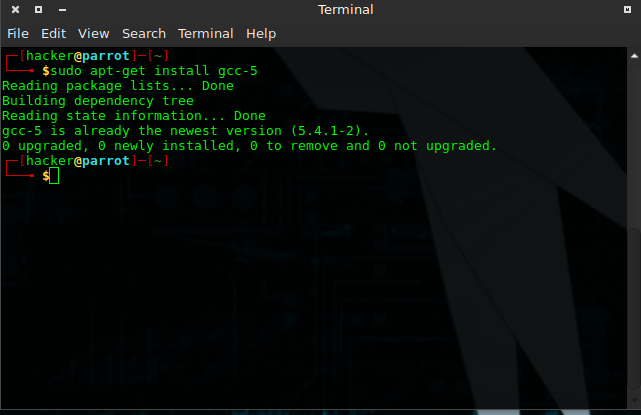 so.
so.
Step 3
Next open a terminal and cd in to the folder where you downloaded your new copy of Vmware Workstation Pro. After doing so we need to make the file executable to install, so make sure your root in your terminal.
Step 4
Type chmod +x Vmware ( file name and extension) and click enter. It should like the image below.
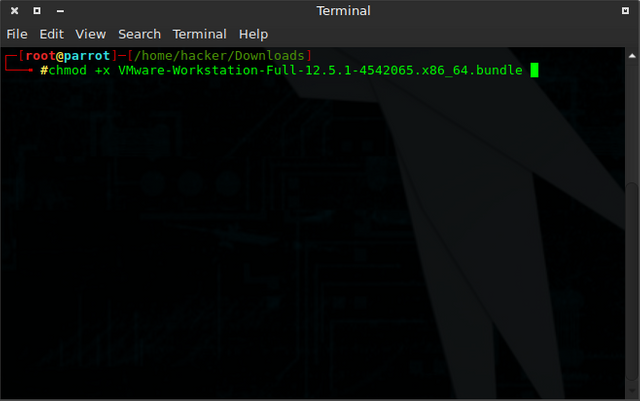
Step 6
Now in the image below, you can see to install you must type ./VMware (file name ).bundle and press enter and start up will resume. It will ask you for a serial number. There are sites that have serials available that you can use and they are easy to find.
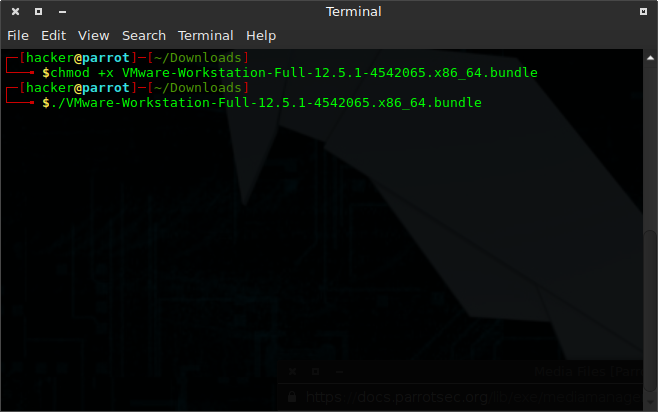
Step 7
Finally, at the end of installation click on the Parrot Security application menu navigate to system tools and you should see VMware Workstation Pro in your menu. After seeing it click on it. After it opens your going to see a box open up with an error shown below. After seeing this error, click on browse and then click file system, then click on USR and finally click on BIN and locate the file of gcc-5 and select it. After selecting it, then click on install and your done installing VMware Workstation Pro on Parrot Security.
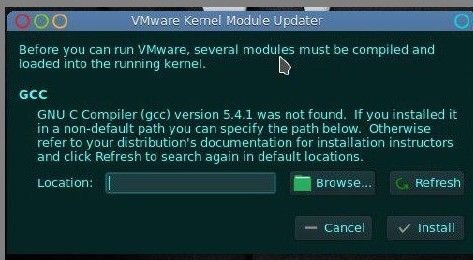
Thanks