How to Book Hongkong Disneyland Tickets with Traveloka

Here's a guide on how to book Hongkong Disneyland tickets with Traveloka App.
We booked through the mobile app on July 10, 2019, and travel date was July 13, 2019. Payment was made through Coins.ph.
First step is of course, you need to download the app in the Playstore or App store (if you don't have it yet) then the usual signing up process follows.

Open the Traveloka App, and then tap Xperience.
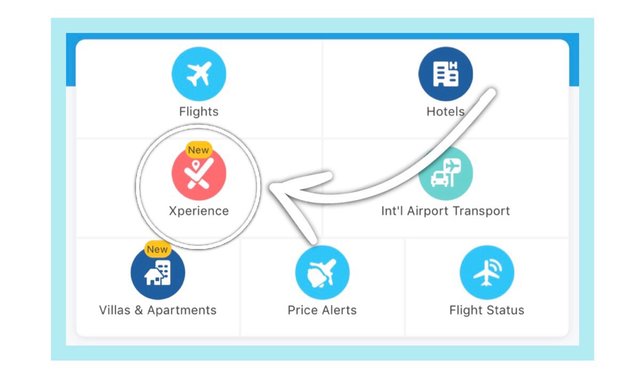
Type Disneyland in the search bar then select Hongkong Disneyland in the recommended activities. Please note that they also offer Disneyland tickets in other countries so make sure you select the right destination.
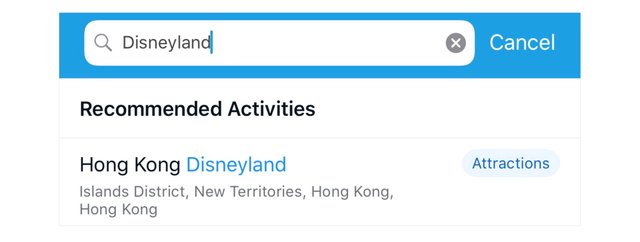
Next is where you see the cost of the ticket. Just tap Find Tickets to proceed.
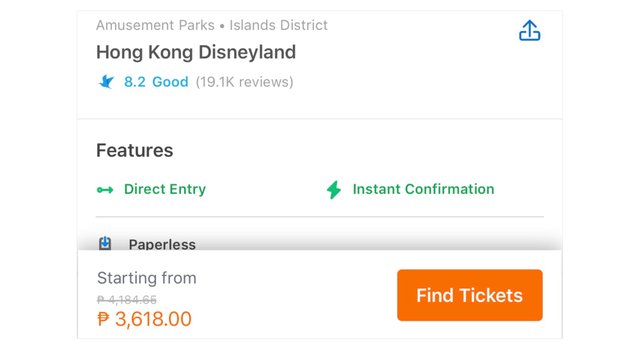
In this page, you'll get to change the travel date, and select the ticket price.
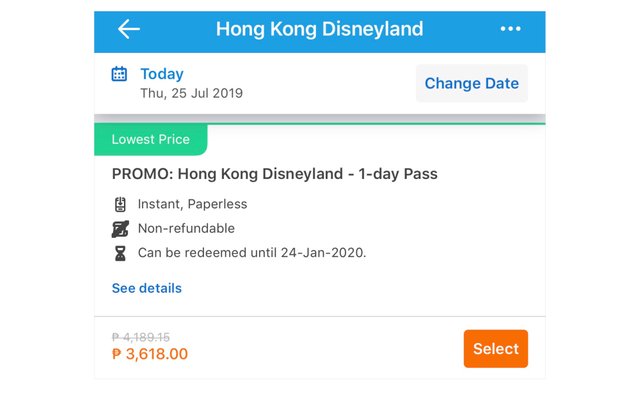
After tapping Select, you need to tap the + button, then Continue.
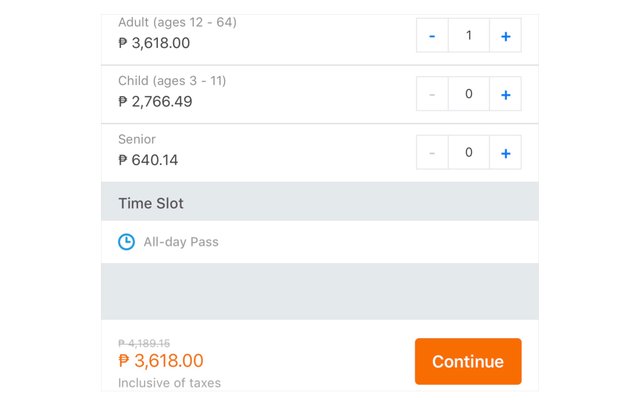
You will now be directed to this page wherein you need to fill in your details.
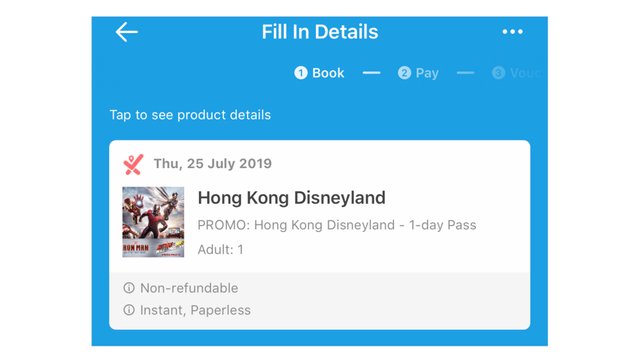
Next is selecting the payment method. I chose over-the-counter because I will be paying with Coins.ph. Other options includes credit/debit cards, bank transfers, bank deposit and paypal.
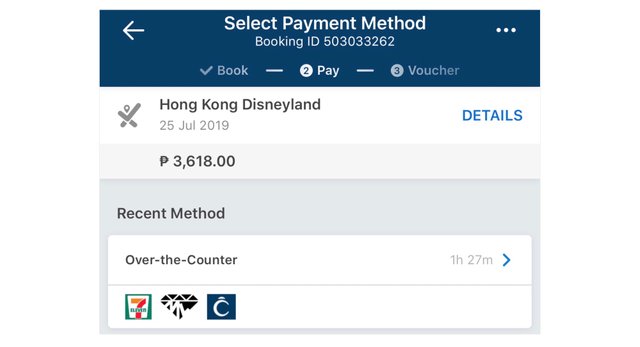
Then apply the coupon code from Traveloka (if you have). I was able to get a ₱478.06 discount with my Disneyland tickets. I think they have treats from time to time, not only in attractions but also in airfares and accommodations. Just explore the promos section you might get lucky and score a good deal. Its legit guys.
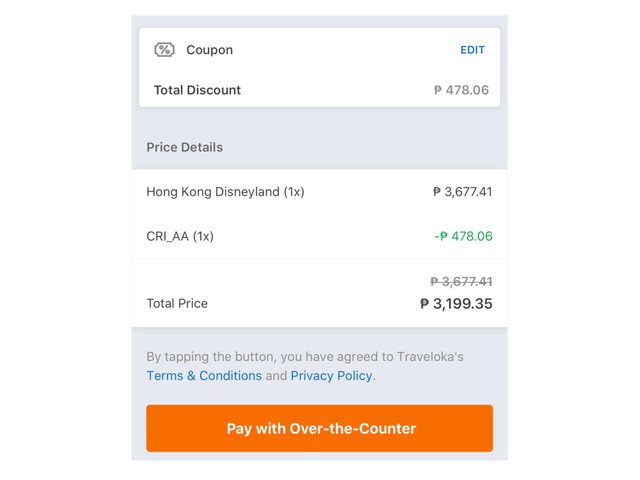
After tapping Pay with Over-the-Counter, you will now be given more than an hour to complete the payment.
Since I'm paying with Coins.ph, the next step is to enter my log in details, then the exact amount that I need to pay, and it will automatically be deducted in my wallet.
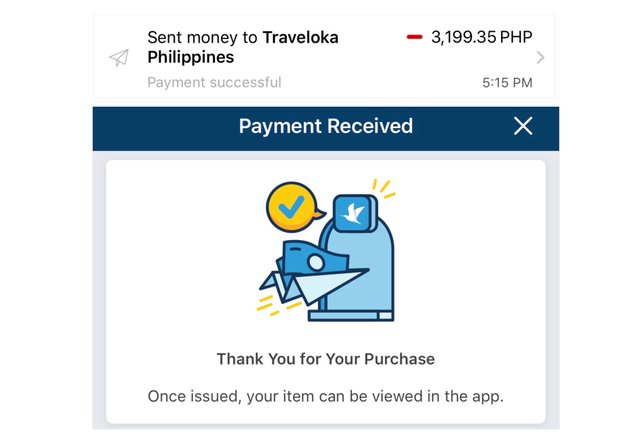
After successfully completing the payment, they will issue the voucher which can be viewed in the Traveloka App, and they will also email you a copy of it.
Save the QR Code because it's the only thing you will need upon entering disneyland. (Scan scan nalang bes, sobrang techy! Haha.)
(Photos are screen captured from Traveloka App)
SIDENOTES =)
• Its better to book online than walk-in. Its cheaper and more convenient. Regular tickets cost about ₱4,000 I think, but with Traveloka I was able to get it at ₱3,199.35. That's a huge discount.
• Payment via Coins.ph is super easy and fast. Mabilis mag cash-in kase you don't need to go to a bank and its very useful. I've been using the app in paying my postpaid bills for almost 2 years now, and never have I experienced any glitch or something.
• You may also book with Klook, but icompare mo muna yung price and promos kung saan ka mas makakamura.
• Make sure na active yung email address na gagamitin mo kase isesend din dun yung copy ng vouchers.
• You can use Traveloka even when you're outside the Philippines, and its super legit. No hassle. Sobrang convenient. We just showed the QR code sa phone namin, then the staff scanned it, and we're in!