A quick tip for taking better pictures with your iPhone
On your iPhone camera screen, you will see a yellow box in the middle of the camera, which is your focus. Click on it, or move it to where you want the camera to focus.
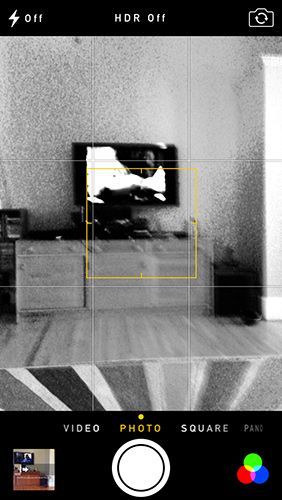
You will then see a sun on the right side of it. Hold it down to increase or decrease exposure (making it lighter or darker). Each picture will be different depending where your focus is and what you change the exposure to.
(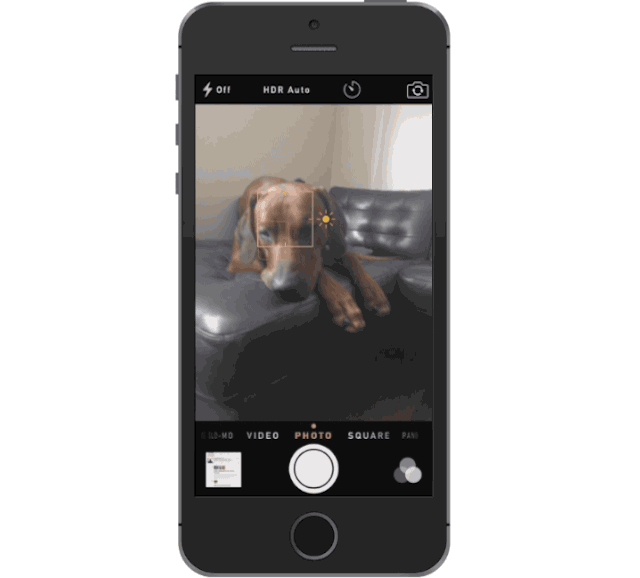 )
)
You can also save the focal point and exposure for the next picture by simply holding on the square until you see the AE/AF Lock yellow box come on the screen. Simply hold it down to turn off the lock.

I hope you enjoyed this quick tip and it enhances your pictures! Upvote and let me know what you think?
very cool idea thank you
Your Welcome!