Do you think about photography? Here are those golden instructions for beginners
Photography is the art of photography that aims to deliver a telegram or photograph a landscape or sight in a beautiful and purposeful art form. It can be done in two ways: photocopying or digital photography

Photography
Also called photo-based photography or photography, the process of producing images of a scene by means of effects of light; the reflected radiation from the scene is a fantasy within the light-sensitive material in the camera and then ascend the material in the wake of this, resulting in a picture representing the desired view.
Digital photography
is a form of photography that uses digital technology to process images without chemotherapy. Digital images can be processed, stored, and contributed as they can be printed, and are no longer a substitute for traditional filmmaking, as it is a technology that is completely unlike any other, Digital photography is low-cost, plus the speed of capturing events, the speed of image integrity and quality before printing, and the ability to update them with special, non-similar programs.
Photography forms:
Nature photography, wildlife photography, architectural photography, urban life photography, night photography, black and white photography, photography of individuals, fashion photography, abstract photography, sports photography, advertising photography ... etc as a beginner; Your hobby and improvement:
1. The Golden Hour:
If you want to capture the best images based on natural light, set your custom alarm to dawn, the golden hour will be during the first hour of sunrise and the last hour

With golden-hour.com, you can know when this stage starts in different seasons, wherever you are in the world. There are also some applications that you can install on your mobile device for daily reminders and because of your support in other fields such as The Photographer's Ephemeris The sun, the moon and the amount of shadows. For example, you can provide data that you want to take a picture of the sunrise at a particular location, and it will calculate the appropriate time and tell you the ideal date for that shot
There is also the implementation of Photographer's Tools, which helps you in the science of sunrise and sunset times and the moon, and gives you some instructions related to exposure and white balance
2. Rule of thirds
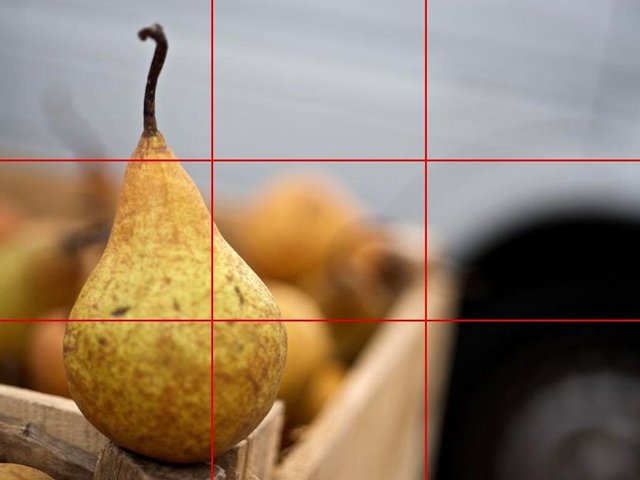
If you are at the beginning of your career, you have to stick to some simple systems so that your images look better, and the main means of photography is the rule of thirds, where you can do this rule either by activating in the camera to appear in front of you on the screen, or to divide the image you want to capture To three thirds through two lines horizontally and others vertically. If you have something you want to highlight and show as a key element in the picture, place it on the intersection points of those lines to highlight the basic element in the picture. Many decades
Of course, once you have mastered the basics in photography you become free to break that rule
3. White Balance:
You have to experience white balance problems as you flip through the pictures to find in one of the pictures a blinding blue or orange blur. This is because the white balance in the camera was not properly adjusted due to the improper placement of the lighting conditions or the camera being set On the automatic case of white balance
I will explain and explain the mechanism of working white balance in the camera:
The white balance in the digital camera is about the degree of color hue. If the color of the position is too hot, the camera blinks the blue color on the image, and when the color of the color is low, the camera attaches warm colors such as orange or red to balance White color, and the development of colors at the headquarters to reach the appropriate degree of white color and thus update all the colors in the picture
In the camera you can adjust the white color according to the nature of the lighting at the headquarters (natural light, fluorescent lights, tungsten lamps or clouds). If the place you want to paint is hot or warm, choose natural light or tungsten But if the camera can not detect proper tuning or if you're in a place where you need more than a light source you need to adjust the white color yourself, which will give you the best results. In addition, all professional photographers adjust the white color by themselves

Natural light, fluorescent lamps, tungsten lamps or the presence of clouds
To manually adjust the white balance you have to enter the white WB settings. Accordingly, you select the settings manually or pre and then direct the camera towards a white sheet or anything of a clean white color and then press the shutter button to allow the camera to know the position The white color in the position to be balanced in the picture
Also, once you have mastered the process, you can break that rule to capture some beautiful images. For example, if you are shooting a sunset view, you can set the camera to "Fluorescent Light" to increase the redness of the image and the sun will look redder
Or if you are taking a picture of the sea, you can place the camera in daylight or tungsten lights to increase the proportion of blue in the picture and the sea and the sky looks blue and clear blue
4. The exposure triangle:
The exposure triangle is linked to three components:
a. Aperture:
A slot that we can control in size to control the size of light entering the camera, so when the lens aperture is enormous will enter huge numbers of light and vice versa, the amount of aperture in the camera symbolizes the F by dividing the number, where when that number is large Aperture The smaller the number, the smaller the gap
B. Speed Shutter:
The time taken by the camera shutter to remain open until sufficient light is reached to the camera sensor or camera film until it is reflected in your image, that is, controls how long the light enters the camera and the time may be in seconds or parts of a second. From camera to camera

Picture showing the effect of the shutter speed on the moving straight path, where the image on the right is a slow shutter speed to capture the whole movement, while the shutter is fast in the picture on the left
C. ISO Light Sensitivity: Sets the light that reaches the light sensor in the camera until it is assembled and configures the image. You can adjust it automatically from the camera settings or manually. The photographer adjusts the lens width, shutter speed, and light sensitivity to reach the result Desired
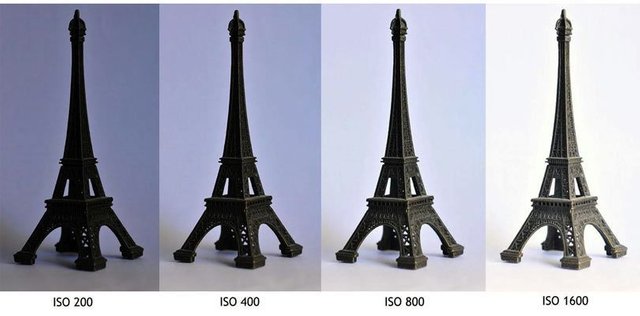
An image showing the effects of ISO sensitivity
However, you need to know that the amplitude of the lens widens to the sensitivity of the light while reducing the depth of the field (the distance within the image where the objects are located in the focus of the lens are clear and sharp details, clear the background opaque details), slowing the shutter speed increases exposure but The reason for the vibration of images that include motion, and the increased sensitivity of light ISO also lead to exaggeration of noise or grain and so reduce inequality
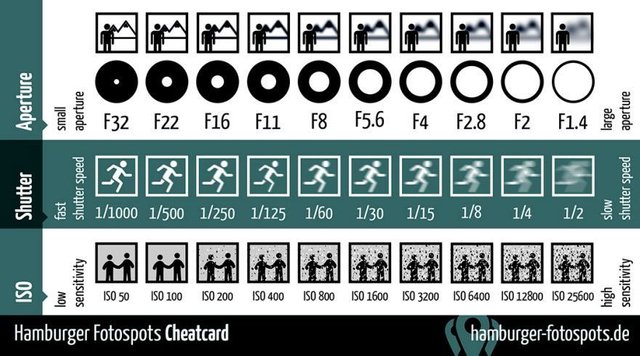
5. Stability:
One of the most common problems encountered by novice photographers is the camera shake. In most digital cameras, you can activate the camera shake feature. It may help you slightly to have enough lighting, but the images may appear dimly or nightly. Light and light so that the light sensor can pick it up, or the presence of unwanted movement, whether from the photographer or from the subject of the same imaging
You can solve this problem in several ways, such as the use of camera flash, as the directed light adds to the sensitivity of the light sensor towards the subject desired to be photographed to be able to take all the bright spots in it and thus gives it more stability and detail, but you need to ensure that the flash does not affect the image and distort them, while The most effective method is to use camera carriers, which will give you more control and stability in taking pictures. In addition, it can help slow down the shutter speed and thus over-exaggerate the problem to take more detail of the image
6. Image Processing:

As part of the fun of photography, it is part of the fun of photographing and modifying it in the wake of capture, whether it is a slight modification or a major change, such as changing a color image to monochrome, black and white, Remove unwanted objects, or add some blurry in the background to focus on an important aspect of the image - if you can not do so in the image - as the processing period opens up many situations to put your creative touch in Image
7. Shutter delay:
Shutter delay is the delay between pressing the shutter button and completing your camera. Where you need to be alert to your shutter speed, you may want to occasionally take a quick shot of something moving in front of you. The shutter may be set to the slow motion, the cause of damage and distortion of the subject you want to capture, or the shutter delay in the response to receive the light sensor Set enough light to configure the image
To avoid falling into this problem, many modern cameras have a double button on the shutter button. When you press the button halfway, the camera locks the focus in the right direction before taking the picture, while holding the shutter button until the middle until the moment comes You want to capture, and then press the double button to the lowest at all to take the shot
You can also rely on continuous shooting mode as another way to capture animation
8. Backup:
One of the problems that may be encountered with novice photographers is the loss of their stock of images towards the occurrence of an emergency, discoloration of the disc that contains the images without a backup or loss of them through other cases
In order to avoid falling into these problems first you need to back up your images in two discs at least to avoid the loss in the event of any circumstances. Second, you need to use some applications that are equipped with cameras that have the advantage of wireless communication where they can be installed on your phone or PC and you can memorize the images on the camera on your devices, and you can control the camera also by those programs, such as this WirelessMobileUtility for Nikon cameras and Canon Camera Connect For Canon cameras
9. Learn to love your mistakes:
Taking the perfect picture may seem hard on the vanguard, since every photographer at some point in his career has done some bad shots, as in any field, the more you mistake the faster you learn, especially in photography
In addition to the answers and problems mentioned above, you need to re-examine the directory dedicated to the camera and inspect the many videos on the help of YouTube or on government sites dedicated to cameras, which show the experiences of professional photographers and provide you with answers to some of the problems you may encounter so that you can take beautiful shots
Source cnet

Congratulations @aboeluosr! You have completed the following achievement on the Steem blockchain and have been rewarded with new badge(s) :
You can view your badges on your Steem Board and compare to others on the Steem Ranking
If you no longer want to receive notifications, reply to this comment with the word
STOPTo support your work, I also upvoted your post!
Do not miss the last post from @steemitboard:
Vote for @Steemitboard as a witness to get one more award and increased upvotes!