5 Tips On Photographing In Smartphones So That As Good As Digital Cameras

Every day it feels like we are not apart from the name of the photograph, due to simply capture the moments, or upload it to social media.
Normally we use the camera to take pictures. But with the support of technology, now we just need to wear a smartphone.
Unfortunately, the resulting photos smartphone sometimes not who what the results of digital cameras. Don't worry! If you follow these 5 tips here, as quoted from page Macworld, the result of photographing in the smartphone can be as good as digital cameras.
Use a Monopod or Tripod

A good photo is a photo that is sharp and focused. Then, how can I get sharp photos? One of them is by using a buffer as a Monopod or Tripod. Thus, the results of the photo at least not shaking or blurry.Note the Light around the object Photos

This is a factor that is no less important. The composition of a good light will produce a good picture anyway. If the light around the object, the result of the photo look spotted and broke. Conversely, if too much light, the result will be over-exposure.use the Rule of Third
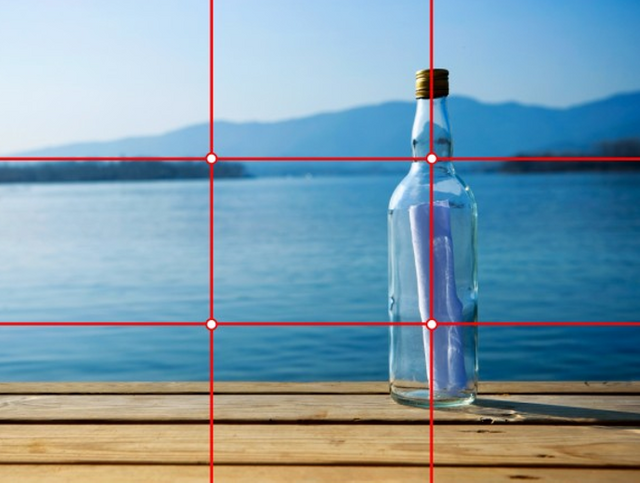
This feature is usually a grid that is in each camera smartphone. The aim that users can adjust the horizontal and vertical point, as well as determine the interesting point of the object of the photo.use HDR Mode
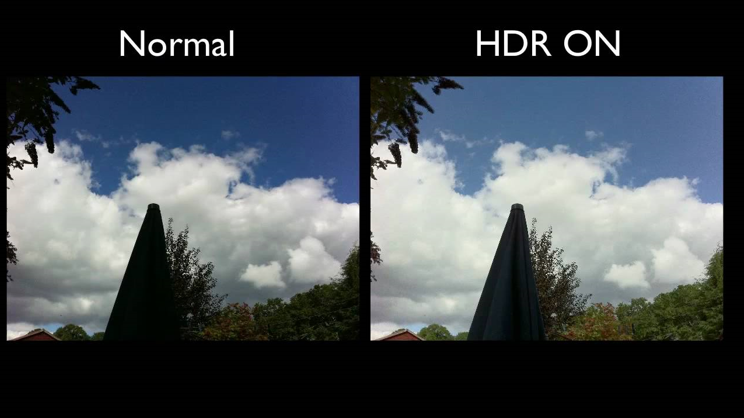
To get sharper photos, users can activate a mode of High Dynamic Range (HDR). HDR combines three exposure so that the angle of the light and dark can be most clearly visible. However, the file size of a photo HDR is relatively greater than the file size of the photo.
5.Use A Filter

Each photo tells a different impression for sure. Use an existing filter to sharpen the impression that. For example, to give the impression of calm, use a bluish filter. To give the impression of elegance, use a filter.
Very cool post... I like it :)
thanks mr :)