Improve the quality of wallpapers in Windows
In this tutorial I'm going to show you what windows is doing with your wallpaper and how you can improve its quality.
Whenever you set up a wallpaper in Windows, it doesn't just take the source of the exact picture that you want to use and sets it as a background. Instead, Windows copies the file to another folder and uses that new source as the source of your wallpaper and loads it from there. This might be obvious, since you have probably already experienced that you could remove or move the picture you used as a wallpaper to a different place without any problems.
But did you know that Windows, as it copies the file, compresses the picture to a .jpeg that is just 80% of the original file size? As a hobby photographer that likes sharp and crisp images, this really bothered me.
The solution to this problem is actually really simple. With these few simple steps it is possible to change the compression value to whatever value you want, thus being able to change the percentage all the way up to 100%.
1. Open the Registry editor
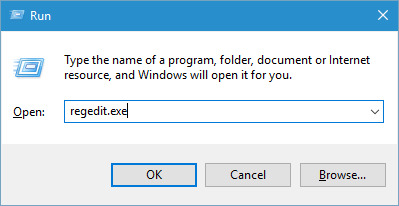
Open the "Run" prompt by pressing win+r. Then type regedit.exe in the drop-down box and hit OK. This opens the registry editor.
2. Find the right registry folder
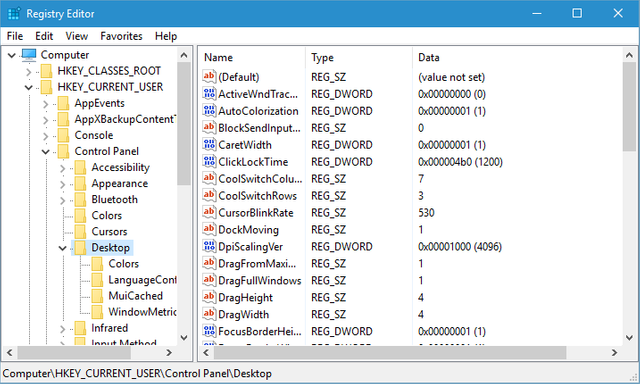
Once in the registry editor, navigate to HKEY_CURRENT_USER then Control Panel and then Desktop.
3. Edit registry
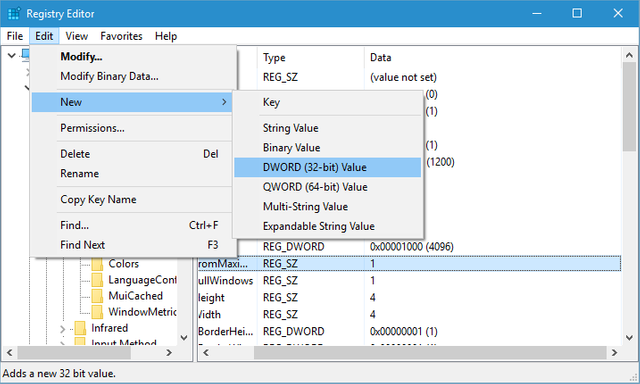
Once there, hit Edit, New and DWORD (32-bit) Value. This creates a new value which should be renamed to JPEGImportQuality.
To finally change the value of the import quality, just open the newly created Value by double clicking it.

Change the "Base" from Hexadecimal to Decimal and the "Value data" to 256. Finish by clicking OK. You can now close the Registry Editor since we won't need it anymore.
Now you simply need to log off or restart your PC for the changes to be recognized by Windows!
Please note that this will only work for the user that is currently logged in. If you want other users to have the same pleasure of a crispy wallpaper you'll have to repeat these steps for those users as well.