5 Steps to Improving Your iPhone Photography
As I've taken photography classes throughout my university education, I've been told that the best camera is the one you have with you. It's the rough truth that you aren't always going to have your fancy DSLR hanging around your neck with the perfect lens you need for each particular situation you are facing.

"Believe it or not, you're holding the best point-and-shoot camera right in your pocket" Derek Miller, BYU-Idaho Digital Imaging Professor
At first, I had a hard time accepting this as truth. I got to the point myself where I was actually taking less photos in my life because I didn't want to simply take an iPhone photo when I didn't have my DSLR with me. I wanted each photo to be something extraordinary and "fine-art" worthy. But now I've come to realize that we really can produce beautiful content with our iPhones, and I want to give you guys a few tips about how to capture things with our smart phones so that we produce images a little closer to the "extraordinary" that we often find ourselves looking for.
5 Steps to Improving Your iPhone Photography
- White Space
- Nailing Focus
- Case Interference
- DON'T ZOOM
- Editing

You may think that in order to make your photos as extraordinary as possible, you need to cram as much great content as you can into your frame. In reality, that is not usually the case. Look for beautiful simplicity. Leave breathing room around your subjects. This will not only result in a trendy minimal look, but it will allow your iPhone camera to better capture what you are shooting. More things in a frame only give more likelihood for bad lighting, focus, or other inconvenient camera error.

Our iPhones are pretty smart, and will usually nail the focus on their own. But since focus is such an important part of making our images extraordinary, I think it's important to always touch wherever you want your focal point to be on your screen. This will redefine the focus to wherever you touch, and can also improve your lighting situation as well, as your iPhone now knows which part of the photo it should be exposing for.

If you take a look at the iPhone cases above, you can see that there are little holes for the lens of your iPhone camera to peek through. However, not all cases have those holes. I have a LifeProof case (because clumsy) and there is actually a (usually dirty) glass layer of my case that goes over the top of my camera lens. I've come to realize that this HUGELY degrades your image quality. I would highly suggest either using a phone case with a cut-out for your camera lens, or removing your case while trying to take higher quality images if it has this extra layer of glass.

I think we've all seen moms at soccer games, holding up their iPhones, trying to zoom in on their kid across the field. The bottom line is: DON'T ZOOM. This seriously throws your image quality down the drain. If you don't like how close you are to your subject, move your body, take a few steps closer, anything to avoid using the zoom function on your iPhones.
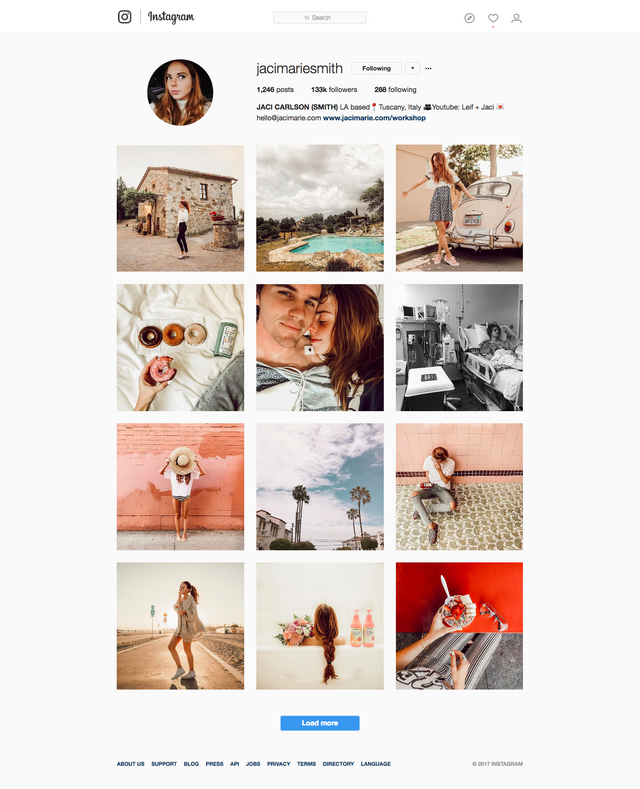
Jaci Carlson is the poster child for beautiful iPhone photography. You'll notice that she follows all the guidelines I have listed so far, but she also takes it a step further. She has a consistent editing style in her photos. This goes far beyond using Instagram filters. By downloading editing apps on your phone, you can make meaningful edits to your photos that will increase the value of each and every image you take. Everyone has a different editing style, so I can't tell you exactly how to edit your photos. But what I can do is encourage you to edit them outside of filters that are just too much.
I hope you guys will be able to take some of these iPhones photography tips and produce some extraordinary photos with the camera you have right in your pocket.
Follow along for more photography, tips, tricks, travel, and more.
Xoxo,
I think Point and Shoot cameras face slow death at the hands of smart phones. But where DSLR really score is that optical zoom and depth of field.
I tried faking bokeh's using apps and it comes out nice, but the depth we get using optical lenses will be hard to replicate.
Yes I 100% agree! I will always prefer my DSLR, but it's amazing what we can do with out iPhones. I don't have an iPhone 7, but I've heard that Portrait mode offers more bokeh - I'm interested to try it out!
Dare I say... too much bokeh? I think some of the portrait mode photos look a little overdone at times. But yes, great great technology in these little point and shoots
Haha yes!! I have noticed that too! It doesn't look real a lot of the time.
Nice...
Thanks for the comment! Hope you found something useful :)
Great advice! Now I can aspire to be the next big Instagram star ;)
Hahaha or Steemit star! ;)
Good shout! Whatever you have with you is what you should use! I'd love to get a review on storage issues though haha that's my biggest issue with iPhone shooting :(
Haha ohhhh yes, that's a huge issue with all my devices. Storage, storage, storage. I just use an external drive that I transfer all my photos to because I just can't fit them all on my devices.
Same, I do that for my camera photos, but I guess I've never done it for my phone pics!