Tips for photoshop
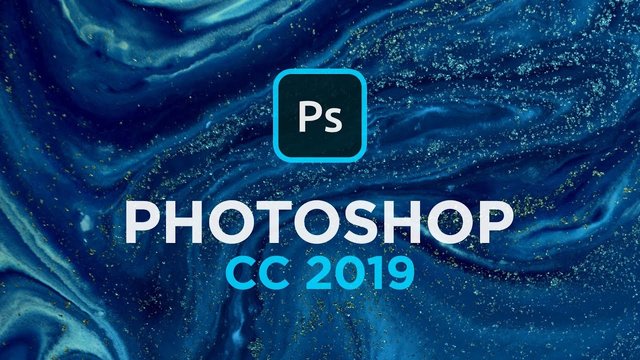
today i got you 5 tips for photoshop
1 you can customize your Toolbar
Go to Edit > Toolbar to drag and drop your tools. Group them according to different priority levels dedicated to learning or actual use.
2Control-S Properly
To Save for Web:
Go to File > Export > Save for Web.
3Presets!
Presets are available for brushes, shapes, patterns, and more. Add a quick filter to a photo, or create a brochure with abstract elements.
To view them all, go to Edit > Presets > Preset Manager.
4undo
You probably know that Cmd/Ctrl+Z is Undo, but you may not know Cmd/Ctrl+Alt+Z lets you undo more than one history state
5Close all images
To close all of your documents at the same time, Shift-click any image window's close icon.
this is all
Miss-categorized content. Tag #polish służy do publikacji tekstów w języku polskim.
Proponuję zacząć tworzyć własne treści. 3 z 5 wrzuconych tu porad pochodzą z https://design.tutsplus.com/articles/10-essential-tools-tips-all-photoshop-beginners-should-learn--cms-29333