(Part 2) FREE Sleuth tools, Steemit tips for helping with your next post. (News Research Tools & Content Ideas).
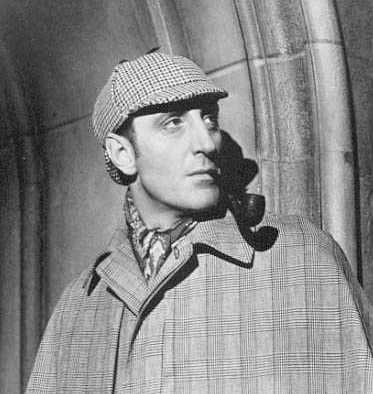
The Sleuth himself, Mr Sherlock Holmes. If you want to get tips & writing ideas for you next steemit post then check out both posts for a list of all the 'tools' you'll need to do just that.
Hi everyone (again).
In my previous post - (FREE Sleuth tools, Steemit ideas & tips for helping with your next Steemit post (Part 1: Social Media Monitoring Tools & content ideas ) I outlined some ideas/techniques and free sleuth tools/resources to help you research or find new ideas for your next steemit post.
If you have not read it then please check it out as it has over a dozen tools, tips and ideas to help assist you with some nice methods of hunting down your next ‘idea’.
So, the free sleuth tools in Part 1 and in this Part 2 post combined - give you all the tools you need to find loads of ideas for your next steemit posts. In this final post I will also outline some basic news monitoring tools to help you directly find which ‘stories’ or new trends are happening in your niche/industry of interest.
This post is a lot shorter than Part 1 but its still 'packed with a punch' for the tools you need. Remember to check out Part 1 if you havent read it already as its really the full 'lock & load' that you'll need!
I have also listed some very clever individual research tools to help you with that all important sleuth work when you need to ‘find’ someone connected to your niche/industry, either to get an ‘interview’ with them for you next steemit post or to ‘make sure’ that individuals ‘are who they say they are’ ;-)
Lets continue!
-----------

‘Now let me think for a moment Watson!' Basil Rathbone as the great sleuth Sherlock Holmes. His life would have been made easier if he had used some of these tools.
-------
Buzzsumo
Analyze how your niche/industry’s most popular content is performing best (what your next steemit post/topic/commentary is?). Discover the most shared content across all social networks and run detailed analysis reports. Find influencers in any topic area, review the content they share and amplify. Be the first to see content mentioning your keyword; or when an author or competitor publishes new content. Track your competitor’s content performance and do detailed comparisons.
Buzzosumo has an interesting 'Trending now' option which with further detailed filters whereby you can find/see what is trending with many categories (Entertainment, sports, fashion, politics etc and they can be filtered by 2,4,8,12 & 24 hour periods for the latest up to date trends, but if you specialise in a specific 'genre' then you the Steemian, can research further into your niche audience and trends. Effectively, your next 'steemit post' is looking you in the face ;-)
(Update: All paid plans come with a 14 day free and then unfortunately it has introduced a $99/ month - but still well worth the use if you find something interesting happening with one of the other tools you could then sign up and monitor further for 14 days before exporting your data but its damn worth it)
---------
Influence Explorer (USA)
http://influenceexplorer.com/
(in conjunction with opensecerts.org & http://www.followthemoney.org/)
The Sunlight Foundation maintains a suite of free tools that should prove to be invaluable as the 2016 elections roar to the top of the news cycle. As an unprecedented amount of money pours into U.S. elections, Influence Explorer might be the best tool in the lot.
Use its robust search functionality to track spending by industries, companies, lobbyists and politicians, or examine the new Fixed Fortunes section to see exactly how $5.8 billion in campaign contributions and lobbying have earned corporations $4.4 trillion of federal money.
Free tools for analysing data about the EU:
http://www.politico.eu/article/7-tools-on-eu-governance-brussels-lobbying-governance-open-data/
-------------
Newsu
https://www.newsu.org/resources/digital-tools
Thinking of becoming the world’s best journalistic sleuth? Then get all of the Webinar's of ‘how to use’ some of the best blogger/journalist/research tools out there. (There is a full list at the above url with tips, ideas and examples of how to use the tools).
You are able to find stories/trends via checking what’s popular on social networks but perhaps you have dedicated niche interests. Well, the blogs you regularly visit actually receive their info as forms of press releases and if of interest to the blogs they rewrite them and even reach out to the company who the article is originally about and do a proper interview.
Perhaps, you could be the authoritative poster on the Steemit network for such products/industry news or give update on trends in your 'Steemian niche'? Here are some basic but good sites to find authoritative niche categories and latest trends in your area of expertise(s). Failing this then just google for your own trend followed by the term 'press releases'.
Try these for UK/USA (sorry everyone else but for purpose of trying to keep this 'steemit' post short and to the point I just list a few).
http://www.prnewswire.com/
https://www.journalism.co.uk/targeted-press-releases/s68/
---------------
Journo Requests
https://www.journorequests.com
Find Experts and get opinionated commentary! Need to find experts in their field to get a background on your story or research? Then Journo Requests is the place for you and its Free too. Just signup and reach out to a database full of personal by using 'keywords' or simply ask a question and hope to get a response from the relevant professional or personal in your requested area of expertise (my fiend uses this and she stands by it for additional research/story verification purposes (make sure you have a source and quote for your exclusive story!!!)
----------
Personality Search Tools
(also see Part 1 for a more complete list of additional 'search & find' tools)
Crystal
Simple & basic personality profiling with one-click as you browse either LinkedIn, Twitter, or Facebook. -----------
OSINT Facebook
https://inteltechniques.com/intel/OSINT/facebook.html
This little beauty is an advanced people/profile search on Facebook. It offers great choices in narrowing your searches and also allows for ‘historical’ data (in some cases even after when an account is close).
---------
Net boot Camp
http://netbootcamp.org/facebook.html
Search Facebook by name, email & screen name.
----------
Storyful Multi Search (For fast social media searches)
https://chrome.google.com/webstore/detail/storyful-multisearch/hkglibabhninbjmaccpajiakojeacnaf
This Chrome app allows you to enter a keyword and search a range of social media platforms with a single mouse click. A series of browser tabs are opened and you can toggle through the results.
--------------
Wolframapha
Now here is what I call a search engine for 'thinkers' – for researchers who eat, live & die for data/information. It’s how a 'search engine' should operate if you’re in the business of looking for 'unusual trends' or 'strands of data' that just don’t seem 'right' and therefore might make you look harder as something is quite adding up! It also has a complete list of examples (extensive list of ideas) so, if you’re the research type and need to dig deep within a nice user friendly environment then this is definitely for you.
----------
I hope you have found both articles of service to you and I hope you use them well in your searches for finding your next steemit post idea (when the writers block comes, and it will!). If you need any assistance then comment below and I’ll do my best. Thanks for reading these articles and please vote and indeed share if you deem it relevant. Thanks! @JohnnyD (aka Digitial Sherlock) ;-)
I can't wait for the 'Save' option, so I've bookmarked this for later. Thanks for your effort! Have an upvote, it's not worth much, but have it anyway :)
Thanks. Please checkout Part 1. Its a great source of tools that really will make the difference!
I'd seen it when you first posted it but didn't bookmark it and couldn't remember how to find it again. Bookmarking this so I know how to find both :)
Nice to have you on board!
I invite you to support one of my projects:
https://steemit.com/money/@qwertas/lbry-credits-new-blockchain-based-decentralized-content-sharing-platform