A simple way of sharing how in Generate a Public Key and Private Key
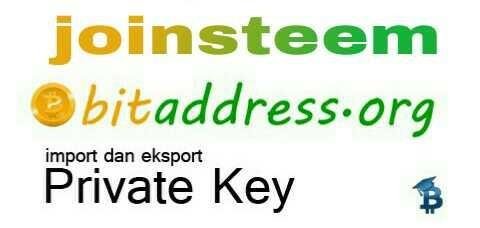
During this time, most of the user's Public Key and Private Key are questioning how the subject of this private key. Assumptions about storage medium bitcoin (btc), meant being in the bitcoin wallet.
Whereas it is appropriate action, what we know as the bitcoin wallet, is actually more on the handling of the private key only. Its functions, certainly as absolute authentication, that you, or the legitimate owners of it actually.
Let us now look back at the discussion about how to easily generate a private key. In the bitcoin core, all data relating to the private key and the address are closely related with the private key stored in the file's wallet.
So, at the moment we are running a bitcoin core software the first time, the installation will also automatically generate wallet address automatically for us. We need to know is here, of process generate the address, it is essentially generate a key pair, i.e. the private key and a public key as well.
The second pair of keys, then it can be made an address that is closely related with the public key that we have. So of course, with the address, we can use to receive a number of bitcoin from others. We can give you the address details to others, but not for the private key. We have to keep the private key, and keep it as good as possible.
We will try this time, does not use the console on the bitcoin core, given to facilitate understanding of the private key and how to use it, if we intend to import the private key on a variety of platforms wallet in the other.
In the discussion of how to easily generate a private key, we will use the key generator of bitaddress.org. For security reasons, we recommend that we simply menambil the zip file from bitaddress, and then use that file on the computer offline.
Follow the steps below:
Grab it here: bitaddress repository bitaddress Repository zip.
Save the zip file and extract the zip file.
After diekstract, search for the file bitaddress. org. html in firefox browser.
When we open the file, it will automatically generate a private key and a public key with an address that corresponds to the private key.
Motion-move the cursor on your mouse to generate key reaches 100%. To address then appears and qr code are ready we use, as well as private key that we can save.
See the image below:

- Well, from the private key, we can use it for your next we can import the private key from another wallet platform. Today, most in many platforms wallet has been around the feature.
How To Import Private Key
If after the above process is completed, the fact we've been able to use the address. Of the address, we have been able to accept a number of bitcoin from others. Well, the question?
How can we mentransaksikan a number of bitcoin we have from address?
Of course, if we just assume have address and the private key only, without a wallet that is able to handle transactions in more easily, then we should mengkoding the transaction script bitcoin himself. And it would make us quite complicated scripting language with bitcoin instead though basically it can be done.
For making it easy, we simply can use the private key import from various existing wallet platform. For example we are going to Import the private key from the wallet blockchain [dot] info.
Follow these steps:
- Open the blockchain.info, then login on your wallet.
Click the import/export

- Enter a password
Enter the private key you generate results of yesteryear. (copy and then paste as picture below)

Enter a second password if asked.
Furthermore if there is the option import directly and sweep key, you can choose one of them. If we indeed import the private key from another wallet before, then we can choose the option "sweep key". Sweep key, meaning we will remove the private key on the wallet before, along with all the other balance information from the wallet before. All the risk upon this, there are in the hands of your own of course.
If it is, then automatically, your private key has been successfully imported.
Explanation:
From the import process, it can be noted that in the blockchain.info, the actual wallet we do means add a private key, and the address that correlates with the private key. So, we can see how a wallet that function to be able to deal with the ownership of the private key. So we can prove themselves as the rightful owners over a number of bitcoin stored in blockchain (ledger bitcoin).
Maybe from here is going to arise some questions that often arise:
Whether from the import/export process can apply also if we use a vanity address?
Answer: Yes ... you can also do the same and more or less the same process import/ekport his private key.
What if we wanted to import the private key on the platform the other wallet such as electrum, multibit or another?
Answer: less is more, the process is almost the same. It's just that, some differences are only different because of platforms wallet only.

Thank you for visiting my blog hopefully you like it.

Congratulations! Your post has been selected as a daily Steemit truffle! It is listed on rank 22 of all contributions awarded today. You can find the TOP DAILY TRUFFLE PICKS HERE.
I upvoted your contribution because to my mind your post is at least 32 SBD worth and should receive 85 votes. It's now up to the lovely Steemit community to make this come true.
I am
TrufflePig, an Artificial Intelligence Bot that helps minnows and content curators using Machine Learning. If you are curious how I select content, you can find an explanation here!Have a nice day and sincerely yours,

TrufflePigCongratulations! This post has been upvoted from the communal account, @minnowsupport, by join from the Minnow Support Project. It's a witness project run by aggroed, ausbitbank, teamsteem, theprophet0, someguy123, neoxian, followbtcnews, and netuoso. The goal is to help Steemit grow by supporting Minnows. Please find us at the Peace, Abundance, and Liberty Network (PALnet) Discord Channel. It's a completely public and open space to all members of the Steemit community who voluntarily choose to be there.
If you would like to delegate to the Minnow Support Project you can do so by clicking on the following links: 50SP, 100SP, 250SP, 500SP, 1000SP, 5000SP.
Be sure to leave at least 50SP undelegated on your account.