Quora Onboarding Initiative. Q- How do I check how many users have reblogged my post in Steem?
Q- How do I check how many users have reblogged my post in Steem?
You can check who has shared/reblogged/resteemed your post, how many users have reblogged/resteemed your post in Steem. Using this tool Steemyy, you can get the list of the users who have reblogged your post on their wall. This tool will sort it & group the list of users who have reblogged/resteemed your article. It specifies the date and number of people who have resteemed your post & their Steem IDs.
Go to: https://steemyy.com/reblogs/
Enter your Steem ID without @. For example, my Steem ID is milaan.
Click on "Who Resteem/Reblog".
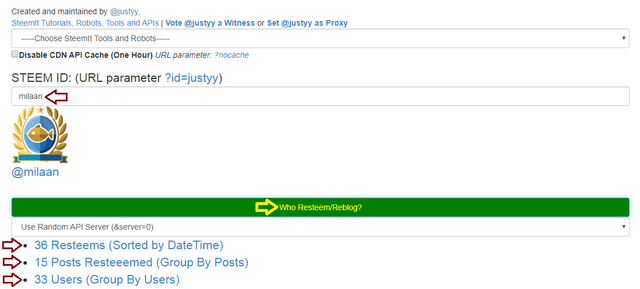
Now it will display how many resteems, how many of your posts that are resteemed over the last 365 days and how many users have resteemed your post.
If you scroll it down, you can find the list of users who have resteemed your post.
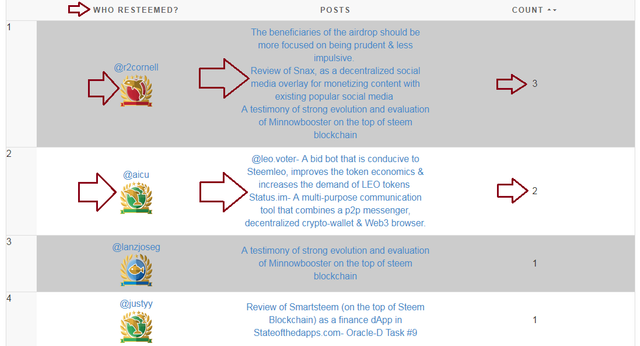
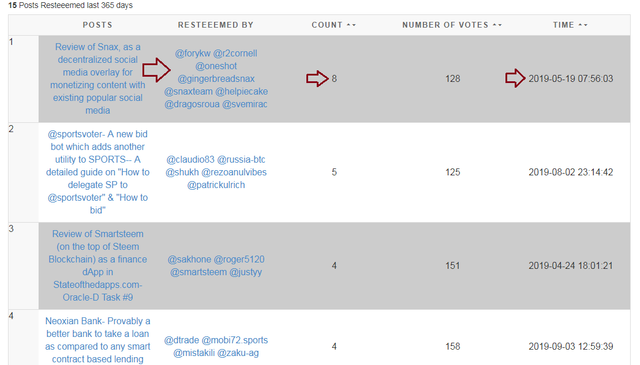
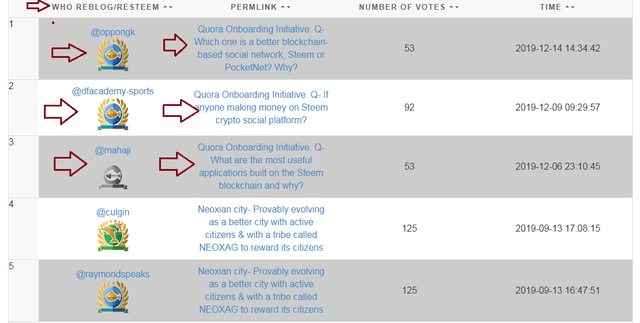
Please note that resteeming a post does not earn any monetary reward. Resteeming can potentially increase the visibility of a post. The users in Steem generally resteem those posts which are popular and/or useful for their personal consumption.