How to Promote Your Post
Steemit just announced a new promote feature!. In this post I will show you how to use it and I will also advise on less costly alternatives.
Steemit ရုံသစ်တစ်ခုမြှင့်တင်ရန်အင်္ဂါရပ်ကြေညာခဲ့သည် !. ဒီ post မှာတော့ကိုယ်ကသုံးစွဲဖို့သင်မည်သို့ပြပါလိမ့်မယ်နဲ့ကျွန်မကိုလည်းလျော့နည်းအကုန်အကျအခြားနည်းလမ်းအပေါ်အကြံပေးပါလိမ့်မယ်။
At the Bottom of your post click the Promote Button.
သင့်ရဲ့ဘလော့ခ်ပို့စ်ရဲ့အောက်မှာမြှင့်တင် Button ကို click လုပ်ပါ။

Enter the amount you wish. The minimum amount is 1 Steem Dollar SD ($).
သင့်ရဲ့ဘလော့ခ်ပို့စ်ရဲ့အောက်မှာမြှင့်တင် Button ကို click လုပ်ပါ။
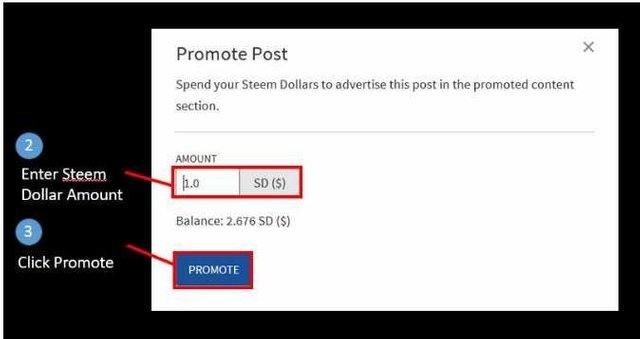
Authenticate yourself and click on Sign.
ကိုယ့်ကိုယ်ကိုစစ်မှန်ကြောင်းအတည်ပြုခြင်းနှင့်သင်္ကေတပြပေါ်ကလစ်နှိပ်ပါ။
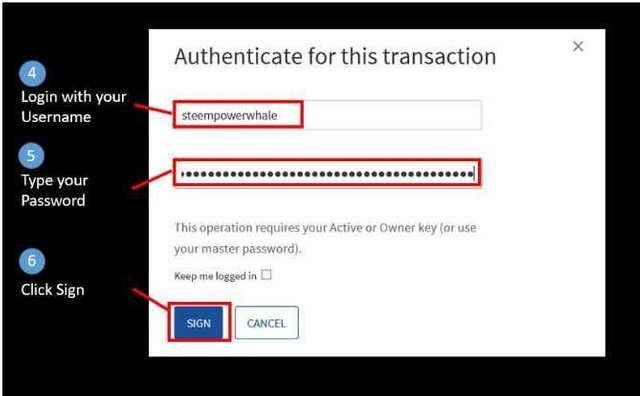
If you want to make it to the top spot of the promoted page you have to do additional steps first before you enter the amount of Steem Dollars for your promotion.
သင်ရာထူးတိုးစာမျက်နှာ၏ထိပ်အစက်အပြောက်ဖို့လုပ်လိုလျှင်သင်မြှင့်တင်ရေးတို့အတွက် Steem ဒေါ်လာပမာဏကိုရိုက်ထည့်မတိုင်မီပထမဦးဆုံးအပိုဆောင်းခြေလှမ်းများလုပ်ဖို့ရှိသည်။
In the first step identify the top promoted post. Note down the author and title.
ပထမဦးဆုံးခြေလှမ်းအတွက်ထိပ်တန်းရာထူးတိုးမြှင့် post ကိုခွဲခြားသတ်မှတ်။ စာရေးသူနှင့်ခေါင်းစဉ်ကိုချသတိပြုပါ။
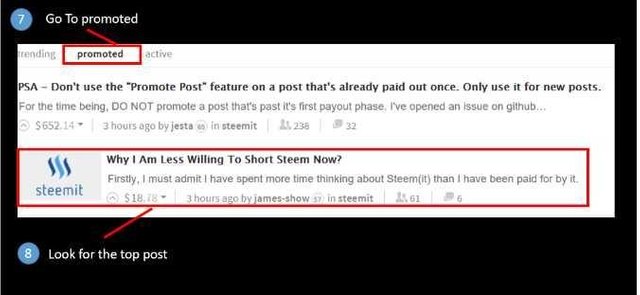
In the next step go to your wallet at your profile.
လာမယ့်ခြေလှမ်းအတွက် သင္၏ wallet ကို ကလစ္ပါ။

Then locate the transfer from the author and post that made the top spot on the promote page.
Not down the amount of Steem Dollar for this transfer. In order to make it with your post to the top spot you need to enter an amount of 78 Steem Dollar.
ထိုအခါမြှင့်တင်ရန်စာမျက်နှာပေါ်တွင်ထိပ်အစက်အပြောက်ကိုဖန်ဆင်းသောစာရေးဆရာနဲ့ post ထံမှလွှဲပြောင်းနေရာချထား။
မရကဒီအပြောင်းအရွှေ့များအတွက် Steem ဒေါ်လာပမာဏကိုချ။ ထိပ်ကွက်ရန်သင့် post ကိုအတူကစေရန်အလို့ငှာ၌သင်တို့ကို 78 Steem ဒေါ်လာတစ်ဦးငွေပမာဏကိုရိုက်ထည့်ဖို့လိုအပ်ပါတယ်။
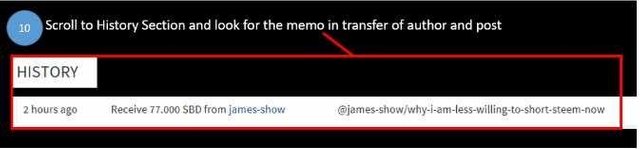
There are less costly alternatives to promote your post.
သင့်ရဲ့ post ကိုမြှင့်တင်ရန်လျော့နည်းအကုန်အကျအခြားနည်းလမ်းရှိပါတယ်။
Follow some on Steemit
Upvote someone’s post
Comment on someone’s post and leave a link to your post
Send someone a direct message
Participate in the Steemit Chat
@waiyanphyo
Visual Quick Help Cards for Beginner Success on Steemit
Steemit အပေါ်အချို့သော Follow
တစ်စုံတစ်ယောက်ရဲ့ post ကို Upvote
တစ်စုံတစ်ယောက်ရဲ့ post ကိုအပေါ်မှတ်ချက်လေးနှင့်သင့် post ကိုမှ link တစ်ခုစွန့်ခွာ
တစ်စုံတစ်ဦးကတစ်ဦးကိုတိုက်ရိုက်မက်ဆေ့ခ်ျကို Send
အဆိုပါ Steemit Chat ကိုတွင်ပါဝင်ဆောင်ရွက်
@waiyanphyo
Steemit အပေါ် Beginner အောင်မြင်ဘို့ Visual Quick အကူအညီကဒ်များ
Thanks For Reading
ေက်းဇူးအထုူးတင္ပါတယ္....