How to recover data from corrupted, scratched or aged CD / DVD ?
As the days of CD/DVD has almost gone. So we are not paying attention to the CD/DVD which are at our home. Now one day you came to remember that you have stored a very old yet important data in a CD/DVD drive. When you tried to get your data from CD / DVD you failed because it was corrupted & you want to recover it anyhow then you are at right place. Here you will get solution to your problem.

As long as your CD / DVD is not broken into two parts & detectable by PC then you can easily recover your data by following these simple steps.
Step 1:
Insert your CD / DVD in your PC & wait till it is detected by your PC.
Step 2:
Now download & Install CD recovery tool box free from the link provided below:https://recoverytoolbox.com/cd.html
Step 3:
Now run that application.Please select a drive with damaged optical disk (CD/DVD/Blu-Ray or so on).Then click on the NEXT button.
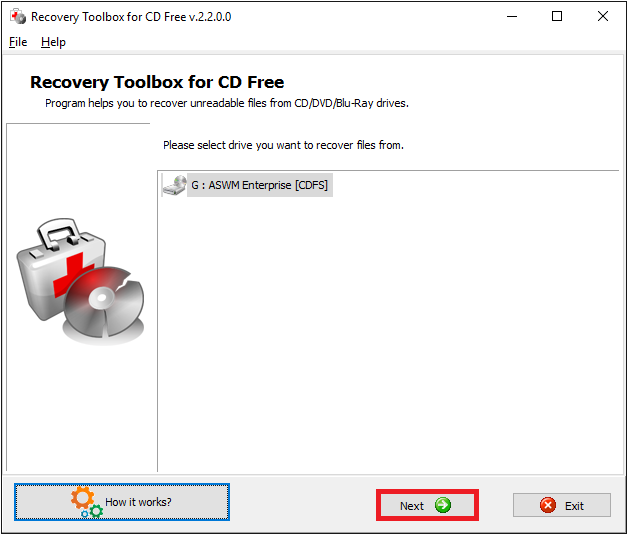
Select target directory where you want to store recovered files & then click on NEXT.
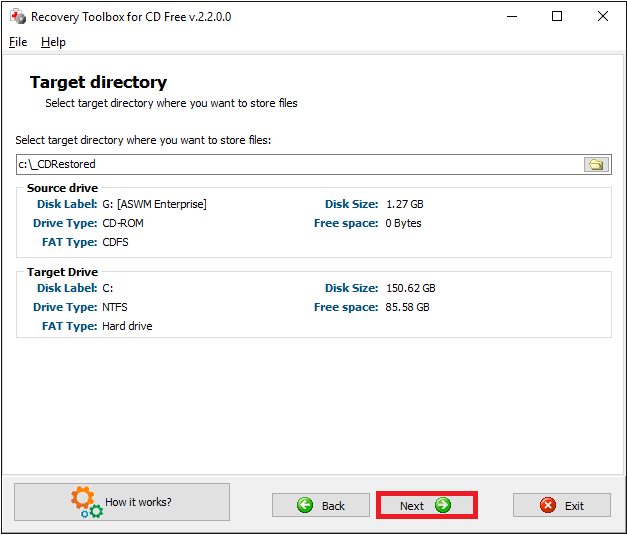
Now select the files which you want to recover or you can simply click on CHECK ALL & then click on SAVE.
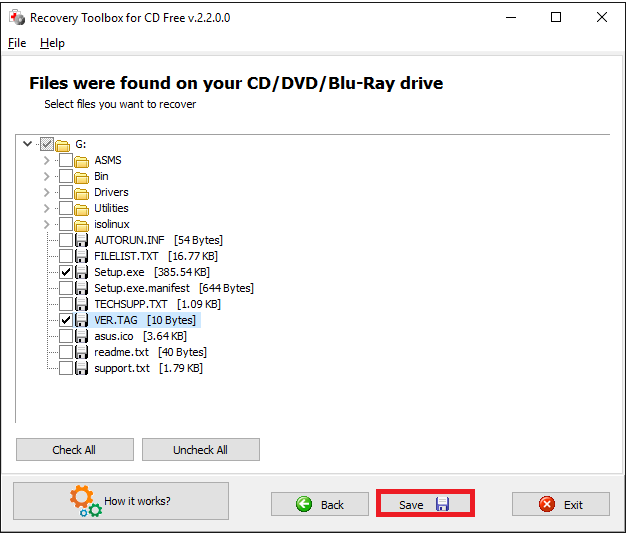
Now process of recovery will start & at last you will see the log of recovered data then click on EXIT.
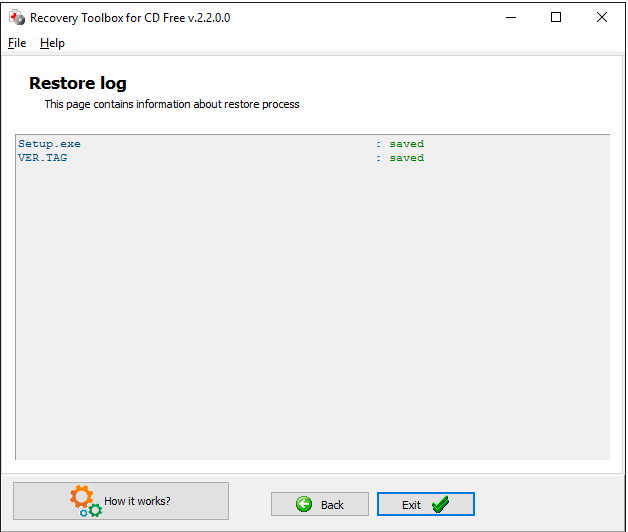
Now you can simply use your recovered data from the targeted destination.
How do these recovery tool works ?
These CD/DVD recovery tools have algorithm through which they can read data as usual from the device where it is not damaged & when the damaged part comes it uses an special algorithm. In this special algorithm execution the speed of rotation of device is extremely slowed down. After slowing software tries to read data from there. It tries to read data from damaged part almost 15-20 times to make sure almost all recoverable data is recovered. Then again after recovering data it runs as usual but when again a damaged location is encountered then again special algorithm comes to action.
Thus by this process it is tried to recover maximum data that is possible. Now I think you have solved your problem & also understood how these tools really works.
Let me know your views and queries in the comment section below.