Getting used to touch typing... (Cooler Master Masterkeys L)
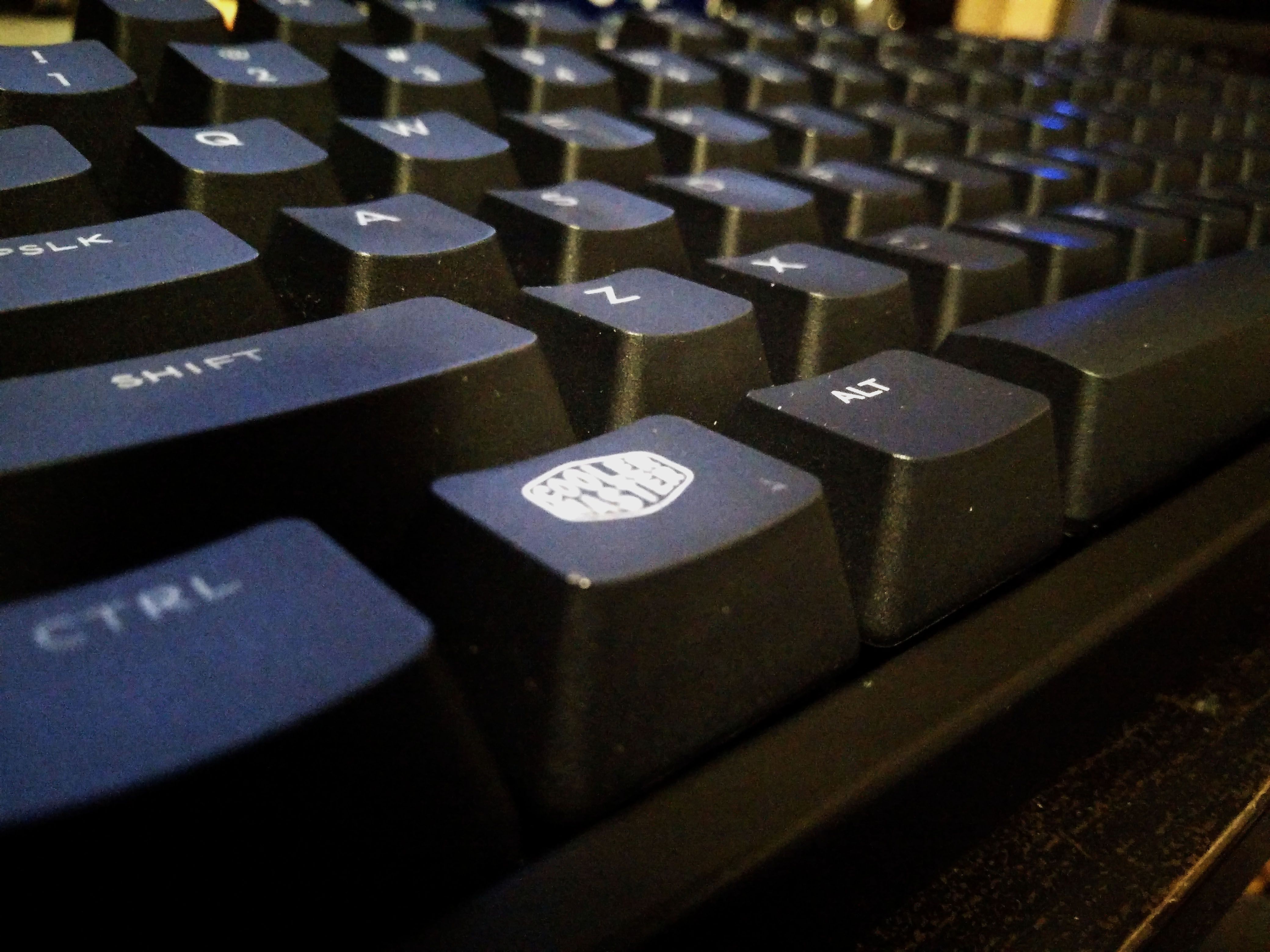
So, the other day I was typing something with my Corsair K65 (Cherry MX Red) and was growing frustrated with the "chatter" I was experiencing with the key switches. I was getting multiple letters upon key-presses, so worrrdss wouulld llookk likkee thhhis. Well with my warrenty being expired, and not really doing any gaming lately anyway, I decided to give blue switches a try.
I bought a Cooler Master Masterkeys L with Cherry MX Blue switches, and have so far really enjoyed my experience typing with blue switches. The chatter issue aside, it feels as though I have more control. I would often find myself accidentally hitting keys, and the more tactile feeling is nice.
The keyboard is a fairly minimal design, removable usb cable, with PBT keycaps. I do have couple of very small gripes with the keyboard. The "cooler master" logo on the windows key is not a good fit with the overall look of the keyboard in my opinion. The printing on the keys has slightly faded over this week of using it. The "e" key pops out pretty frequently. There are "strategically placed" green switches for the esc, caps lock, space, and 3(numpad). Even with than the very minor issues, I really do enjoy this keyboard and think it was a pretty good buy at $82 CAD.
With a new keyboard that was much more comfortable to type on, I decided to learn touch typing, or at least give it a try. I could type roughly 50-60 wpm with my fingers all over the place, but I felt in order to ever type at a faster speed, I would have to learn proper technique. Using some online tools I learned touch typing in a couple days and then worked my up to about the same speed i was doing before. I'm sure in the coming weeks I will continue to improve.
Num-pad 2 and 3 keys:

Here are some specifications about the keyboard because why not:
Cooler Master Masterkeys L
Material Plastic / Metal Color Black Polling Rate 1000 Hz Repeat Rate 1x / 2x / 4x / 8x Response Rate 1ms MCU 32bit ARM Cortex M0 On board Memory 512KB On-the-fly system Macro,Repeat Rate, Win Lk Cable Detachable with Micro-USB Connector Cable USB 2.0 with Braided Cable Length 1.5 Meters ProductDimensions 440 x 137 x 28 mm
Instagram
| Material | Plastic / Metal |
|---|---|
| Color | Black |
| Polling Rate | 1000 Hz |
| Repeat Rate | 1x / 2x / 4x / 8x |
| Response Rate | 1ms |
| MCU | 32bit ARM Cortex M0 |
| On board Memory | 512KB |
| On-the-fly system | Macro,Repeat Rate, Win Lk |
| Cable | Detachable with Micro-USB |
| Connector Cable | USB 2.0 with Braided |
| Cable Length | 1.5 Meters |
| ProductDimensions | 440 x 137 x 28 mm |
Congratulations! This post has been upvoted from the communal account, @minnowsupport, by electrifiedowl from the Minnow Support Project. It's a witness project run by aggroed, ausbitbank, teamsteem, theprophet0, someguy123, neoxian, followbtcnews, and netuoso. The goal is to help Steemit grow by supporting Minnows. Please find us at the Peace, Abundance, and Liberty Network (PALnet) Discord Channel. It's a completely public and open space to all members of the Steemit community who voluntarily choose to be there.
If you would like to delegate to the Minnow Support Project you can do so by clicking on the following links: 50SP, 100SP, 250SP, 500SP, 1000SP, 5000SP.
Be sure to leave at least 50SP undelegated on your account.
Your Post Has Been Featured on @Resteemable!
Feature any Steemit post using resteemit.com!
How It Works:
1. Take Any Steemit URL
2. Erase
https://3. Type
reGet Featured Instantly & Featured Posts are voted every 2.4hrs
Join the Curation Team Here | Vote Resteemable for Witness