How get the updated Roblox song music codes
Method 1 : Roblox Music website method
go to this url https://robcodes.me in the address bar of your browser. After entering the site you will find a search bar, here you must type the name of your desired song you want to play in Roblox.
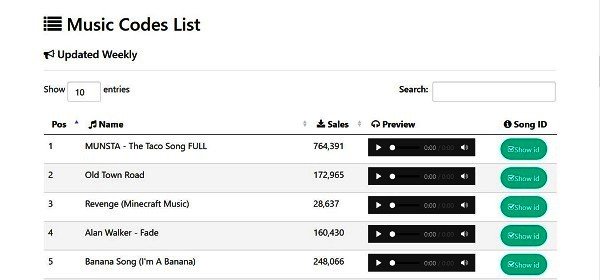
The website will then search for the music code of that specific song you wanted through their database and then return you with the latest Roblox song id, copy it or memorize it to use it inside the Roblox game and play the song you wanted.
Method 2: Youtube method
Go to https://www.youtube.com and in the search text box type the name of your required song to be played in roblox followed by roblox song id.
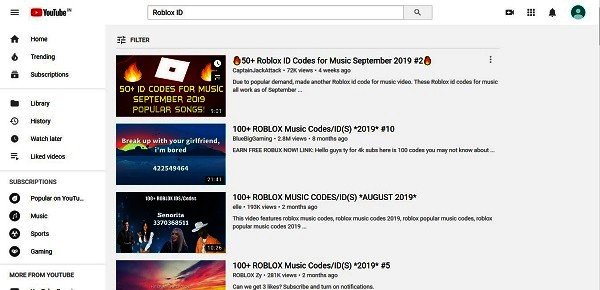
This method will show you videos on youtube listing the song id but there are chances you might just get an older version of the code that might not work with the latest Roblox as the videos might be outdated and old.
Method 3 : Roblox method

Go to www.roblox . com, in the search bar of roblox enter a space and click search.
Then click the audio column to get songs and music.
You will get various songs listed and a search bar to navigate through them all. In the search bar type song you want or select one of the songs from the ones listed in the page.
Now in the url between library and the song name, there will be a code which is the song id. Copy this music code.
How to use the Roblox song ids and the Roblox music codes after you get them from the website?
Step 1 : Run your Roblox game and after it finishes loading, go to items and open your Boombox item by clicking on it if you are on Windows or Mac Os or tapping it if you are an Android or an iPhone/iPad user.
Step 2 : Type in the roblox music code or roblox song id of the song you had previously got using one of the three methods – google search/ youtube/ roblox music code website.
Step 3 : Your music will start playing after you finish entering the code correctly inside the Boombox.
Important note : Roblox allows your friends and other players to rock on to your music playing, so when your boombox is playing music keep in mind that all nearby users can listen to it as well. Have fun using this unique feature!
Final Words
This tutorial has covered everything about roblox song codes and music ids. We hope it has clarified any issues or doubts you might have had regarding this. Make sure to leave a comment down below if you have any questions.