SLC-S21/W4: How to Create a Payoneer Account and Link it to Amazon Affiliate
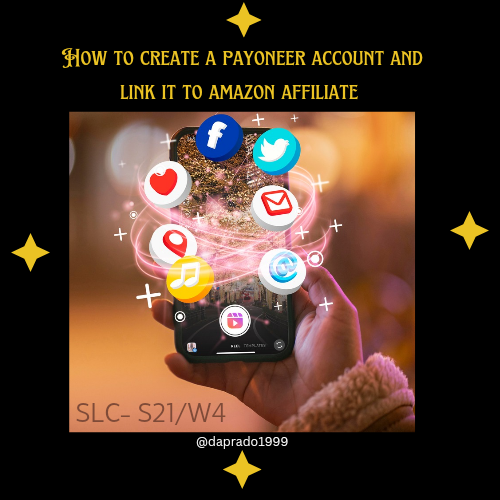 |
|---|
Hello friends and welcome to my article in the SLC: S21W4 in this great theme I would be sharing my thoughts in every possible way.
I basically opened the payoneer using their official website. www.payoneer.com I immediately checked on register to start the process. I proceeded to moving to the next step.
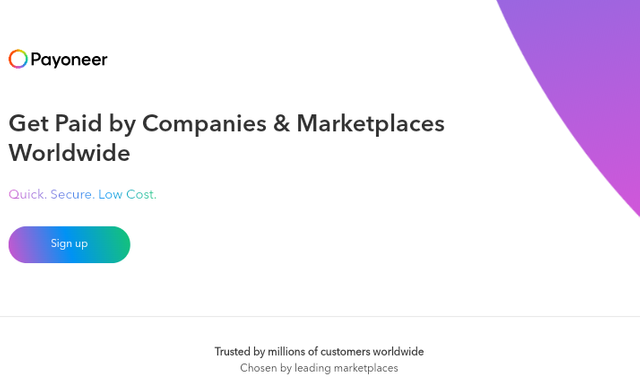 | 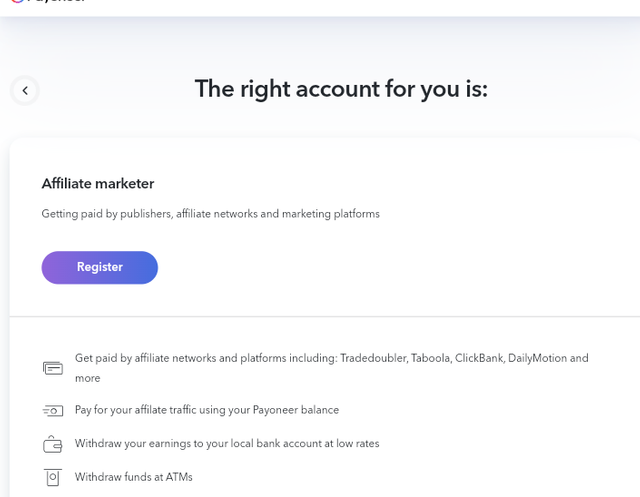 |
|---|
This next step entailed filling in my personal details, as required in the form, which highlighted my first name, last name, date of birth and a host of other essential information.
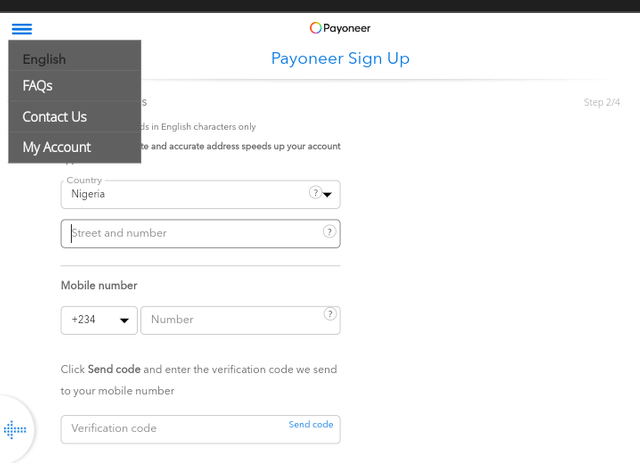 | 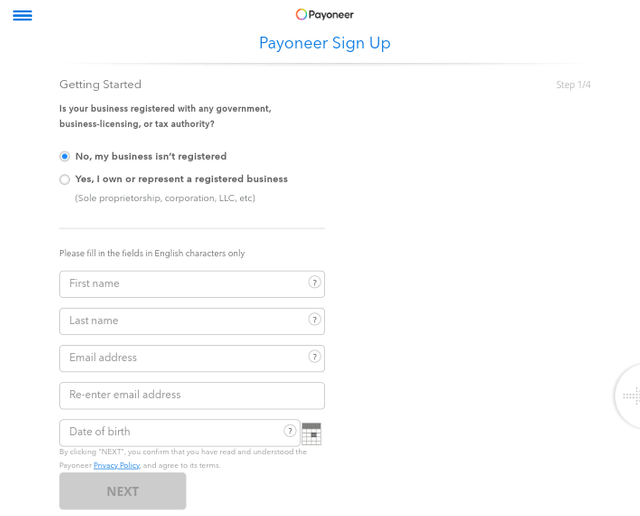 |
|---|
The next task was to fill in my security details for confidentiality. It included email, strong password and special symbols too to protect the account too. My bank details, together with other important information was relayed on the platform. At this point I was almost getting done with the process, I as waiting for the review. And it came almost immediately.
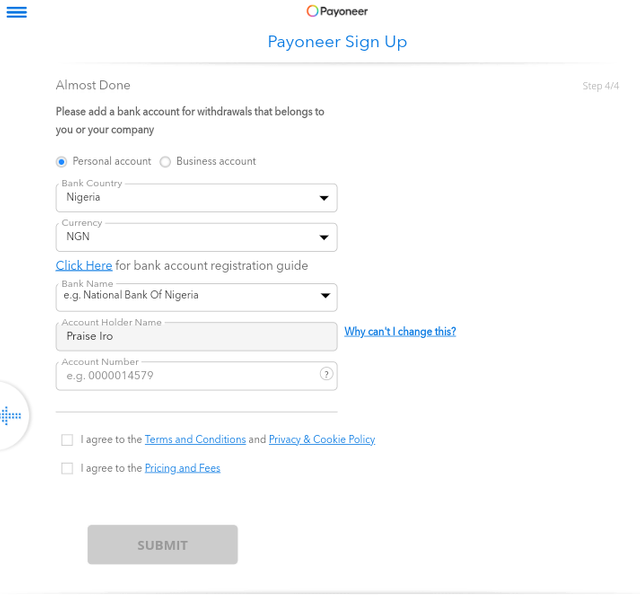 | 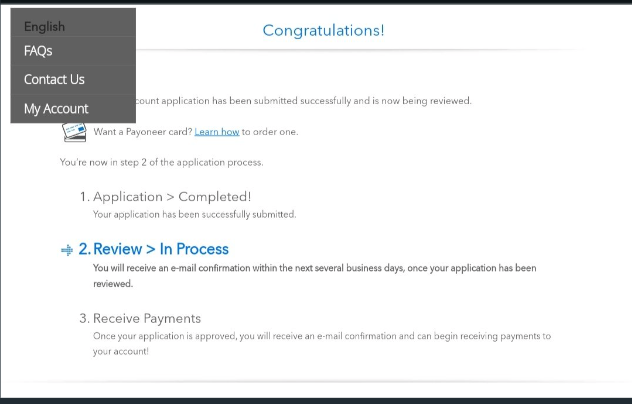 |
|---|
Prior to now, I write books on the Amazon kindle publishing department of the platform and basically would love to earn royalties into my payoneer account so I decided to study the guidelines and get ready to earn subsequently through the platform. Seeing there was a yardstick of getting about 50USD to be able to make withdrawals.
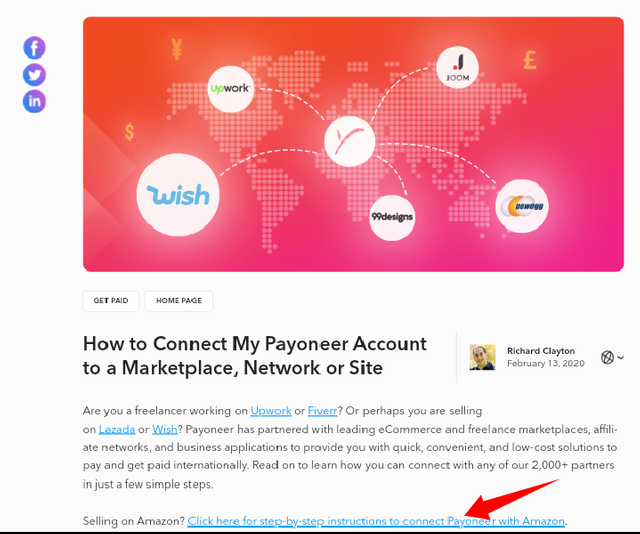 aided source aided source | 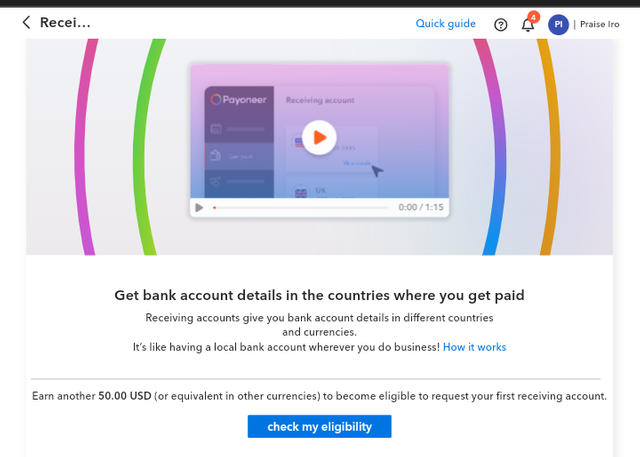 |
|---|
Here are highlights of my books which I plan on selling on the platform. I had them created about a couple of years back but had to link them up to the payoneer to get the account lively again, since I'm not active on upwork and fiver, i love creating creative content on the platform and cant wait to bag my first payment on the payoneer after getting this set up right.
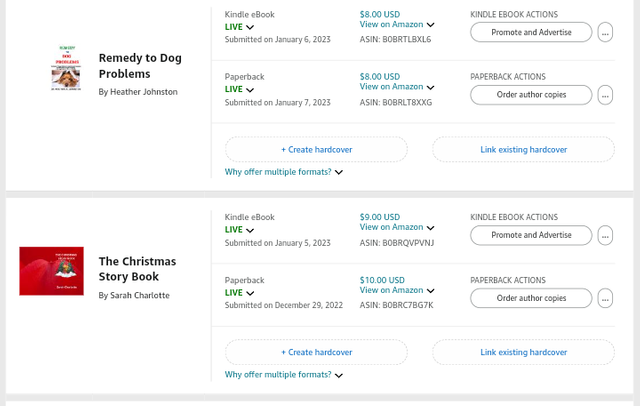 | 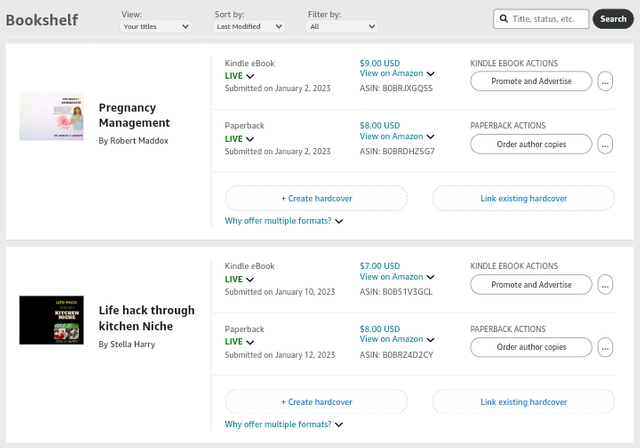 |
|---|
Finally, I logged in with my Gmail after the message popped! I was more than happy to get into the system and try this out and most importantly for getting my account set up properly.
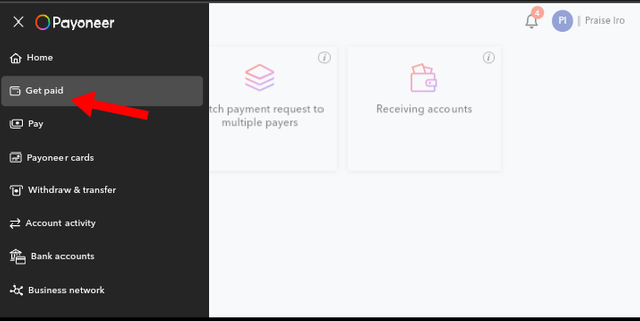 | 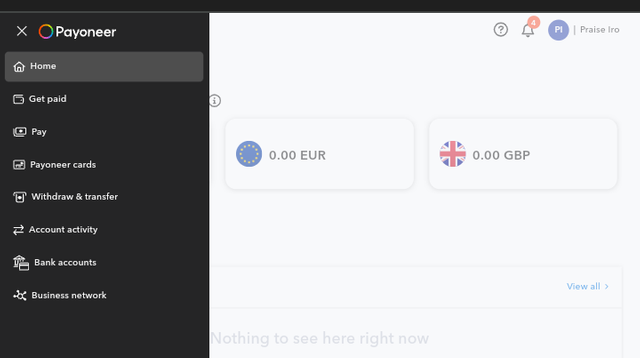 |
|---|
After logging into my Amazon associates account I immediately highlighted the account setting and chose change payment, visibly seen at the top right where email address is seen, here I linked my account to the payoneer easily as we can see below. I put in my account details of the payoneer and felt happy fulfilling this wholesomeness task.
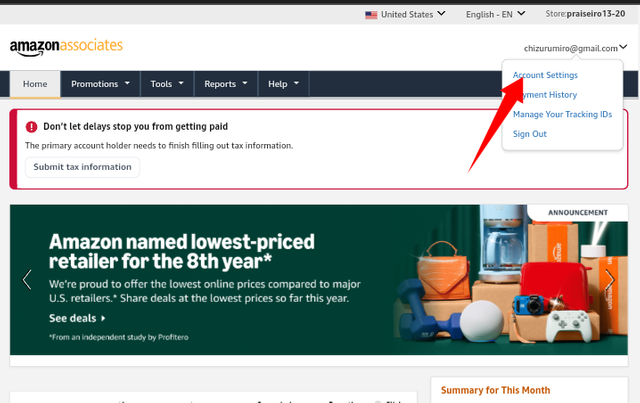 | 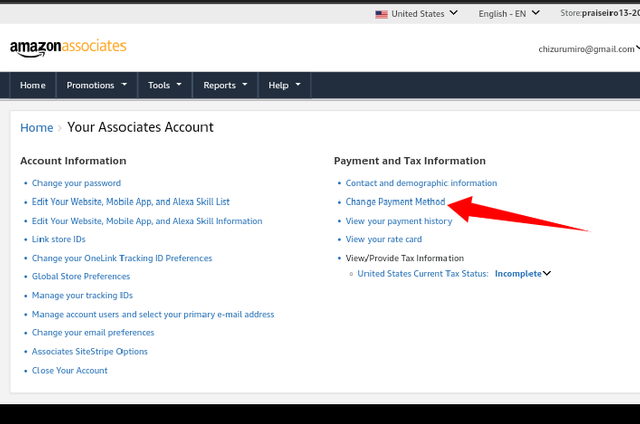 |
|---|