SLC-S21W6: How to Increase Organic Reach and Sell Products Organically
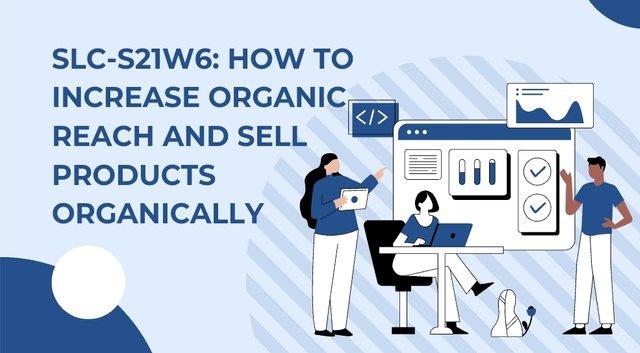
Designed With Canva.
It is always a joy for me whenever I have the opportunity to participate in the Steemit contest weekly and today I will be participating in the crypto academy community contest. Stay tune below.
Create a Pinterest pin and promote an Amazon product with an affiliate link.
In completing this task, I will need to create a Pinterest account and not only that but also install the app because I discovered I didn't have it.
So I head straight to the playstore to install the app since I did not have it installed already on my phone. It didn't really took me that long though.
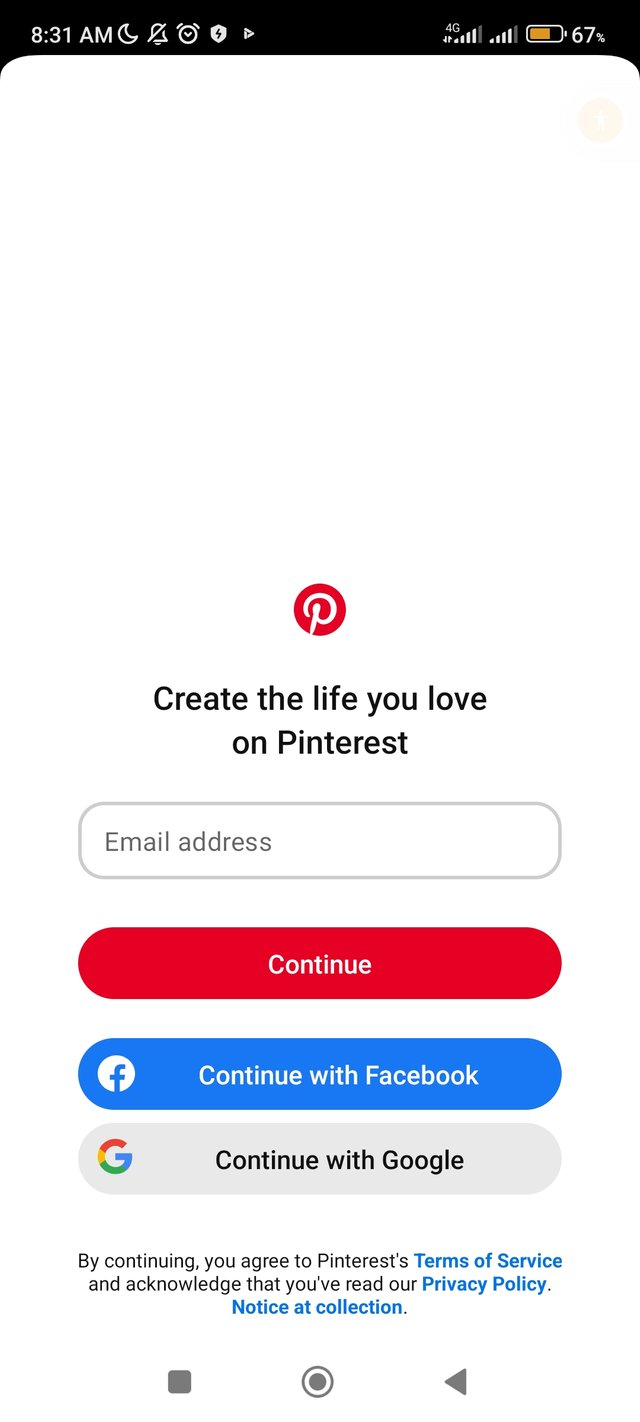
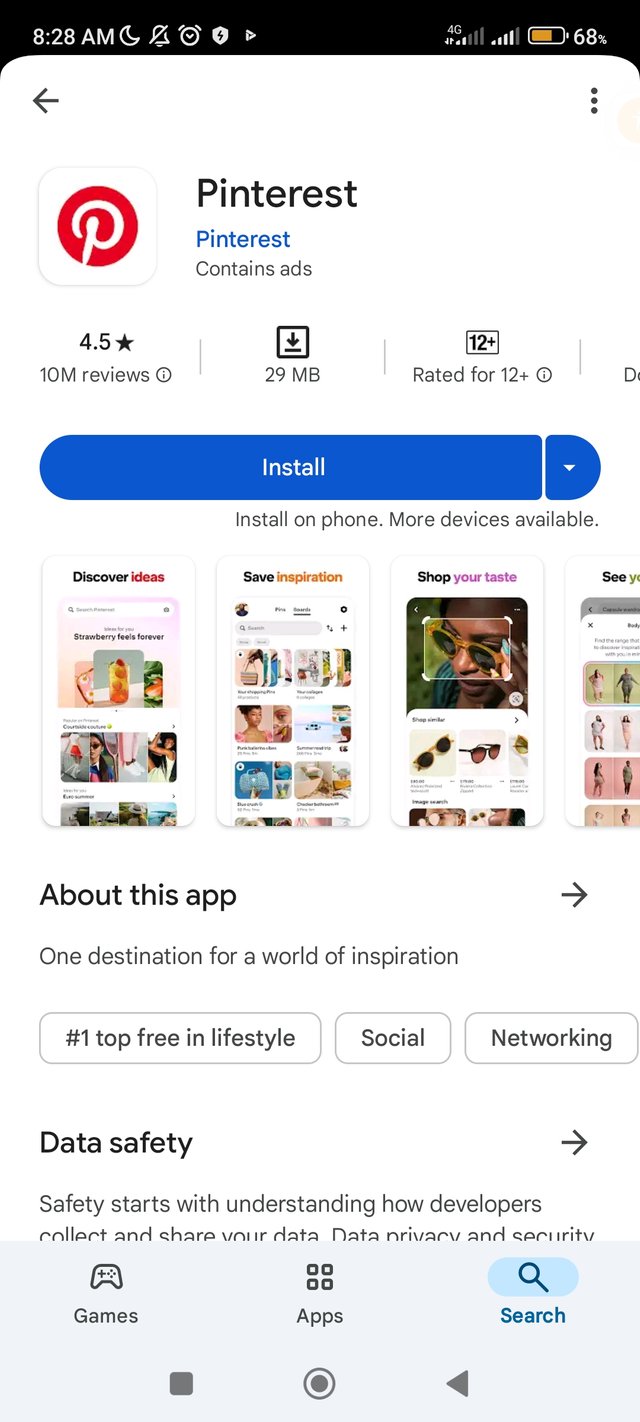
Then of course I will need to create an account. I make use of my Gmail to create the account as you can see below.

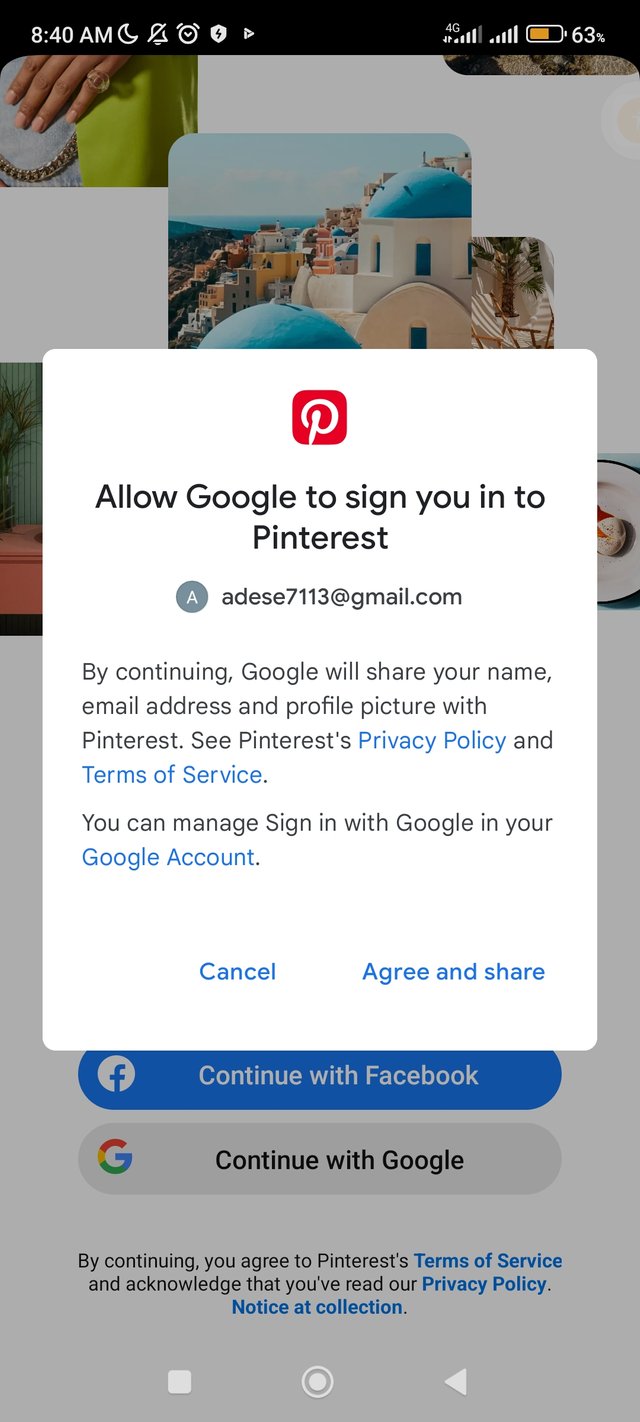
Then I finished setting my account up and finally it is ready to be used for what I want it to be used for.
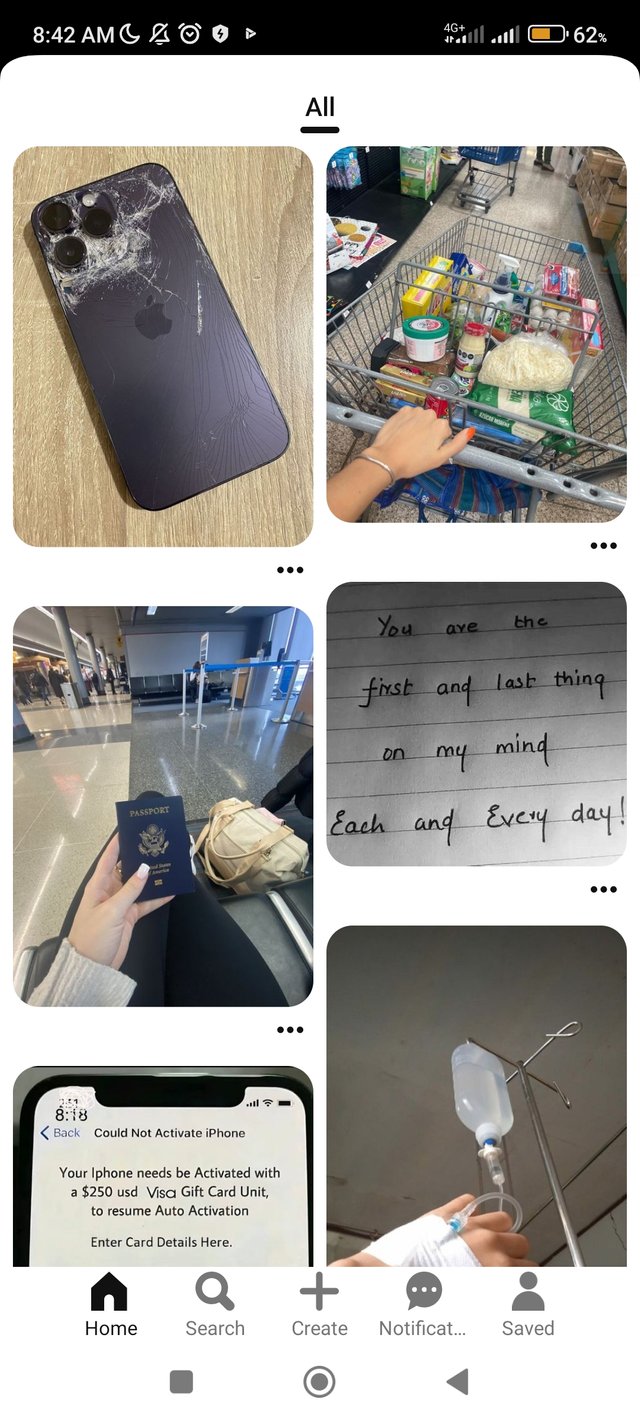
One of the things I know I need to do is to set up my Profile Picture. I instantly do that by changing my profile picture.
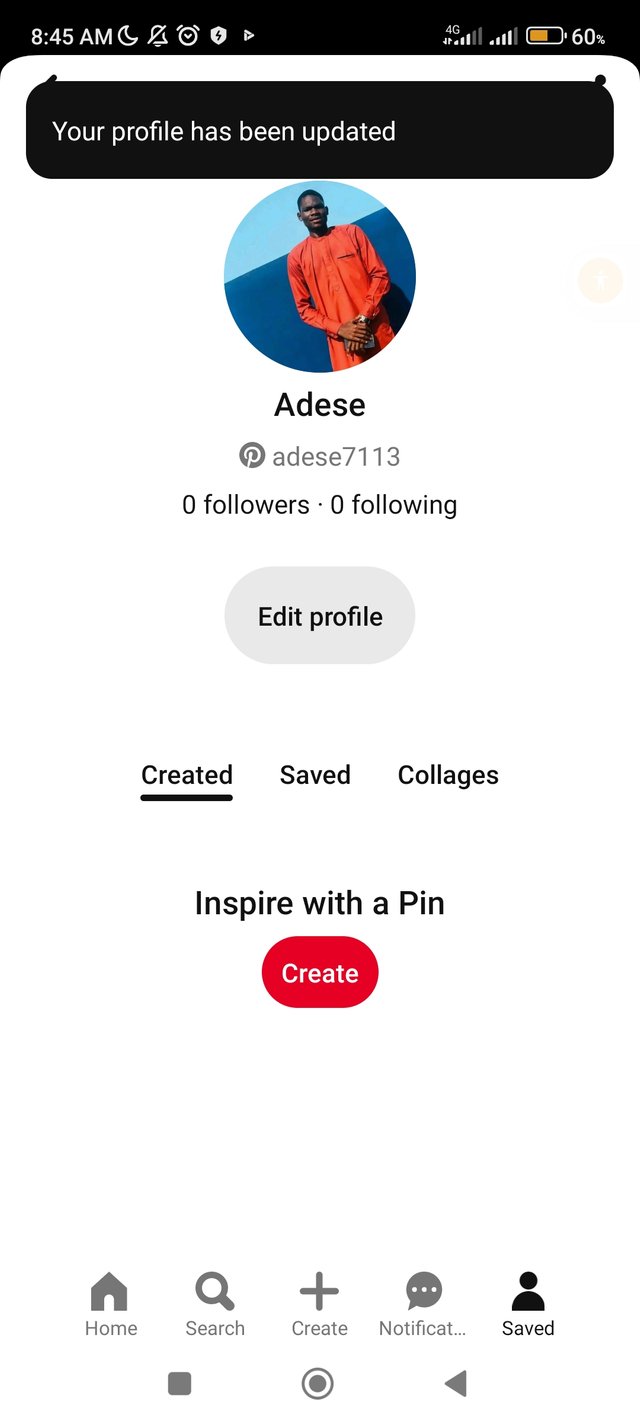
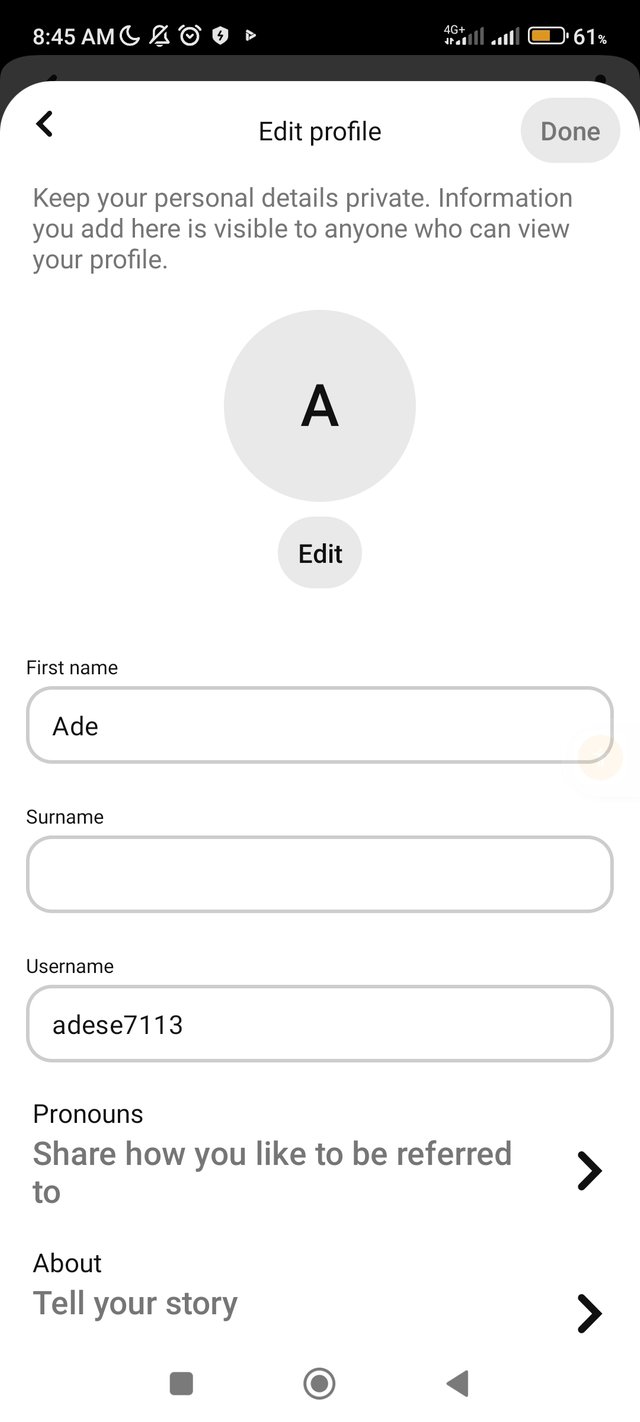
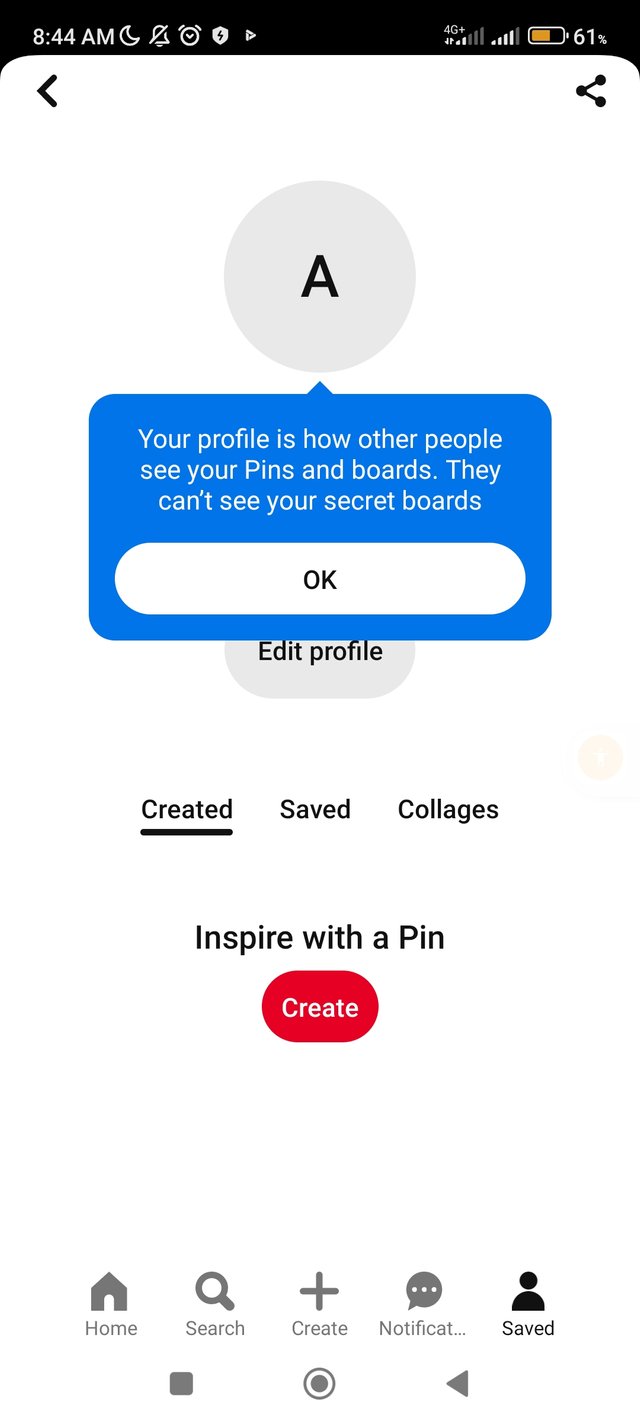
Then next is to upload that picture which I want to pin. Since I created my account to be related for phone. The picture I want to pin is of iPhone 16 Pro Max.
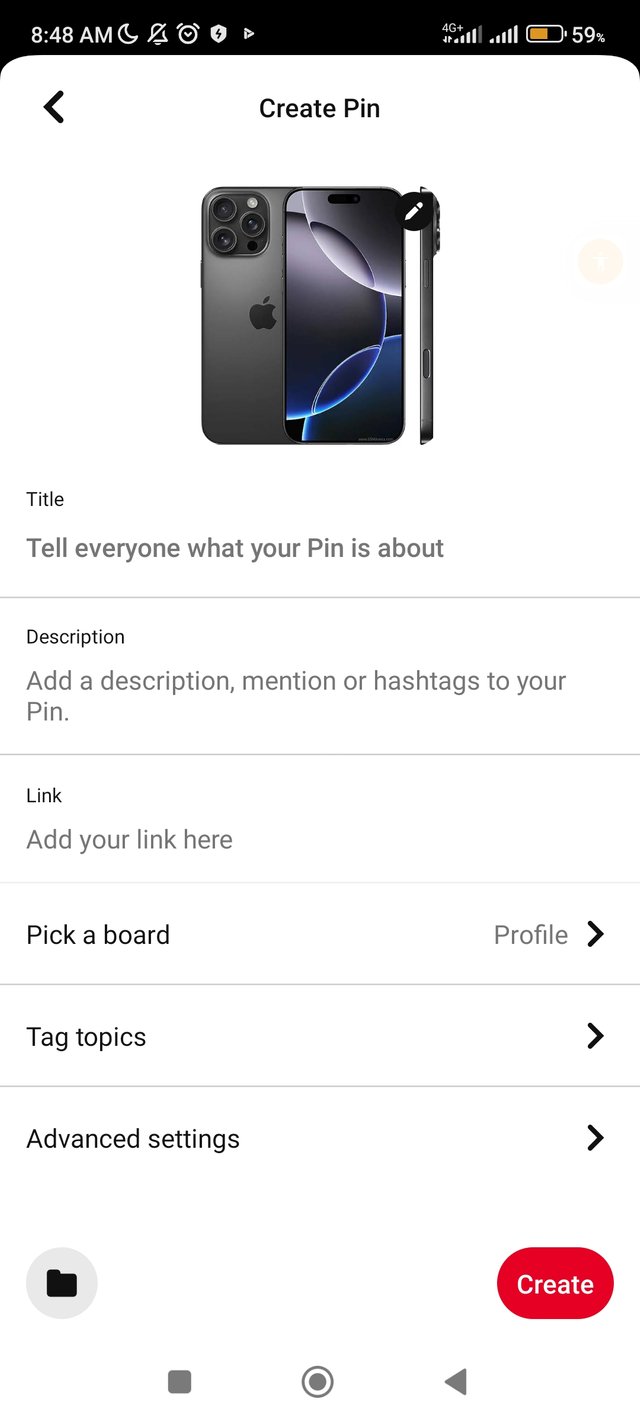
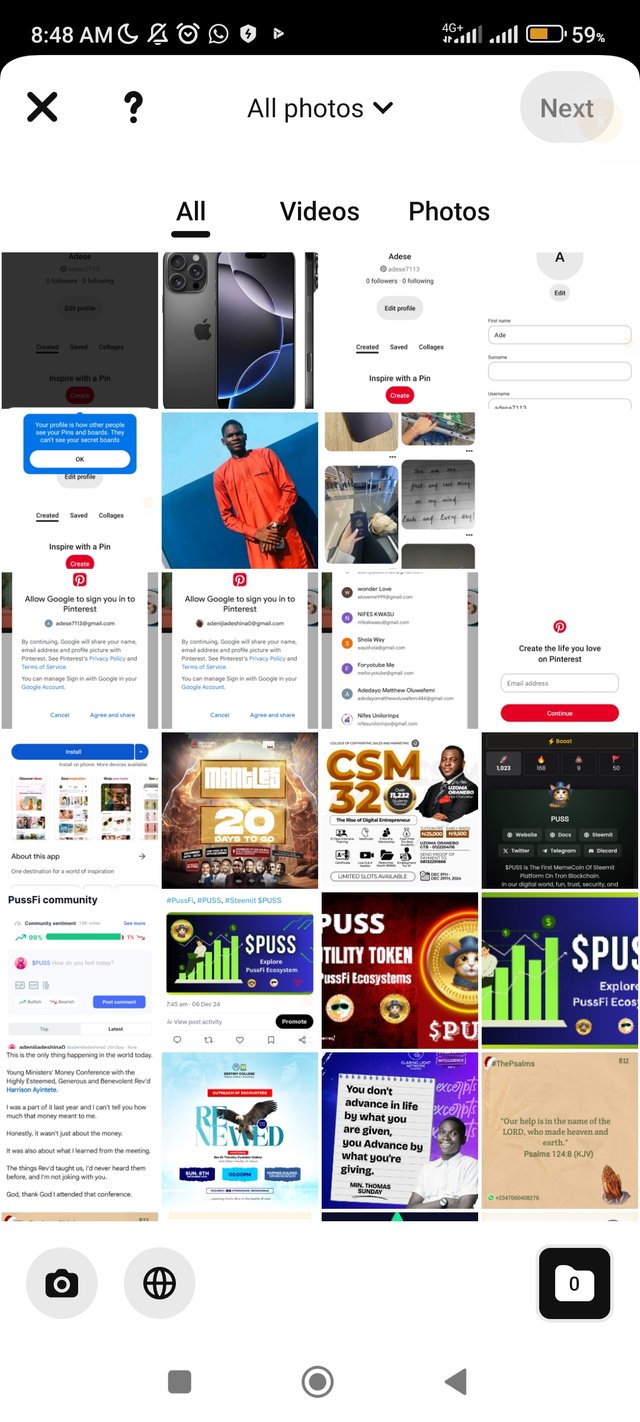
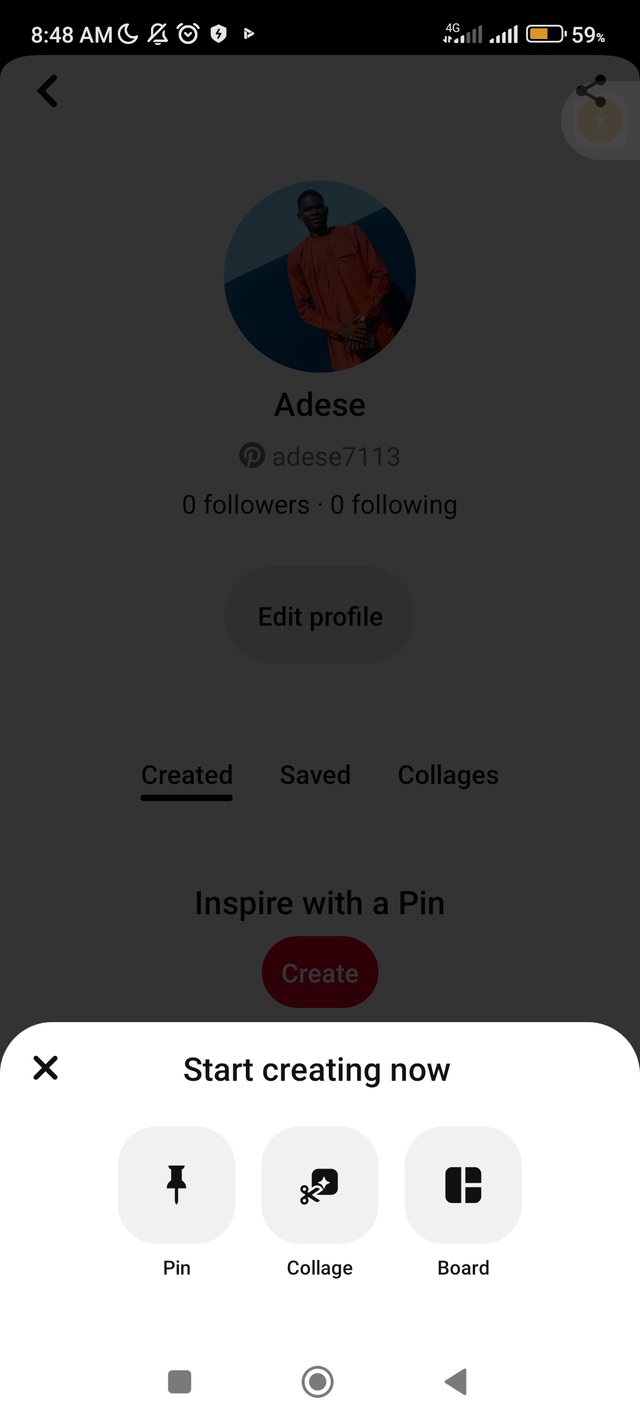
Then I need to fill up the necessary details and also make sure that I add my affiliate link to it also.
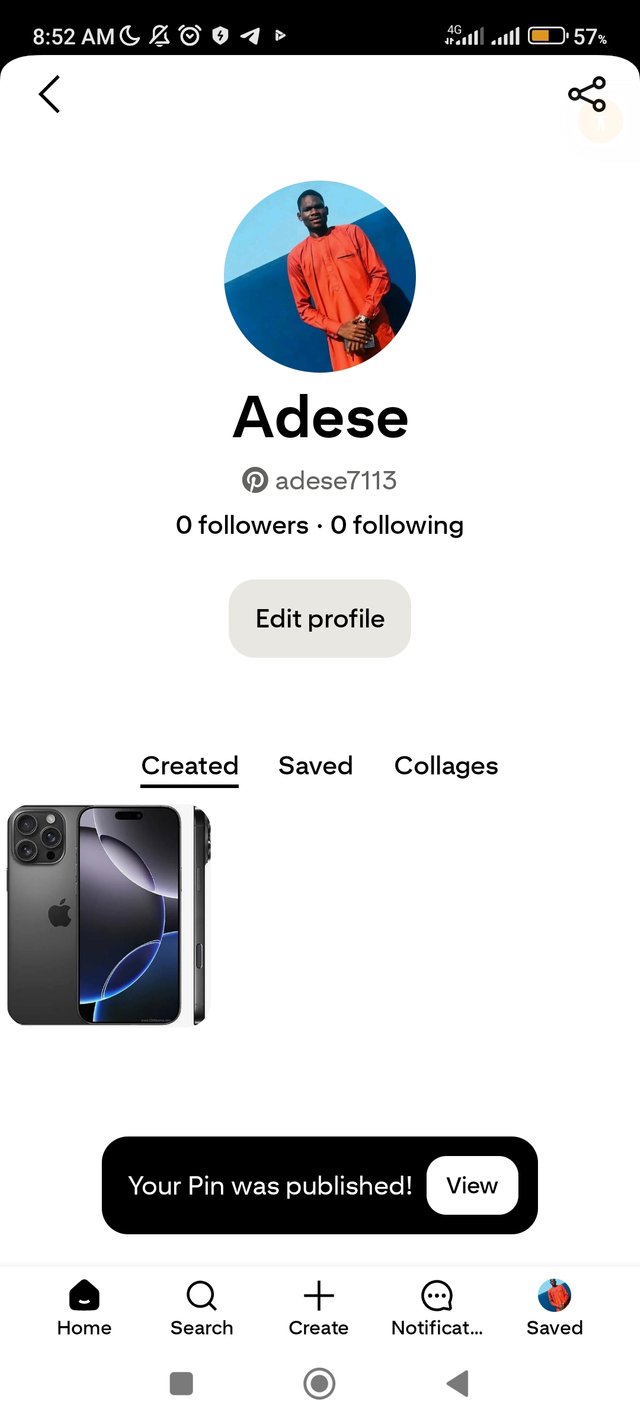
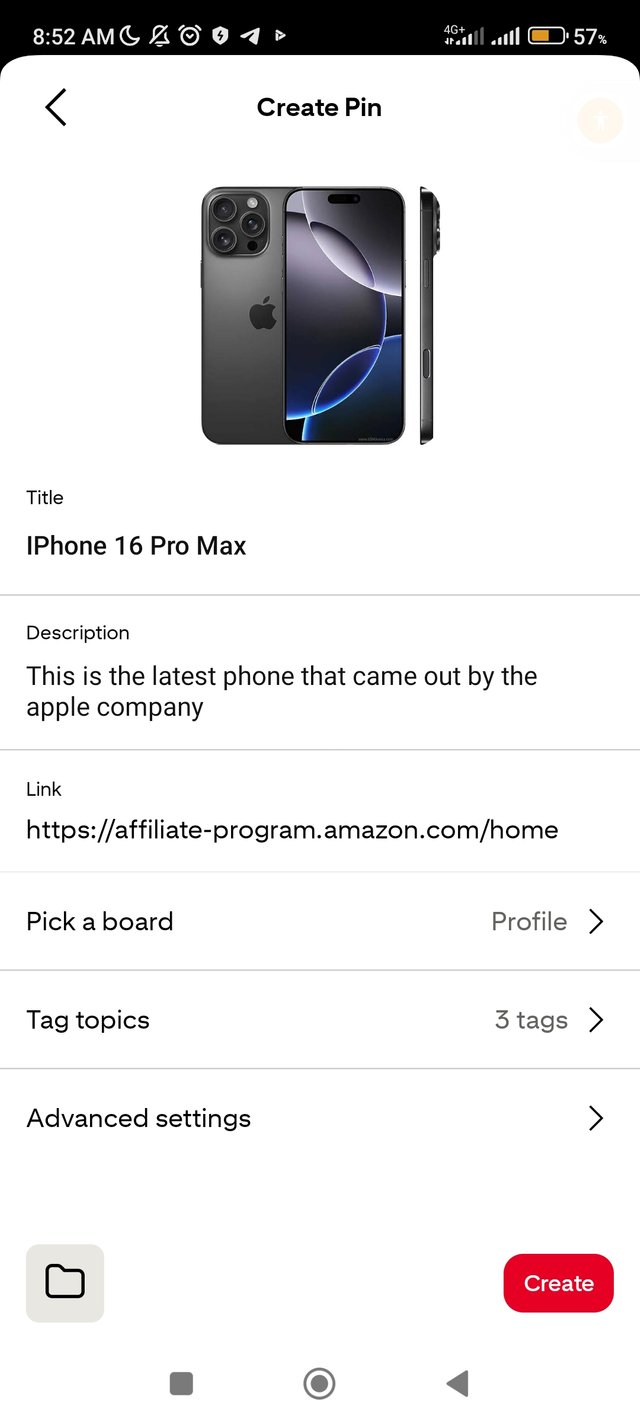
That is it, finally my pin is ready
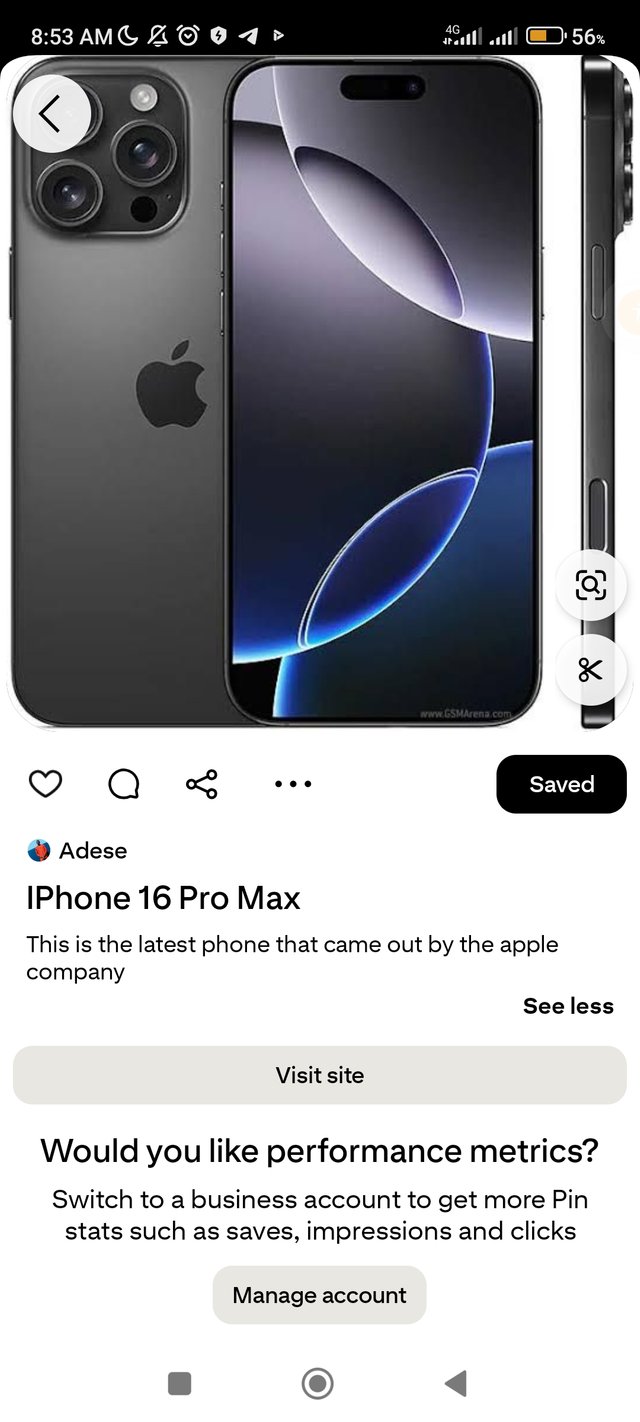
Create A Facebook Page, Post Video, And Include Your Affiliate Link
Alright, since I already have a Facebook account, the next thing for me to do actually do is for me to proceed to login to my Facebook account. I went to the create page option.
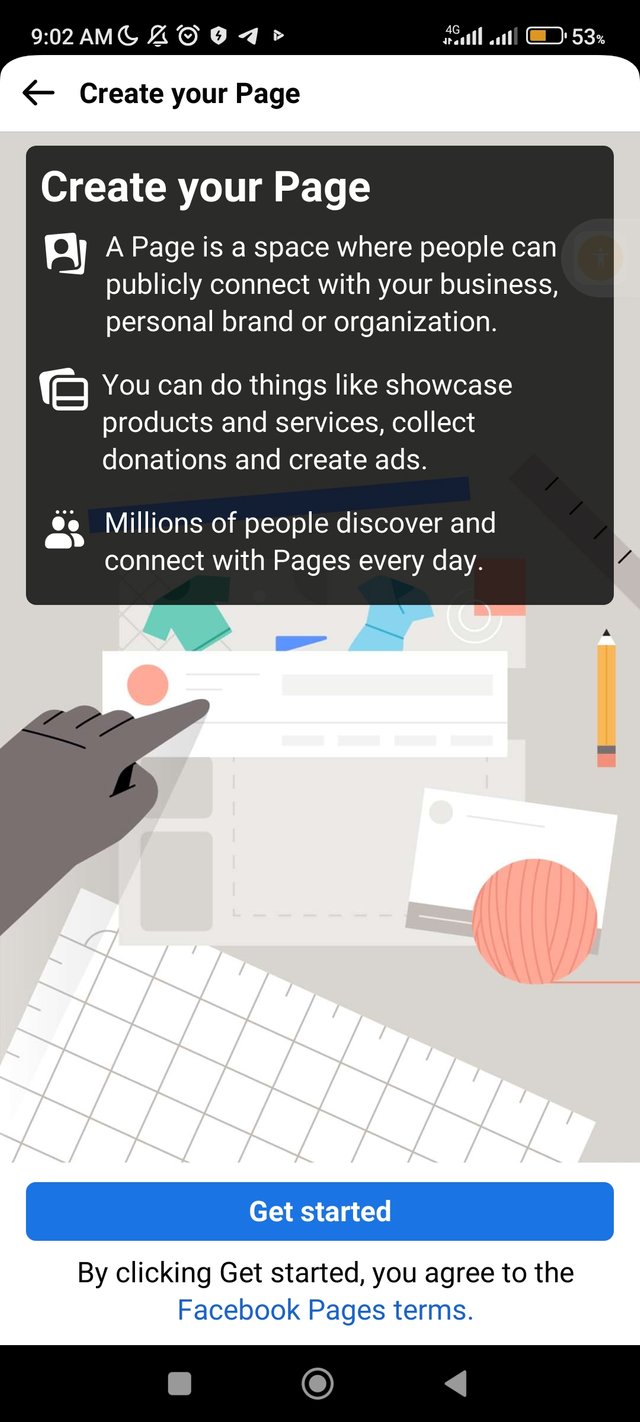
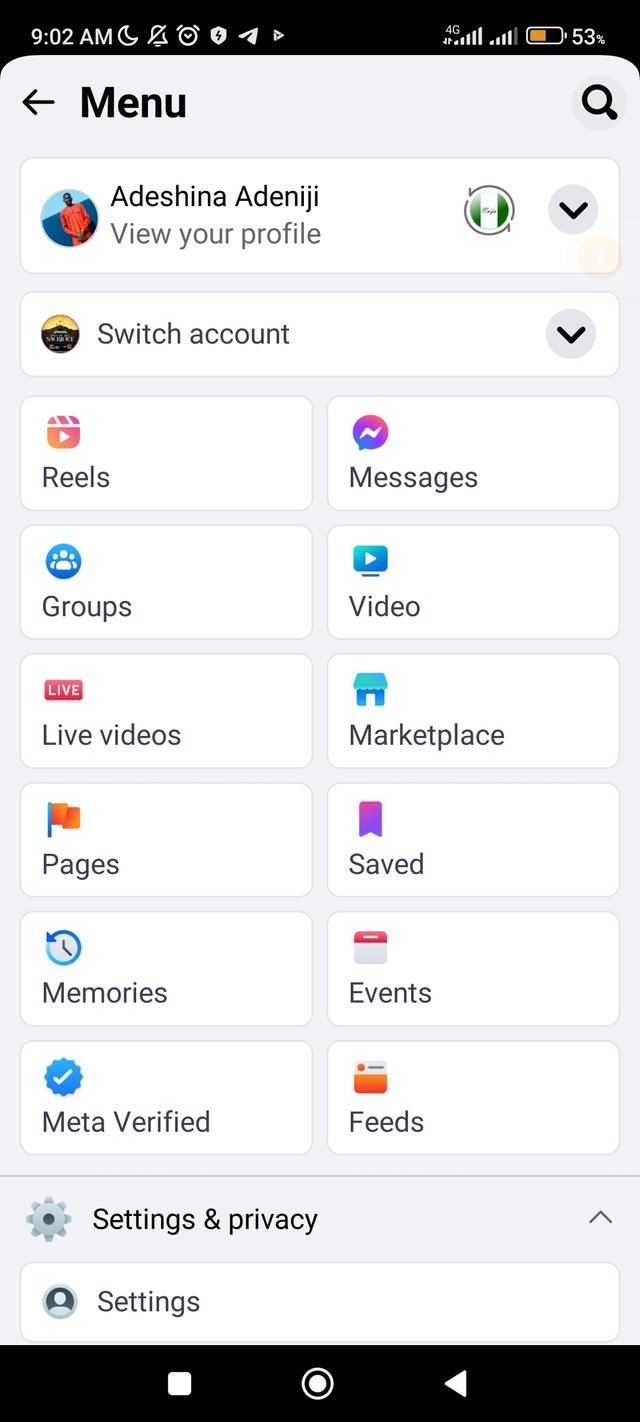
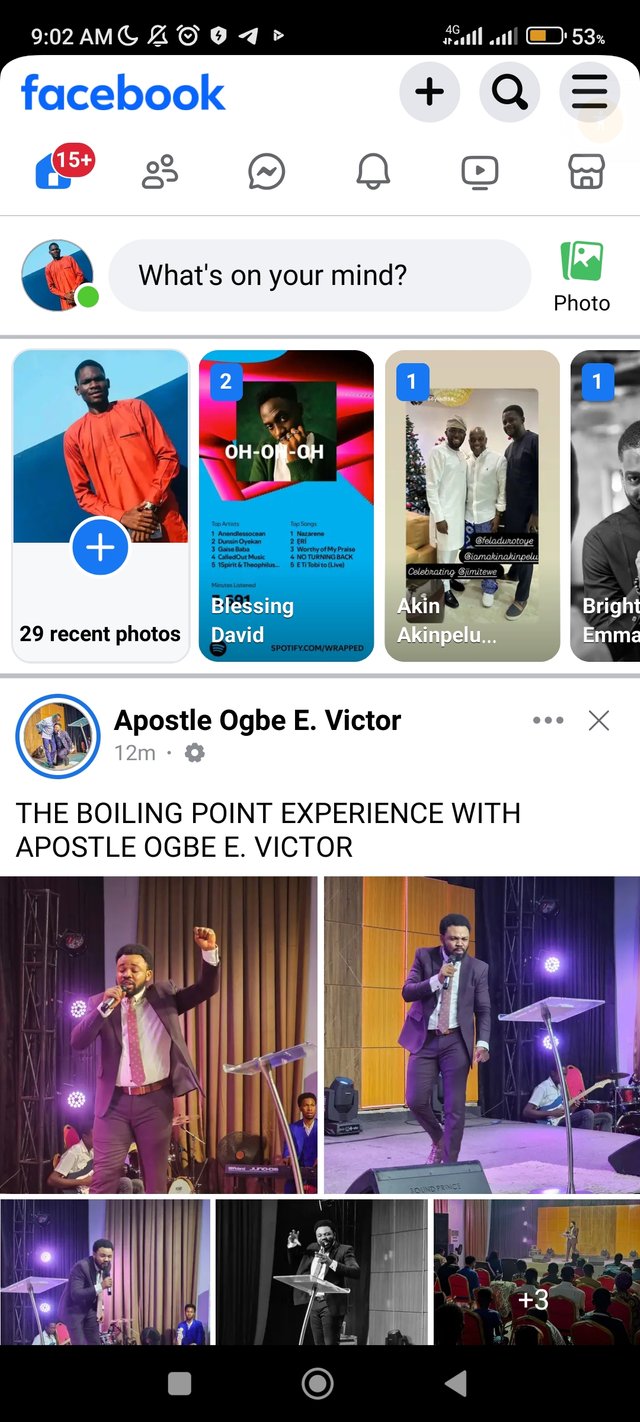
Next I begin to create the page. I make use of the name Adese Smartphone since my page will be focused on Smartphone. Then I choose the category that best described my page which was also phones/tablet.
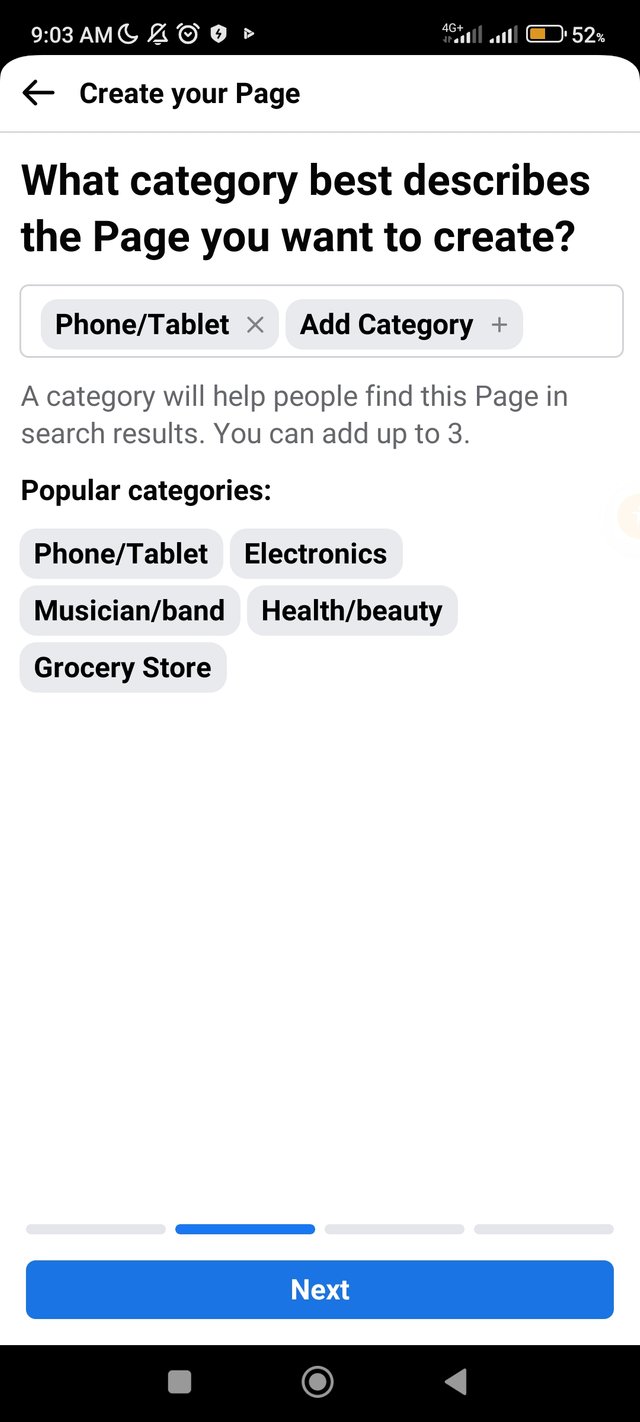
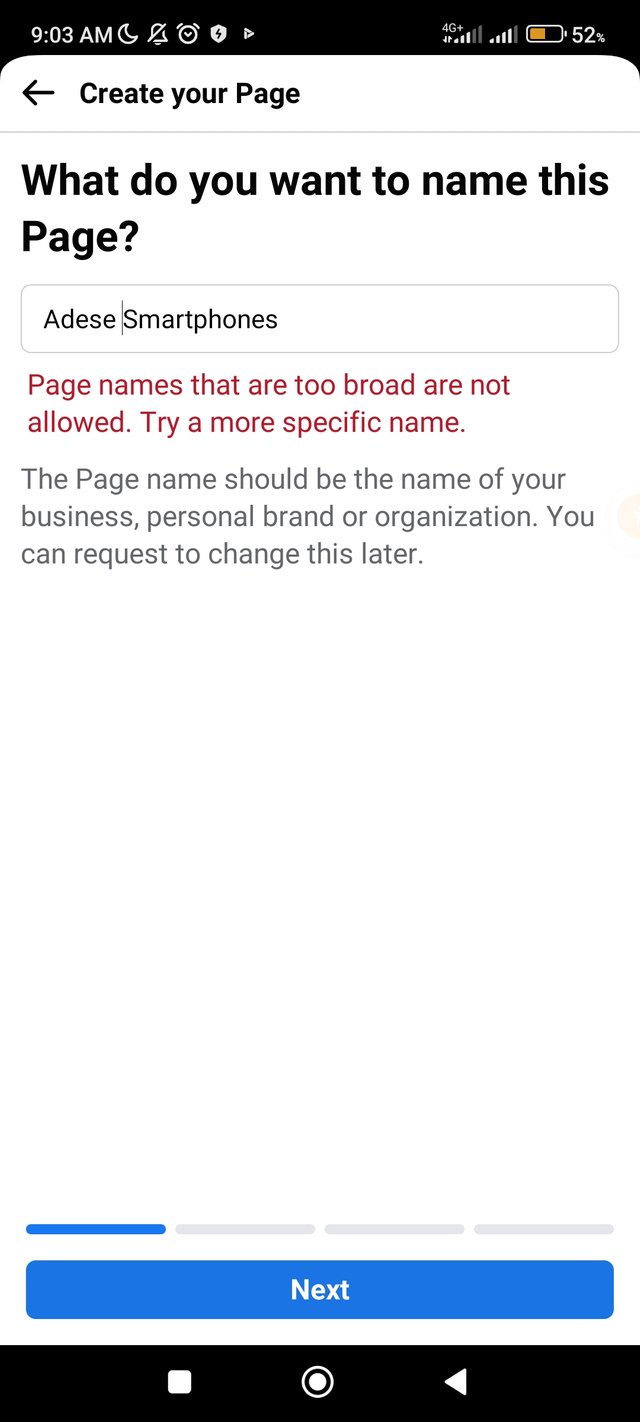
For the link, I input my Amazon affiliate link as you can see below.
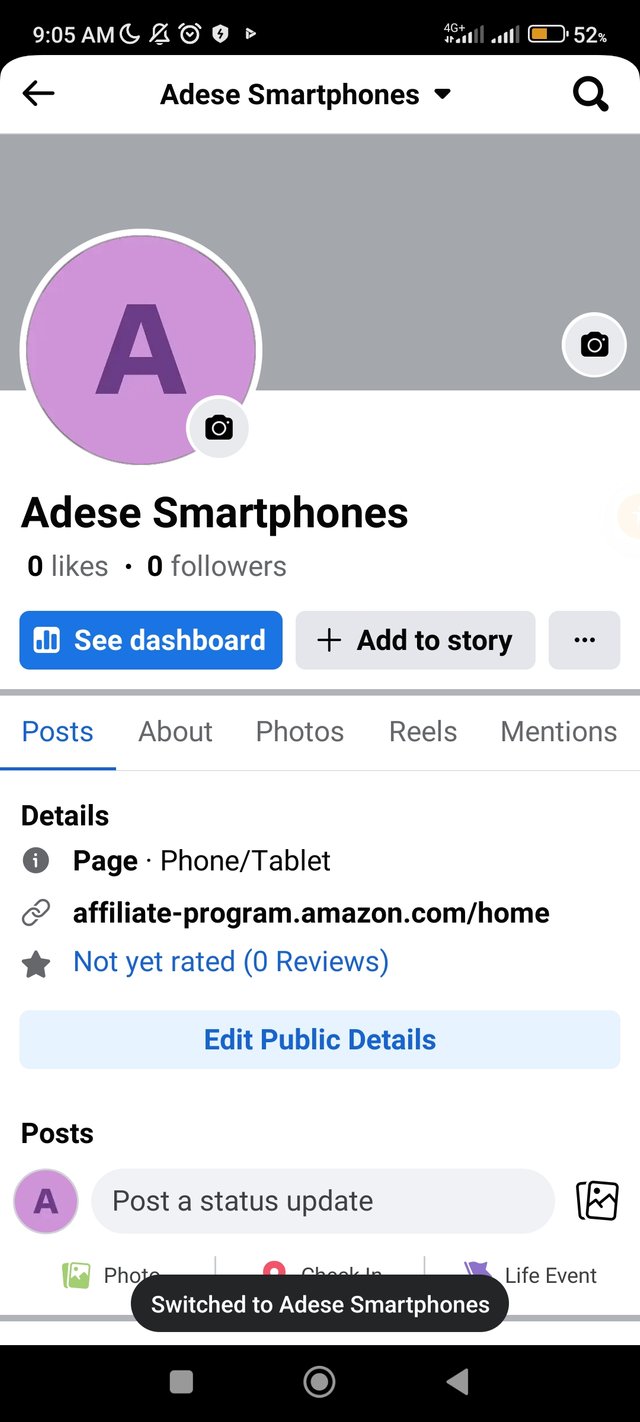
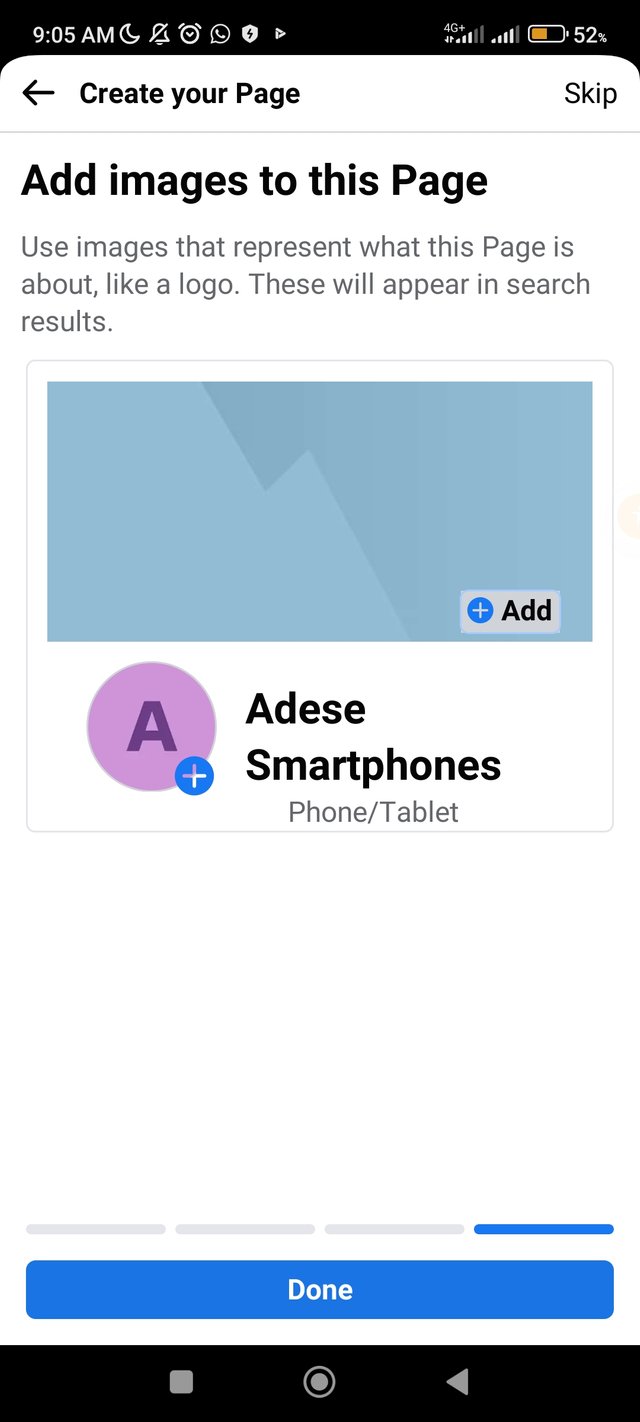
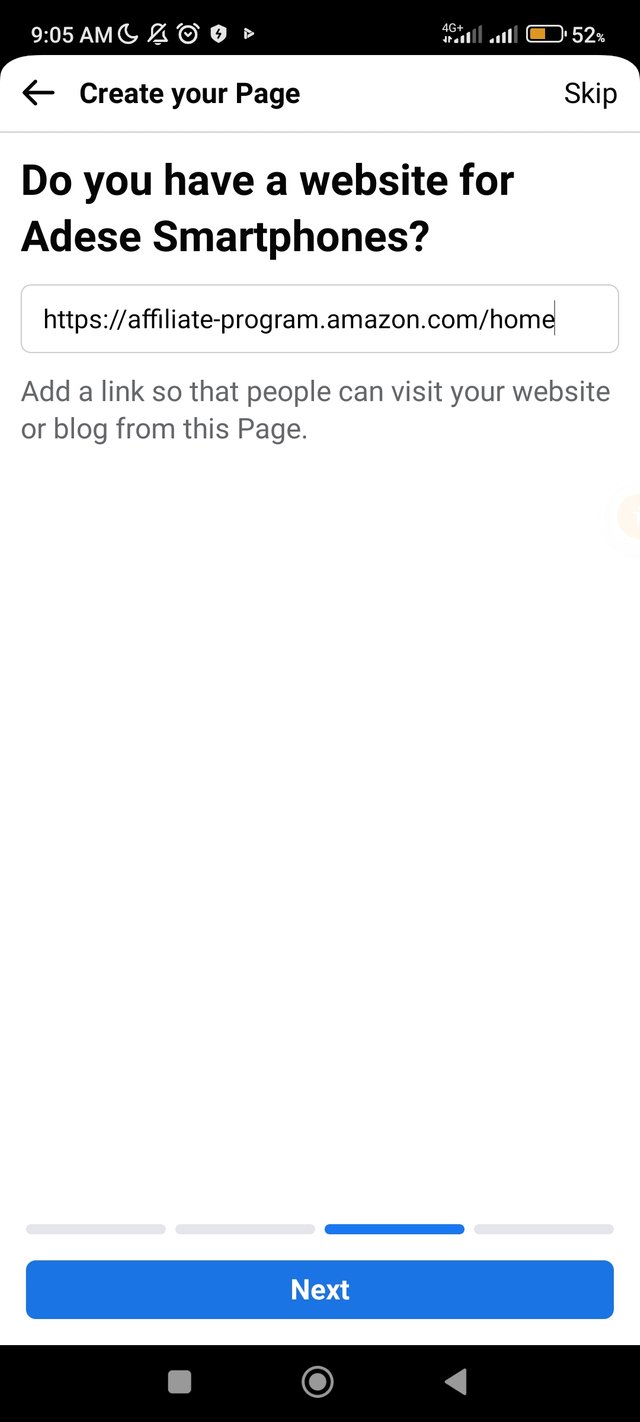
So the next thing I will do is to actually make my first post as I will call it my first video so that I can be able to make use of it to reach my needed audience.
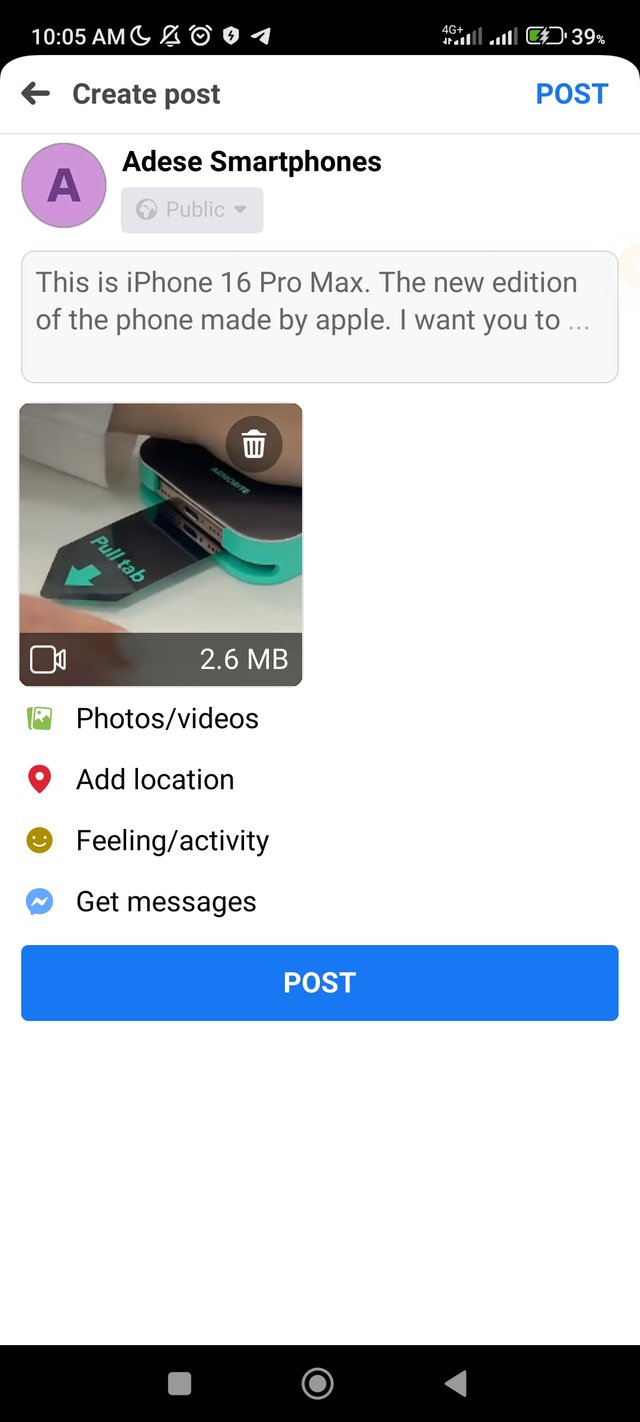
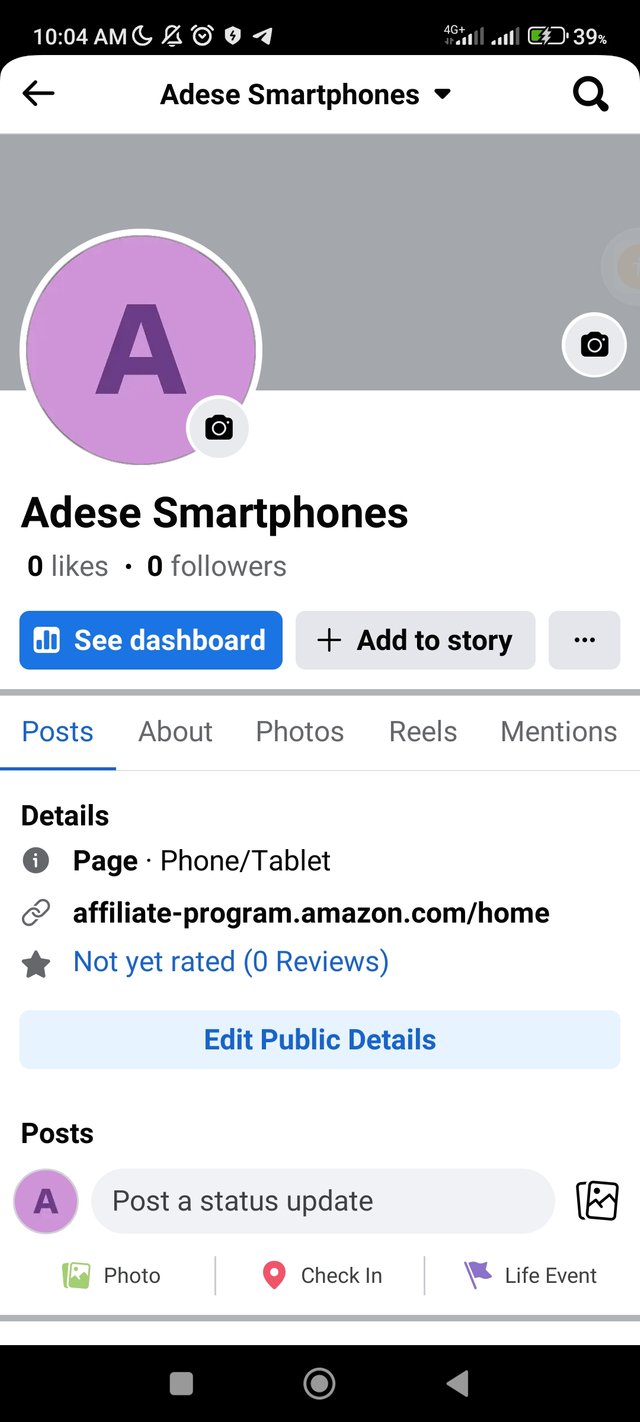
Then lastly, I made my post by attaching my affiliate link to it as you can see below.
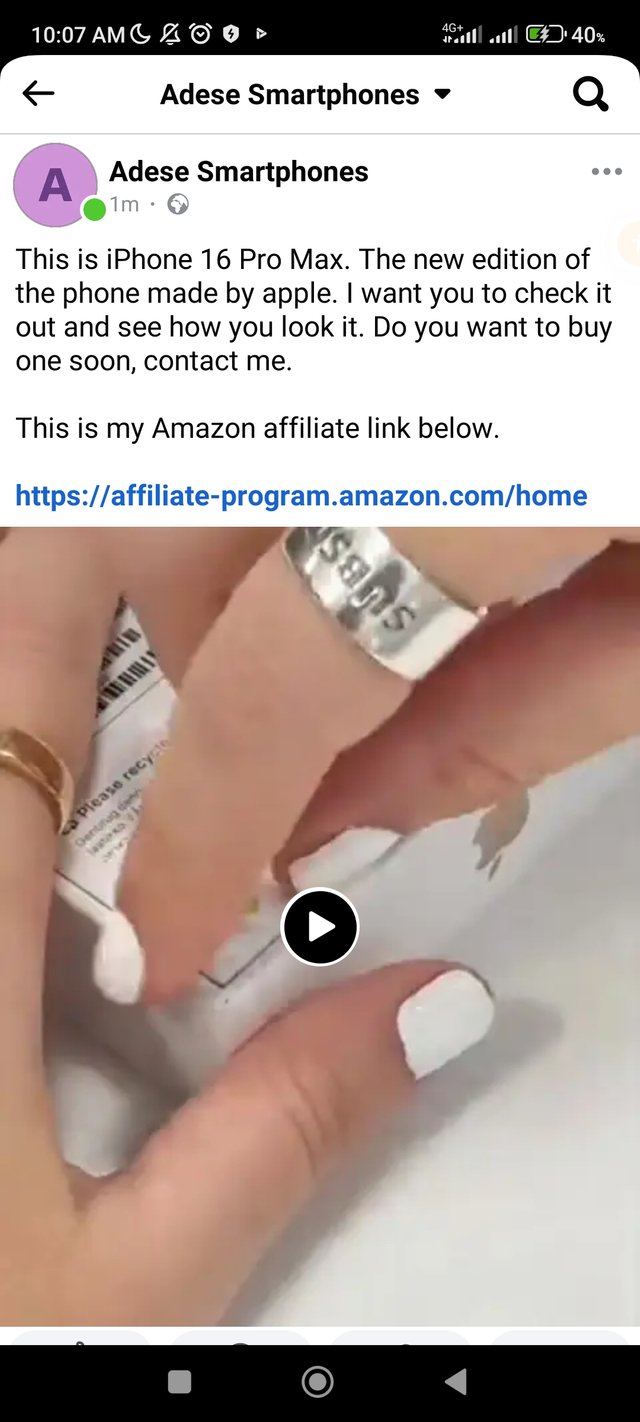
Create A YouTube Channel, Upload A Promotional Video And Add Your Affiliate Link In The Description
Then I will need to follow almost similar procedure for the rest for this one. This I will first create the YouTube channel needed but since I already have a YouTube channel, there is no need again for me to create another one. So I will just head to my YouTube channel.
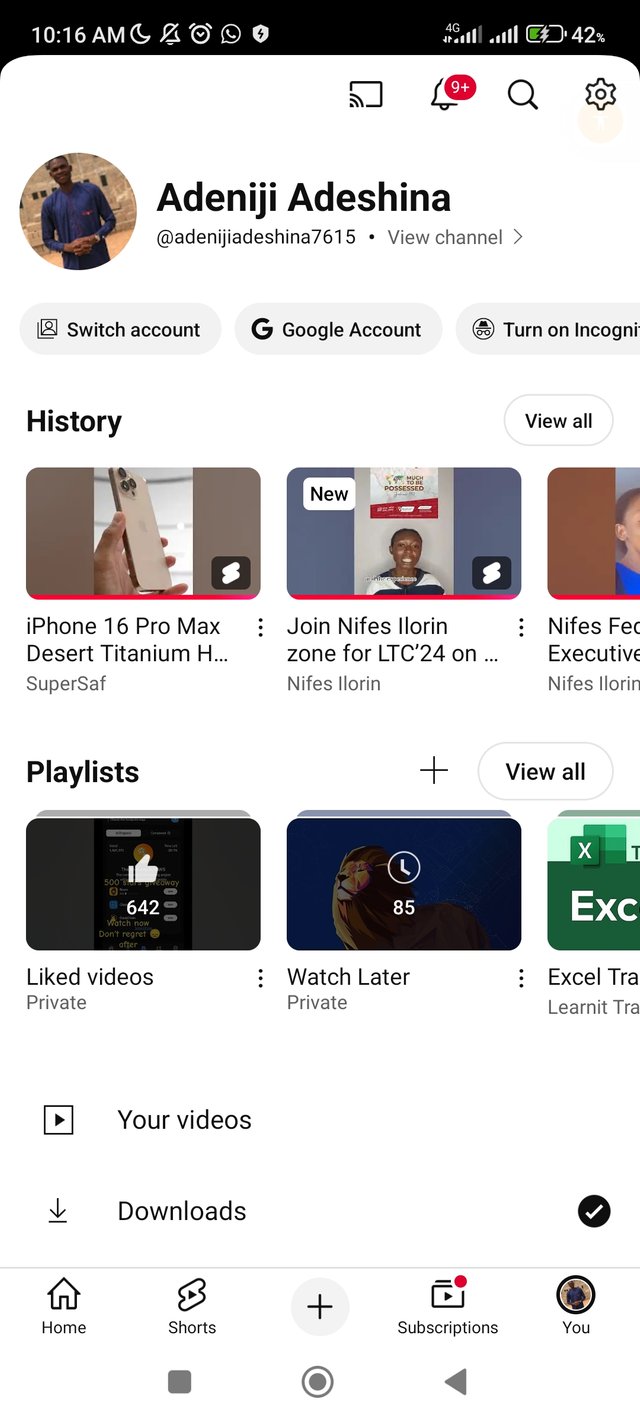
Then I will start performing the task by going to the create section to upload my promotion video.
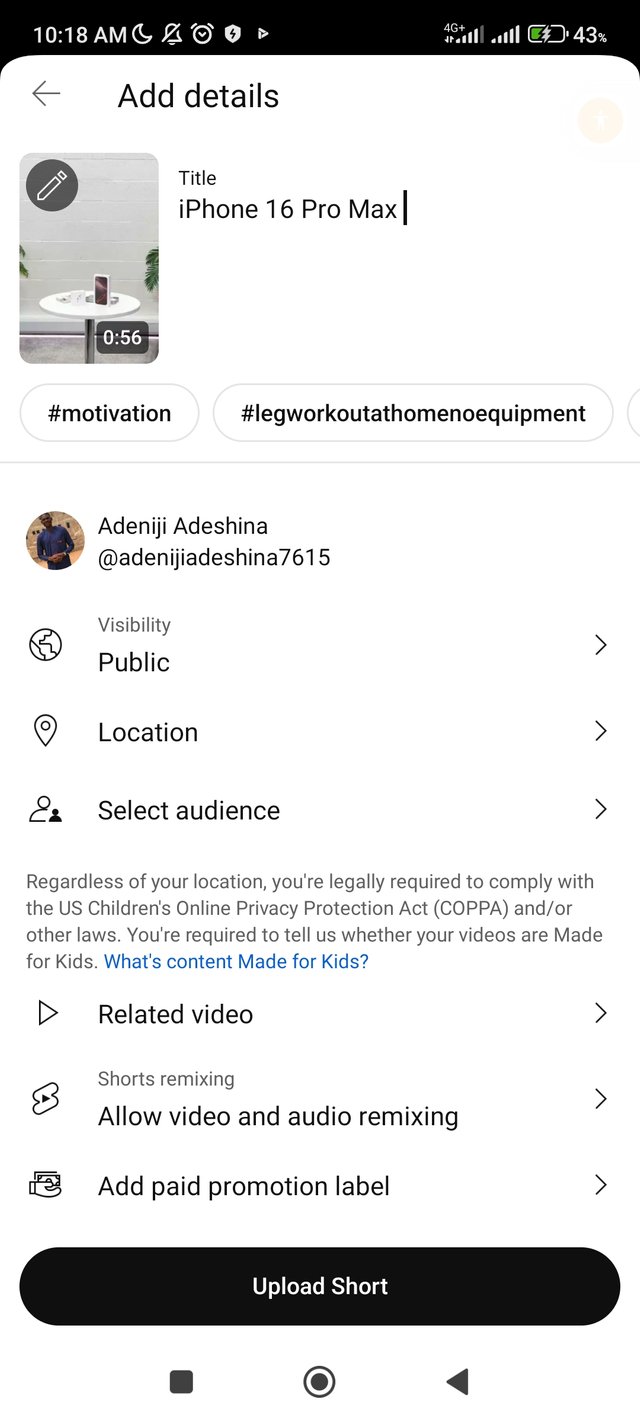
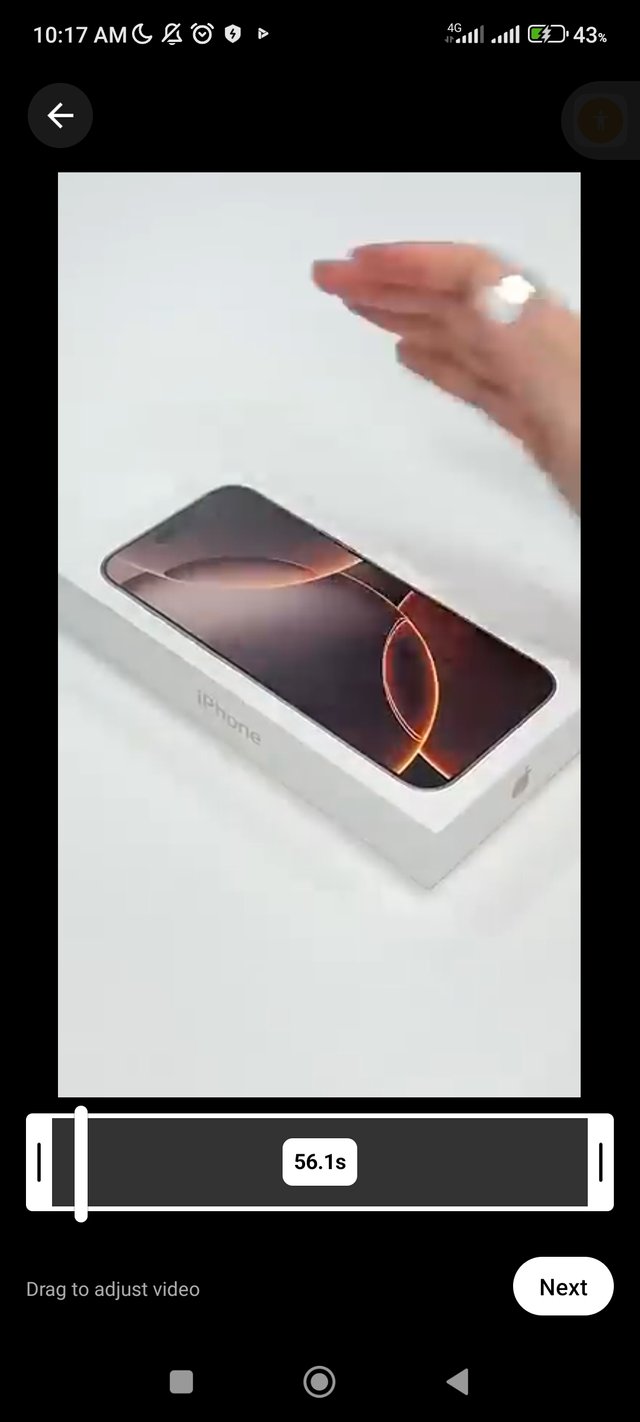
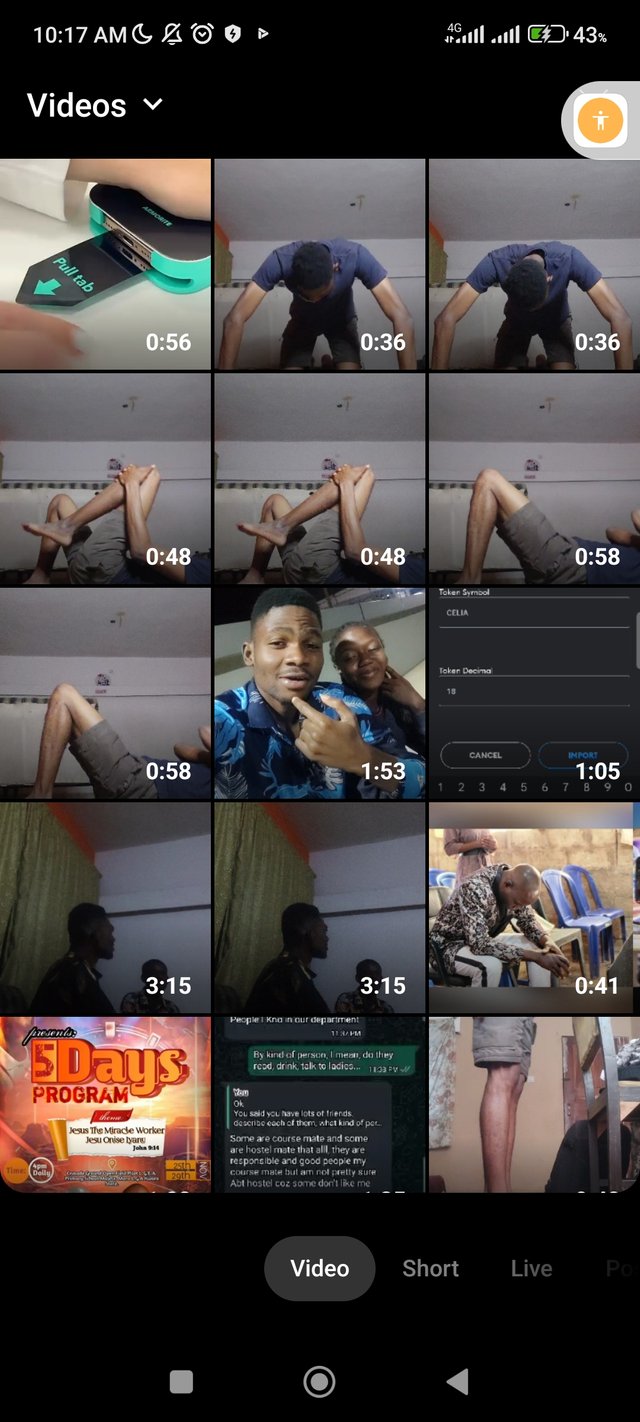
Then I input the description and not only that but also add my Amazon affiliate link to it as you can see below.
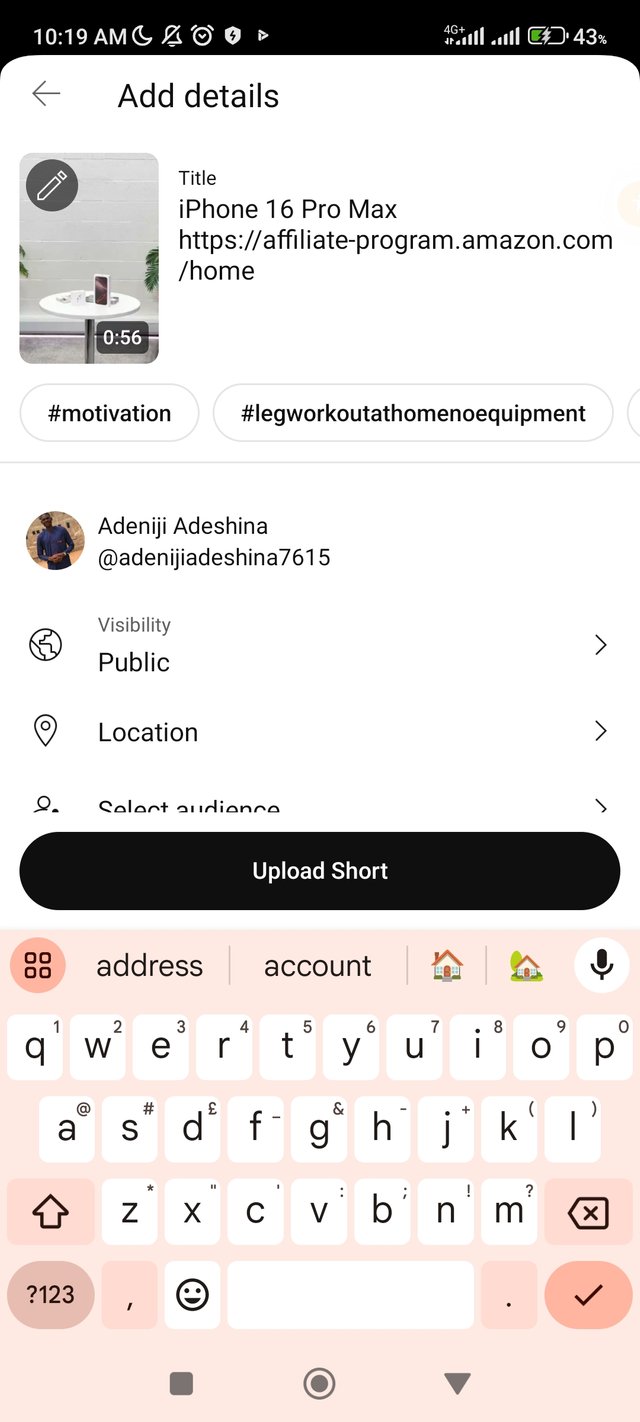
And finally I have my promotion video uploaded below.
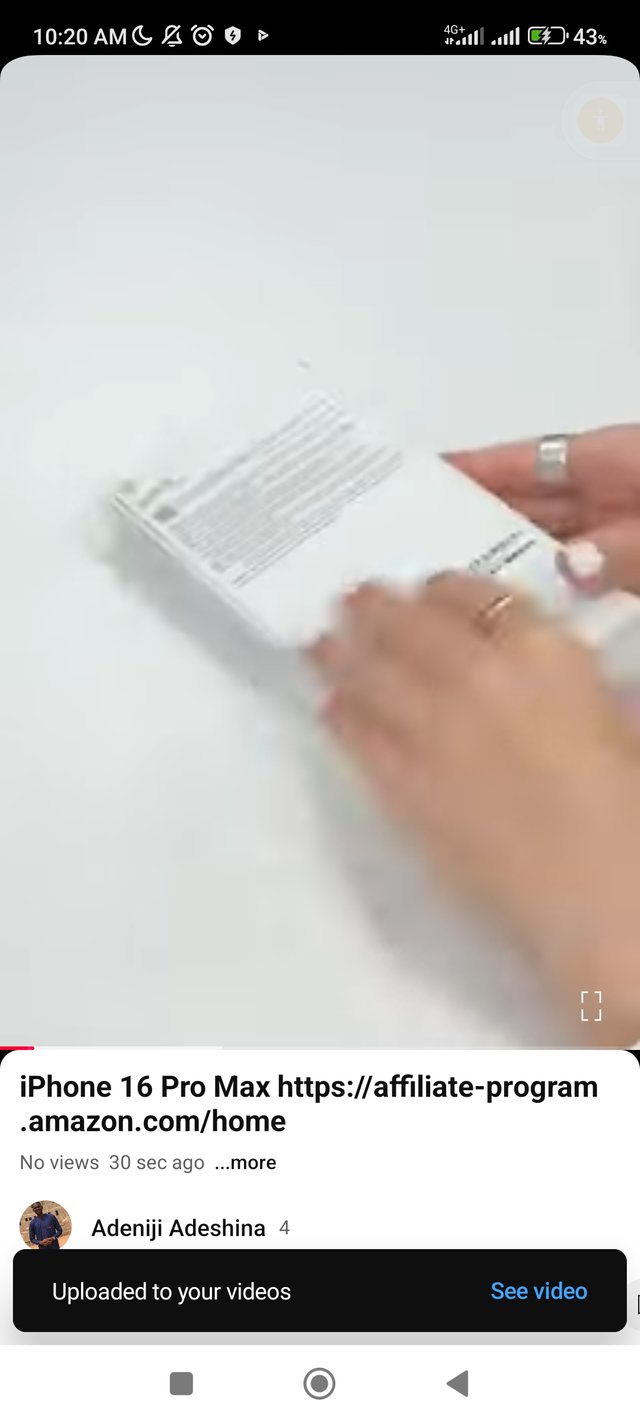
Create An Instagram Account Post A Video And Include The Affiliate Link In Your Bio
Then lastly I will do that for my Instagram. The first thing is for me to log in to my Instagram account immediately.
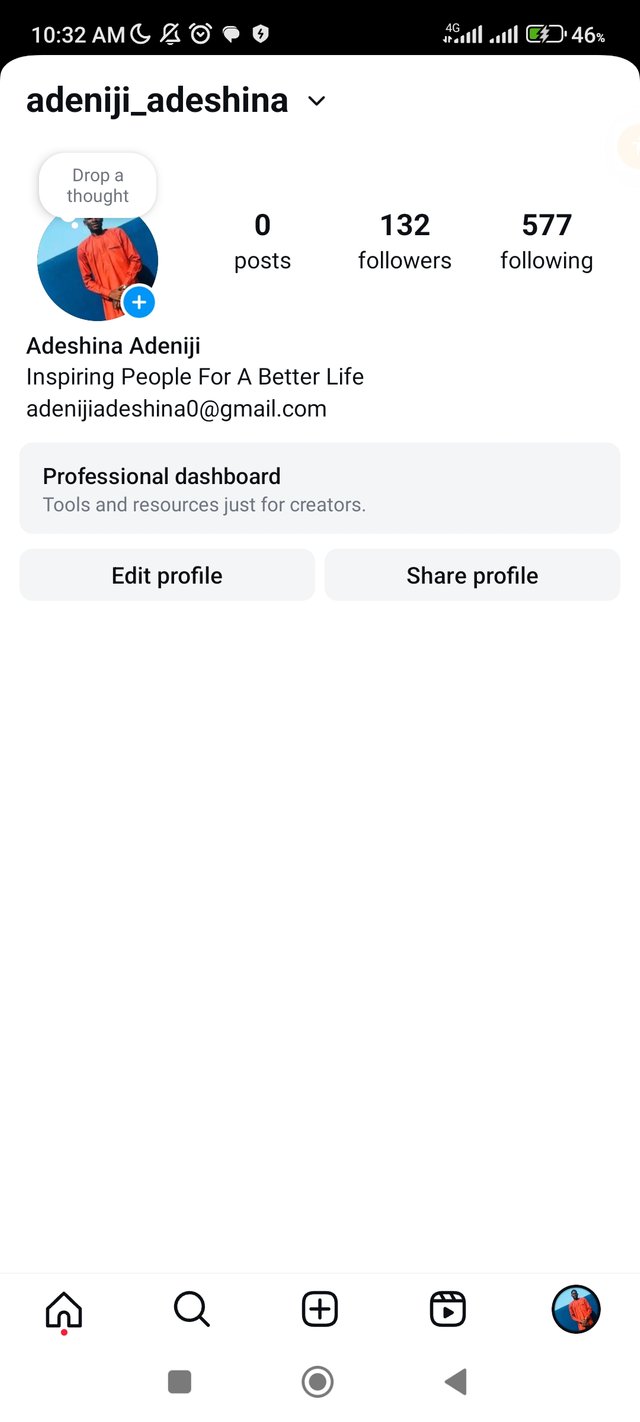
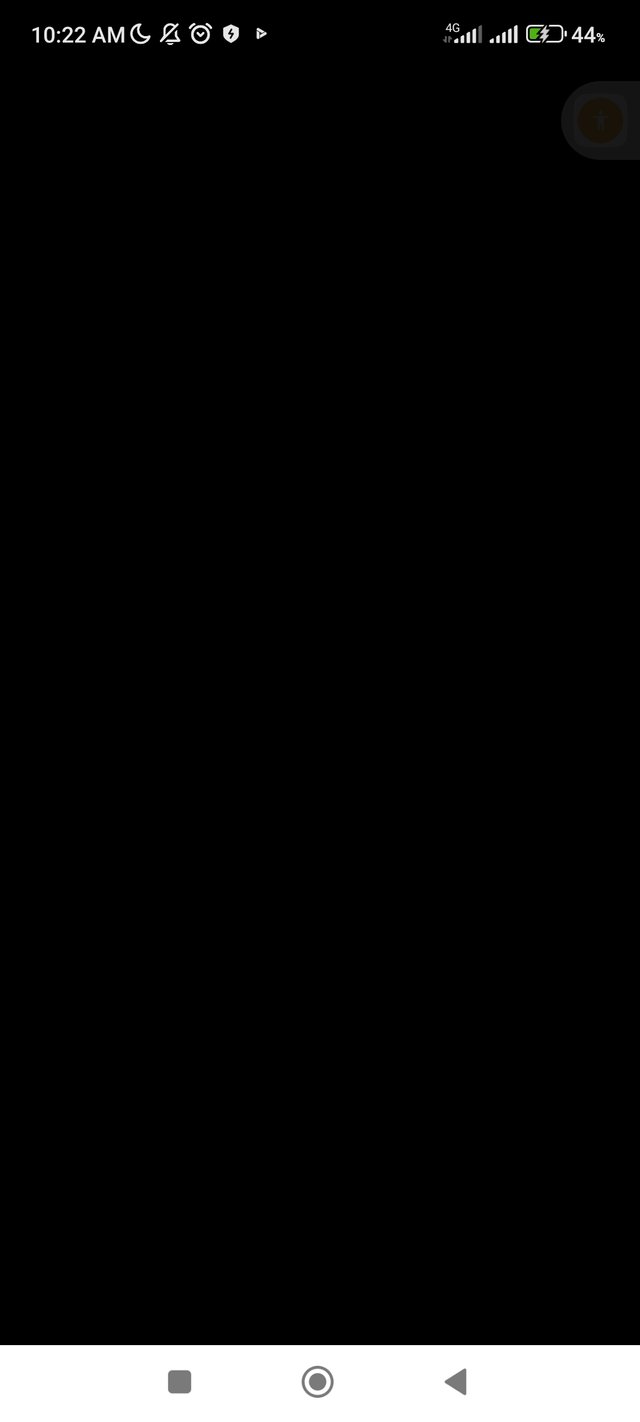
Then I move to the section to upload my video
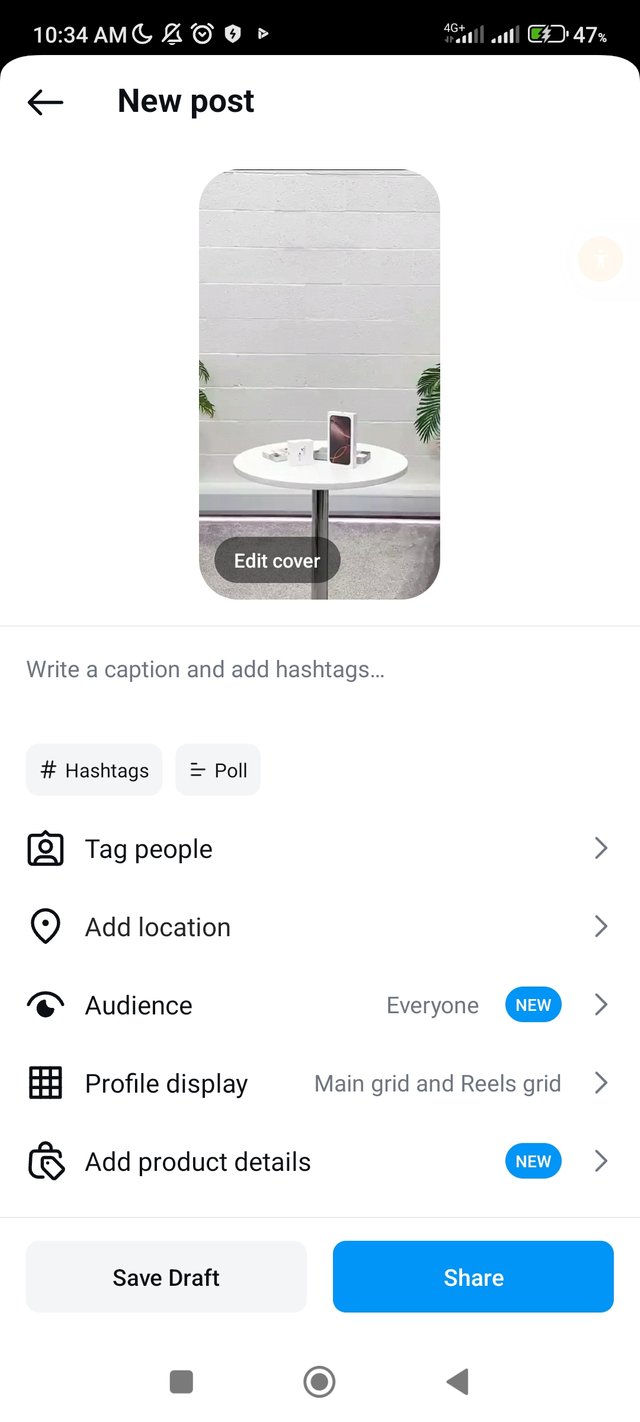
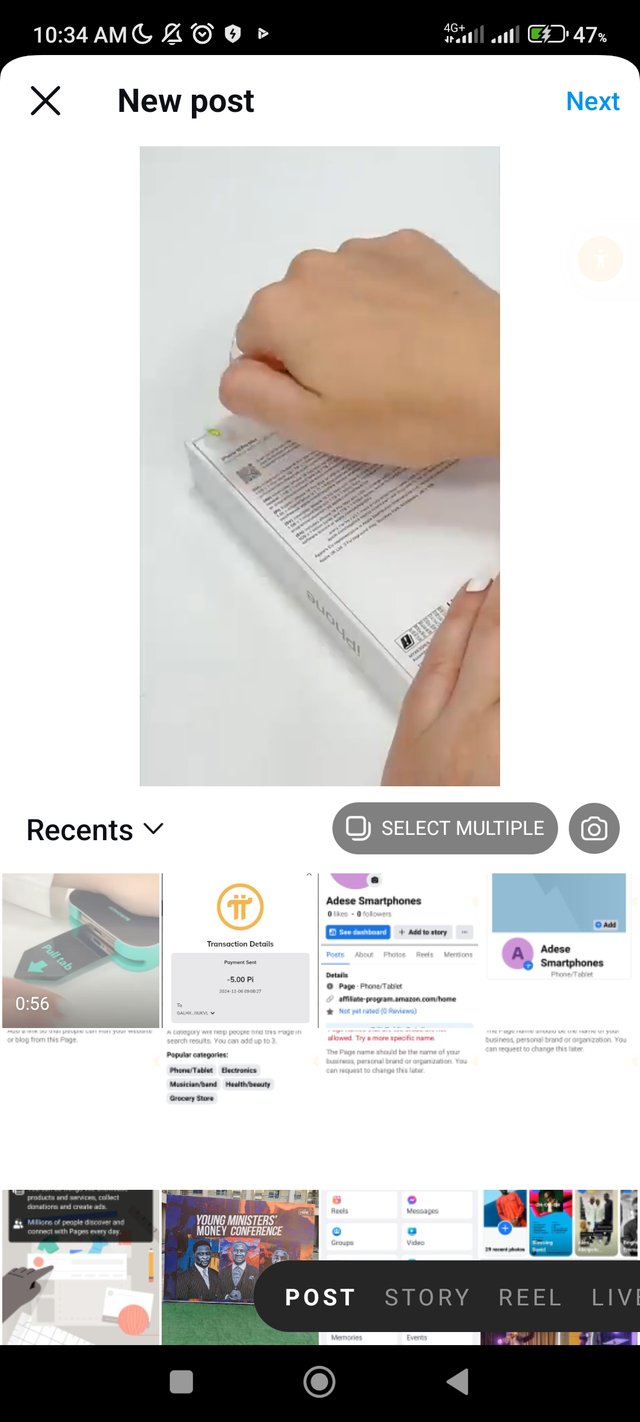
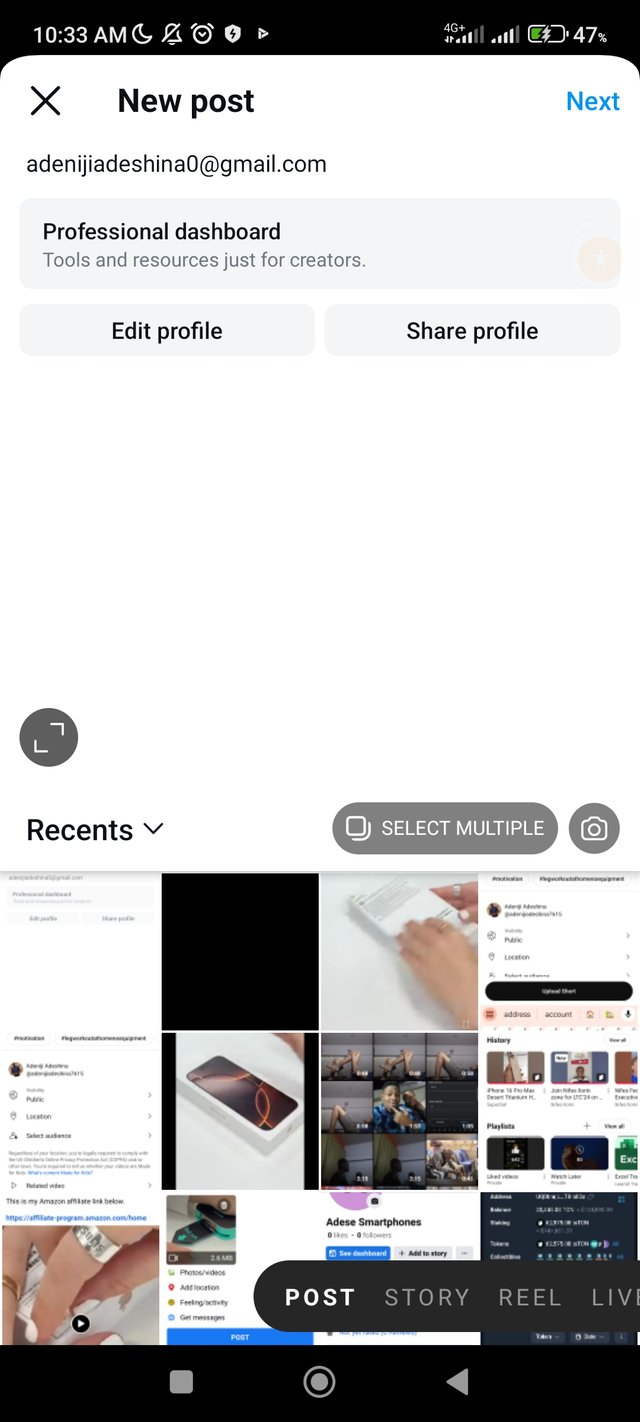
And then finally I uploaded the video
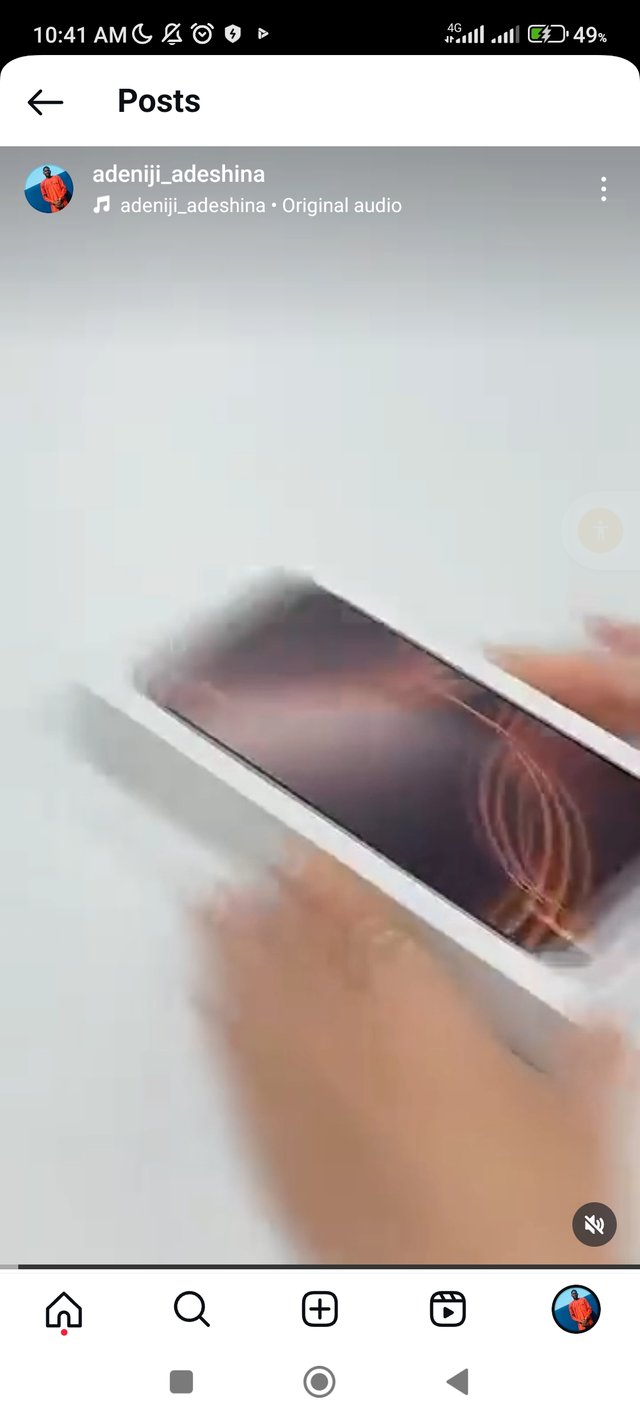
And then I added my Amazon affiliate link to my bio as it was requested.
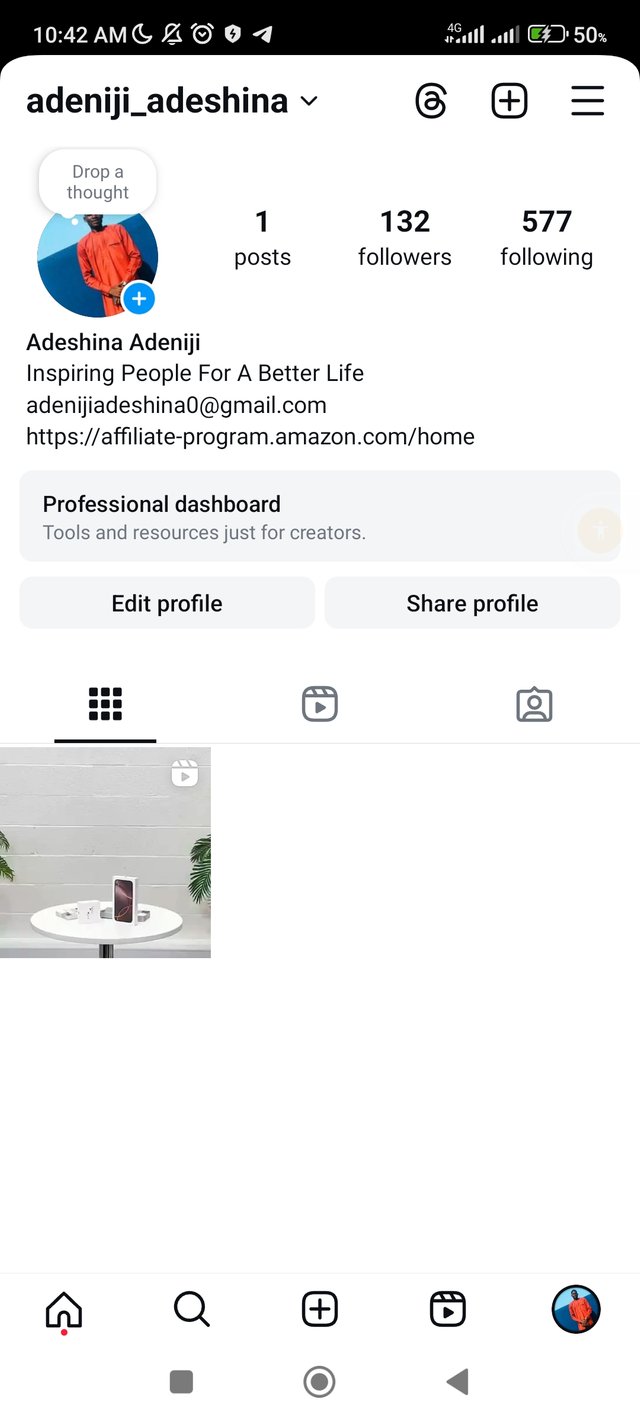
Thank you for this lecture, looking forward to more interesting and benefiting lectures in the more weeks to come
- Also, I would give it 5 out of 5.⭐⭐⭐⭐⭐
I invite @josepha , @newekemini5 and @okere-blessing to drop a very constructive comments on this post and also to participate in this contest.
https://x.com/adenijiadeshin7/status/1864970173020537081?t=PXTahYWbq7wbegAqactpBQ&s=19
Your post is very creative and easy to follow; I wish you well as you put a lot of effort into making this post to this standard.