"SLC-S21W6: How to Increase Organic Reach and Sell Products Organically"
 |
|---|
Business is all about promotion and it is now very easy to promote our businesses on various platforms like Pinterest. Facebook, Instagram, YouTube, and several others.
Create a Pinterest pin and promote an Amazon product with an affiliate link.
Here I will be showing you how I create a Pinterest pin and promote an Amazon product with an affiliate link.
Step 1: Creating an Pinterest Account
- I Go to Pinterest.
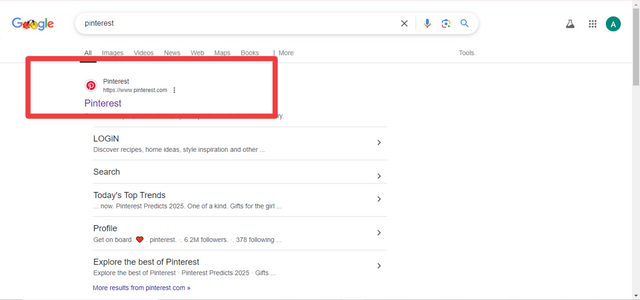
- Since I already have an account my email prompts me to continue which I then click on the Continue using my email.
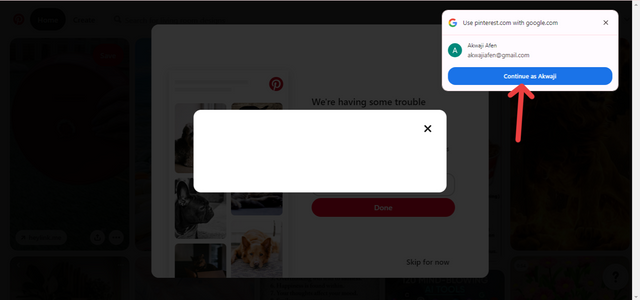
Step 2: Creating a Pin
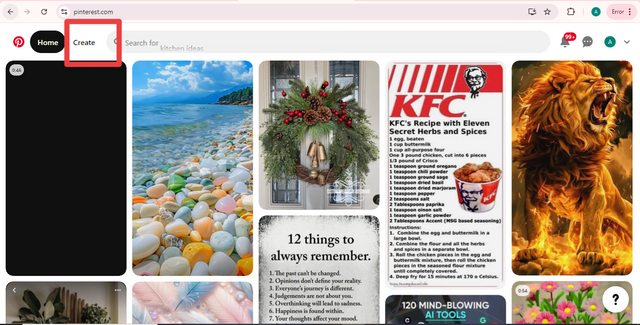
- As I logged I clicked on Create and then on the ‘+’ icon in the top left corner. Select Create a Pin
Step 3: Adding Content to My Pin
I upload the image I download from my Amazon Affiliate Account via
drag and dropMy promotional product image is a male wristwatch.
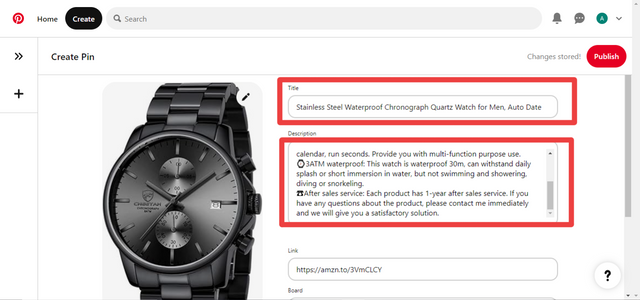
I write a compelling title in the title bar.
In the description, I wrote a brief description of the product image.
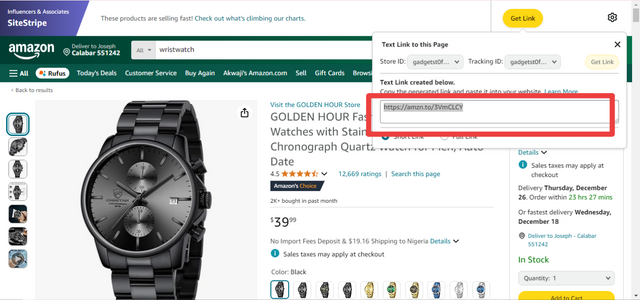
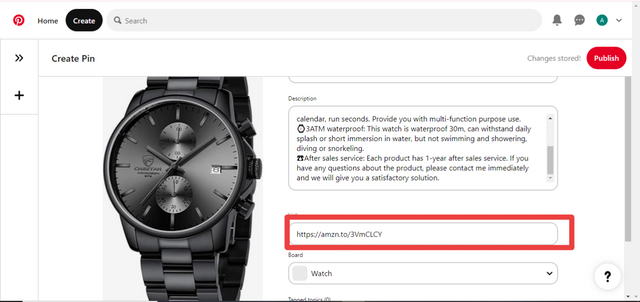
- I went to my Amazon Affiliate Account copied my affiliate link and pasted it in the Destination Link field.
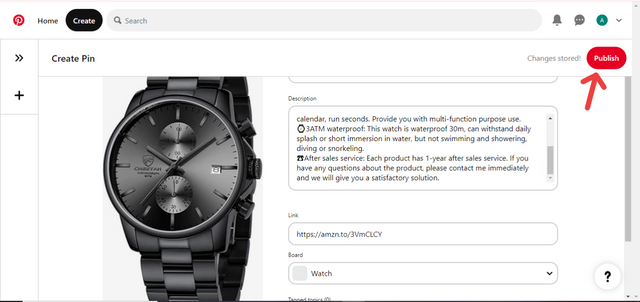
- After everything, I reviewed and click on Publish which you can see below 👇
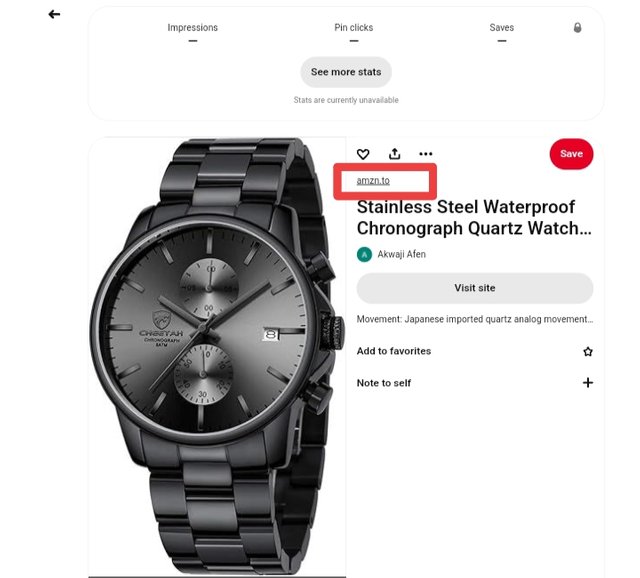
https://www.pinterest.com/pin/890235051343769389/
Create a Facebook page post video and include your affiliate link.
Facebook indeed remains the best platform for the promotion and marketing of products because it is the largest platform with billions of users across the world which means promoting your products via Facebook can attract more buyers
I already have a Facebook page which I have created before now.
I log in to Facebook
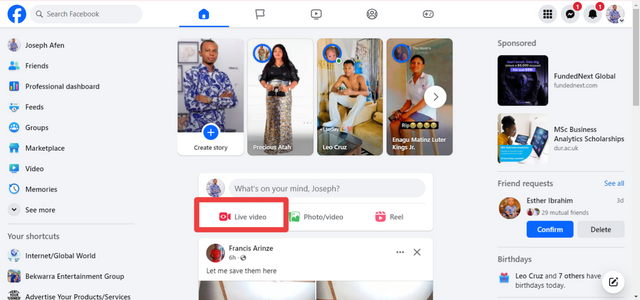
- I negative to the pages section in my menus and clicked on "Photo/Video"
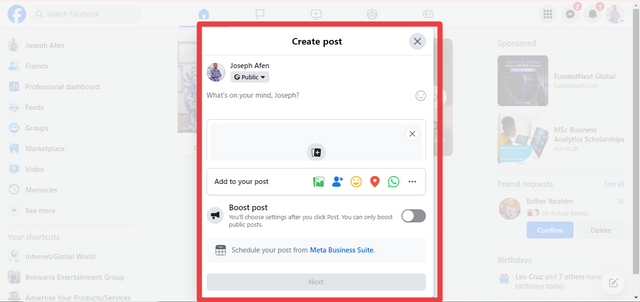
- I selected and uploaded my promotional photo which is another brand of wristwatch and added everything in the post.
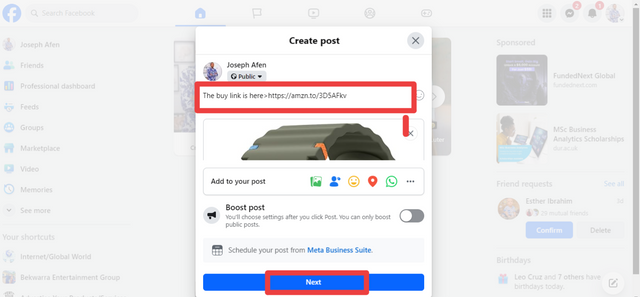
- I wrote the buy link here and pasted my Amazon Affiliate link.
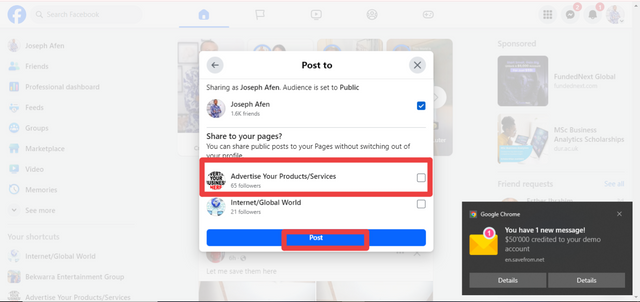
- After everything, I then click on Post select my Facebook page, and click on Post.
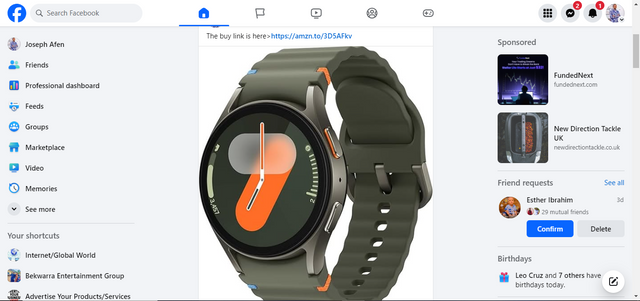
Create a YouTube channel upload a promotional video and add your affiliate link in the descriptions.
YouTube is also a perfect platform for promotion and millions of people and companies have been using it to promote their products. I already have a YouTube channel which I will be using to promote my Amazon affiliate link and product
- I click on Create and Upload video
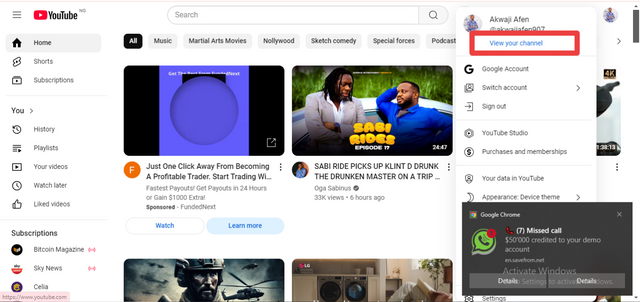
- I drag and drop my promotional videos in the provided file
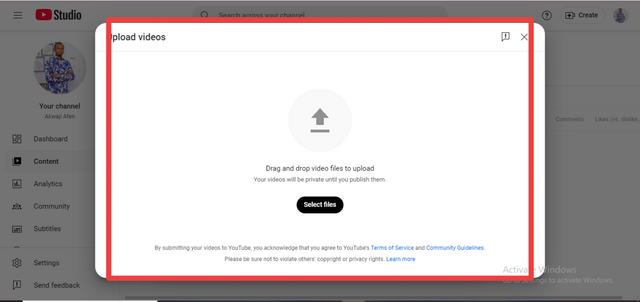
- I then add a brief description and insert my affiliate link.
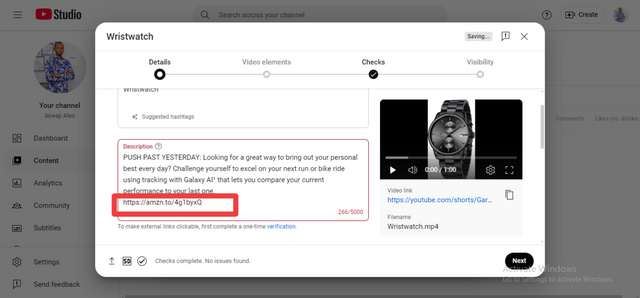
- I add my Amazon Affiliate link in the video description
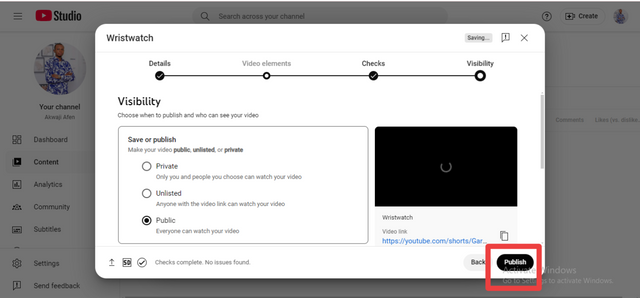
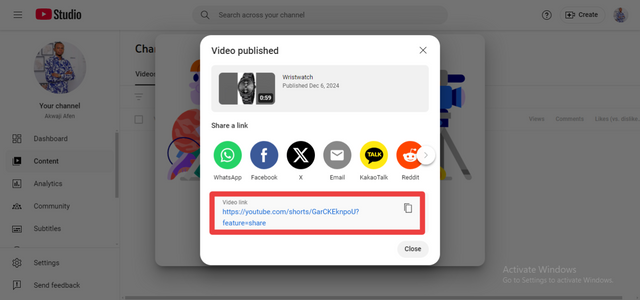
https://youtube.com/shorts/GarCKEknpoU?si=Oz4-N5UQ91SEL4iy
- I then click on next which I then submit the video.
Create an Instagram account post a video and include the affiliate link in your bio.
Instagram is another good platform for products to be promoted I already have an Instagram account and I will be adding an affiliate link to my bio.
- I Go to my profile and click ‘Edit Profile.’
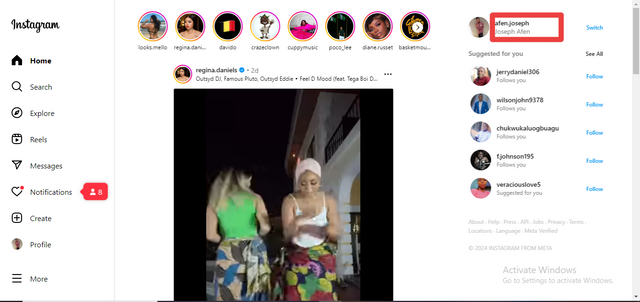
- I Paste my Amazon affiliate Link in the ‘Website’ field.
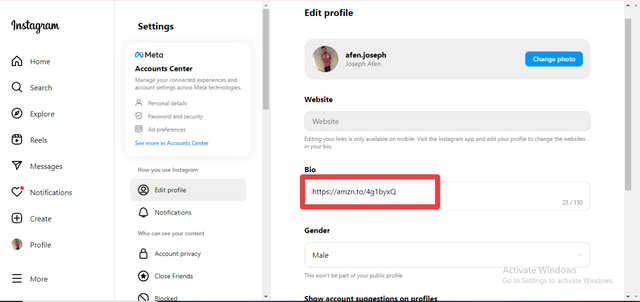
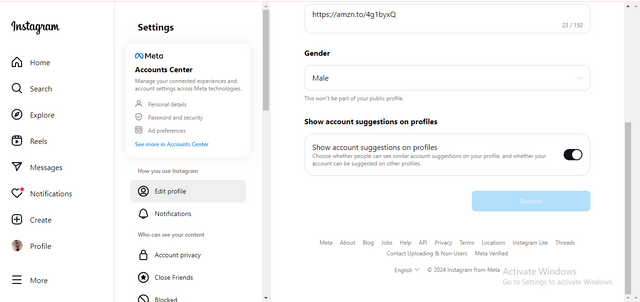
Rate the course from 1 to 5 stars.
So far so good, we have come to the end of this interesting course and I have learned a lot from the course. This course is one of the courses that I enjoy and I give the course a 4.9/5 Stars.
Share your thoughts on what you liked or what could be improved.
I like how the course was been handled which exposed me to a lot of things I didn't know before despite having an account already. I would like to see where we patronize ourselves by buying products from the professor affiliate link where he would then ship the product to the buyer and where he will practically withdraw his Amazon affiliate earnings.
I am inviting; @dove11, @simonmwigwe, and @ruthjoe
Cc:-
@hamzayousafzai