分享一个网页截长图的小技巧 非常实用!
有时候 我们需要截一个网站的整个页面的截图,我们除了用一些截图的工具, 比如常用的QQ的快捷截图 CTRL+ALT+A 这个大家都是知道吧! 但是用这个截图 并不能完全完整的把整个网页的截下来!
今天来教给大家一个非常简单的方法! 不需要下载软件 工具什么的. 只要你用的是谷歌内核的浏览器 就可以!
截图方法如下:
1. 打开你需要截图的网页 并等全部内容加载完! 然后再打开开发人员工具! 按F12 记住 一定要在极速模式下 IE内核不行! 如下图

2.按下 快捷键 CTRL +SHIFT +P 会有一个输入框 然后 输入 full 然后就会弹出一个下载图片的窗口 点击下载即可!
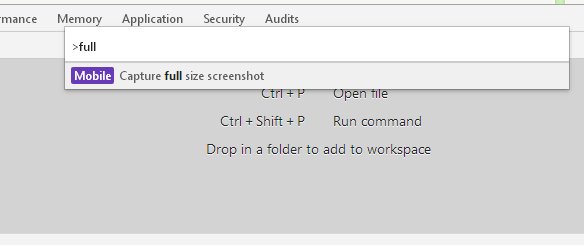
然后整个网页的截图就已经下载好了哦! 是不是很简单呢 ? 如果还不能懂的 可以去我的博客 看详细的教程!
Congratulations @centos! You have completed the following achievement on the Steem blockchain and have been rewarded with new badge(s) :
Click here to view your Board of Honor
If you no longer want to receive notifications, reply to this comment with the word
STOPDo not miss the last post from @steemitboard:
thank you
SOGO
学会了吗?
不错,谢谢大佬的分享