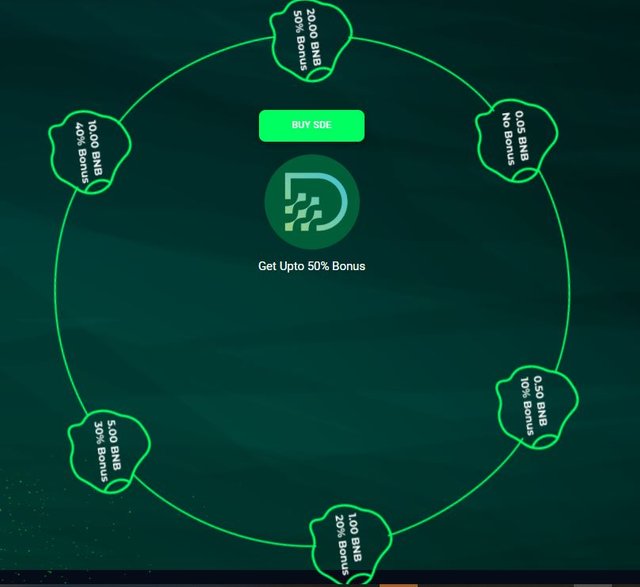How to Participate in the SDE Presale: A Step-by-Step Guide
The Sunrise Digital Era (SDE) presale is an exciting opportunity for crypto enthusiasts to get in early on a promising project. With the presale live and running in phases, it’s crucial to understand how you can participate and secure your share of the token before the price increases. In this guide, we will walk you through the steps to participate in the SDE presale.
Step 1: Prepare Your Crypto Wallet
Before you can purchase SDE tokens, you’ll need to have a wallet that supports Binance Smart Chain (BEP20) tokens. Here are the popular wallet options:
- MetaMask: A widely-used Ethereum-based wallet that can easily be set up to interact with Binance Smart Chain.
- Trust Wallet: A mobile wallet that supports BEP20 tokens, offering a simple and user-friendly interface.
Once you’ve selected your wallet, ensure that it’s connected to the Binance Smart Chain (BSC). This is crucial because SDE is based on BSC, and you’ll need to make transactions within that network.
Step 2: Fund Your Wallet with Binance Coin (BNB)
SDE presale purchases are made using BNB (Binance Coin), the native cryptocurrency of the Binance ecosystem. Here’s how to get started:
- Purchase BNB: If you don’t already have BNB, you can buy it on popular exchanges like Binance or PancakeSwap.
- Transfer BNB to Your Wallet: Once you’ve bought BNB, transfer it to the wallet you’ll use to purchase SDE.
Ensure that you have enough BNB to cover the cost of SDE tokens as well as any transaction fees.
Step 3: Access the SDE Presale Platform
The next step is to visit the official SDE presale platform. This platform is where you’ll be able to view available phases, token prices, and purchase options. Always make sure you are on the official website to avoid scams or phishing attempts.
Step 4: Connect Your Wallet to the Presale Platform
Once on the platform, you’ll need to connect your wallet. Depending on the platform, you may need to approve a connection request from your wallet (such as MetaMask or Trust Wallet). This allows you to interact with the platform and make your purchase.
Step 5: Select the Number of SDE Tokens You Want to Purchase
The presale operates in phases, with a fixed number of tokens available per phase (100 million SDE tokens). Choose the phase you want to invest in and decide how many SDE tokens you wish to purchase. Keep in mind that the price of the token increases with each phase, so if you want to secure the best possible price, it’s advisable to act quickly.
Step 6: Confirm and Complete Your Purchase
After selecting your tokens, review your purchase details, including the total cost in BNB. Once you’re satisfied, confirm the transaction. Your wallet will be prompted to approve the transaction, and once completed, the SDE tokens will be sent directly to your wallet.
Step 7: Monitor Your Tokens and Future Phases
Once you’ve made your purchase, keep track of the SDE token price and your token balance. As each phase ends, the price of SDE will increase, so be ready for future rounds if you plan to acquire more tokens.
#cryptocurrency #SDEtoken #CryptoCommunity #SDElaunch
Website: https://sdetoken.com/
Whitepaper: https://sdetoken.com/#feature
Telegram: https://t.me/sdetoken
Twitter: https://x.com/sdetoken
Bct username: cryptohipo
Bct Profile: https://bitcointalk.org/index.php?action=profile;u=1464627
Bsc Wallet: 0xCe04a2e0B37F3B8B104c0D0F0a9b27b22167b544
Poa Link: https://bitcointalk.org/index.php?topic=5519955.msg64764139#msg64764139