[Maya] 충돌모션 <2/2>
이번에는 자동차 모형(네모박스)이 기둥에 부딪쳐서 찌그러지는 모습을 구현해 볼 것 입니다.
이 글은 You tube 의 Mike Hermes 의 Maya tutorial : How to simulate a Car Crash 를 보고 작성하였습니다.
아래 그림에서처럼 Polygon 탭에서 원기둥 모양을 누르면 원기둥이 생깁니다. Y축 Transiate 와 Y축 Scale 을 1에서 4로 변경합니다. 그럼 원기둥이 커지고 밑둥이 XZ 좌표에 밀착됩니다. 그리고 Z축 Transiate 를 1에서 12로 변경해줍니다.
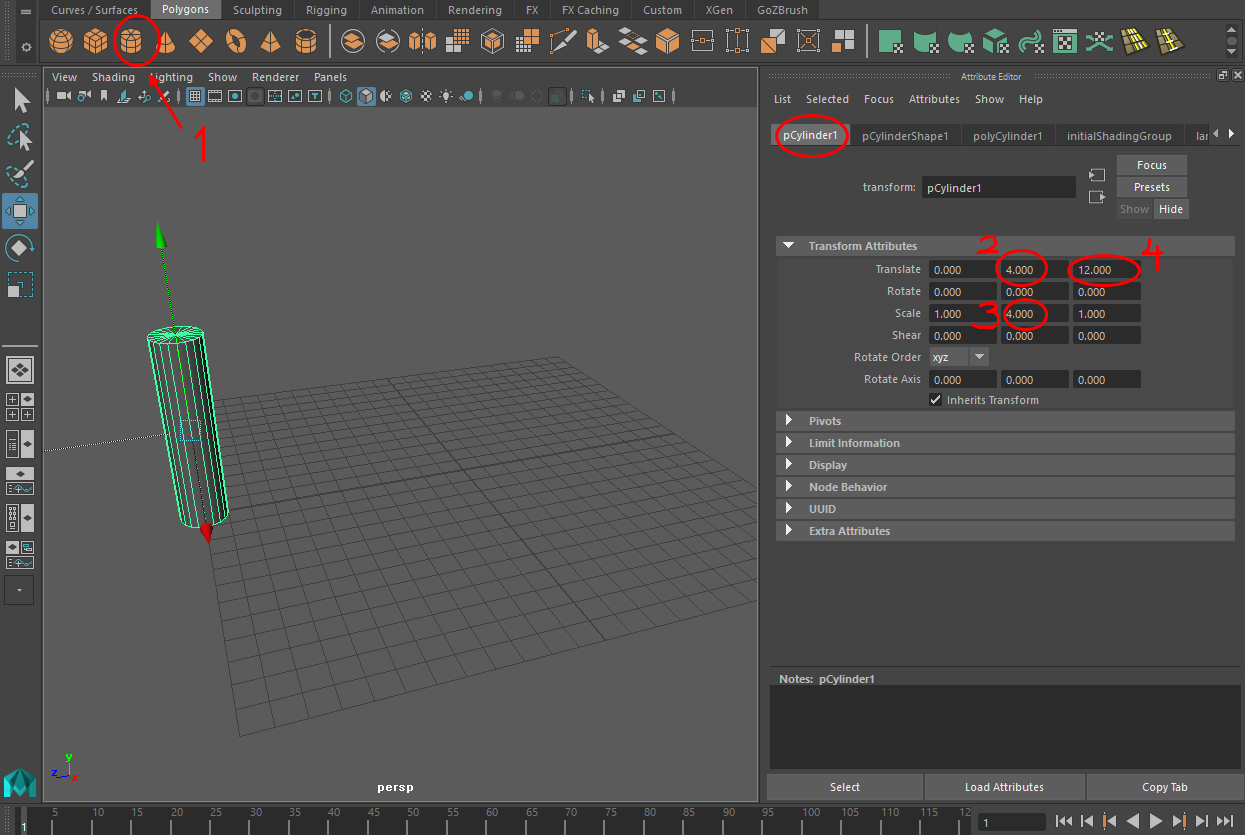
정육면체 아이콘을 클릭하여 Polygon을 생성하고 Y축 Transiate 을 2.5, Scale 을 (5,5,8) 로 변경합니다.

직육면체 Polygon 을 선택한 상태에서 Modify 메뉴에서 Freeze Transformations 를 누릅니다. 그러면 현재상태의 Transitate, Scale 이 기준이 됩니다.
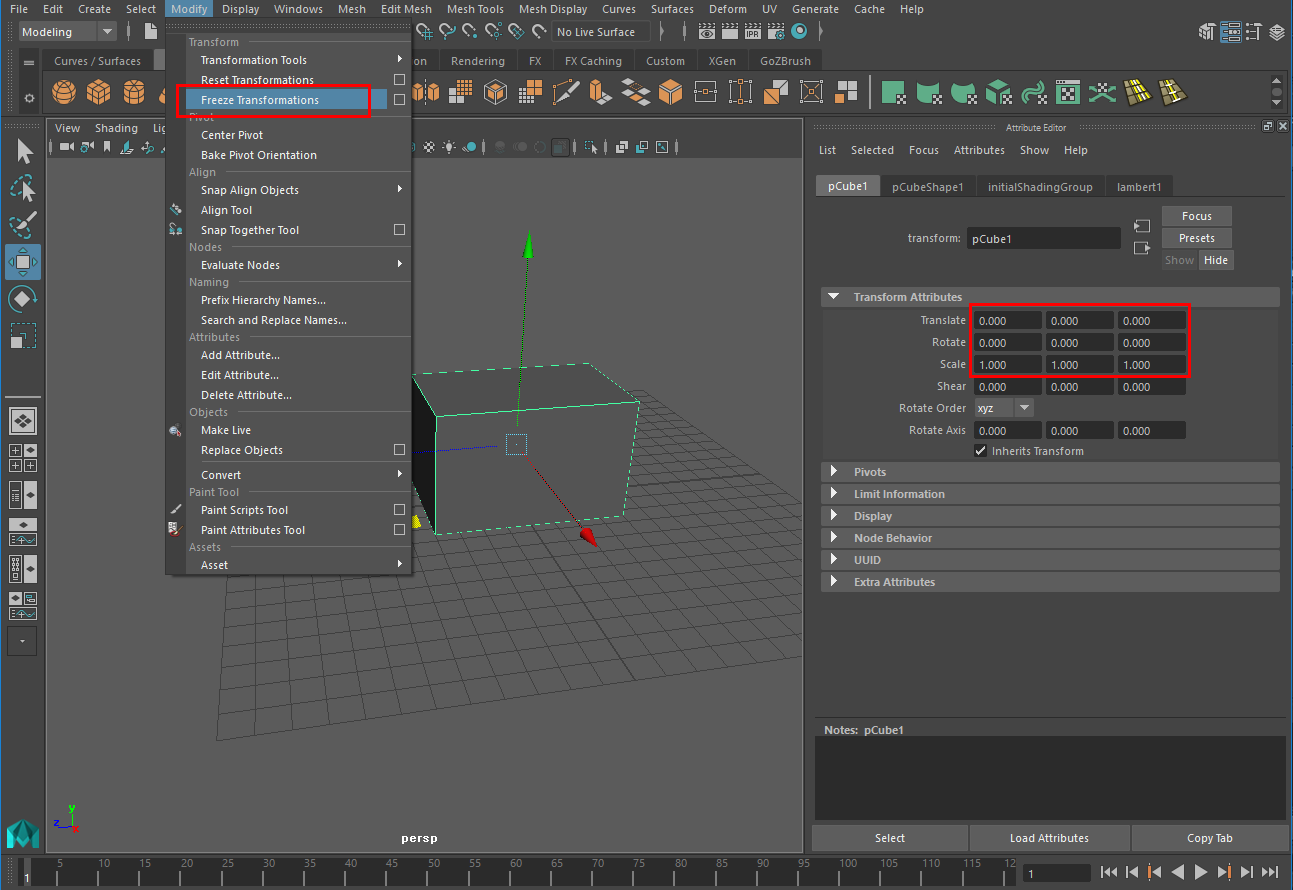
F5키를 눌러서 FX 모드로 바꿉니다. 직육면체 Polygon 을 선택한 상태에서 nCloth 메뉴에서 Create nCloth 를 누릅니다.
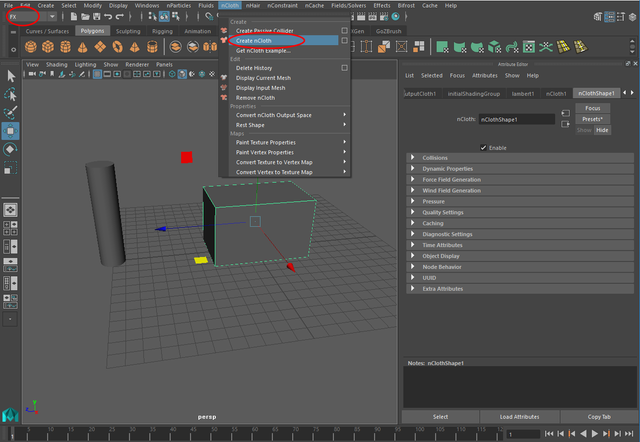
직육면체 Polygon 을 선택한 상태에서 아래 그림처럼 polyCube 탭에서 가로 세로 높이를 10칸으로 만들어 줍니다.
사실 2번 단계에서 해야되는데 빠뜨렸네요. 지금해도 상관은 없습니다.
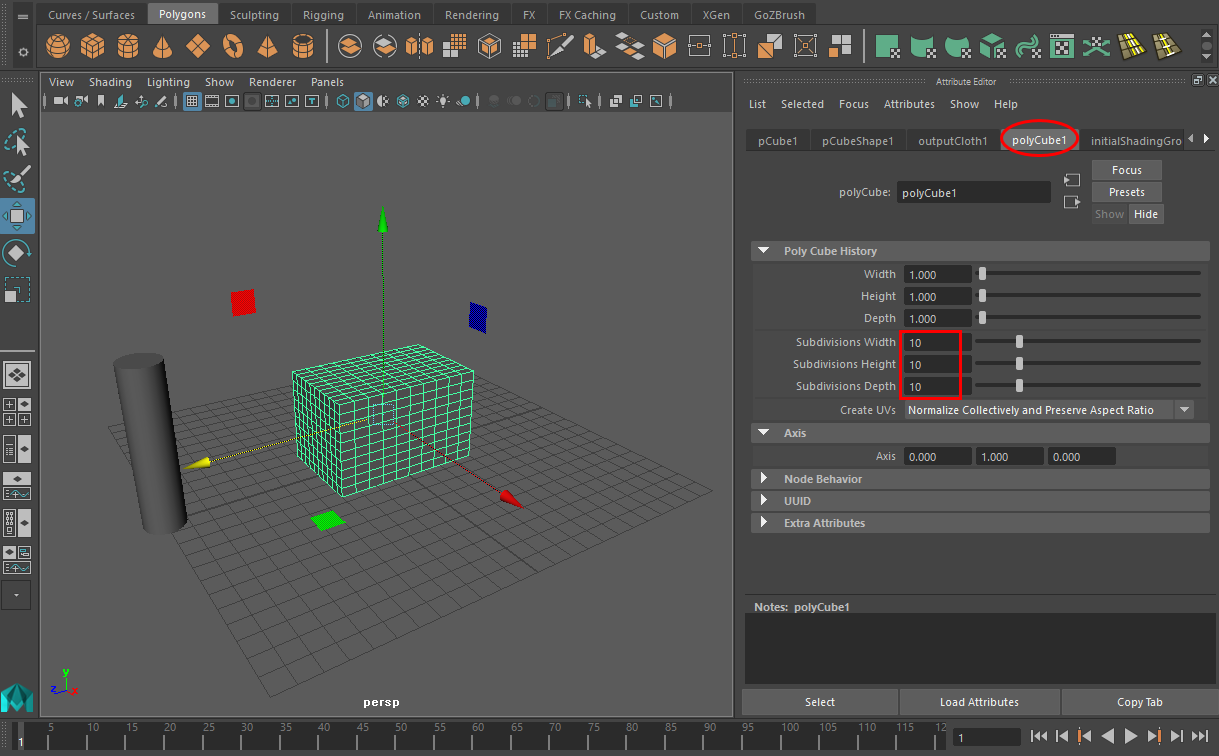
nucleus1 - Ground Plane 에서 Use Plane 에 체크하면 XZ 평면이 땅이 됩니다.
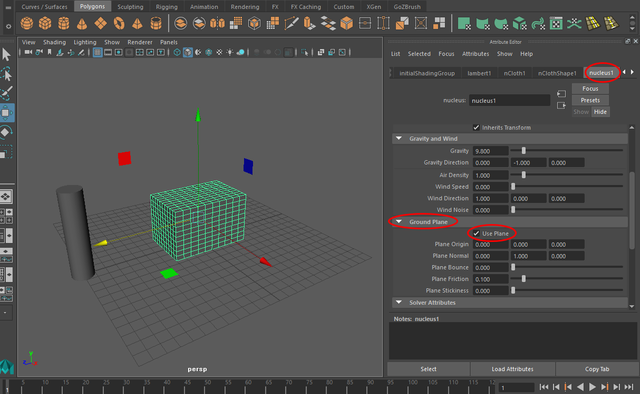
원기둥을 선택하고 nCloth-Create Passive Collider 를 눌러줍니다. 이제 원기둥은 아주 단단한 충돌 대상이 되었습니다.

Fields/Solvers 메뉴를 보면 Uniform 옆에 조그만 네모가 있는데 그걸 클릭하면 세부 설정을 하는 창이 뜹니다.
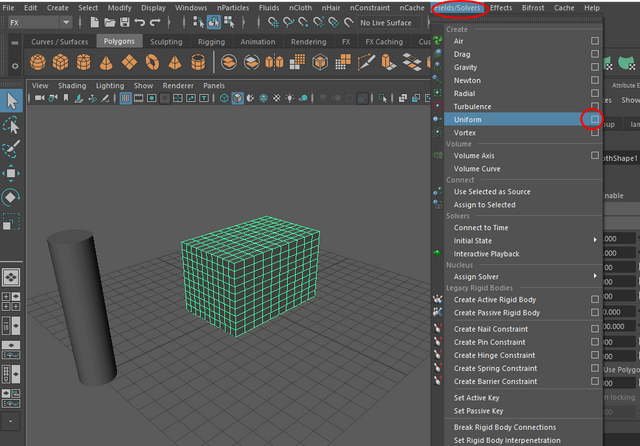
Uniform option 창에서 Magnitude 를 100, Direction Z 를 1 로 설정합니다. 이제 직육면체가 Z 방향으로 100 의 힘으로 움직입니다.
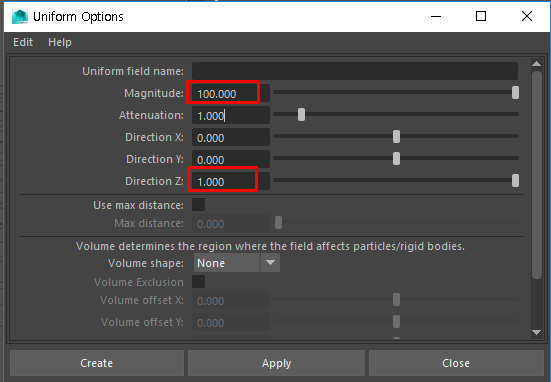
재생버튼을 눌러보면 직육면체가 움직이기도 전에 뭉개지는 것을 볼 수 있습니다. 따라서 직육면체의 속성을 변경해 줘야 합니다. nClothShape1 - Dynamic Properties 에서 아래 그림과 같이 속성값을 변경합니다.
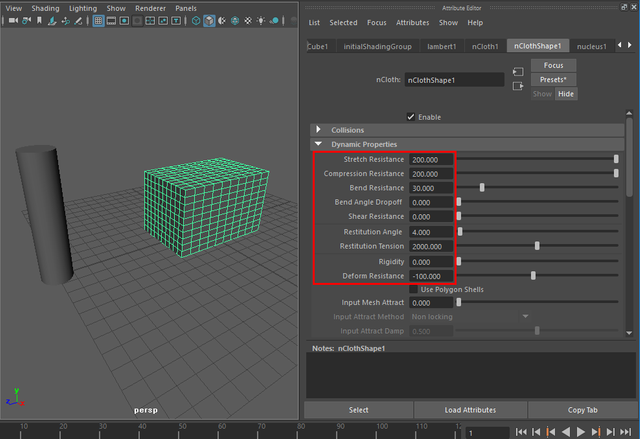
재생버튼을 눌러보면 직육면체가 원기둥에 부딪쳐서 찌그러지는 것을 볼 수 있습니다.
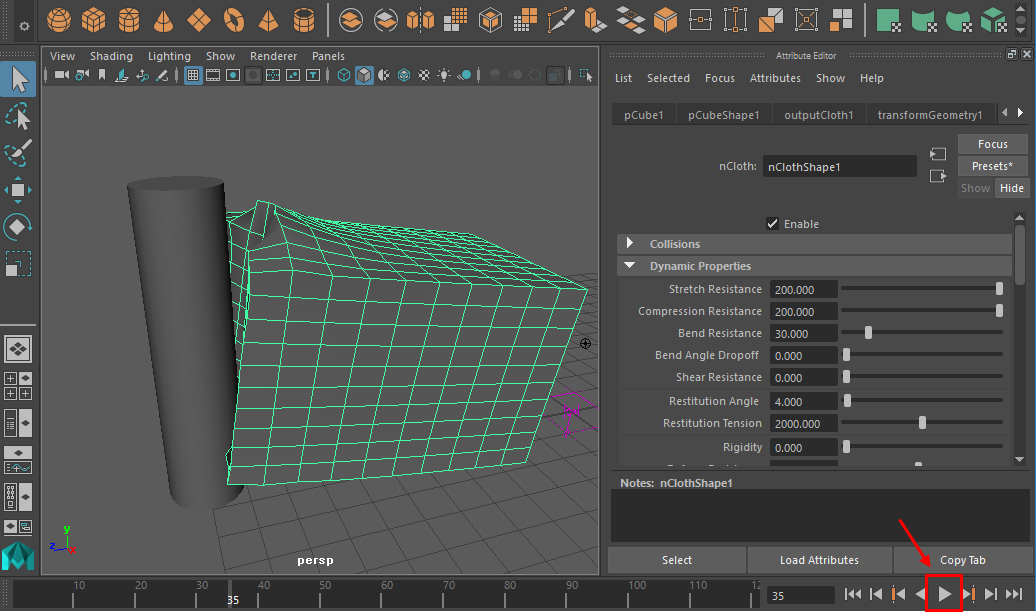
이런 방식으로 영화나 게임에서 충돌장면을 연출할 수도 있습니다. 물론 어마어마하게 복잡한 과정이 부과되지요.
궁금한 점이 있으면 댓글 주시길 바랍니다. ^^
뉴비는 언제나 환영!/응원!이에요, 조사한바에 따르면. 텍스트가 공백제외 1000자 이상이면 지속적으로 사랑받는 포스트가 된다네요. - kr-newbie 보안관 봇! 2017/07/06일 시작 (beta)
Congratulations @jinhyui! You have completed some achievement on Steemit and have been rewarded with new badge(s) :
Click on any badge to view your own Board of Honor on SteemitBoard.
For more information about SteemitBoard, click here
If you no longer want to receive notifications, reply to this comment with the word
STOPCongratulations @jinhyui! You have completed some achievement on Steemit and have been rewarded with new badge(s) :
Click on any badge to view your own Board of Honor on SteemitBoard.
For more information about SteemitBoard, click here
If you no longer want to receive notifications, reply to this comment with the word
STOP