Slothicorn Crypto Chart Art Contest: Art whale!
Disclaimer: Some elements cannot be displayed in cellphones.
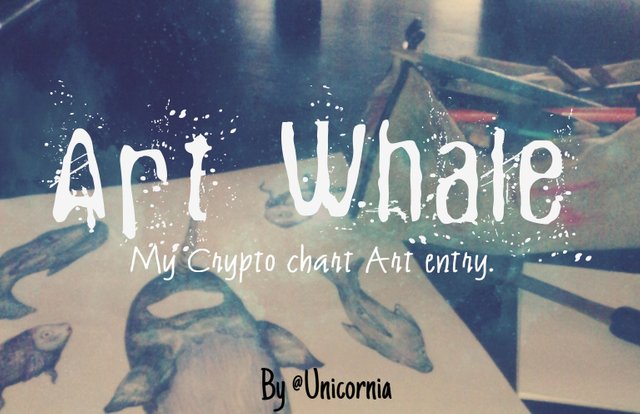.jpg)
🐟𝘉𝘢𝘴𝘦𝘥 𝘰𝘯 𝘴𝘵𝘦𝘦𝘮𝘪𝘵. 🐟
Welcome to the longest Art-process post ever! Go grab your favourite food, lay in your favourite comfy surface and read this 5 pages post of a traditional artist having her first cross-over process between traditional and digital art...
... or at least trying.
I know... I said in my last post that I don't know how to work with digital art, but there is always a first time for everything, right? Well, this is my first time playing with Photoshop. I have to admit that I was really nervous: Photoshop for a newbie, with all those tools, layers and buttons, can be highly intimidating. But, wielding some youtube tutorials, I was able to come up with a cute wallpaper.
𝑻𝒉𝒆 𝑪𝒐𝒏𝒕𝒆𝒔𝒕 🎣:

This work is an entry for a @slothicorn awesome contest, in which the main goal is making a creative interpretation of the crypto currency chart (in this case, I choose Steem). The main goal is to educate people about cryptos with art (by making them popular) and also, blow our minds trying to figure how to work with it in the most creative way. You can find the main contest post in their fabulous account, in case you want to participate. They have good prices, good entries, and good vibes. The deadline is June 15th, 2018.

𝑻𝒉𝒆 𝒎𝒂𝒊𝒏 𝒊𝒏𝒔𝒑𝒊𝒓𝒂𝒕𝒊𝒐𝒏 🎣:
%20%20de%20Narwhal.png)
.gif)
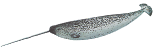
🐟𝘉𝘦𝘩𝘰𝘭𝘥! 𝘢𝘯 𝘢𝘶𝘵𝘩𝘦𝘯𝘵𝘪𝘤 𝘩𝘰𝘳𝘯𝘦𝘥 𝘸𝘩𝘢𝘭𝘦! 🐟
But, no more explanations. Let's go down into this content ocean!
🌠 🌠 🌠 🌠 🌠 🌠
𝑴𝒂𝒕𝒆𝒓𝒊𝒂𝒍𝒔:
- A pencil
- My trusy markers (01 and 0.2) and colored markers with a thin tip.
- A sheet.
- Colored Pencils.
- Colored pens.
- A laptop with Adobe Photoshop Cs6
- lots of patience, love and digital glitter.

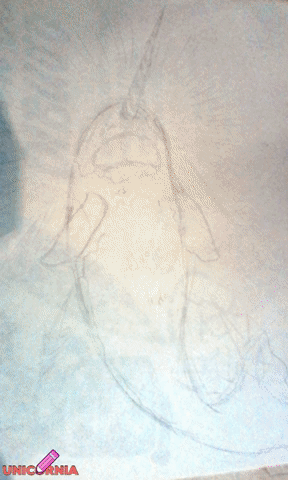
🌊 𝘚𝘩𝘰𝘸𝘪𝘯𝘨 𝘮𝘰𝘳𝘦 𝘵𝘩𝘦 𝘯𝘢𝘳𝘸𝘩𝘢𝘭, 𝘴𝘪𝘯𝘤𝘦 𝘐 𝘥𝘪𝘥 𝘵𝘩𝘦 𝘴𝘢𝘮𝘦 𝘸𝘪𝘵𝘩 𝘵𝘩𝘦 𝘳𝘦𝘴𝘵 𝘰𝘧 𝘵𝘩𝘦 𝘧𝘪𝘴𝘩𝘦𝘴.🌊
| The eternal first step, the sketch. I had an idea of how I was going to use the crypto chart pic, so I drew it upside down. | 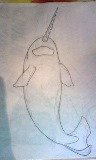 |
| Then, I started my line shading journey, using more lines in the top (closer to his nose), since narwhals have dark heads. |  |
| With the lines done, it needed a bit of color. I made colorful lines with the colored pen and markers. |  |
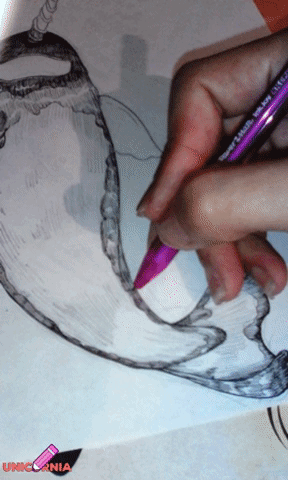
| Almost done! now, all we need is some colored pencils action. Just some shadings its all we need, making it a bit more intense in some parts. |  |
| Once I had the narwhale complete, I had to make 4 friends for him, doing exactly the same but using different lines. |  |
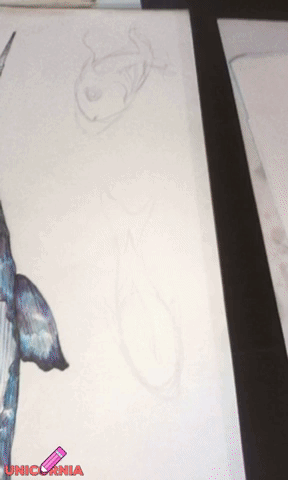
| The last step was shading it all with a black colored pencil, and all ready for the scan! I had to do the same with the fishes. |  |
So, after I finished the drawing...
| A single picture after the process. | Scan version. |
|---|---|
 | 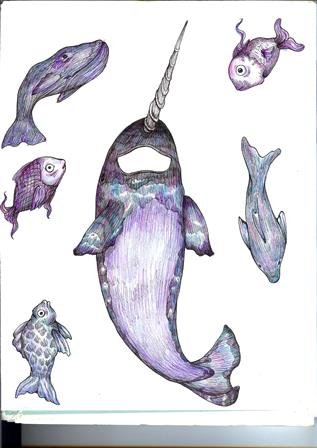 |
 | Now, starts the madness. I used the whole space of the sheet to make all the figures, instead making a full composition. I tried to make the drawing as brigth as I could, and after asking for advices and consulting the trusty DIY book of youtube, I opened Adobe Photoshop CS6 to see if I could make it. And, after almost spending a whole day... |  |

OMG! It was easier than what I thought, After knowing the proper tools of course. I know… for some of you, photoshop it’s a piece of bread, but this was my first time using it and I got really excited to lose the fear of digital art.
| The steem chart I used | The background. | The steemit logo. |
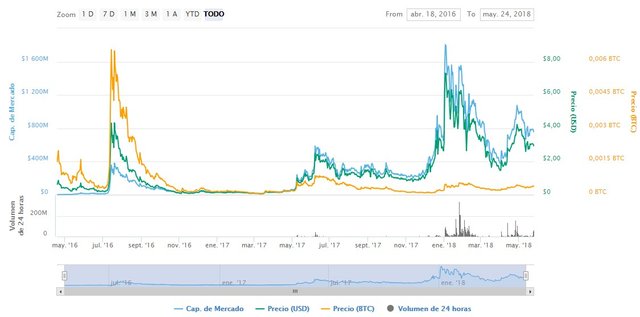 |  | 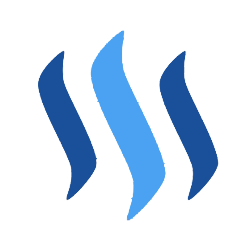 |
🐳I cropped the pieces using the magnetic whip, and then made each one a different layer. I had to use the T tool to reduce sizes and locate everything in place, and also adit the chart pic to make it fit with the background, adding a bit of outer shine.
🐳 After that, I painted the contour of the narwhal using 3 different brushes (it had to look like the main figure of the drawing, holding the visible chart on its mouth).
🐳Since the narwhal and the background were different layers, I painted the background layer directly (then I realized that creating a new transparent layer and painting there would be better but welp…).
🐳I copied some more fishies, edited then by blurring a bit, and I was done!
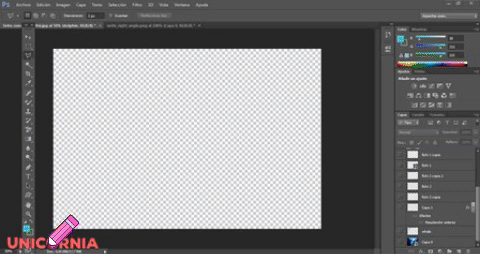
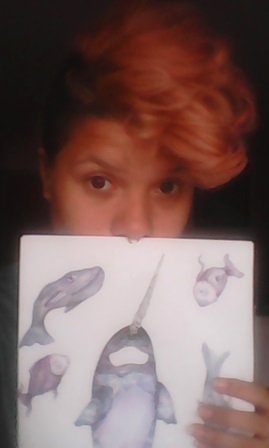

░U░n░i░c░o░r░n░i░a░ ░2░0░1░8░.░ ░
ᵃˡˡ ʳᶤᵍᵗʰˢ ʳᵉˢᵉʳᵛᵉᵈˑ
...what makes me tick when people write about "Digital Art" is how they describe it "playing with Photoshop"...why can't you say "working with" instead? I mean are you playing with your pencils?
Whatever technic you may use, the only think you have to master is yourself.
"playing" it's only an expresión. I can be. Working on a piece and I choose to call it play, no matter which material/technique I were talking about (I'm not aware if people call it that way too).
I think that we can see our art process however we want, but in this case in particular, I said I was "playing" because that was my first time using it. 😕
Hey i think you need to tag @slothicorn they will love it
I swear narwhal has to be a Mandela effect.
In my universe I had never heard of it before.
Great art work @unicornia keep it up!
Nope! they're pretty real! weird, but real.
You have received an upvote and resteem from Slothicorn :)
thank you slothy!
I kinda want this as a tattoo lol. I mean with the chart 😂
You should do it, next question is where?
No clue. Im too chicken for now. Also no money for such things. But i will pack it away in the noggin
I should have that tattoo, next to my kitten tattoos <3
thanks for entry
Pretty cool one! Thanks for your entry!
Thank you for making this possible 😚
Either you or someone who valued your post shared this post on Pimp Your Post Thursday in the Steemit Ramble discord. Looking forward to you visiting us again.
Thank you sadows!! as goos as usual, keep up with the good job :D
(sorry for not being that present during the rambles :<)
This turned out awesome! I love the concept :)
Thank you! Glad u liked it. I'm looking forward to make more digital art in the future <3
You have been scouted by @promo-mentors. We are a community of new and veteran Steemians and we are always on the look out for promising authors.
I would like to invite you to our discord group https://discord.gg/vDPAFqb.
When you are there send me a message if you get lost! (My Discord name is the same as here on Steemit)