Two Months Free Hosting ($100) with Digital Ocean's Hacktoberfest Promotion for New Accounts
Digital Ocean is an easy to use VPS provider that can inexpensively host a reliable server with 25GB SSD + 1GB memory that is required for SmartCash SmartNodes.
What's even better, is right now there is a promotion "hacktober" which will provide you with $100 credit at Digital Ocean to get started. The credit expires after 60 days, and with the $5/month VPS that means you can run 10 SmartNodes for two months for no cost!
It's easy. Just sign up with a referral link to be credited with $100 to your new account. You can use this one: https://m.do.co/c/2f12c27e57af
In case you are unfamiliar with Digital Ocean's hosting interface, here are the steps to get started to easily host your SmartCash SmartNode. You can also migrate your existing node over. Simply use the "edit smartnode" option in the SmartNode tab of the Node Client to view the GenKey to use on the Digital Ocean installer, add the new public IP address for the Digital Ocean droplet, and click "start alias". This will activate your new node. You will get your SmartNode rewards in about 2 days (if you want to be very efficient make this new node right after you get a reward so you don't lose any efficiency). You can destroy the old VPS as well.
Here are some of the steps to get started:
- Sign up for a Digital Ocean account using this referral link: https://m.do.co/c/2f12c27e57af
- Create a new project, you can call it "SmartCash SmartNodes".
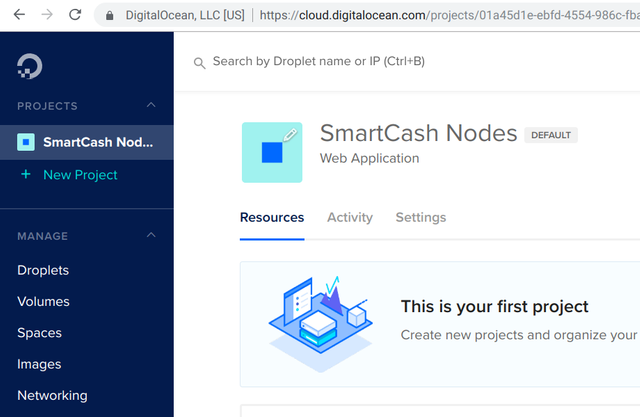
- Click "Get Started with a Droplet". These are the individual VPS servers.
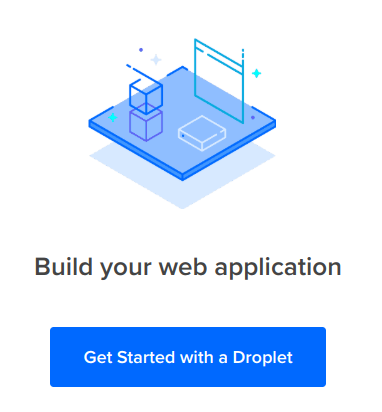
- Configure your droplet. The Ubuntu 18.04 image is what you want to use.
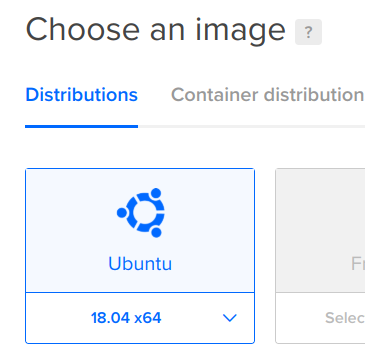
- Configure the size specs, 1GB Memory is what you want for $5/month.
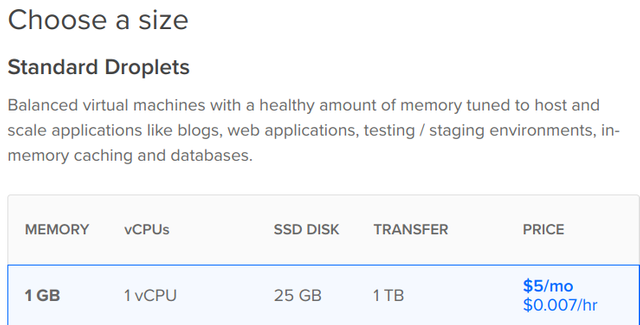
- Choose a region for hosting. Any region is fine.
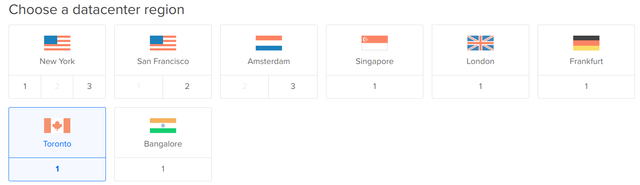
- Go ahead and create it! Digital Ocean will create the Droplet and email you the login information. The Digital Ocean console is one way to access it, and it supports right click copy. You can also use PuTTY or any other SSH app that you've used before.
- For the sake of completeness, I will mention again the links to configure your SmartNode (full guide here). Just do the following:
Type in:
wget https://raw.githubusercontent.com/SmartCash/smartnode/master/install.sh
Then press enter.
Then type
bash ./install.sh
Remember, if you are are just moving your SmartNode to a new host just re-use the old GENKEY!
That's it! Enjoy the two months of free hosting from Digital Ocean.
Originally published (and republished with permission) from https://smartcash.blockchainlibrary.org/2018/10/two-months-free-hosting-for-smartcash-smartnodes-at-digital-ocean/
About SmartCash:
SmartCash is an easy to use, fast, and secure cryptocurrency that supports everyday use such as business payments and daily transactions. SmartCash has a unique decentralized governance system and technologies such as SmartNodes, InstantPay locked transactions in about a second, send by SMS and email, a project treasury with private key voting, SmartMining security, SmartCard, and it's Point of Sale app called SmartPay. SmartCash is pushing the limits of blockchain technology with tools that support entrepreneurship and innovation.
Intended for use worldwide, SmartCash is available at ATMs, the first cryptocurrency shop in Europe, The House of Nakamoto, local exchanges and is especially popular in South America and Africa. In Brazil, 85% of retailers accept SmartCash with the SmartBand and is now available at an additional 13,000 Caixa locations in Brazil.

Join the SmartCash Community
https://twitter.com/scashofficial
http://discord.smartcash.cc/
https://t.me/smartcashchat
https://www.youtube.com/SmartCashDotCC
Learn More
https://smartcash.cc
https://card.smartcash.cc
https://business.smartcash.cc
Get Your SmartCash Wallet
Web Wallet: https://wallet.smartcash.cc
iPhone: https://wallet.smartcash.cc
Android: https://play.google.com/store/apps/details?id=cc.smartcash.wallet
PC/Mac: https://smartcash.cc/wallets/
Read the Brochure
https://smartcash.cc/brochure/
Subscribe to the SmartCash Newsletter
https://smartcash.cc/subscribe/

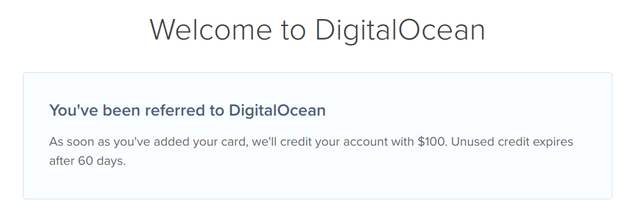
This post was resteemed by @steemvote and received a 99.78% Upvote. Send 0.5 SBD or STEEM to @steemvote
@blockchainlib 0.85$ added to your balance
Thanks
Posted using Partiko Android
You're welcome, I hope it helps with those who would like to reduce their hosting costs. It is rare for Digital Ocean to provide such a generous discount.
You got a 39.56% upvote from @bdvoter courtesy of @blockchainlib!
Delegate your SP to us at @bdvoter and earn daily 100% profit share for your delegation & rewards will be distributed automatically daily.
500 SP, 1000 SP, 2500 SP, 5000 SP, 10000 SP.
If you are from Bangladesh and looking for community support, Join STEEM.com.bd Discord Server & If you want to support our service, please set your witness proxy to BDCommunity.
You got a 100.00% upvote from @botcoin courtesy of @blockchainlib!
You just planted 0.10 tree(s)!
Thanks to @blockchainlib
We have planted already 4542.03 trees
out of 1,000,000
Let's save and restore Abongphen Highland Forest
in Cameroonian village Kedjom-Keku!
Plant trees with @treeplanter and get paid for it!
My Steem Power = 20559.28
Thanks a lot!
@martin.mikes coordinator of @kedjom-keku
Your post has been Resteemed by @anupbose and @apukb
This post was upvoted and resteemed by @resteemr!
Thank you for using @resteemr.
@resteemr is a low price resteem service.
Check what @resteemr can do for you. Introduction of resteemr.
Your post has been tweeted to 2000 followers. See it on twitter
Your post has been shared with 2000 facebook members. See it in facebook group
Hot posts from our discord server Gold members:
@summertoothYou got a 3.38% upvote from @postpromoter courtesy of @blockchainlib!
Want to promote your posts too? Check out the Steem Bot Tracker website for more info. If you would like to support the development of @postpromoter and the bot tracker please vote for @yabapmatt for witness!