CNC Lathe Machine Turning - Machine Operating Procedures
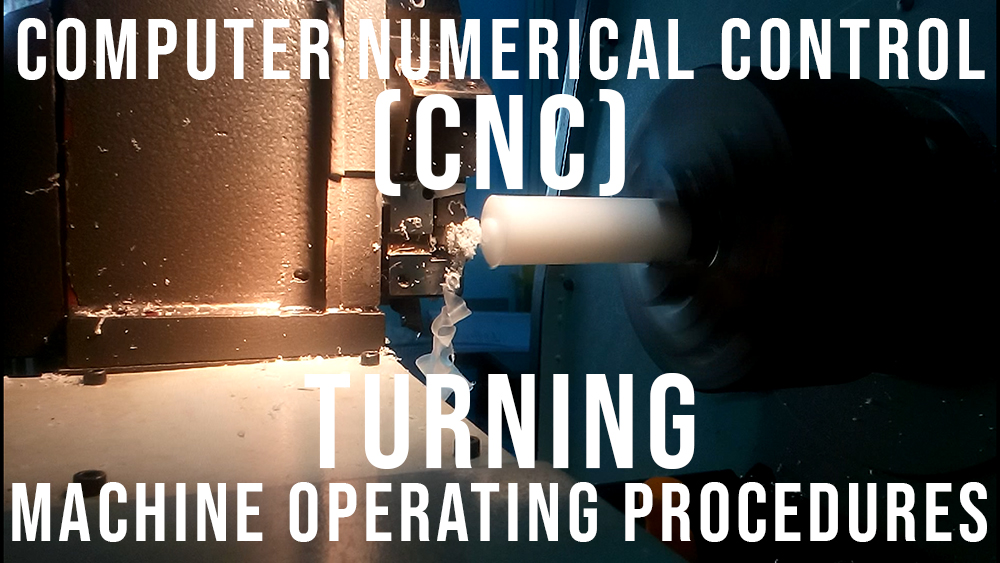
Introduction
Since we already knew the basic commands in CNC Programming, now I will share to you some CNC lathe machine turning operating procedures. These are needed to properly operate the CNC machine in an orderly way to avoid errors and wear of the tools and equipment.
How to properly start-up the CNC Lathe Machine
- Turn on the main power.
- Turn on the control power.
- Wait for the system to boot up.
- Release the emergency stop.
- Press the reset button to reset the alarm.
How to input a new program in the CNC Lathe Machine
- Press the edit button.
- Press the program button.
- Select the local directory which is the F4 key.
- Press the new and open key which is the F2 key.
- Enter the program name or number for your program file. ex. 01027
- Press the data input button.
- Now you could start inputting your program in the machine.
- After inputting your program, press F5 to check the track of your created program to know if its correct and the F1 key will show you the drawing of the path and layout of the work piece that you had encoded in the program.
How to set the spindle speed
- Press the MDI (Manual Data Input) mode
- In the display, press program.
- In the manual data input press the F2 key.
- Now input the spindle speed, S_ _ _ _ ex. S1500
- Press data input.
- Then lastly, press cycle start.
How to set the tool and tool offset
- Move first the the tool post to a safe position ready for the tool change using MPG(Manual Pulse Generator)
- Press the MPG button then use the CNC's handwheel to move the tool post.
- After that, press the Z button with the arrow point left to move it axially, and then press the X button with the arrow pointing upwars to move it radially.
- Now we will call the tool using MDI (Manual Data Input), input T0100 to call the tool number 1,
- 01 is for the tool number and the 00 is for the tool offset.
- 02 is for the tool number and the 02 is for the tool offset.
- 03 is for the tool number and the 03 is for the tool offset.
- 04 is for the tool number and the 04 is for the tool offset.
- Next, press the data input button, and after that, cycle start.
- Then lastly validate, enter G0 X_ Z_ for the values of X and Z use the current position. Then for validation, use the absolute values of X and Z that is showed on the screen. After that press data input then cycle start.
How to set up the work piece coordinate system
- First we will do a manual facing. Press MPG (Manual Pulse Generator), then turn the spindle on.
- Using the hand wheel do a facing operation, then turn the spindle off.
- Press MDI (Manual Data Input) and input G50 Z0 to set the Z coordinate.
- Press data input then cycle start.
- After that, we will do a manual turning using MPG (Manual Pulse Generator), then turn the spindle on.
- Using the hand wheel do a facing operation, then turn the spindle off.
- Then measure the new diameter of the work piece using a vernier caliper.
- Lastly, press data input then cycle start.
How to check if you have set up the work piece coordinate system successfully
- First you need to move the cutting tool away from the work piece.
- Press MDI (Manual Data Input) and select the tool number 1 by inputting T0100.
- Press data input, then press cycle start.
- To validate, Input G00 X _ Z0, X value will be the new diameter.
- Lastly, press data input then press cycle start.
How to start turning operations
- In the the edit mode, press edit.
- Then press reset.
- Now press auto.
- Lastly, press cycle start.
How to turn off the CNC lathe machine
- In edit mode, press edit.
- Then push the emergency stop button.
- Now, press the start button for a second then release it.
- Turn off the control power, wait till the green light is turned off.
- Lastly, turn off the main power.
These machine operating procedures were based from the experience that I gathered as a trainee in CNC machining and programming a year ago. If you would like to learn about my previous post about CNC Programming you could check it here.
If you would be interested to join a group of like minded people & quality content creators who support, guide & learn from one another, then I am extending an invitation to our #dynamicsteemians discord. Here you can connect with people from all over the world, your country included. Together with @dynamicgreentk feel free to promote your posts in the relevant channels and receive a support.

Congratulations! This post has been upvoted by the communal account, @steemph.cebu by baa.steemit being run at Teenvestors Cebu (Road to Financial Freedom Channel). This service is exclusive to Steemians following the Steemph.cebu trail at Steemauto. Thank you for following Steemph.cebu curation trail!
Don't forget to join Steem PH Discord Server, our Discord Server for Philippines.
Your Post Has Been Featured on @Resteemable!
Feature any Steemit post using resteemit.com!
How It Works:
1. Take Any Steemit URL
2. Erase
https://3. Type
reGet Featured Instantly & Featured Posts are voted every 2.4hrs
Join the Curation Team Here | Vote Resteemable for Witness
Woww very interested! Awesome work
thank you sir
Congratulations! This post has been upvoted from the communal account, @minnowsupport, by baa.steemit from the Minnow Support Project. It's a witness project run by aggroed, ausbitbank, teamsteem, theprophet0, someguy123, neoxian, followbtcnews, and netuoso. The goal is to help Steemit grow by supporting Minnows. Please find us at the Peace, Abundance, and Liberty Network (PALnet) Discord Channel. It's a completely public and open space to all members of the Steemit community who voluntarily choose to be there.
If you would like to delegate to the Minnow Support Project you can do so by clicking on the following links: 50SP, 100SP, 250SP, 500SP, 1000SP, 5000SP.
Be sure to leave at least 50SP undelegated on your account.
super interesting, will check previous articles asap thanks for sharing
You have been upvoted by the @sndbox-alpha! Our curation team is currently formed by @jeffbernst, @bitrocker2020, @jrswab & @teachblogger . We are seeking posts of the highest quality and we deem your endeavour as one of them. If you want to get to know more, feel free to check our blog.
Congratulations! Your post has been selected as a daily Steemit truffle! It is listed on rank 17 of all contributions awarded today. You can find the TOP DAILY TRUFFLE PICKS HERE.
I upvoted your contribution because to my mind your post is at least 25 SBD worth and should receive 57 votes. It's now up to the lovely Steemit community to make this come true.
I am
TrufflePig, an Artificial Intelligence Bot that helps minnows and content curators using Machine Learning. If you are curious how I select content, you can find an explanation here!Have a nice day and sincerely yours,

TrufflePig