How to Import Windows Live Mail To Thunderbird?

Summary- In this blog, we discussed How to import Windows Live Mail to Thunderbird? , professional third-party tool that helps to convert windows live mail files to Thunderbird, features of Windows Live Mail Converter, and steps to import Windows Live Mail.
At this time most of the users want to import Windows Live Mail to Thunderbird because Windows live Mail is the old email application. In this blog, we will explain how to safely and error-free import Windows Live Mail to Thunderbird.
eSoftTools Windows Live Mail Converter- To Import Windows Live Mail to Thunderbird
Our eSoftTools Windows Live Mail Converter Is one of the most famous software that provides advanced techniques to Convert Windows Live Mail to various file formats such as EMLX, NSF, HTML, MSG, MBOX, Outlook PST, office 365, etc. With the help of this tool, users can easily Import Windows Live Mail to Thunderbird without creating any error or difficulties.
Windows Live Mail support .eml files and Thunderbird files save in. Mbox file formats. So the conversion process complete in 2 steps: -
Step: - 1. Export Windows Live Mail To MBOX
Step: - 2. Import Windows Live Mail to Thunderbird
1. Steps- To Export Windows Live Mail To MBOX
Firstly, download Windows Live Mail Converter and install it in your system.
Then Operate the WLM to Thunderbird Conversion Tool. 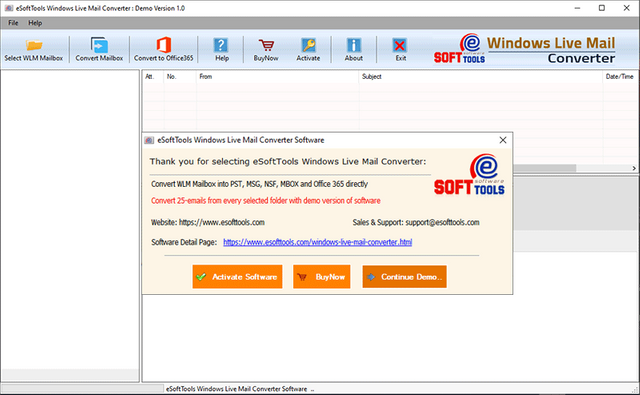
Then select the option to Select the WLM file from 2 Ways 1. Auto-detect all WLM files and 2. Manually select WLM files. Then press the NEXT tab. 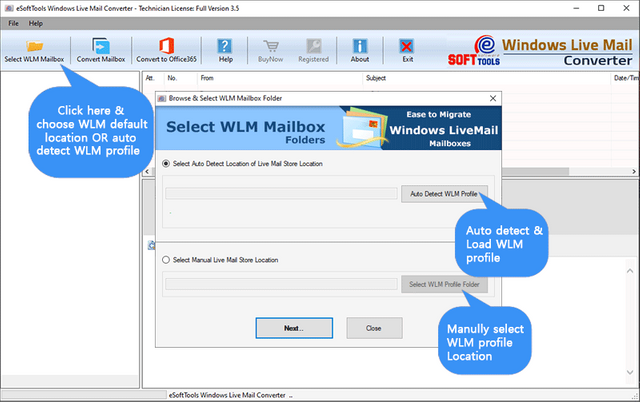
Now, load all WLM files, then check its Live Preview & click on the convert mailboxes button. 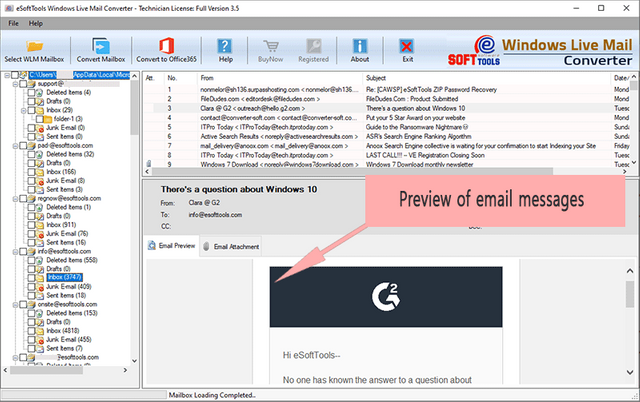
Then select MBOX from the Conversion option, because thunderbird support .mbox file format. 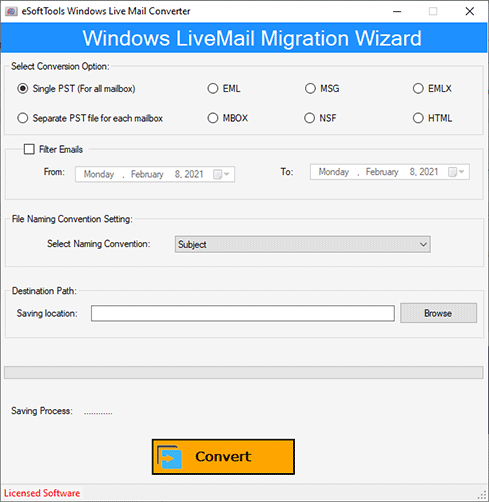
After, that the tool imports all your WLM to MBOX.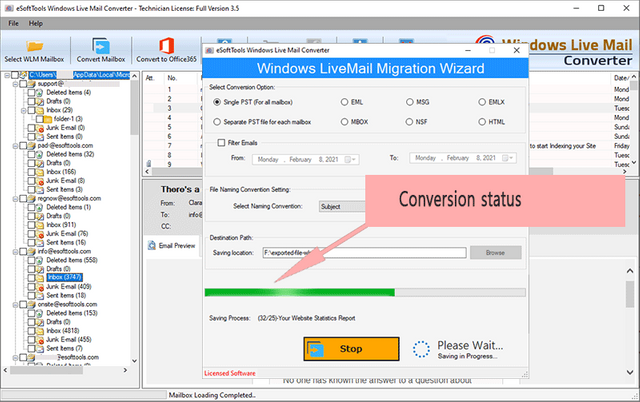
2. Step- Import Windows Live Mail to Thunderbird
Launch Thunderbird email client and Select the "Tools" option from menu-bar
Choose “ImportExportTools” from the drop-down list and hit on the “import MBOX File”
Select the “Import directly one or more MBOX files. Then click on OK.
Select MBOX file obtained from Windows Live Mail Converter.
After That, you can easily convert from Windows Live Mail to Thunderbird.
Conclusion:- With the help of this eSoftTools Windows Live Mail Converter Tool users can easily import Windows Live Mail to Thunderbird without creating any problem.