Sony Vegas / How to Render video with 1680x1050 resolution to 1080p
Owners of monitors with 1680x1050 resolutions may have a problem with screen recording.
While we render in 1680x1050 video will have black lines. This is very annoying when we want to upload videos on Youtube or Dtube.
I want to show you how to fix it
First you must right click on video track
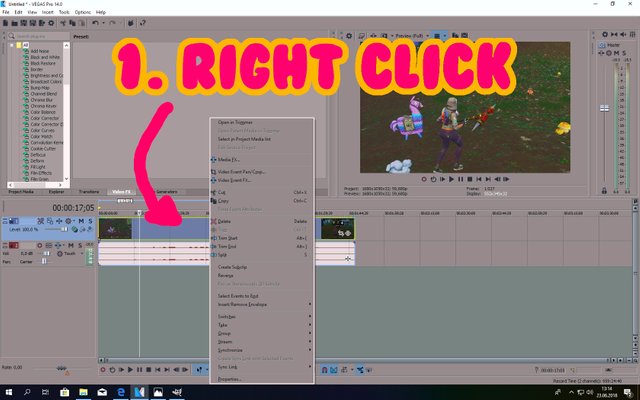
Choose Switches and then uncheck Maintain Aspect Ratio and Disable Resample.
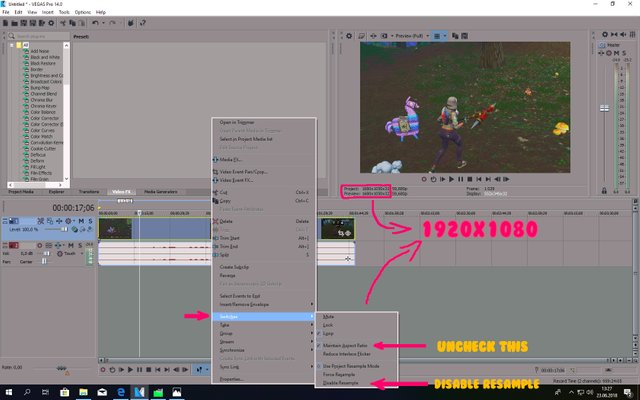
Render in internet 1080p.
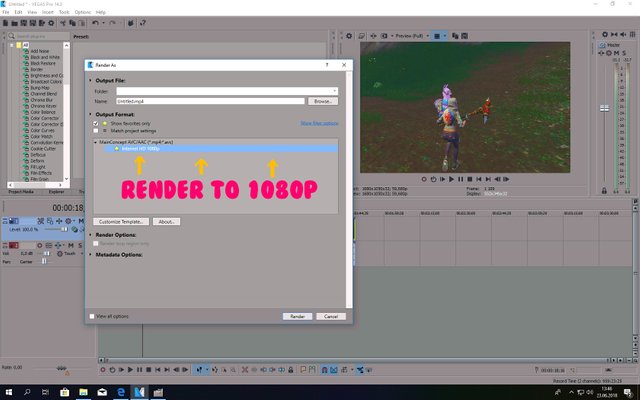
I hope this material was helpful 😄
You got a 71.43% upvote from @whalecreator courtesy of @frizol! Delegate your Steem Power to earn 100% payouts.
Congratulations! This post has been upvoted from the communal account, @minnowsupport, by globalgamer33 from the Minnow Support Project. It's a witness project run by aggroed, ausbitbank, teamsteem, theprophet0, someguy123, neoxian, followbtcnews, and netuoso. The goal is to help Steemit grow by supporting Minnows. Please find us at the Peace, Abundance, and Liberty Network (PALnet) Discord Channel. It's a completely public and open space to all members of the Steemit community who voluntarily choose to be there.
If you would like to delegate to the Minnow Support Project you can do so by clicking on the following links: 50SP, 100SP, 250SP, 500SP, 1000SP, 5000SP.
Be sure to leave at least 50SP undelegated on your account.
Wow man! Being a user of Sony Vegas 13 to edit my video, this was quite useful to know. What does the Disable resample do tho? Because I uncheck maintain aspect ratio all the time when I stretch all my videos to fill the screen but never clicked the Disable resample. And I may try that Internet Rendering, hopefully my video will be higher quality online rather than 720-60fps Rendering I usually do. Although lately I use the 1080p60fps option.
super helpful, do you do any premiere pro tutorials for basic stuff like working with different resolutions and scaling, sampling etc etc?
@resteemator is a new bot casting votes for its followers. Follow @resteemator and vote this comment to increase your chance to be voted in the future!
Congratulations @frizol! You have completed the following achievement on Steemit and have been rewarded with new badge(s) :
Click on the badge to view your Board of Honor.
If you no longer want to receive notifications, reply to this comment with the word
STOPDo not miss the last post from @steemitboard:
SteemitBoard World Cup Contest - Brazil vs Belgium
Participate in the SteemitBoard World Cup Contest!
Collect World Cup badges and win free SBD
Support the Gold Sponsors of the contest: @good-karma and @lukestokes