Como hacer una portada para tu blog de Steemit desde tu celular android PASO A PASO
TUTORIAL:
¡Sigue los pasos!
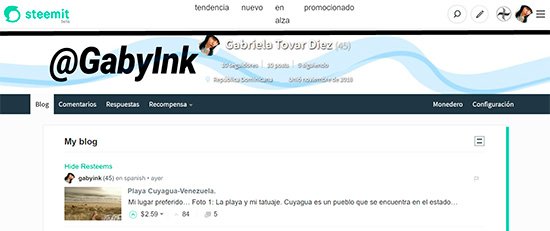
Paso 1: Descargar la aplicación Photo editor, la puedes encontrar desde el Play Store.
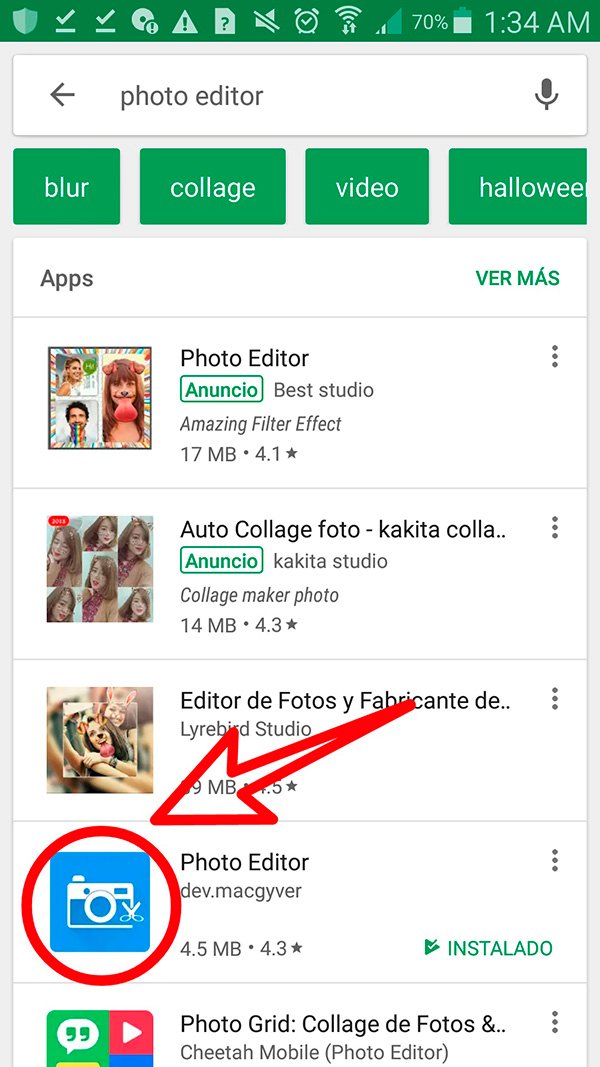
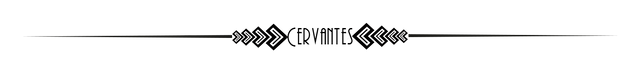
Paso 2: Signo de + luego en la opción NUEVO, les aparecerá una ventana como esta donde van a agregar las dimensiones 1350x167 px (píxeles) y le das clic en OK.
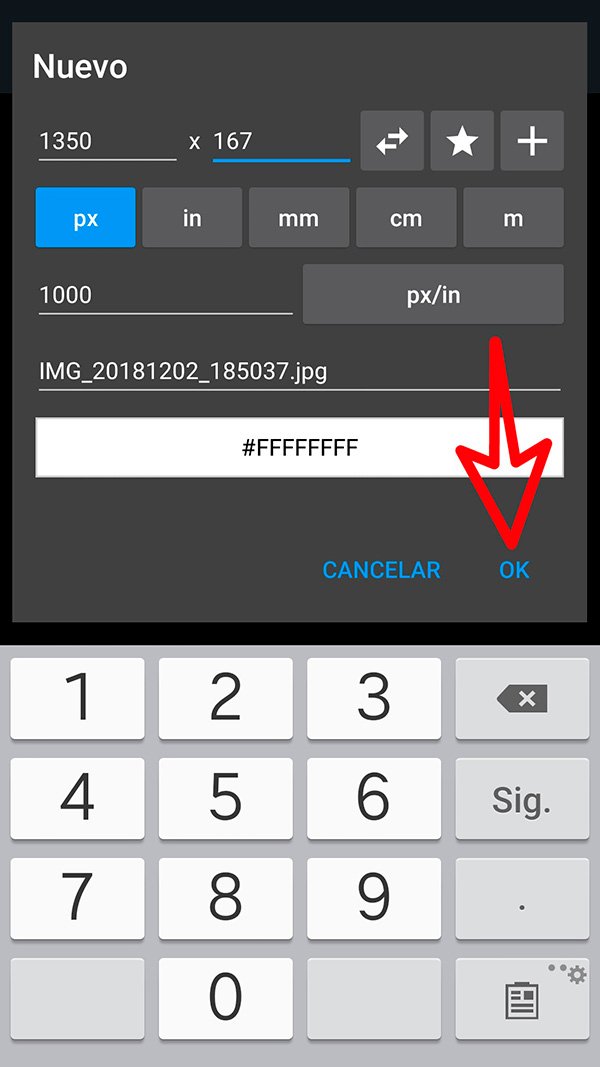
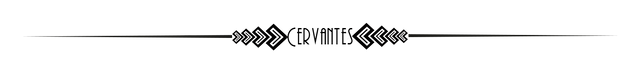
Paso 3: En la barra de abajo buscar la opción que dice Texto/Imagen, símbolo + y agregan lo que ustedes deseen, yo usaré el texto para poner mi usuario de Steemit y figuras geométricas.
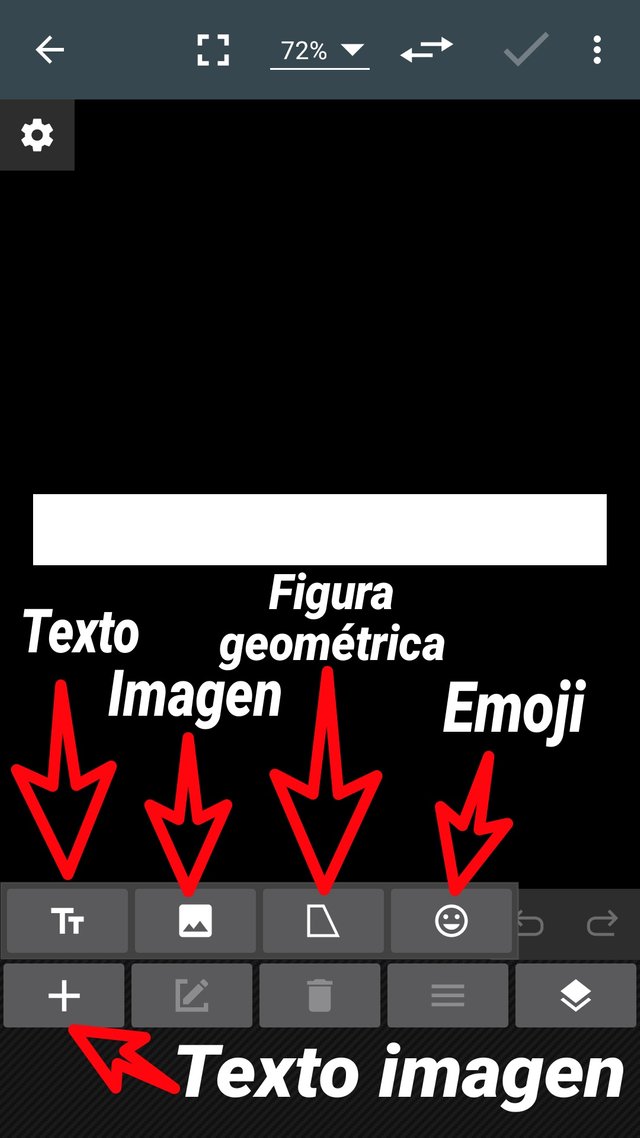
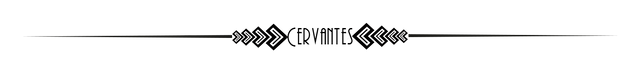
Paso 4: Yo usé esas opciones (línea curva y línea recta) más el texto con mi usuario.
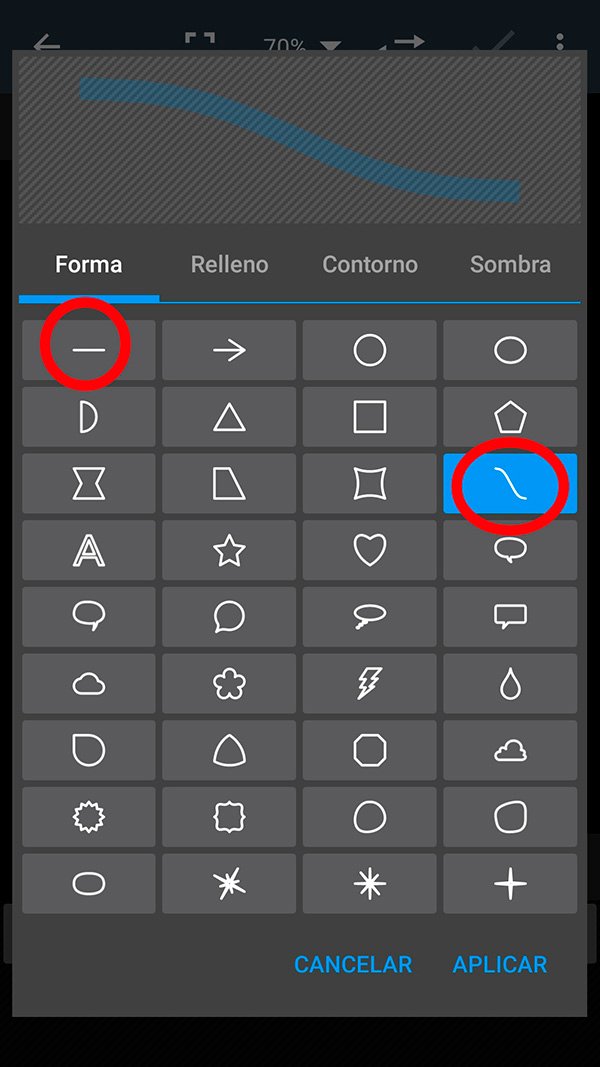
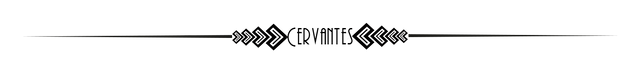
Así tienes una imagen original para tu blog en Steemit 100% creada por ti que puedes realizar desde tu teléfono celular.
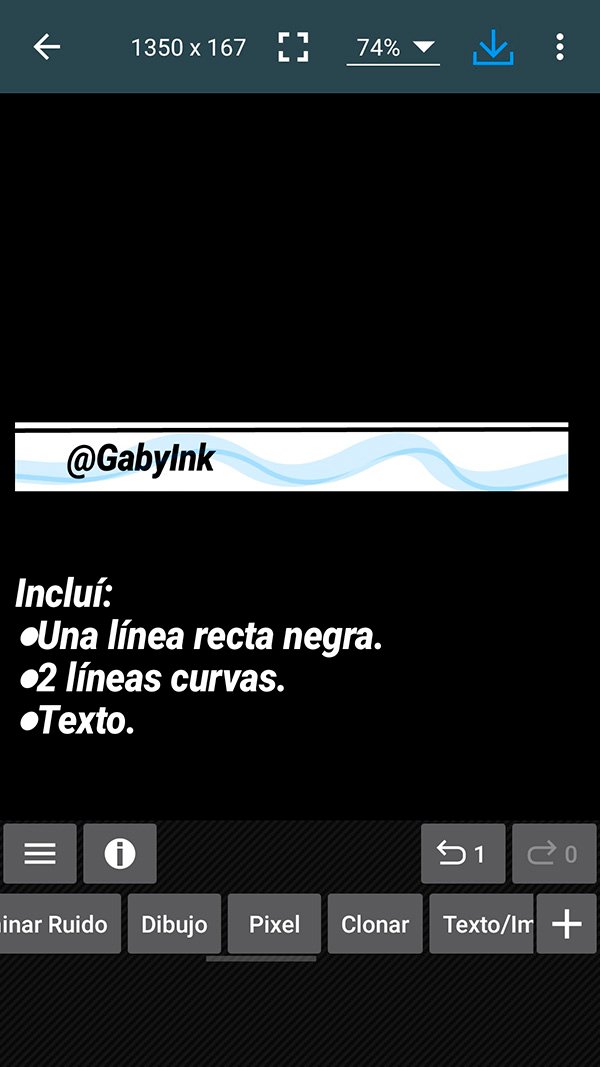
Así se ve desde un ordenador, recuerda que al verlo desde tu celular se vera solo el centro.
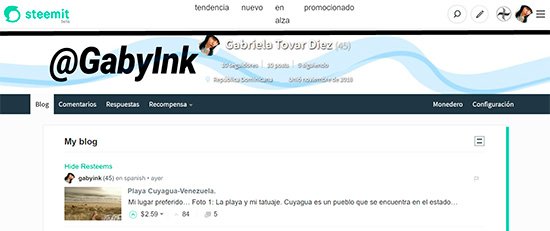
Todos los capure de pantalla fueron tomados y editados por mi con un Samsung s5 y la app Photo Editor
¡Espero que te sirva de mucha ayuda este post!

¡Gracias por visitar, opinar y votar!
No te olvides de votar @cervantes como witness:
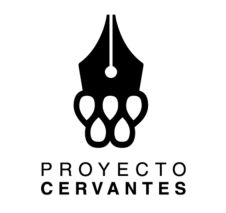
¡Espero que te sirva de mucha ayuda este post!

¡Gracias por visitar, opinar y votar!
No te olvides de votar @cervantes como witness:
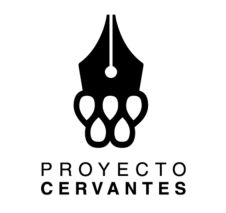
No te olvides de votar @cervantes como witness:
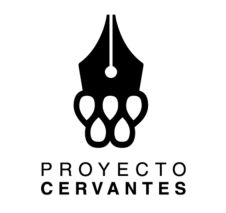
Congratulations @gabyink! You have completed the following achievement on the Steem blockchain and have been rewarded with new badge(s) :
Click here to view your Board of Honor
If you no longer want to receive notifications, reply to this comment with the word
STOPDo not miss the last post from @steemitboard: