You are viewing a single comment's thread from:
RE: Splinterlands: It's the end of the current look and the beginning of a new era 🦖
Woohoo!
You have been manually curated by the @steemmonsters team!
Enjoy your juicy upvote and keep creating excellent Splinterlands content!
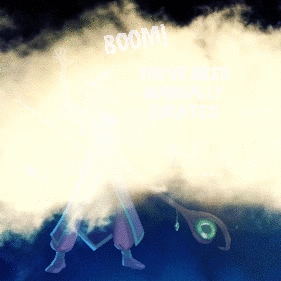
Great information! I love that you explained all the new abilities and when each card really 'comes into their own'.
For a chance to get a 100% upvote in the future, think about sharing to OTHER social media sites and ENTERING our WEEKLY CHALLENGE. That links to last week's challenge. I'll be putting up a new one later today. There is also a weekly BATTLE CHALLENGE I put out on Mondays.
Thank you very much @carrieallen!❤️
One question though? I did share the post on my twitter, do I need to use a certain hashtag for it?
Always looking for tips and trics to score better the next time, keep on learning!😎
Well, I have to KNOW you shared it... without spending a lot of time searching. Is why the challenges. 😉
I manually curated this (actually a couple of different people pointed it out to me).
To get the bigger upvotes you simply need to check out those CHALLENGE posts, follow the rules (all the suggested tags are in the posts), and make sure you link to BOTH your steem post and whereever you shared it on social media.
Specifically, I use the Saturday challenge for ANYONE to leave me links... So if there is no social media link, I simply assume it wasn't shared, and they will get a little less of a vote (not too much less, cause I'm a giver😘)
We want to share Splinterlands with the world! So we have more friends to play with. 😍
New Saturday post: SPLINTERLANDS WEEKLY CURATION CHALLENGE! SHARE YOUR POSTS! WIN UPVOTES!
Oh! That's also posted from @splinterlands. We are moving all posting over there, but will still be voting with @steemmonsters (for the time being).
Thanks again for creating and sharing great content!
Edit to add:
You can also just put a little note IN the post (like at the bottom) with a link saying where you shared it. I'd notice that too.
Thanks @carrieallen for taking your time to explain! Will use the tips next time when I create a new post for Splinterlands👍
I had it in the comments like @ocdb is asking to do. That's why😅