Steem Cartoon : Speed Painting With Steemitworldmap

http://steemitworldmap.com?post=steem-cartoon-speed-painting-with-steemitworldmap
http://www.mapcrunch.com/p/45.691049_15.495011_319.29_-7.84_0
I think I am the only photoshop teacher that takes my students around the world. This time my location is in Cunkova Draga, Croatia.

This is a sample picture from google map street view.

This tutorial I choose to use a rough flat brush to give it an oil painting feel although we are using a photoshop to create this work.

The first step is to extract a picture from google street view. Create the important shapes and use the base colour. I choose mainly green and brown colour. I avoid the detail because I want speed.
 !
!
For the subjects such as the house I use the lasso tool and create a separate layer to make the whole painting process easier. I can use a thick colour on the part that is facing the sunlight.

I give more emphasis on the part that has lesser sunlight. The mixture of navy blue will play an important role in forming the texture on the leaves and trees. The colour of the earth will be based on peach puff and dark orange.
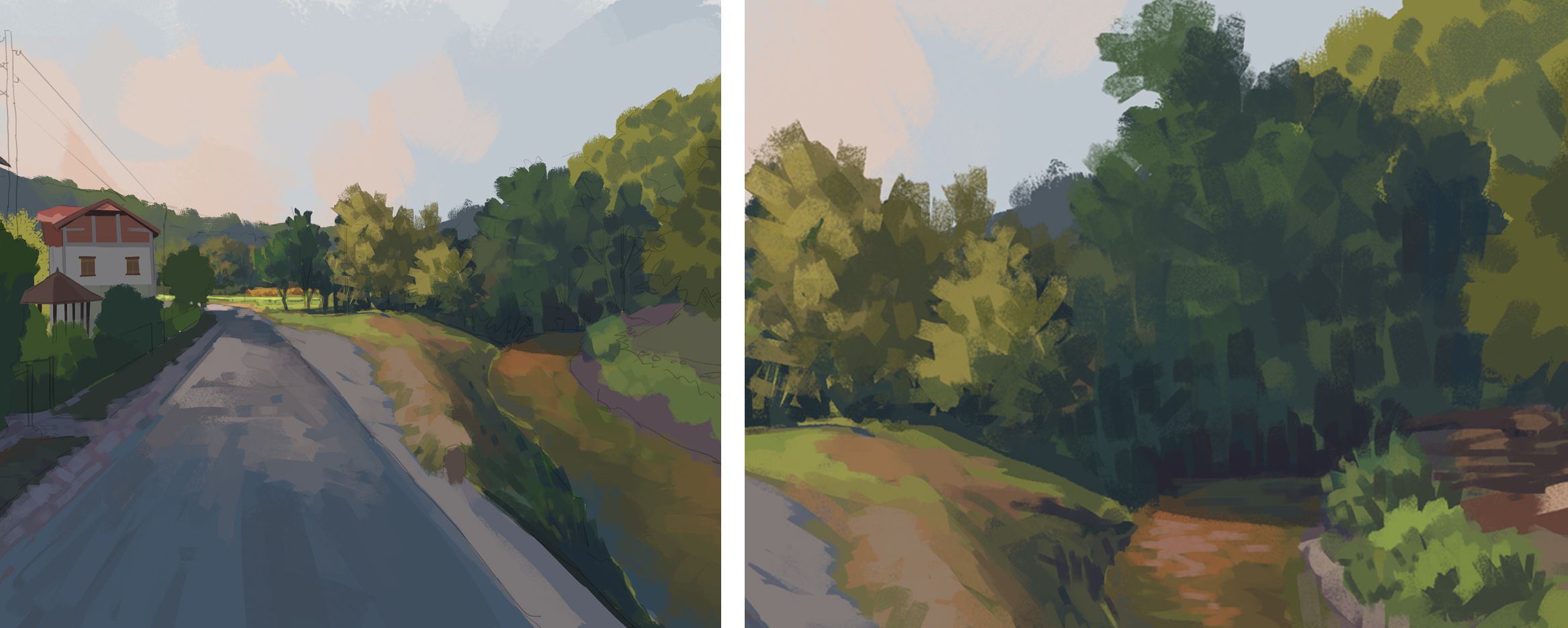
I will start the colouring process and at this stage it is half completed. I wil use the layer effect. I increase the brightless on all my painting and by using the erasor tool to erase the parts that is not in direct contact with the sunlight. This process is extremely important. It will ensure that the lighting is perfect and it is a quick shortcut to create the lighting effect without having to build o the source of light and colour spread.

After I am finished with the lighting process I will focus on the shadow and thereafter I will use the colour effect balance to ensure all my colour range are perfect and orderly.

This entire process took me 2 hours.
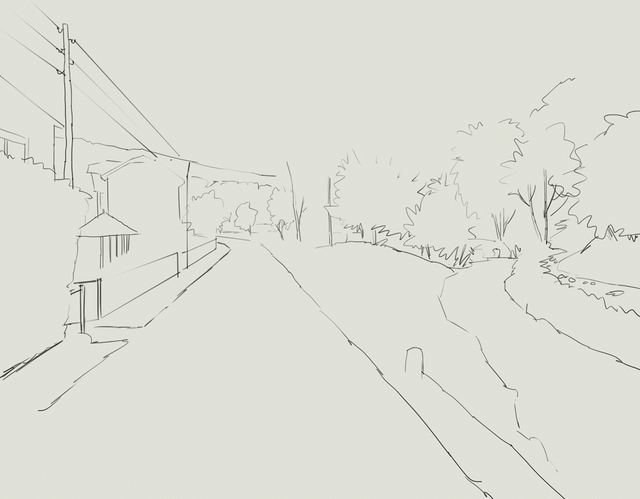

In doing this, I have highlighted the major shortcuts that I took in preparing this piece in 2 hours. I hope that you will benefit from these shortcuts that some of us are so jealously guarding.


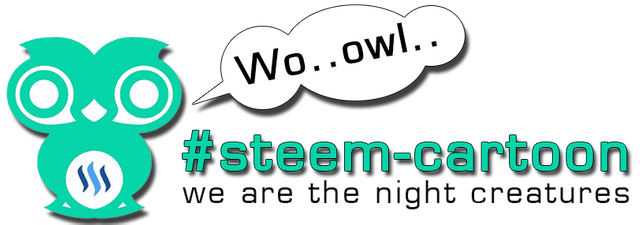
credit to @zomagic
Congratulations, Your Post Has Been Added To The Steemit Worldmap!
Author link: http://steemitworldmap.com?author=aurah
Post link: http://steemitworldmap.com?post=steem-cartoon-speed-painting-with-steemitworldmap
Want to have your post on the map too?
Add the following inside your post:
!steemitworldmap xxx lat yyy long description d3scr
(replace xxx and yyy with latitude and longitude)
most of your blog is like a free art class im very grateful for all your sharing XD, looking forward for more your content.
no problem bro.. i like to share what i know .Ini juga saham saya kat sana nanti bro... tq :)
Good post
Being the first, or at least the first 5 commentators can provide many benefits. This will help the next visitor see what others are saying to one post. And if they find that your opinions are unique, interesting and useful, then most likely they will be interested to know you further. However, do not rush to comment. Always take time to thoroughly read the article and understand what is being said.
Big post ..
thank you :) i will keep notice that.
Haha! Cool that you show the world to your students :) Good work!
haha thanks dunsky.This is what I am able to share it.and one thing.. glad to know a great artist like you.
Amazing. I used to subscribe to PS CC because I needed it to clean my line art. And that's the only thing I know in PS, cleaning my line art and creating fancy text and borders 😁. But the thing you shared here is entirely on a different new level.
photoshop is the powerful weapon for digital artist.I think for the great manuals artist like you are, that will absorb fast.You also can apply your art technic in this software.Try to play around the basic painting first..then you will get it. Thanks coloringiship..:)
Thanks for tip @aurah . I am pretty sure it's not that hard to learn. Just need to commit the time to do it :)
you're welcome ..yep just need time to do it. :)