Steem-Cartoon : A simple dance [gif]; animating gestures with Adobe Photoshop. How do you create your GIFs?

Do you know that you can make animation and GIFs using Photoshop? Most of us here even myself usually go for a faster choice to use apps like GIPHY, Boomerang, Gif Maker, etc. Those who are more advanced will go for Adobe After Effects to the pros level, where they go for all those MAYA and 3Dmax to get to animate your idea.
But for me now, photoshop is rather easy to handle and give me quite a freedom to express and don't require me to spend a long time to create a work.

A simple dance. (2016)
This GIF was made 100% hand drawn in Adobe Photoshop.
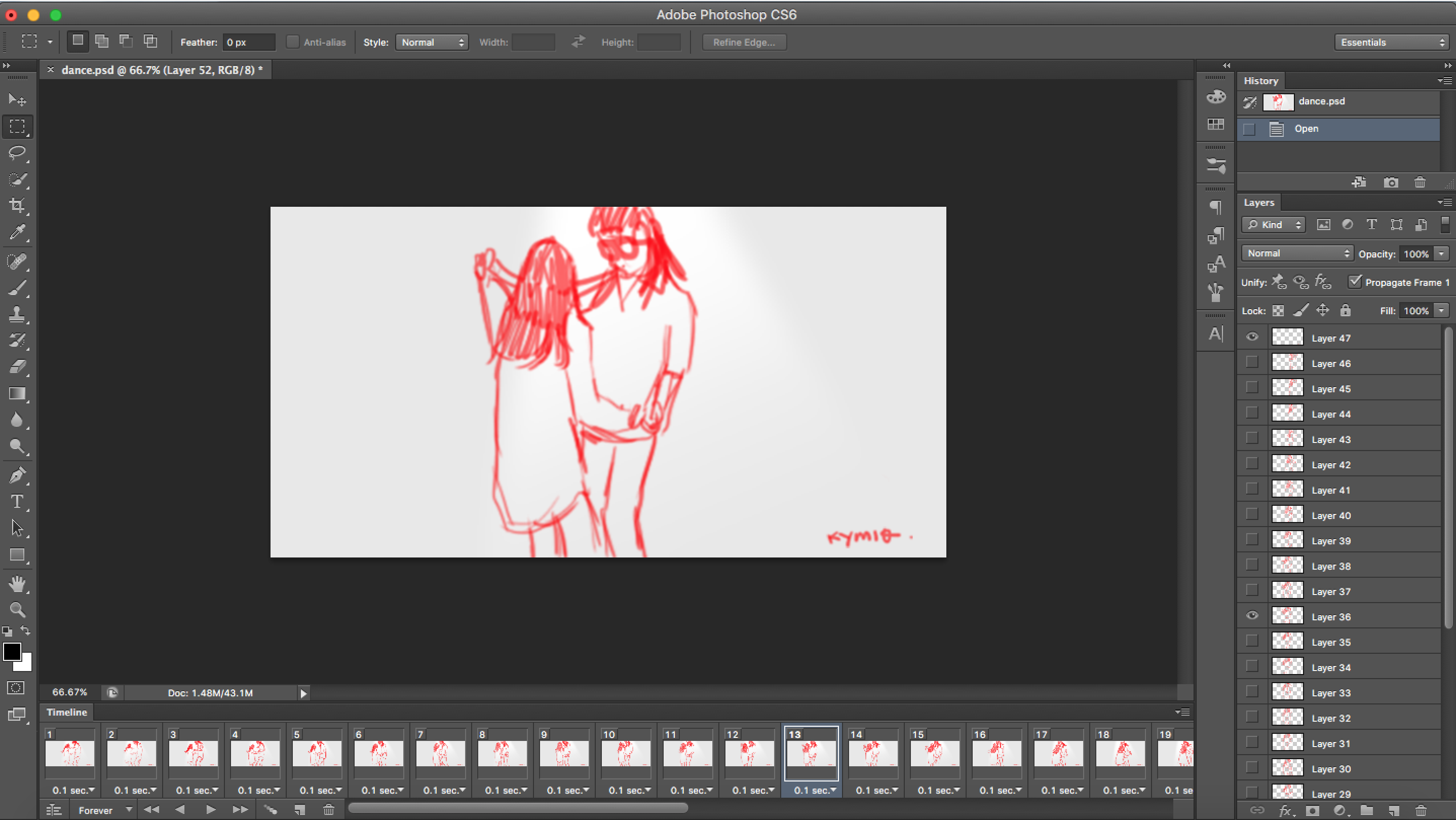
I discovered this feature few years ago, when it was introduced since Adobe Photoshop CS3 where i got curious with this 'timeline' panel at the bottom of the window. After a few research (read:googling) thats the time that i found out that its actually to do animation.
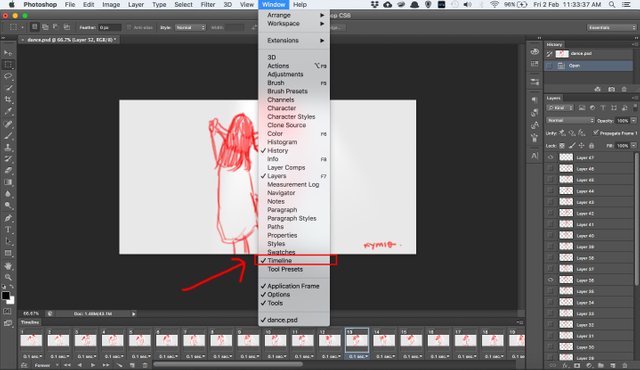
if you cant find it, you need to reveal the tools first here.
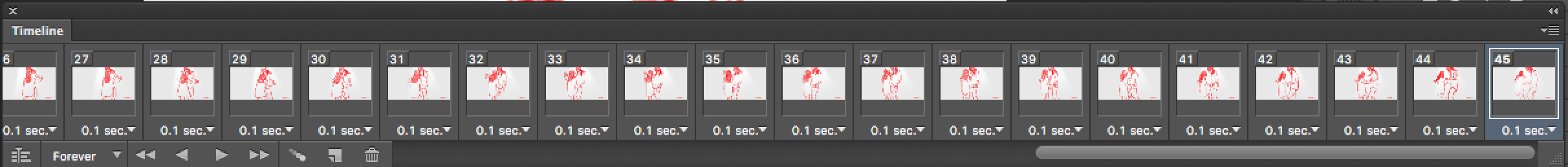
A total of 45 layers of quick drawing with my WACOM Bamboo tablet, put into sequence with the 'timeline' feature creates a set of images that makes a movement. Each sketch was drawn overlaying each one to make sure to get the smooth movement.

The movement was composed to create a seamless loop..so the dance last 'forever'..
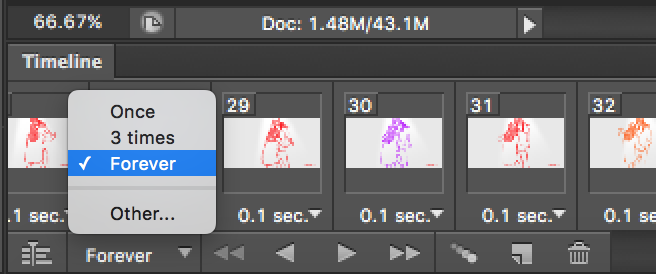

Changed the hue of each interval layer into random colours to add on some exciting effects.
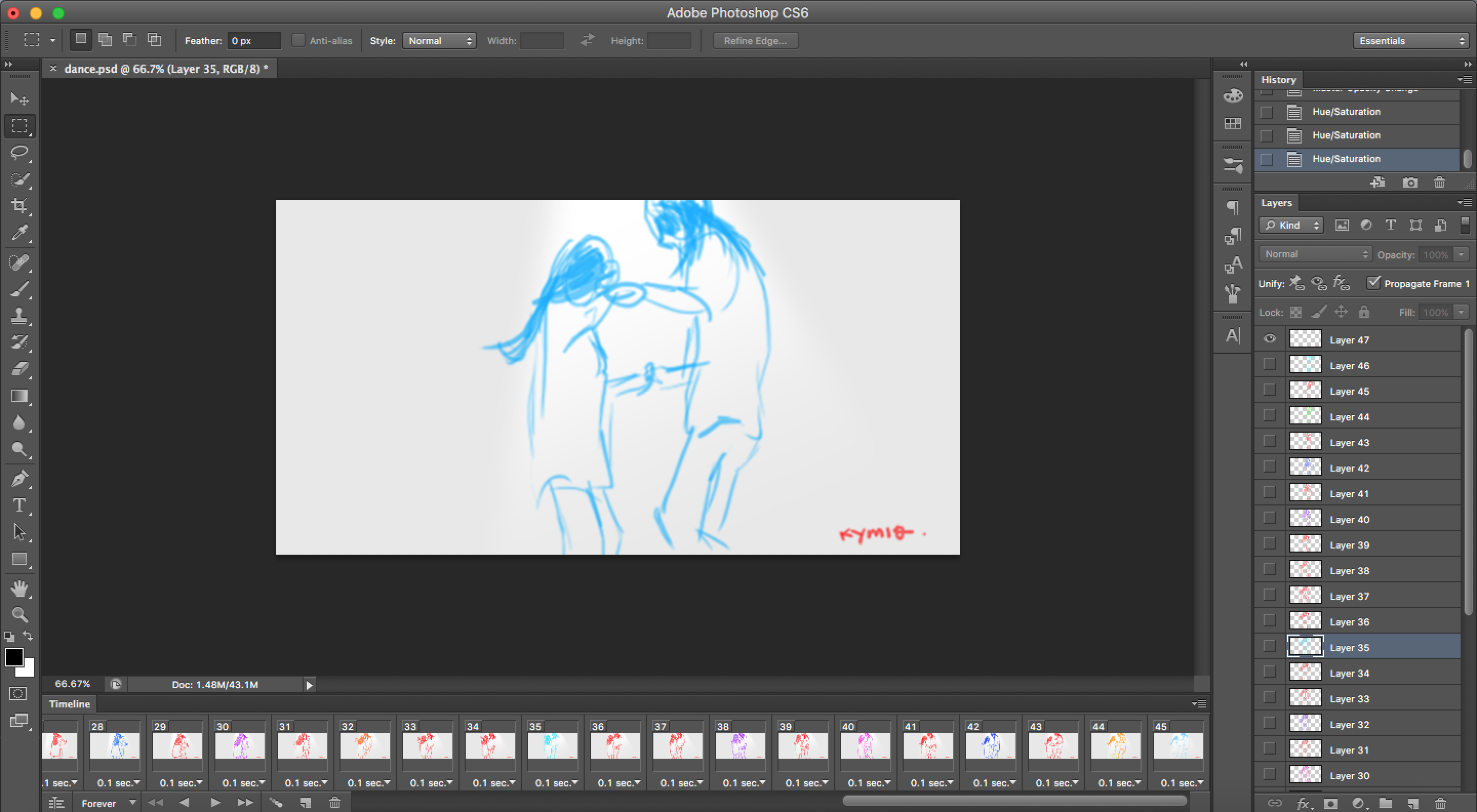
and then to save it into Gifs, go to file > save for web.
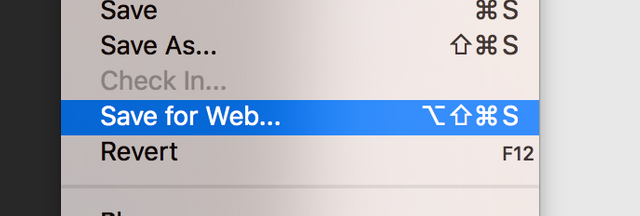
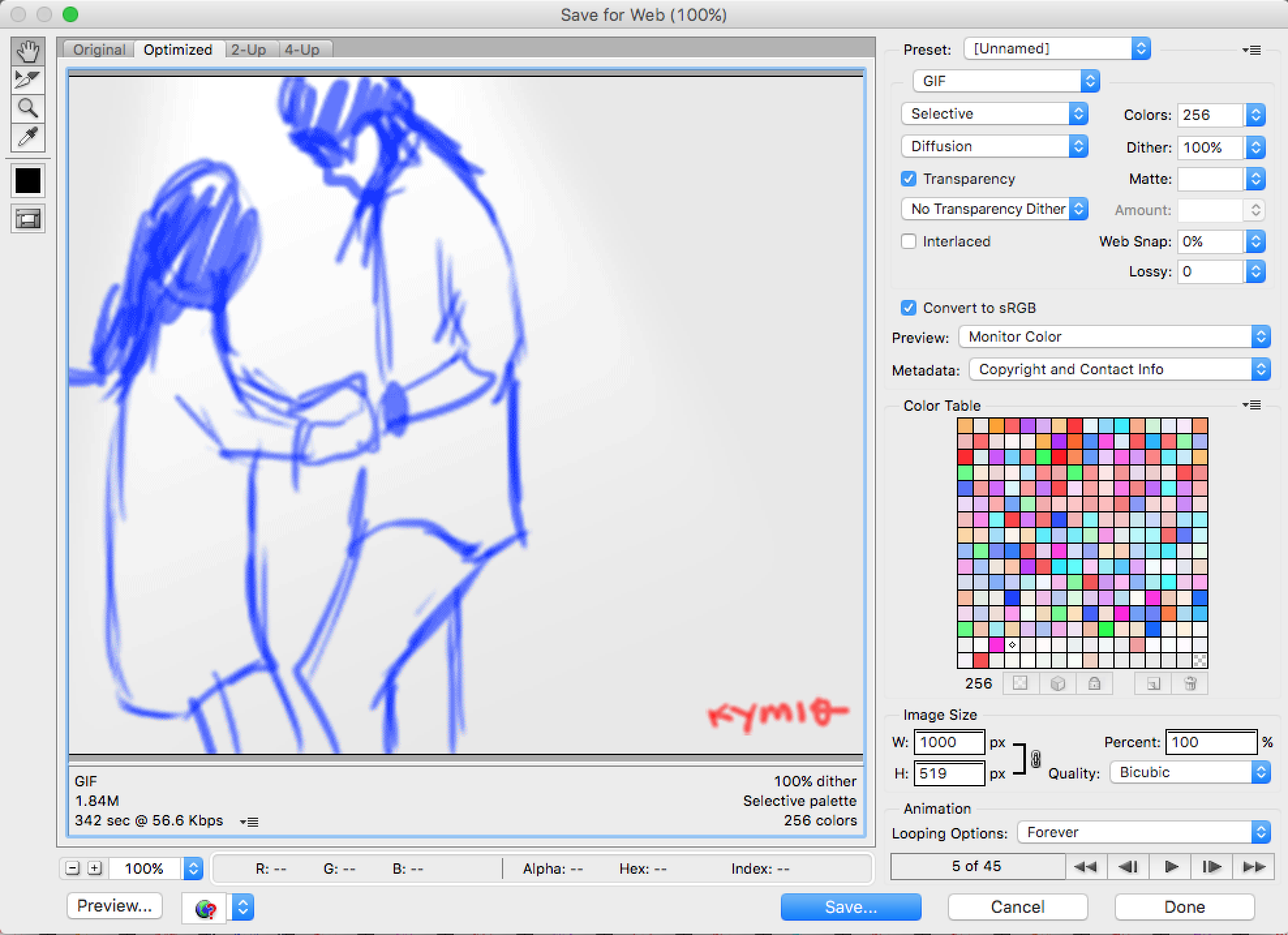
This screen will appear. Choose GIF for the output, and make sure you resize the canvas to 1000px so that the file is not going to be too big or the size of the file might be too big and jammed your computer.

and voila! Hope this helps! :)
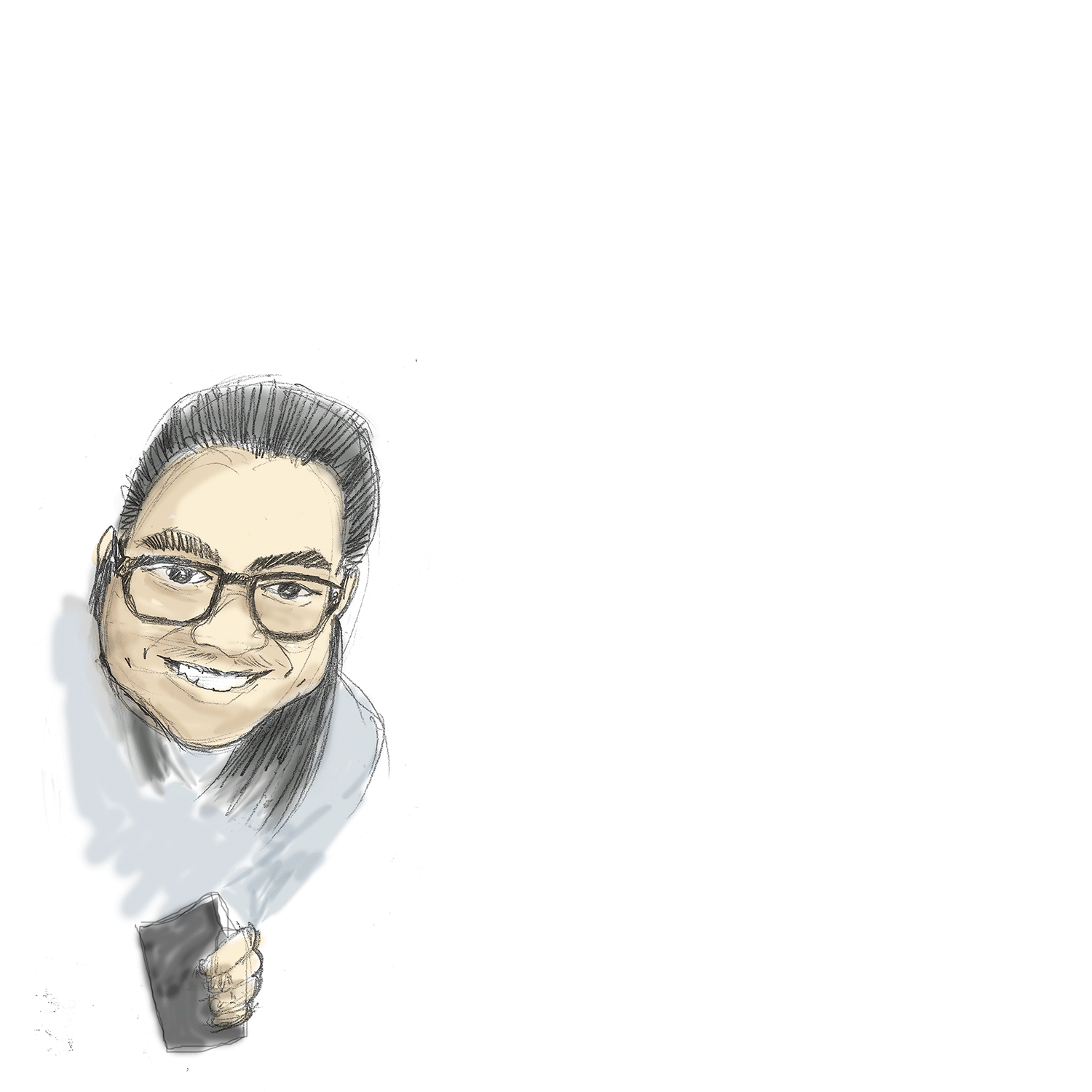

Omg this is what I've been looking forrrrr. Thank you!
good tutorial bro..sangat best.. :)