❓Answering Common Questions: How do I use Steemit.Chat? What does it do for me? 💬
Steemit.Chat is one of the first places new users should join!

I know that in some of my other FAQ's I've for recommended new users to join steemit.chat but I've not really talked in depth about what it is or how to use it. So this article is going to cover some of these questions to make things a bit easier for you and give you an idea of what you'll be doing in there.
Q: What is Steemit.Chat?
Steemit.Chat is the primary chat room for Steemit users to talk with others and promote their posts. This is pretty important for new users since most of us didn't start here with much of a following. Using the chat room is a great place start building some relationships and getting your work in front of a lot more eyes.
It was started by the @firepower, @riverhead and @cass. However you do see many active Steemians in there, such as the general chat moderator @steemitqa. You'll even catch me in general chat a few times a week just to hang out and talk with people.
I'm sure I'm missing some other prominent users, devs and mods that are over there. Feel free to say something and I'll be happy to include you here.

Q: How do I get to Steemit.Chat?
To get started, just click this link.
https://steemit.chat

Q: Are Steemit and Steemit.Chat connected?
No, these are separate entities. This means that you will have to make an account on both Steemit and the chat, but it is recommended that you make your screen name the same on both. This was people you meet in the chat room can find your blog (and ideally upvote) here on steemit.
While things on Steemit are held in the blockchain (meaning people can look it up) forever, this is not the case in the chat room. It let's some people be more comfortable to just let loose since it's not saved the same way.

Q: I've signed up on Steemit.Chat...now what?
Set your profile picture.
To set your profile picture, start by clicking the little down caret. (╲╱)
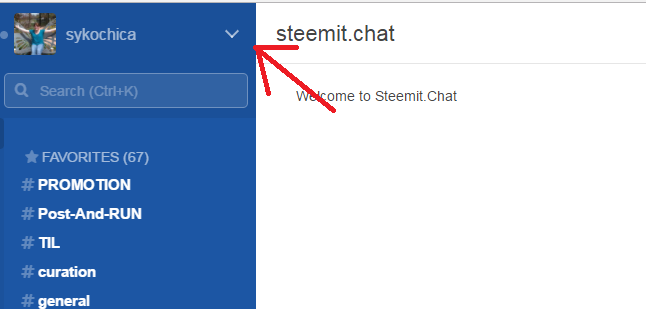
This will then expand a drop down menu. Find the click the line that says "My Account."
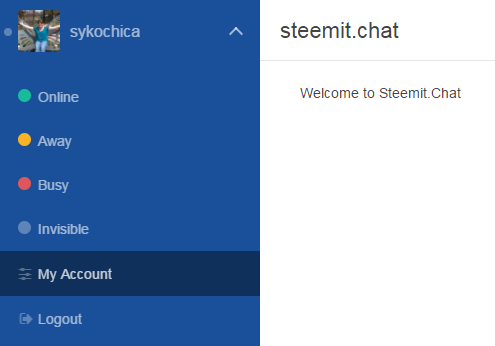
After you do, you will see a new screen with more options listed on the left side. Select "Avatar."
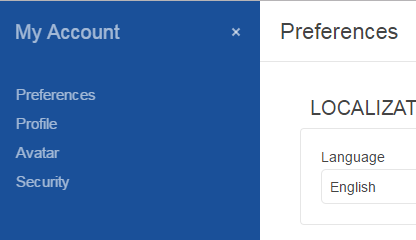
You'll now be looking at a screen that looks like this (below.) You can either upload a picture from your computer by clicking on the "SELECT FILE" button or you can use one that's on the internet by clicking the "USE URL FOR AVATAR" button.
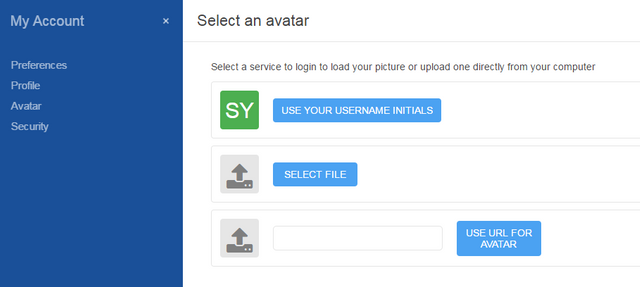
Join some other Channels
When you first join Steemit.Chat you are only in two channels; general and postpromotion.
General chat is ONLY for talking with other users. DO NOT put your post links in here to promote them. If everyone did this than it would be virtually impossible to hold conversations with it scrolling so fast. However, this is a GREAT place to start off, say hi and meet some other Steemians. Make sure to tell @steemitqa I said hi!
Postpromotion is the main place to put links to promote your posts. To get your post link, either copy the URL at the top of your browser when the post is open, or right click it on your blog and selecting "Copy Link Address." Simply paste this link into the channel and hit enter. If you want a picture in there with it, simply copy the "Image Link" along with the post link.
There are a ton of other channels, some broad, some specific. To do this, click the "More Channels" button on the left hand side of your screen. (I have a bunch of channels, so yours might not look exactly the same.)
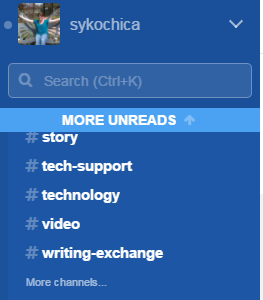
You then be shown the beginning of the full channels list (starting with numbers, then capitals, then lowercase in alpha-numeric order) as well as various search boxes to find certain things easier.
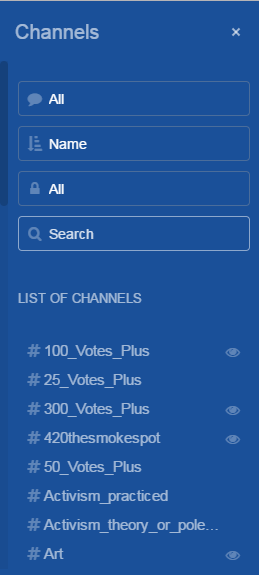

Q: What Channels should I join?
Channels Everybody Should Join
- general-links-and-discussion-welcome
- minnowsuniteHOTCONTENT
- minnowsuniteORIGINALCONTENT
- post-promotion-norules
- postpromotion-anything-goes
- postpromotion-withconversation
Other Channels to Join
This somewhat depends on the topics you post about and the tags you use. For example, if you do a ton of flower or animal pictures, you would probably want to join photography and nature.
Life and story are very common ones used since so many things fall under these tag.
Look through the list for things that fit the things you post or want to find from others...and join those.

Q: How do I direct message people?
Since Steemit doesn't have an embedded chat feature (like @busy.org) we often depend on Steemit.Chat for directly contacting people, especially when privacy is preferred. To start a direct message chat with somebody, simply click their name in the chat (which will open a panel on the right with their name, picture, etc. Just click the "Conversation" button to start the chat room with just you and them.
If you don't see their name in a chat but want to start a direct message conversation, you can search their name in the box on the top right corner. Simply click the one you are looking for and it will start things up for you.

Once you've started a Direct Message chat with somebody, you will see that 'personal' room listed on the left hand side from now on (unless you hide it) so you won't have to search for them every time.

Q: What SHOULDN'T I do?
- Do NOT ever use the @all or @here commands in there...lets just say that bad things happen. (I'm not sure if these have been disabled or not, but I've not wanted to try.) These ping everybody in the channel making people upset.
- Do NOT start sending random direct messages to other users just to give them your post link. I understand that you're excited to share and get going on here, but it's really quite invasive. Especially considering most people get a loud, unpleasant door bell sound when a new chat is opened.
Remember that ALL of my guide posts are eligible to be added as entries to the Steem Center Wiki or Operation Translation.
Click here to find out how these can earn you Steem!!
Feel free to ask me anything. I'm here to Help!


Previous Helpful Posts for Newbies
❓Answering Common Questions: What's the Difference between Steemit and the Steem Blockchain? ♨️
❓Answering Common Questions: Since I'm making money, What Images can I Safely Use? ©️
❓Answering Common Questions: How do I Visually Spiff up my Steemit Posts? Are there any Templates available? 🎀
❓Answering Common Questions: What are all these keys in my wallet? Why so many? 🔑
❓Answering Common Questions: What should I write about? ✏️
❓Answering Common Questions: I'm getting frustrated...Are my Expectations too high? 🙍
❓Answering Common Questions: Why am I not getting votes? What can I do about it? 📷
❓Answering Common Questions: Why am I not getting votes? What can I do about it? 📷
❓Answering Common Questions: Where does the money come from? 💵
❓Answering Common Questions: Should I use 100% Steem Power or 50%/50% Payouts for my Post❓
❓Answering Common Questions: Reputation and Flags! What's this Number by my Name? #️⃣️
❓Answering Common Questions: Steem, Steem Power, Steem Dollars and What Should I do with them? 💲
What's this Slider Bar and Vote Power Percentage? What's the Difference?
Why Newbies Should be Excited about the next Hardfork
Answering Common Questions about Voting and Curation

Don't Miss the Show! Follow the Steemit Talk Podcast (STP) Account
New STP Website!!
Are you new to Steemit and Looking for Answers? - Try https://www.steemithelp.net.

Image Sources:
Chat
Useful post, thanks. I am not sure I understand why there is no DM function on Steemit? Is it only because of security/privacy issues?
I can't speak for Steemit Inc, but some reasons I had heard before was wanting any 'on blockchain' was wanting to have it encrypted. But with most people using steemit.chat / steem.chat and discord, it wouldn't shock me to see it not be anytime soon on the roadmap.
BUT....you might check out busy.org ...which is just a different way to view steemit that has a bit more of a Facebook look and feel. It DOES have an embedded DM system. (at least last time I looked.)
Lastly, there is Mango Steem Chat that I believe is still in alpha, but it's actually on the blockchain.
Thanks I'll check them out. What bugs me is having to register to a new platform every time... cross platform login is soooo convenient lol
I can definitely understand that...however this is a pretty harsh split between one being on the blockchain and one not. Normal 'single sign on' options don't really work when this is the case. Now, you do in essence get the single sign on between Steemit, Busy.org, Steepshot, ChainBB.org, Zappl, Dtube, Dlive, Dmania, Dsound...sure I missed some here, lol.
I guess I'll get used to it :)
Thanks for sharing! I took me up till now to find out about this chat's mere existence. Thanks to some steemian mentioning it in a comment ... and google delivering me (to) this post of yours :)...
Ps Maybe it could be an idea to include a ref to steemit.chat/discord/... in everyone's profile, so newbees become more easily aware of it?
I'm happy to help!
They do have a link to steemit.chat in the menu area (after clicking the three horizontal bars in the top right corner of Steemit)...but I can definitely see the use having it on the welcome screen along with a discord link. :)
<< They do have a link to steemit.chat in the menu area (after clicking the three horizontal bars in the top right corner of Steemit)...
=> Thanks again... found it :) ! That I looked over it... See me sending messages along 0.001 crypto to other members just to get in touch. Will have to experience how many actually use the chat... but so glad to have that out of the way :)... !
You are a great resource for newbies. Looks like something that I need to do.
Thanks
Thank you @mercysaidyes!! :D It's been a great win/win being able to write guides/faqs like this while getting such great responses. :)
I'm gonna give you a call tomorrow to schedule a time for me to swing by your place. I'm absolutely beat today between work and late night steemit post writing. Lol
Hello,@sykochica my post was taken down immediately after posting. Am I being punished?
Oooh..strange. These posts on here looked ok...so I'm guessing this was on Steemit.chat?
There are a few channels (like general for example) that don't allow promotion links...not sure if that was what caused it.
No, it was not on Steemit chat. I signed up for Steemit chat, but now I can’t even access it. Don’t know what’s going on. Actually wonder if my other post were not taken down also. I did not look for the other post, but I look for this one and it was gone within minutes after I posted it. Is mentoring still being offered by you or another person?
There really isn't anything that takes posts down...but I did see the couple on your blog where the pictures were blank (I've seen this a few times.) Outside of that I'd really have to see what's going on...closest to a post 'being taken down' is due to flagging, but I'd have been able to see that and it hadn't occurred.
I've really been wanting to get over there to see you in the last couple of weeks but have ended up slammed busy till I just fall over asleep. Lol. I'm out of town this weekend, but can schedule a time this next week.
I can also ask around to try to find someone else to help mentor you for those times I'm just not able to.
@sykochica, yes I can see that you’re very busy in a good way. I can imagine what you’re experiencing since you’re working now. I will try to make up a short list of the most important things that I need to get rolling so that I won’t take up too much of your time. No Big rush I will be working on several blogs, that I will not post until I make sure what I’m doing. Thank you for even make an effort to take out a little time to help out. You’re doing a great job in helping many people by your efforts to answer our questions. I’m amazed at the knowledge that you gain about Steemit. Wally's happy!!!
AWESOME TIPS! Planning to check out the steem chat! :-)
It's usually a big help for newbies. I hope you enjoy it over there!
Im learning everyday :-)
When i sign up using steemit email. It says account already exists
Posted using Partiko Android
Thanks for this explanation, I love the chat! And this article is easy to understand and follow simple steps.
I would add that while Steemit and Steemit.Chat are not connected, you can use different email address for the CHAT (or the same one, your preference, but keep in mind that whatever email you give you will receive notifications to that one from the chat) once you register and choose password - you are instantly connected, no waiting times.
Thank you!!
Good point..I'll try to get that edited in. :)
How do you set up a new steem chat channel?
Very good, but I remamber that I didn't access there directly, I registred again an account there, is it correct ?
Correct...steemit.chat is completely separate from Steemit. So it has its own set of login credentials.
thanks for the answer :)
Great tips!
Thanks, I'm heading there right now for the first time :)