✨GIFs on STEEM✨
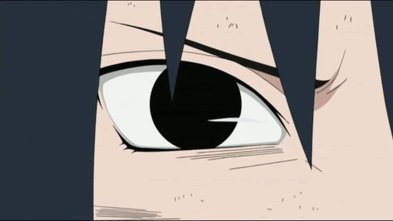
Guys This 1 Tip Will make your Posts 1000 Times Better than they already are!
- Use giphy.com
- They Let you Freely use their Gifs on Social Media!
- There is a TON of Amazing Gifs.
- Use Google Chrome
- Find your Gif.
- Right Click + Copy Image Address.
- Paste it wherever you want! Done.

I Hope This Post was of Value to You :)
- If so please make sure to Upvote/Resteem and let others see these tips :) I really appreciate it!
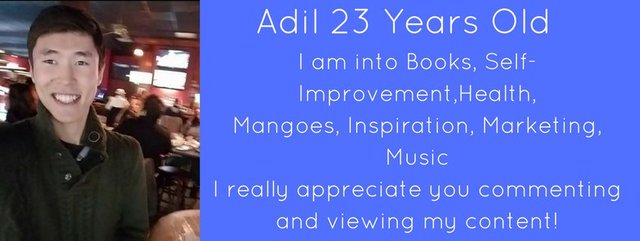
This post received a 1.0% upvote from @randowhale thanks to @adil! For more information, click here!
Very Good @adil! 👍 Do you know some tool to convert mp4 video to gif?
I have one little video to post on steemit but i don't want to upload on YouTube, you know! :/
Thanks for sharing!
Up voted | Following | Resteemed
https://cloudconvert.com/mp4-to-gif
i hope you find it useful
Thanks! I will try it! 👍
Thank you so much for making this post @adil! :)
@ishratamin You are most welcome :)
Feel free to Drop a line in comments if you ever have any other questions, I am here to help!
As always your tips are so timely for me. I have been wanting to know how to add Gifs to my posts. Thank you so much for your help.
I need to make some animated gifs for myself @adil. I love to make my own animations :D
Thank you for sharing this @adil. I don't use Chrome...too much trouble with it, but I resteemed it for my friends who do!
Thank you for the Resteem :) You are awesome!
I AM A GIF LORD "HA HA" 4 real THO!
check @kid4life ;) "Muahhahah"
REsteemed!
WHOA WHAAAAAT?
THIS. CHANGES. EVERYTHING.