Conveniently and easily register steemit with CNsteem

ith more and more steemit registered users, many people have reported that steemit has not received the e-mails for a long time after registering to submit a registration application. A friend I know has even registered for 2 months and changed N mailboxes to be passed.
The steemit registration I know has the following methods:
Method One: Registration through the official website, the disadvantages of scientific Internet access, the need for a mobile phone number, the need for a suitable mailbox (some mailboxes may not pass).
Method 2: Use a registered account to register a new account. No need to access the Internet through science. No mobile phone number and email are required. 6steem tokens are required. You can register quickly and quickly.
Method 3: Use a registered account to register a new account. No scientific Internet access is required. No mobile phone number and email are required. You need to have a registered account with 29SP+0.2steem. The old account used for registration will proxy 29SP to the newly registered account. It takes only one month to get back the agent's outgoing SP.
Method 2 and Method 3 registration require existing registered accounts, all of which are supported by third parties. There will be a certain risk of disclosure of account passwords. (So far, method 2 and method 3 have not revealed the problem of password leakage).
For the compromise methods of Method 2 and Method 3, you can use your own steeemit squad to register a new account. Even if the trumpet is stolen, it will not cause much damage. The focus of this article is on the introduction of Method 4, which has been personally tested and helps friends successfully register.
Method 4: Registration via a third-party censteem (a Chinese version of steemit, created by @skenan). No need for scientific Internet access, no cell phone number, just email, QQ email is also available.
- Log in to the https://cnsteem.com/ website. Click Register.
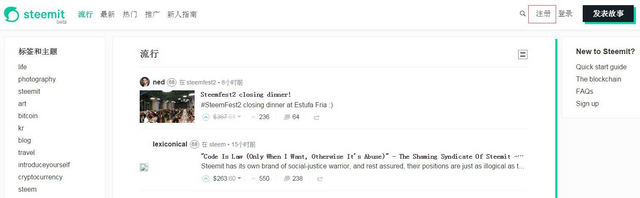
2, fill in the account name
3, fill in the registered e-mail address, I trial registration is QQ mailbox.
4, complete the mailbox authentication
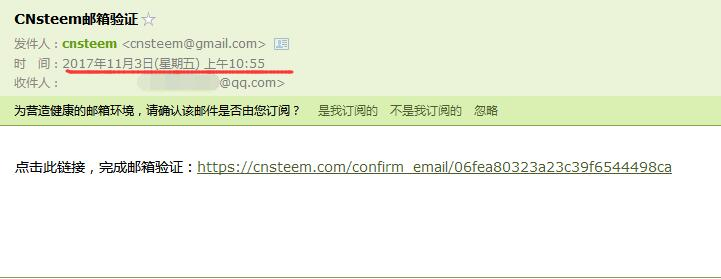
5, waiting for the completion of subsequent registration by mail
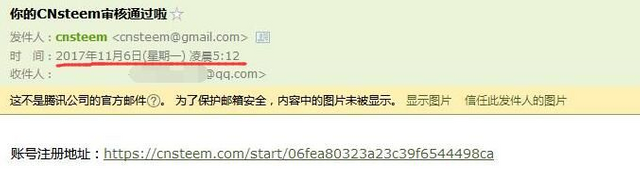
The QQ mailbox I tested was a registration application submitted on the morning of November 3, and passed verification on November 6.
6, click the email link to complete the follow-up registration
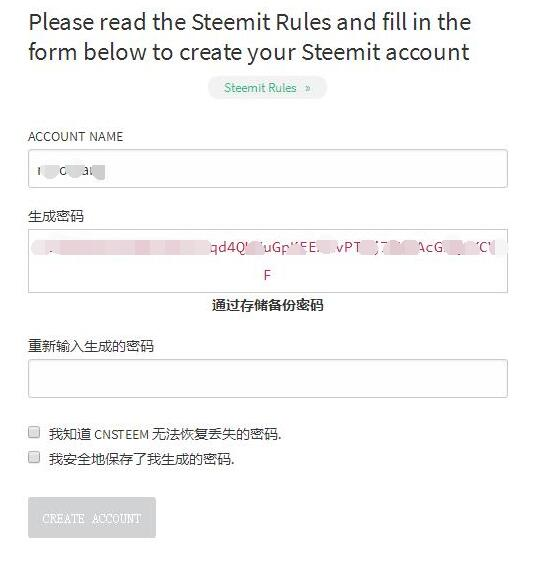
Please be sure to save the generated password. The password is lost and cannot be retrieved. Ctr + C, Ctr + V input generated secret code, all check the option, click OK to complete the registration. After completing the registration, you will be able to login to your official website.
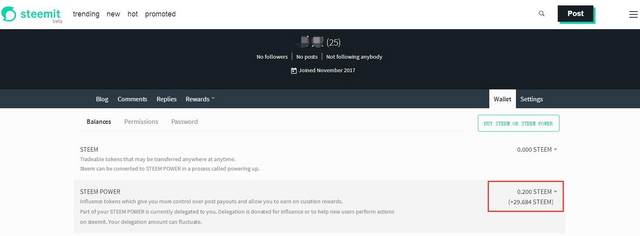
This method gives a slight difference between the 0.2steem and the official website registration.
Method four is based on what principle, I guess the creator of cnsteem.com @skenan, through the method of three to help users use cnteem registered, and 29steem wallet agent is also @skenan.
Perhaps more and more users will register with cnsteem.com later, and the registration method via cnsteem will also become difficult. If you have not yet registered, you can seize the time and catch up early.
Congratulations @chengchenxi3! You have completed some achievement on Steemit and have been rewarded with new badge(s) :
Click on any badge to view your own Board of Honor on SteemitBoard.
For more information about SteemitBoard, click here
If you no longer want to receive notifications, reply to this comment with the word
STOP