New Steemit Preview w/ Notifications and Medium Style Editor
Behind the scenes our web team has been actively working on features to make Steemit.com easier and more fun to use. Today we have release a preview available at
Among the features available are notifications about new posts, feeds, replies, and followers. These notifications show up as red badges next to your account toolbar.
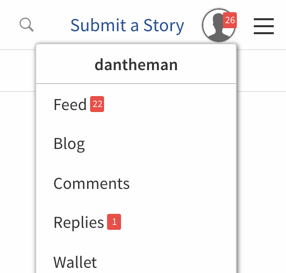
The new editor works very much like Medium and renders the text almost identically to how it will look in the final post.
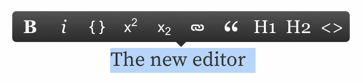
There are still some quirks with the editor (hitting return after inserting an image will add it another time), but those quirks should be worked out in short order. Along with this new editor is the ability to insert images by copy/paste without having to upload to a 3rd party server first.

When you put your cursor at the start of a new line it gives you a popup toolbar allowing you to insert images, youtube/vimeo, and code blocks. Currently image uploading is not working on https://test.steemit.com, but that will get fixed shortly.
Soon you will be able to align / justify your images right in the editor as well.
There are some small performance issues we are stilling working out with the editor as well. In the mean time try it out for yourself and let us know what you think!
I'm playing around with the new test server and the first issue I have, (if you want criticism and feedback) is that it's irritating to see notifications for every single post that appears in my personal feed. I follow a lot of people, and it suits me to follow a lot of people that's how I wish to be able to use the platform. So I would prefer if I only saw that red notification mark for more urgent things, like for example a reply, or ideally I could choose which bloggers I would like to be notified about when they post. For example I could click to 'Follow' @ned, @dan and @steemitblog, and when clicking follow I would have the option to opt in for notifications, so that I only get that red notification for steemitblog rather than everyone. (Although I would totally opt in for notifications for you and ned too)
Great point! I'd love that kind of functionality as well.
Currently the notifications are rendered useless... I have no more reason than I did before to check my replies because that number just represents the amount of new posts in my feed and doesn't mean I have a reply at all.... Great to see the progress though!
Wow, nice! I've wanted this for a long time! :)
However, I think the notifications should be in blue, since the official color of Steemit essentially is colors of blue, and I think red makes it look a bit too much like Facebook, since its notifications are in red. Something like this:
What do you think?
I love your thought process behind this leading far away from, facebook this is a good thing.
Yes!
Excellent! People keep forgetting Steemit is still in beta and there is a lot ahead. Thanks for "notifying" us! :)
Super glad to hear from you @dantheman and I look forward to testing the new features.
I know you guys have a lot going on so thanks for the update.
Wow, I never expected or even thought we would get direct copy paste of images into posts. I genuinely believe that that feature coupled with notifications will be quite the game changer for new users and user retention as a whole. Part of the problem for newbies has always been the faff around image uploading.
I dont even pretend to know how they did it but major congratulations to the dev team and fantastic to hear of these updates.
Agreed, it's a huge step forward!
I have been waiting on this and tempted to write a post about these exact things, I just get easily side-tracked as to which way I should go... haha There are so many useful tools and ideas at my our fingertips not to mention all the mentors alongside. Thank yall~
Thanks for the update, Dan. Always great to hear from you about what's going on behind the scenes.
Exactly, I would be lost without the help. @dantheman
A nice smooth evolution of the platform. Nice :)
I feel like we are in the movie while writing it.. :D
Correct. V.good imagery @christoryan!
LOL :)
Haha!
Just imagine, the same great team that brought us steemit wants to make it even better and press on out if beta mode.
Full steem ahead!
Your bot is super chill!
You're welcome!
Awesome! Awesome! Awesome!
:)
By the way if anyone doesn't feel comfortable using your main account on the 'test' site, feel free to use @the.masses account, which is a public account that anyone can use.
If you would like use the account, here is the private posting key:
5JYoxENB7MRc75DxqyH6eyW7ZZNYXvN9gtUFRqrifTLf1JmoddU
What are some of the advantages of doing so?..
Basically if you are afraid that a 'test' site could cause an issue with your account. It is unlikely, but a lot of users with high amounts of money in their account might prefer to use a 'test' account in case there is a glitch with the site.
Good looking out, as always @timcliff!
I had decided that I'd just check the new interface out later, because I want to use my own credentials as little as possible. Now I can go check the changes out with reckless abandon.
An interesting and well needed update that should encourage new users to post.