Why You Should Try Card Rentals via Peakmonsters - Instructions for New Players of Splinterlands!
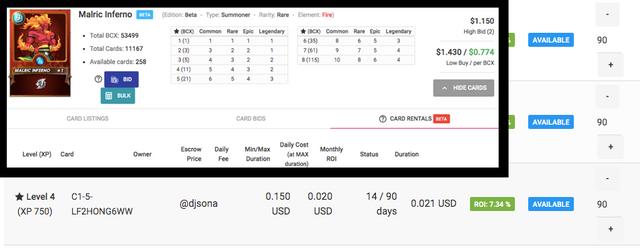
I was talking to some people
in The Official Splinterlands Telegram yesterday, and realized that a lot of new players to Splinterlands haven't realized they can rent cards, via Peakmonsters.com! If you have just started playing, you can rent cards at lower (aka not Max) levels, and try them out for a really reasonble price, which can help you decide which decks and cards you want to invest into and level up. Eventually, you may want to rent Max level cards, and try and use them to rank up, or just to crush your friends' decks!
As you can see above,
if you had just started, and only possessed Level 1 cards, you could rent a Level 4 Malric Inferno for 2 cents a day! A whole deck at those levels is incredibly reasonable price-wise, and could let you reach at least Silver, if not Gold, in addition to trying out the various abilities and stats changes at higher levels. Even if you don't rent consistently, trying things out for a week or two can really help you decide what future investments to make.
In order to acess rentals,
you need to have full access to your Splinterlands/Steem account, which means having purchased a starter pack/used a promo code, and claimed your keys and master password. You will then login to Peakmonsters (preferably using Steem Keychain, the best creation for accessing all things Steem), and navigate to the menu below. This will let you grant delegation authority to Peakmonsters, so they cards can be rented to you automatically upon payment.
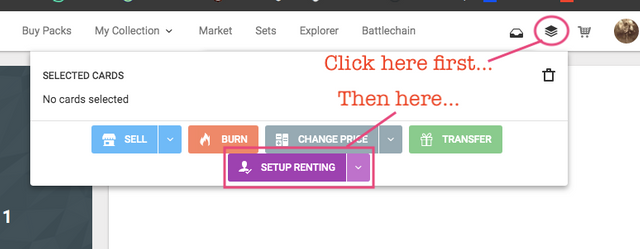
After setting up renting,
you will be able to fund your account. To rent cards, you need 'PeakCredits', which are essentially just Steem/SBD you've deposited. The instructions for this process are available in the section pictured below, under 'To Renters'. You'll fund your account by clicking your username in the top right corner, and selecting 'Profile'. Again, Steem Keychain will expedite all of this process, and keep your keys safe. Once you successfully fund your account, head back to the Market, search for the desired cards, and click the purple 'Rent' button to see all the listings!
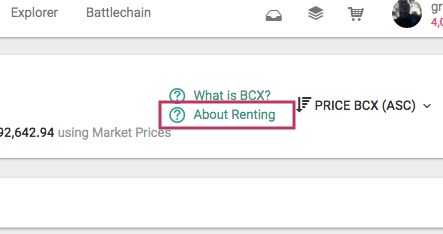
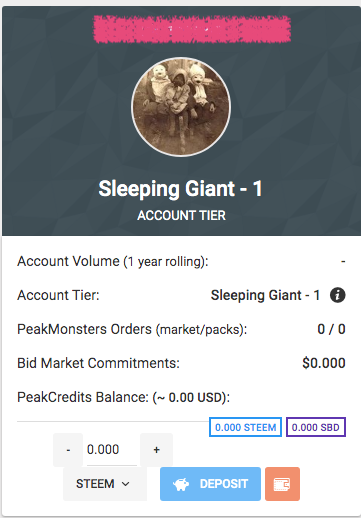
DON'T FORGET to always check for cooldowns, as those cards will not be available to play for a certain length of time (hover over the clock icon to see the countdown).
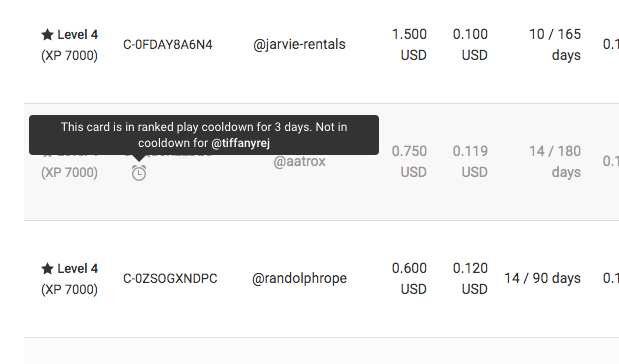
I hope you've found this helpful! If you, or anyone you know, is a new player, introduce them to Peakmonsters, and as always, Steem On!
Check out my new E.P. numerical here.
Click here to listen to all of my Steem Monsters inspired songs!

I’ve been doing this and had a moderate success with it. It takes a little bit of time to see Splinterlands cards as assets that I own and can lease out for other people to play. I just need a lot of Steem to get some of the more expensive cards.
But I have made a fair bit of passive Steem through card rentals and I highly recommend it.
yea its a great resource. I particularly like getting to try out new cards/promo cards that I probably will never level up.
Yes! What a great Splinterlands post! I want to give this a SM team
Upvote but I gotta wait til it’s a week for the old one! 😔
Posted using Partiko iOS
haha it's okay! I know, I didn't wait a full week. I appreciate the sentiment in either case.
Congratulations @grapthar! You have completed the following achievement on the Steem blockchain and have been rewarded with new badge(s) :
You can view your badges on your Steem Board and compare to others on the Steem Ranking
If you no longer want to receive notifications, reply to this comment with the word
STOPTo support your work, I also upvoted your post!
I use peakmonster !
sweet! it's an awesome service!