Adding Steem Power In Less Than 5 Minutes

NOTE: This post assumes you are new to Steem (or at least new to transferring funds using Steem) and don't already have bitcoin (if you have bitcoin, skip to Step 2). Basically you're just looking for a quick and easy way to add Steem / Steem Power.
This does not require ever buying or holding bitcoin.
What you'll find here:
- Step 1: Create and Fund a Circle Account
- Step 2: Transfer to Steem
- Step 3: Don't Panic!
- Why This Method, Disadvantages, and Alternatives
Let's get some Steem Power!
Step 1: Create and Fund a Circle Account
I'll explain later why we're using Circle but the gist is it's the quickest method and has a simple user interface.
In order to fund your account quickly with Circle you only need a US debit card (either Visa or Mastercard). You can also link a bank account but transfers won't be instant. When you first create your account, you start with a rolling weekly limit of $300 USD.
- Create an account at Circle
- Add a debit card
- Click "Add Money" and add up to $300 to your account instantly
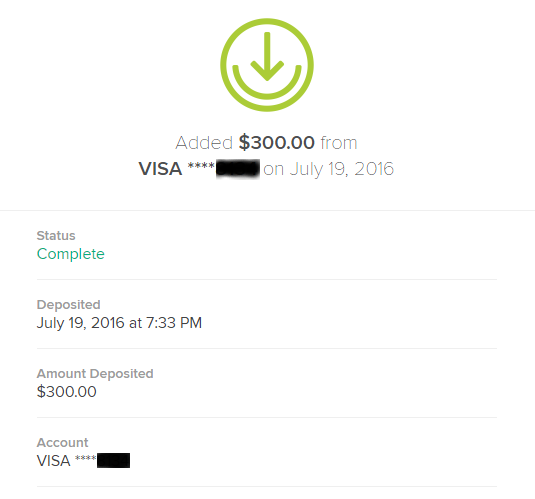
Step 2: Transfer to Steem
Go to your wallet on Steemit
To the right of STEEM POWER, click the arrow next to your STEEM amount and select Deposit.
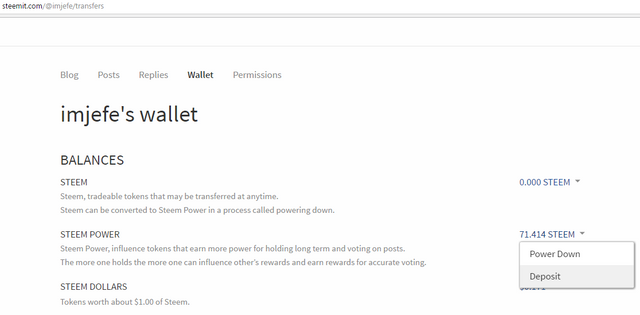
Carefully copy your Bitcoin address where the arrow is pointing below. The image shows mine...make sure you are getting YOUR address. It should be 34 characters long.
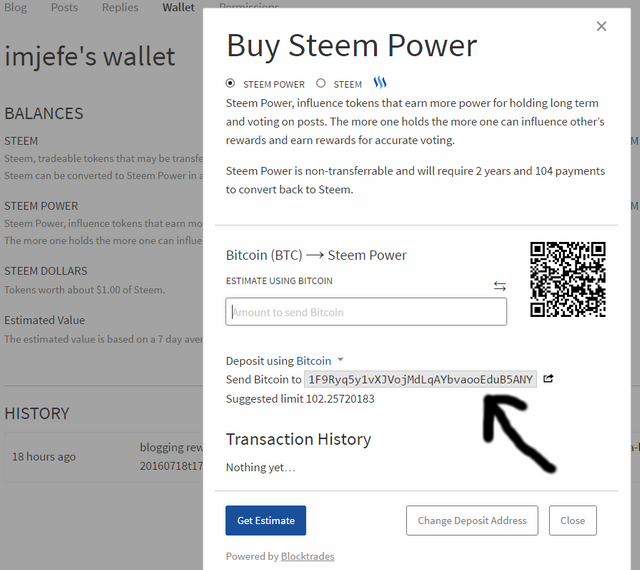
Now, go back to Circle and select "Send Money." Fill in the blanks below then click Continue. Ignore that it says to "Enter an email address."
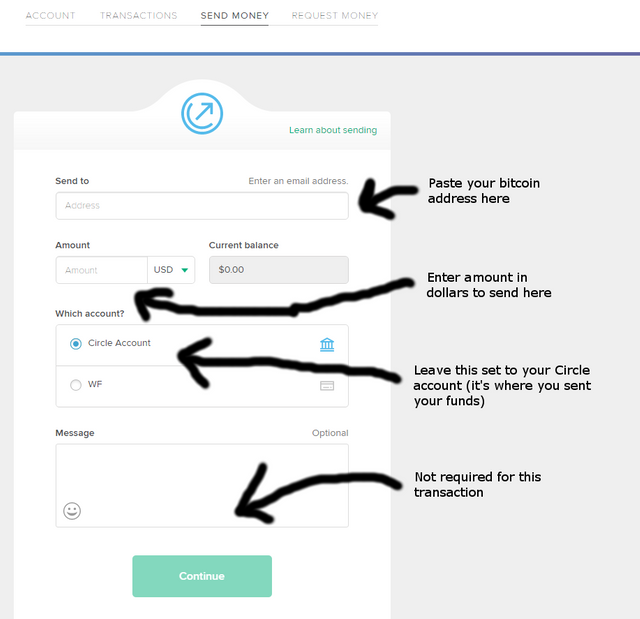
Step 3: Don't Panic!
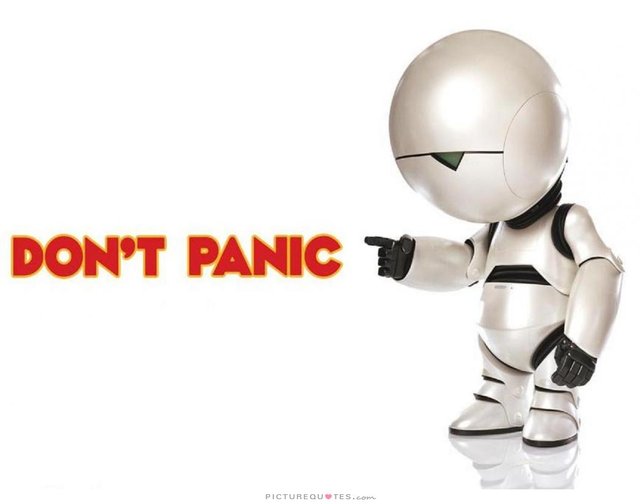
At this point if you go back to your Steem wallet, you won't see the transaction immediately. However, you should immediate see "Processing..." under the "Transaction History."
Give it a couple minutes to change to "Broadcasted" at which you will see you have new Steem Power.
Although, (and again) do not panic. The balance may show different than you are expecting. For instance, I deposited $300 through Circle yet my balance shows around $250 after the transfer...AND it already showed a little under $20 before the transfer.
Why the difference?
If you notice, the wallet says "estimated value is based on a 7 day average value of Steem." That means it's not getting the current exchange rate.
And in my case, I purchased Steem Power when the price was well over $4 while the 7 day average is obviously less. YMMV. If you buy when Steem is low, you'll see a higher balance in your account. :)
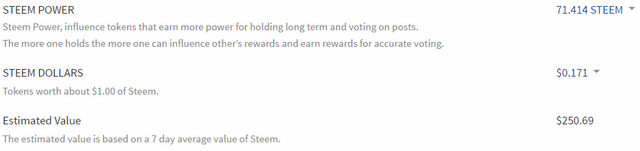
Why This Method, Disadvantages, and Alternatives
This only requires one external account thanks to the @blocktrades integration with the Steemit wallet!
As stated earlier, I chose Circle because of the simplicity and speed. There are some disadvantages and plenty of alternatives.
Advantages:
- No bitcoin required (Circle handles the conversion)
- No complicated verification process
- Instant funding (up to $300) with debit card
- Simple, user-friendly interface
Disadvantages:
- No bitcoin required (at some point you should learn to use it)
- Low limits in the beginning (you may ask for increases or slowly get increased limits as you use the service)
Advice Using Circle
In Circle, you can only hold one currency at a time whether that be USD, bitcoin, or something else. This helps make it simple.
In the US, it defaults to USD but you can convert your account to bitcoin which means anytime you deposit USD it automatically converts it to bitcoin. However, if you convert back to USD it may report the conversion to the IRS.
In addition to that, Circle does not make a good bitcoin wallet. In other words, I don't suggest using Circle to hold bitcoin. Ever.
If you want to buy bitcoin, I suggest creating a wallet elsewhere and just using Circle to fund it.
Alternatives
Coinbase is a slightly more advanced funding/banking service that offers reasonably safe online bitcoin wallets as well. You can add money through debit cards, bank accounts, or even credit cards. It's been around much longer than Circle and is generally well trusted. If you plan to fund your account with more than $100 and would like a free $10 bonus then use this link to join coinbase. Disclaimer: I also get a $10 bonus (it's win/win).

Wallets:
GreenAddress is a highly regarded online wallet. It is not a service to fund bitcoin with fiat. They also make an Android wallet called GreenBits.
Mycelium has many applications including an extremely popular Android wallet.
Trezor sets the standard for hardware wallets out there. To date it has no known successful attacks against it. However, it has a higher learning curve than the methods mentioned above. You probably don't need this level of security until you own a lot of bitcoins.
Conclusion
This is absolutely the easiest method I could find to quickly get some Steem.
There are some other posts out there showing different methods and using other exchanges if you want to check them out. For instance, @stellabelle has one stating she uses Coinbase, Simple Bank, and Bittrex to convert from Steem -> Bitcoin -> US Dollars https://steemit.com/steemit/@stellabelle/how-i-made-usd12-000-in-one-month-on-steemit.
Please let me know if you use it and how it works for you or if you have any problems/suggestions.
Also, feel free to check out my other post:
Medium and Reddit Meet The Blockchain and Decentralization.
I'll be working on my verification / introduction post next.
Keep Calm and Steem On,
Wacey Pruit
@imjefe
Great intro! I will have to really dig into this. Thank you for your effort.
It doesn't get any easier than that. I will think about showing how people can avoid exchanges and banks completely.
Thanks for checking it out! Every other post I saw had more steps so I thought this could be useful.