Achievement 2 @nahidhasan23 Task: Basic Security on Steem
I am now going to answer all questions of my task.
Question 1
Have you retrieve all your keys on steemit?
Ans:Yes,I copied my keys to notepad.Whenever I need my keys I can copy it from my notepad and paste it for use.
Question2
Do you know each of these key functions and restrictions?
Ans: Yes, I know these keys functions and restrictions.There are four types of keys. Posting key,Active key,Owner key and Master key.The posting key is for daily login.Active key is for transfer wallet or power up and Master or owner key for changing password.
Question 3
How do you plan to keep your master password?
Ans: I keep a note of my master password in my diary.Now If I forget my master key I can get it easily.
Question 4
Do you know how to transfer your steem token to another steem user account?
Ans: Yes,I know.First I need to go to my wallet.
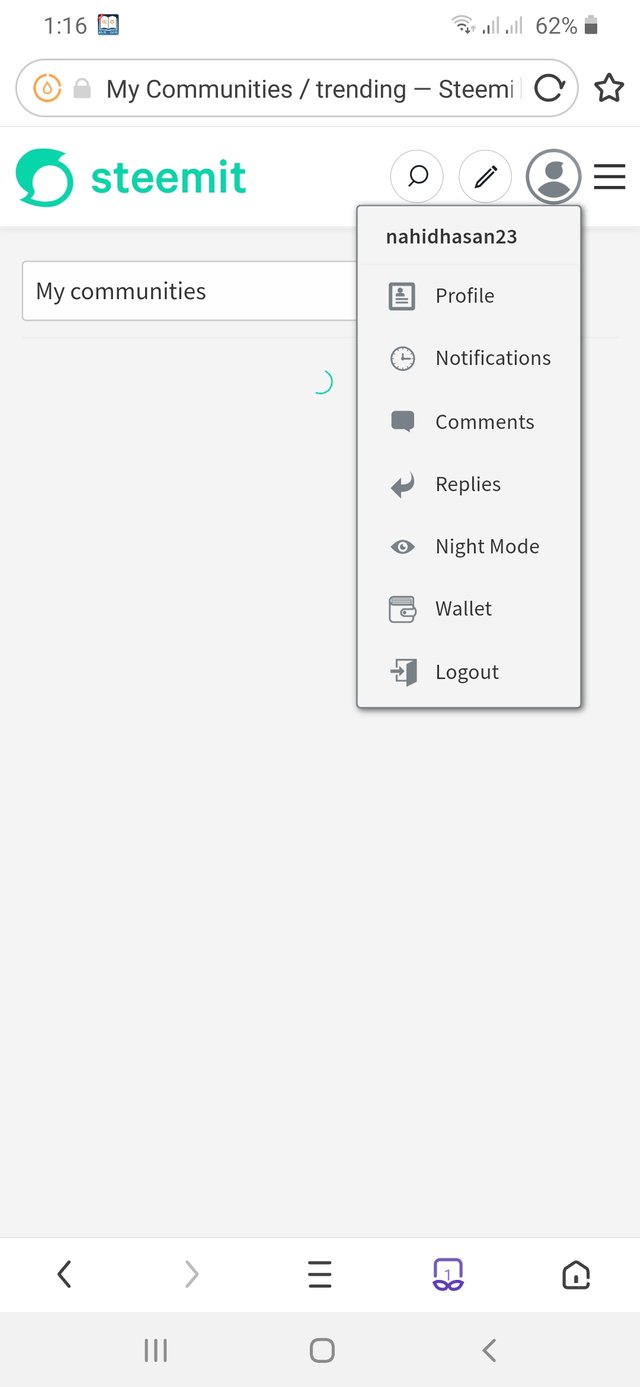
Then I have to click on my steem amount.Then I get some options.I have to click on Transfer.
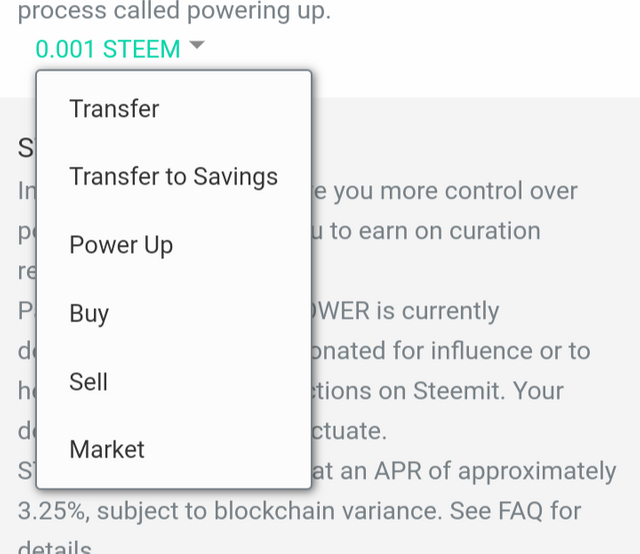
After that I will get a form.I have fill the username of who I want to send.Then I have to fill the transfer ammount and memo.Then click on transfer.After that I have to verify by my Active key.Thats it.
Question 5
Do you know how to power up your STEEM?
Ans: Yes,I know.First I need to choose the option "power up" from settings.Then I have to give the amount of steem to power up.After that I have to press the power up butto.Then my steem will be power up.
@cryptokannon I submitted all your questions answer.Please take a look.
cc @cryptokannon @cmp2020
Thank you!
You have been upvoted by Steem Greeters from STEEM POD Project and we are voting with the Steemit Community Curator @steemcurator03 account to support the newcomers coming into steemit.
@cryptokannon will inform you about if you have passed achievement 2