New Steemit Features

Some of you may have noticed already but some new features have been added to the Steem platform lately. I believe this first one is the most important, and it make a me wonder how many accounts have been destroyed because of not paying attention.
Steem Power Down
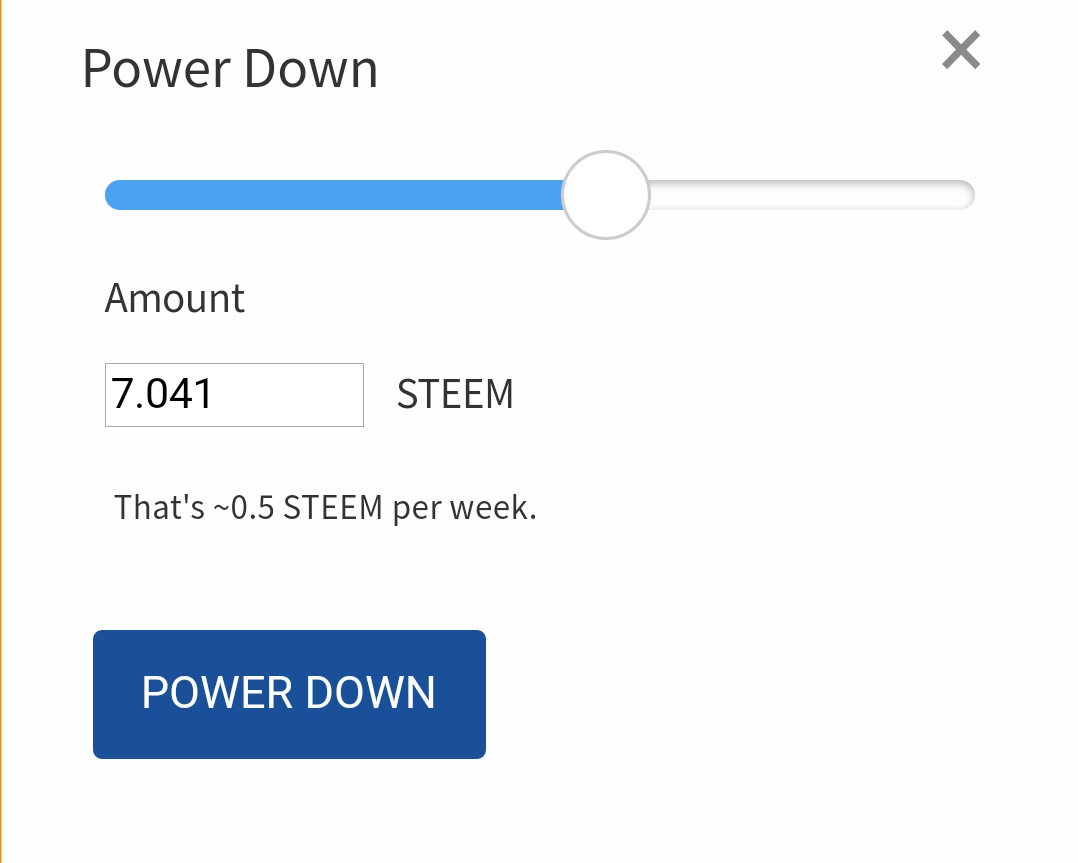
You now have the ability to limit the amount of steem you want to power down using the new slider option. Not only that but it gives you the estimated weekly total you will be receiving.
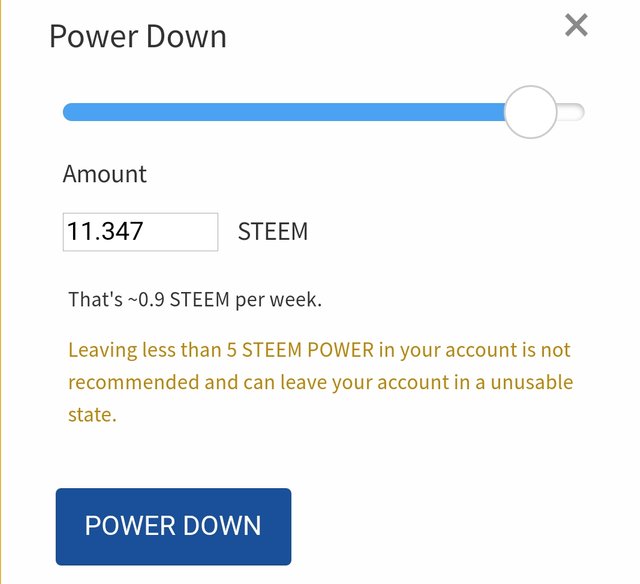
Most importantly it gives you a warning that an account with less that 5 SP may be rendered useless. It makes me wonder how many accounts have been trashed because a user hadn't stopped a power down.
Banner Images
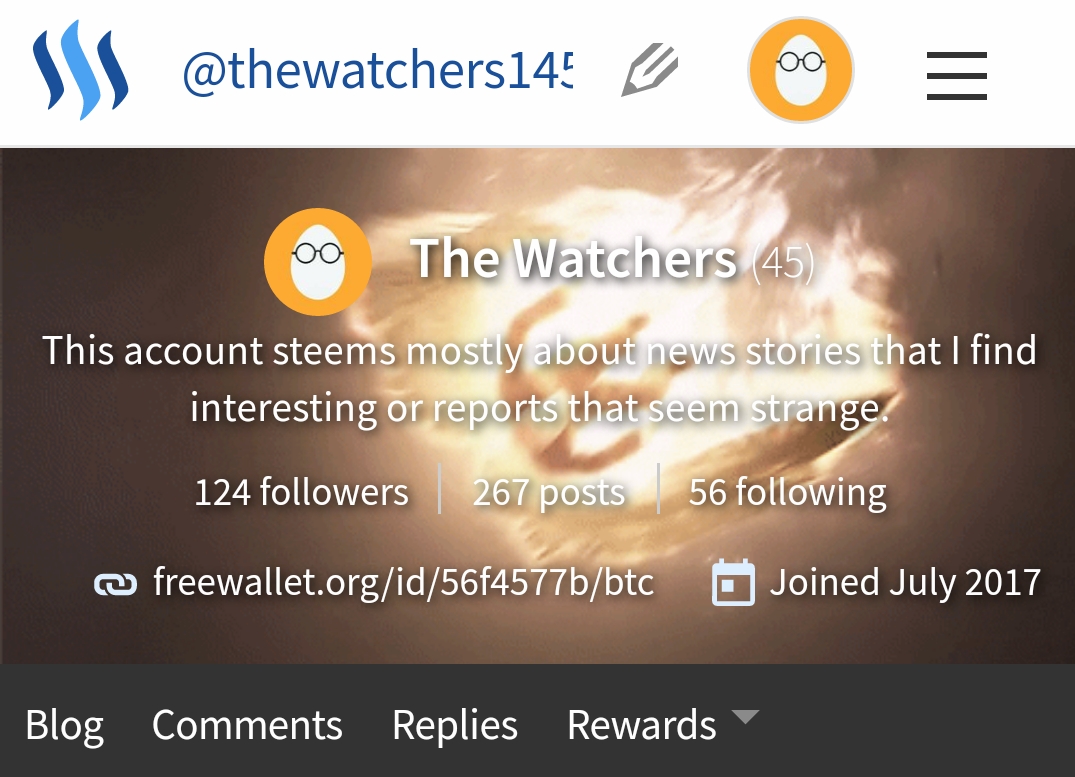
The ability to get rid of the blue banner add a personalized one.
To change yours and make your page feel a little more like home just go to your settings and type in the URL of your image into the Cover Image URL spot.
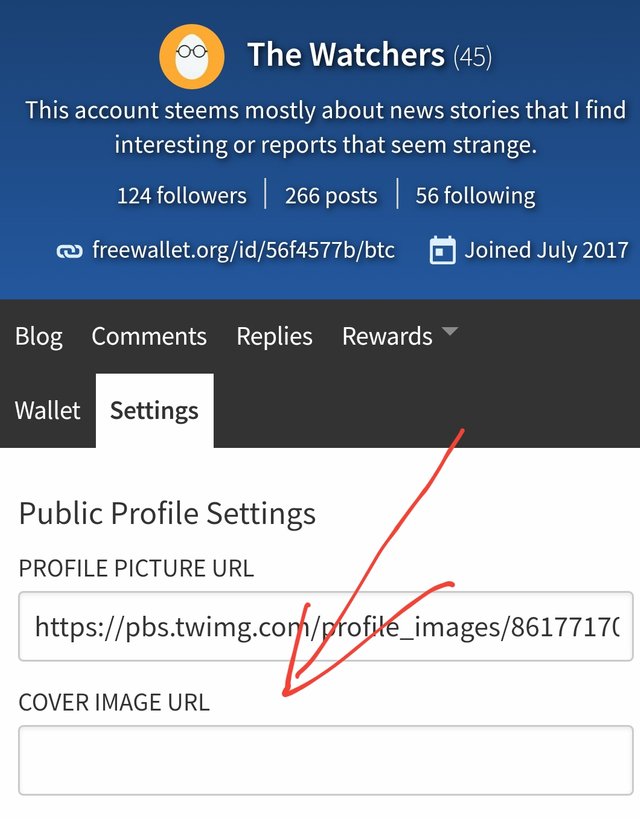
If you have the image but not a URL to enter into this spot. You will just need to make a steemit post with the image you would like to use.
https://steemit.com/banner/@thewatchers1456/banner
Once it has been made open your post and do a right click over your image and select view image. This will open a new tab in your browser with the URL of the image.
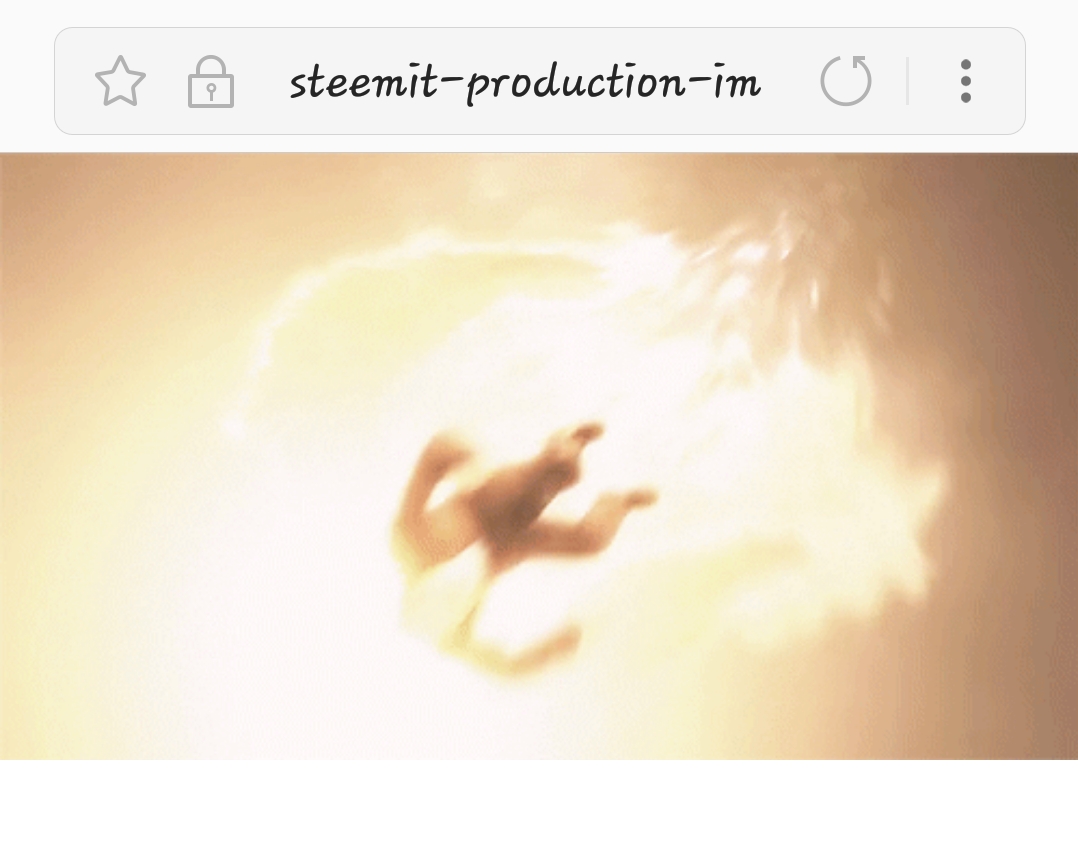
Now take that URL and paste it into Cover Image URL window in your settings. Click update.
Congratulations you now have a new Banner Image.
Be sure to check out https://steemfollower.com/?r=3767 and help minnows grow
Nice write up. Is it possible to add the option of changing the text color of your homepage screen from white to black? If we have a light background, the white text can be harder to read.
That is a very good question. At this time I do not think there is a way to change the color. But would be a very useful tool now that we can change the banner
How did the powering down look like before adding that slider? It sure is a cool feature :)
Was the account automatically go to zero? Or a user had to cancel the powering down in the right moment?
The last time I looked at it the power down would start once the pressed the button with no indication of how long it would take, and you would have to keeo an eye on it.
So it would basically go down to 0 if I didn't stop it?
But if I wanted to get just 1/13 of the SP, that would take only 1 week ;)
Excellent report im going to change my banner image today! Btw Votecoin to the top!
If it was powered down to that amount how is it unusable are we not able to buy more steem power ?
You can always buy more to recharge your account or i guess just power the steem back up, but a vote from an accout with less than 5 SP has no weight behind it.
you have a great idea on that banner
Thanks, i thought it might help keep the gui from having to reach outside of the steemit network to to generate images.
Just for clarification purposes, how many weeks does it take to power down? Your examples here indicate 14 & 12 weeks respectively. Last year it was 104 weeks to power down. Thanks.
To be completely honest i am not sure. I think it probably depends on how much you are trying to power down and how much you are currently holding.
Gonna try this one since my profile you url are not working which I took on my fb acct.
It works and it keeps the traffic inside the steemit network.
Awesome. Saving this fo future references! Thank you, @thewatchers1456
Glad i was able to help
This post recieved an upvote from minnowpond. If you would like to recieve upvotes from minnowpond on all your posts, simply FOLLOW @minnowpond
Thanks for this! Looking forward to learning more from you.