Steemit 101 - Your Steemit Master Password, Keys Public & Private

Master Password & Keys
When you sign up for Steemit.com you create a "Master Password".
This is probably what you used to sign into the Steemit.com website right now.
Its is also the first thing you will stop doing, and understand why this needs to be done by the end of this article.
Stop logging in with your Master Password
You can login using your Private Posting Key instead.
You can find your keys here.
By logging in with your Posting Key, and not the Master Password, your protecting the security of your account.
In case your wondering, you can login with any of your private keys, without having to use your Master Password.
This probably wont make sense to you right now, keep reading however, and I promise it will all become clear to you soon.
You you have "keys"?
Once your Steemit.com account is created with your Master Password, Steemit.com automatically generates Keys for you. Each key represents a role with a set of privileges this key enables you to execute.
You can see what each roles Key does by looking at the table, further down .
There are basically 4 roles: Posting | Active | Owner | Memo
Three of these roles have a public and a private key. Posting | Active | Memo
Bringing your total key count to 7. (Hang in there, you'll get some clarity soon.)
Key Types (Public - Private)
| Posting | Active | Owner | Memo |
|---|---|---|---|
| Public | Public | Public | |
| Private | Private | Private | Private |
The keys you should never share with anyone are any of the Private keys.
(Posting, Active, Owner, Memo)
Lets move on to understanding the differences between public keys and private keys.
Public Keys
Public keys are just that, they are public, and nothing to protect or worry about.
These keys can be shared freely with anyone, or even 3rd party applications.
Reminder: Never share your Owner key, its a private key, and does not have a public version.
Private Keys
Private keys are secret, you and only you should have access to your Private Keys.
Never share your Private Keys, with anyone, or third party applications. Never!
How are Public & Private keys used or related to each other
The Memo Example Public Message
Lets say I wanted to send you 10 STEEM or SBD (Steam Dollars), with the message thanks for the coffee.
I could do that, but everyone would be able to read the message "Thanks for the coffee". This would mean people would understand that we are RL friends. Or that we had coffee together at some point recently.
The Memo Example Private Message:
I can send you 10 SBD with a private message instead "Thanks for the coffee".
Only this time the message will be singed & encrypted with your Public Memo Key and Signed with my Private Memo Key.
Since the message is encrypted with Your Public Memo Key only you can decrypt or read it using your Private Memo Key.
The message is Signed with my Private Memo key, and therefore you know that this message was really sent by me and not someone posing as myself by decrypting my signature with my Public Memo Key.
That made no sense
Hehe yeah I know.... here's an easier way to understand it.
- If something is encrypted/signed with my Private key: Only my Public Key can decrypt/verify it.
- If something is encrypted/signed with my Public key: Only my Private Key can decrypt/verify it.
Where to find your keys
https://steemit.com/@YourUserName/permissions, replace "YourUserName" with your actual username.
Alternatively, after you've logged into the Steemit.com, click on your user icon (top 2nd icon from the right), then click wallet, then permissions.
If you navigate to: https://steemit.com/@YourUserName/permissions you will see four roles listed, and by default you will see each roles "public" key. For each role you have two keys. A public key, and a private key. You can see your private key by clicking on the "SHOW PRIVATE KEY" button.
Never! Ever share any of your private keys with anything or anyone! More on this later....
Keys in the image bellow are not my accounts keys, and are only for illustration purposes.
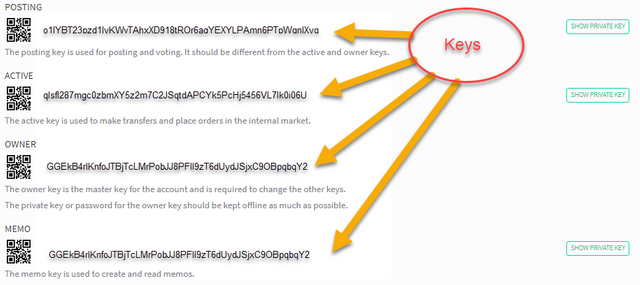
So lets take a look at what each of these private keys allows you to do.
Private Key Privileges comparison
| Posting | Active | Owner | Memo |
|---|---|---|---|
| Post | Post | Post | Read PM/DM |
| Comment | Comment | Comment | Send PM/DM |
| Vote | Vote | Vote | |
| Follow | Follow | Follow | |
| Upvote | Upvote | Upvote | |
| Transfer Steem, SBD | Transfer Steem, SBD | ||
| Power Up/Down | Power Up/Down | ||
| Market Trading | Market Trading | ||
| Change all Profile Info, and avatar | Change all Profile Info, and avatar | ||
| Vote for Steem Witness | Vote for Steem Witness | ||
| Change 3 Keys: Posting, Active, Memo | Change 4 Keys: Posting, Active, Owner, Memo | ||
| Change Master Password | |||
| Cannot decrypt messages or memos | Cannot decrypt messages or memos | ||
| Cannot change Owner key |
SteemConnect, Can I trust them with my Active Private Key?
In short SteemConnect allows us to use 3rd party sites or applications, or even Browser Extensions.
Usually these elements add some form of Value to our Steemit experience.
So what can you lose if your accounts Private Active Key is compromised, just look at the Private Key Privileges comparison table. Now you can decide if your doing what is right for you.
Keep in mind, you can always recover your account with your Master Password and your Owner Key.
Final words & Effort
This post took roughly about 4 hours and 18 minutes to create. This includes the research, several tests, proof reading, and of course writing.
I really hope this post has added some value to you, and the Steemit community at large.
As always, Keep on Steemin (tm)
Edits:
21/09/2018 grammar, missed words, table data correction, adding credits & edits
Credits:
Written with Typora the best Markdown Editor you can use for Steemit (Mac, windows, linux)
Image: https://pixabay.com/en/stones-balance-harmony-inspiration-3364324/
Post inspired by @brittandjosie
@tribe9, I gave you a vote!
If you follow me, I will also follow you in return!
Great blog, and so true. I See you adjusting really well to steemit loving it already ? And do you love it already
Yeah now that I understand Keys and Permissions on Steemit, the road ahead looks like an interesting journey. Thanks for stopping by =)
Wel start you blog life now than and I Will drop by once in a while ! And Thank you so much for the mentioning