Shapr3D - Create your own 3D models for 3D printing with Shapr3D app
Shapr3D
Create your own 3D models for 3D printing with Shapr3D app
Screenshots
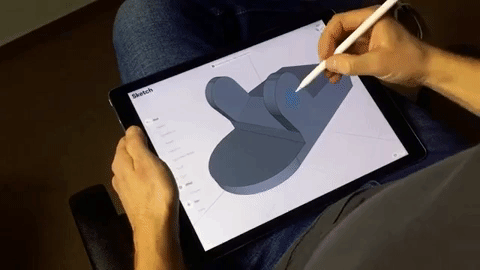
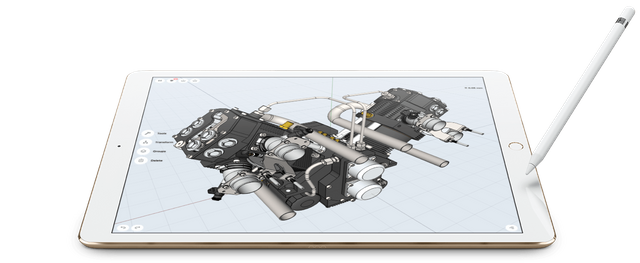

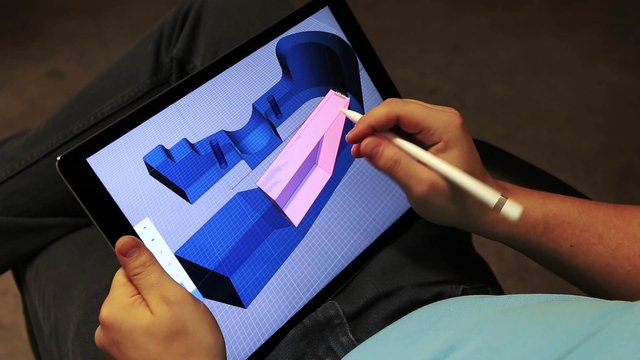
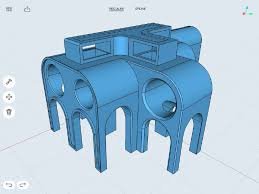
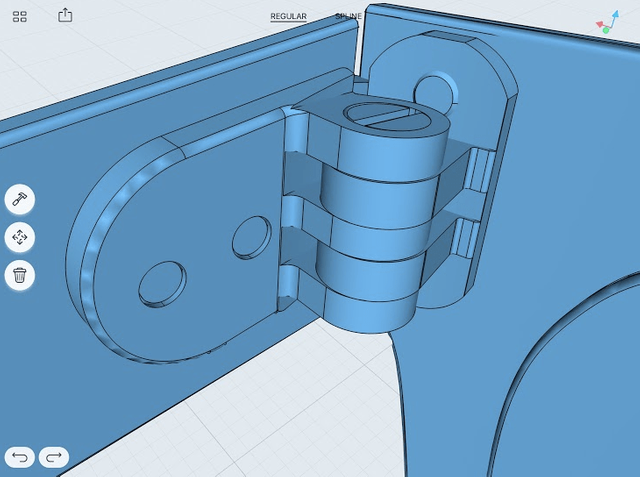
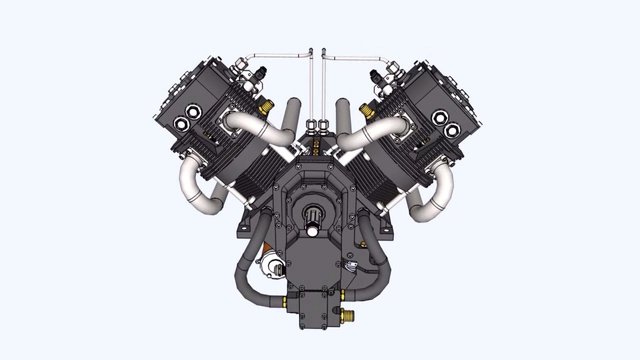
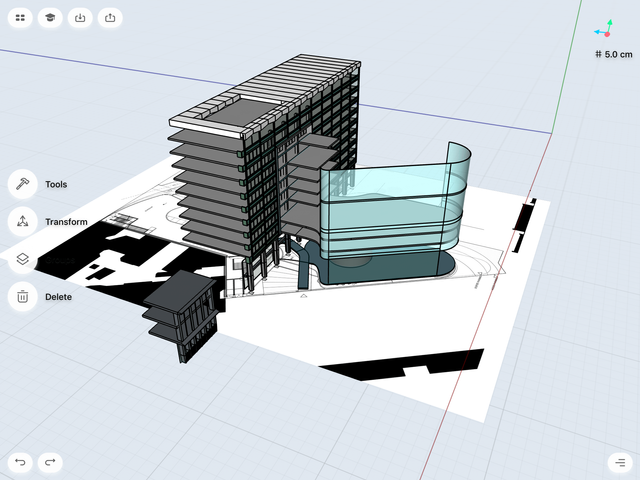
Hunter's comment
Shapr3D is a pencil based professional 3D modeling app that can be used in Engineering & Product design, Architect & Industrial design, Jewelry, Education but for me personally the most exciting possibility is creating 3D models which you can then 3D print them.
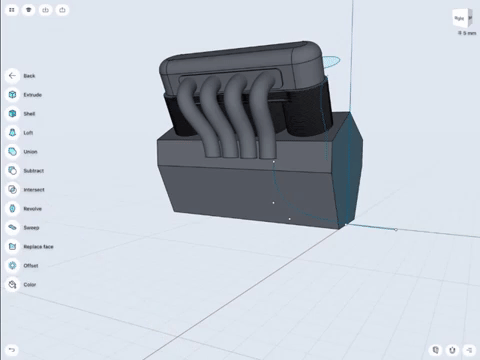
Apple pen and iPad Pro
Shapr3D is an iOS app designed specifically for iPad Pro which is the only iPad that supports an Apple Pencil and can edit files.
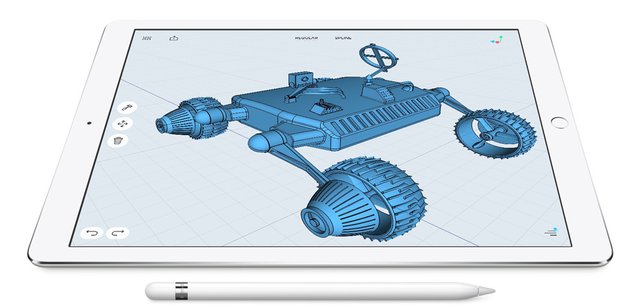
3D modelling tools
After you've made a 2D sketch of your model on your iPad Pro it's time to use the numerous 3D tools available.
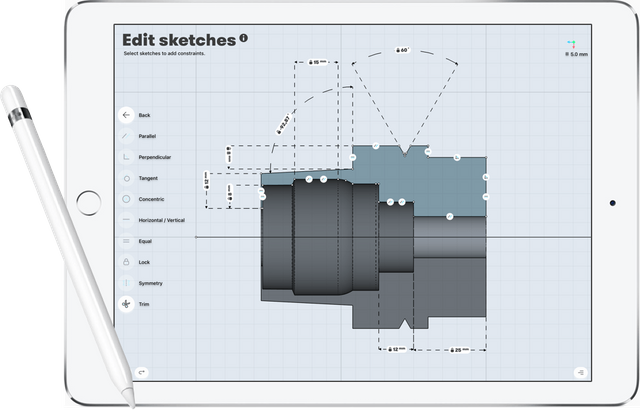
These 3D tools include:
- extruding in or out
- rotating on axis
- revolving
- mirroring
- sweeping
- scaling
- moving edges
- cutting holes etc.
Extruding in and out:
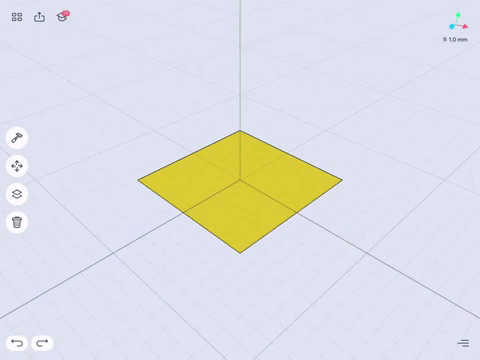
Rotating:
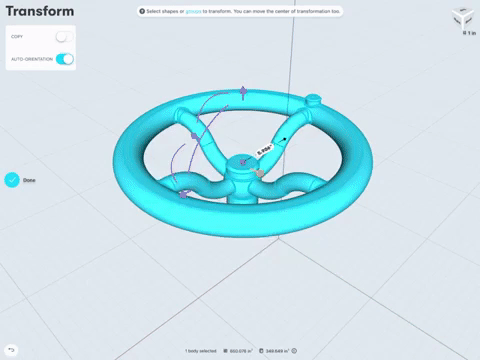
Cutting a hole:
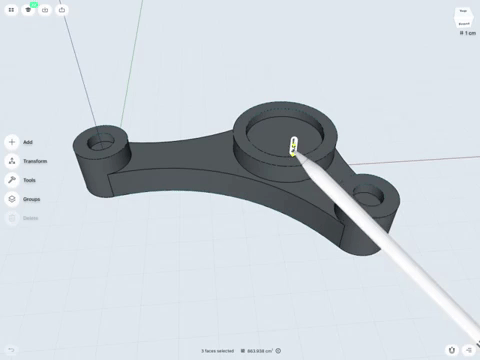
Revolving (Angle: 360°; Height: 0):
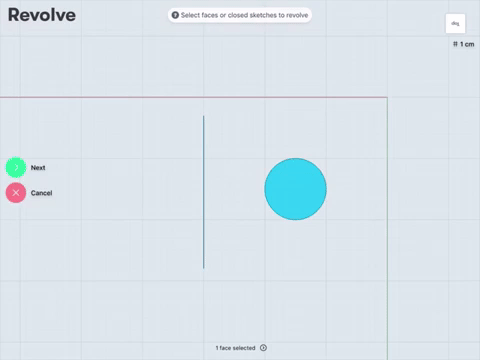
Revolving (Angle: 360°; Height: 20):
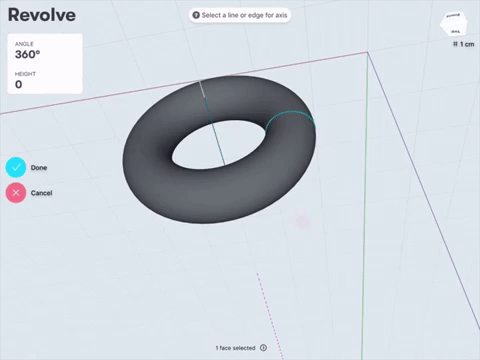
Moving edges:
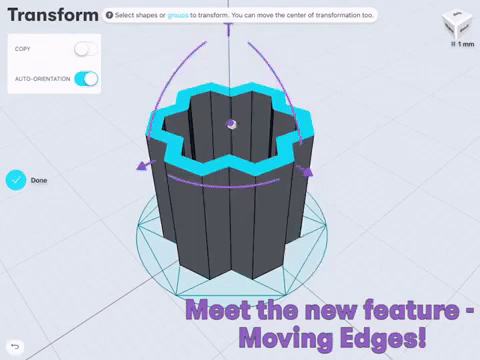
Transform:
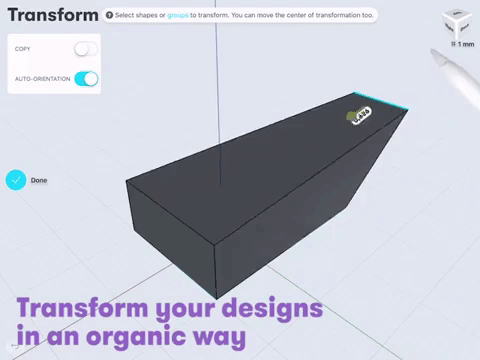
3D printing case study
The following case study is a practicle example of how Shapr3D can be used for creating a real product that can be created with a 3D printer.
Steven Quinn, a 3D artist, created a model of a mute holder on his iPad Pro with the Shapr3D app.
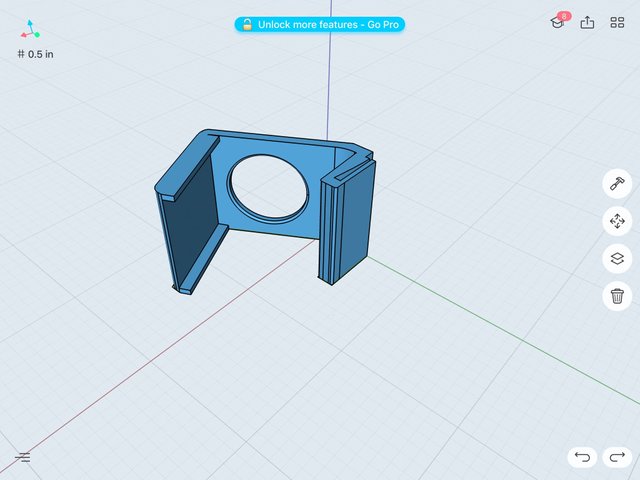
He then exported the design to STL format and 3D printed it with his Reprap Prusa i3 3D printer KIT.
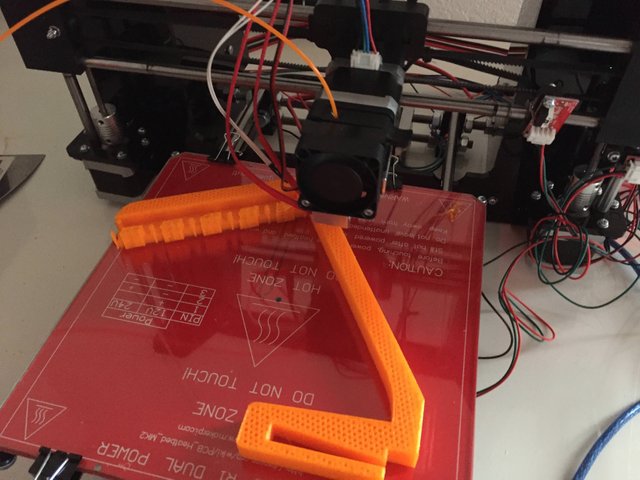
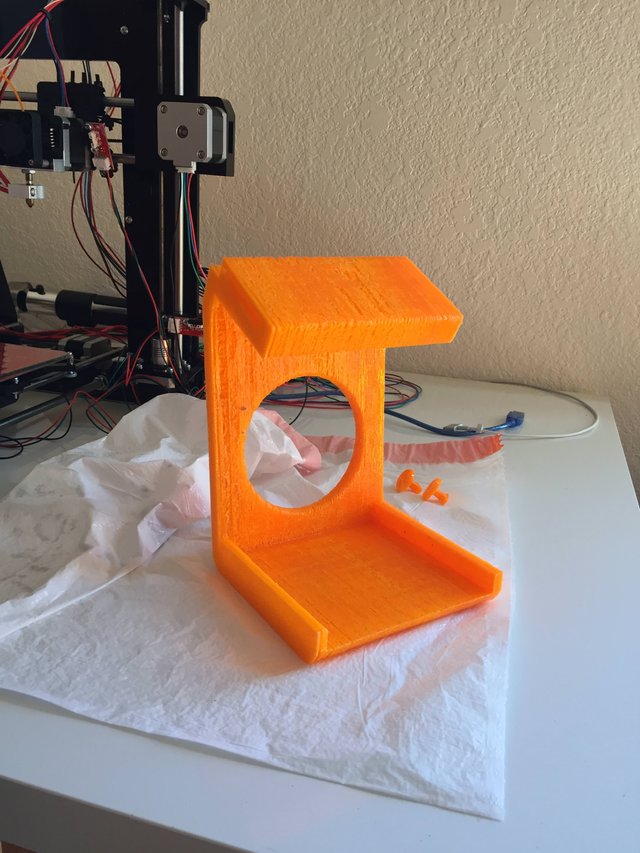
Then he painted it black and installed it on the stand.


Price
- Standard version: free
- Pro version: $8.25 per month when billed yearly
Video presentations of Shapr3D
Promo:
Tutorial:
Link
Contributors
Hunter: @direwolf

This is posted on Steemhunt - A place where you can dig products and earn STEEM.
View on Steemhunt.com
Pros :
Cons :
Hey, @direwolf this is the very helpful application for engineers and other for creating models in 3D great hunt
Here is my review
Pros:
Cons:
Here is something for your Hunt
Pros:
Cons:
As a big 3d fan (see my hunts ...), I am tickled by this. Great find @direwolf
Pros:
The power of a desktop CAD ... on a tablet. Really?? Didn't know that was possible. With zero lag? wow.
Moving edges is a cool feature.
Pencil-first is the right way of approaching this.
Can import images as a "foundation" or "reference" ... wonder how much the application can pre-build for you from a reference image ...
Cons:
Not sure if this is a con for the consumer but the leading desktop CAD manufacturers with their bloated CAD software may start to lose marketshare.
Super rad, I just watched the video on the website and I MESMERIZED ! Awesome find @direwolf- upvoted!
I'm glad you like it.
impressive! you found a good one.
pros:
cons:
Pros
Con
None for me
Nice Hunt!
Pros:
Cons: