SnatchBot - Create smart chatbots for multi-channel messaging
SnatchBot
Create smart chatbots for multi-channel messaging
Screenshots
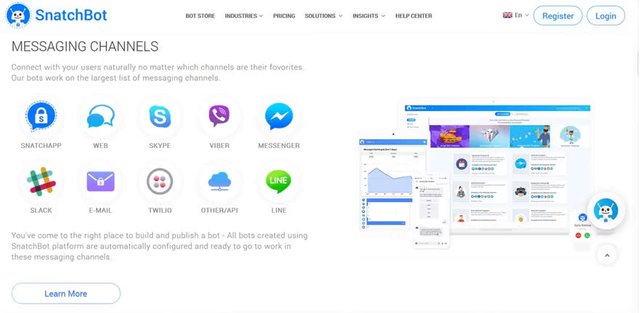
Hunter's comment
Meet SnatchBot
SnatchBot is a place for you to create a personalize AI chatbot. It offers a chatbot development platform for a multi-channel messaging platform such as messenger, telegram, and the likes. Also, it makes chatbot development less complex.
Furthermore, SnatchBot promises a platform where AI is made easy. So, how to build the chatbot with SnatchBot? First, you create a chatbot without coding or the technical expertise to do so. Usually, you do it by clicking or dragging buttons. Next, you design the conversations using simple or multiple choices. Lastly, publish your bot everywhere your customers are there. You do all these things without coding.
If you wonder how much it cost, SnatchBot offers it for free. However, for those who wanted to avail the premium features, the pro plan is priced starting at $30.
Link

This is posted on Steemhunt - A place where you can dig products and earn STEEM.
View on Steemhunt.com
This post has been voted on by the SteemSTEM curation team and voting trail in collaboration with @curie.
If you appreciate the work we are doing then consider voting both projects for witness by selecting stem.witness and curie!
For additional information please join us on the SteemSTEM discord and to get to know the rest of the community!
YOU ARE VERIFIED.
remember to hunt really your best finds on the web, we want the site to be fully of quality awesome products that people will love!
some power tips for the next hunt.. .
Hi, @juecoree!
You just got a 0.17% upvote from SteemPlus!
To get higher upvotes, earn more SteemPlus Points (SPP). On your Steemit wallet, check your SPP balance and click on "How to earn SPP?" to find out all the ways to earn.
If you're not using SteemPlus yet, please check our last posts in here to see the many ways in which SteemPlus can improve your Steem experience on Steemit and Busy.