Zoetropic - Apps that bring your single image to life by adding motion
Zoetropic
Apps that bring your single image to life by adding motion
Screenshots
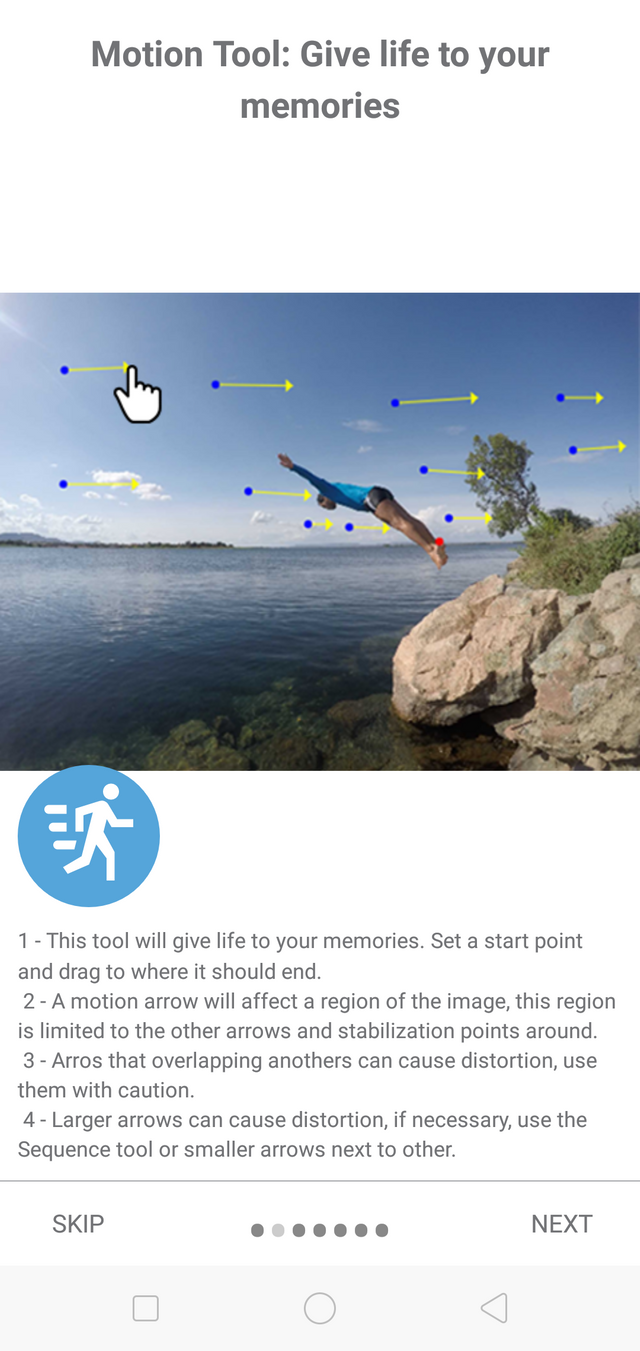
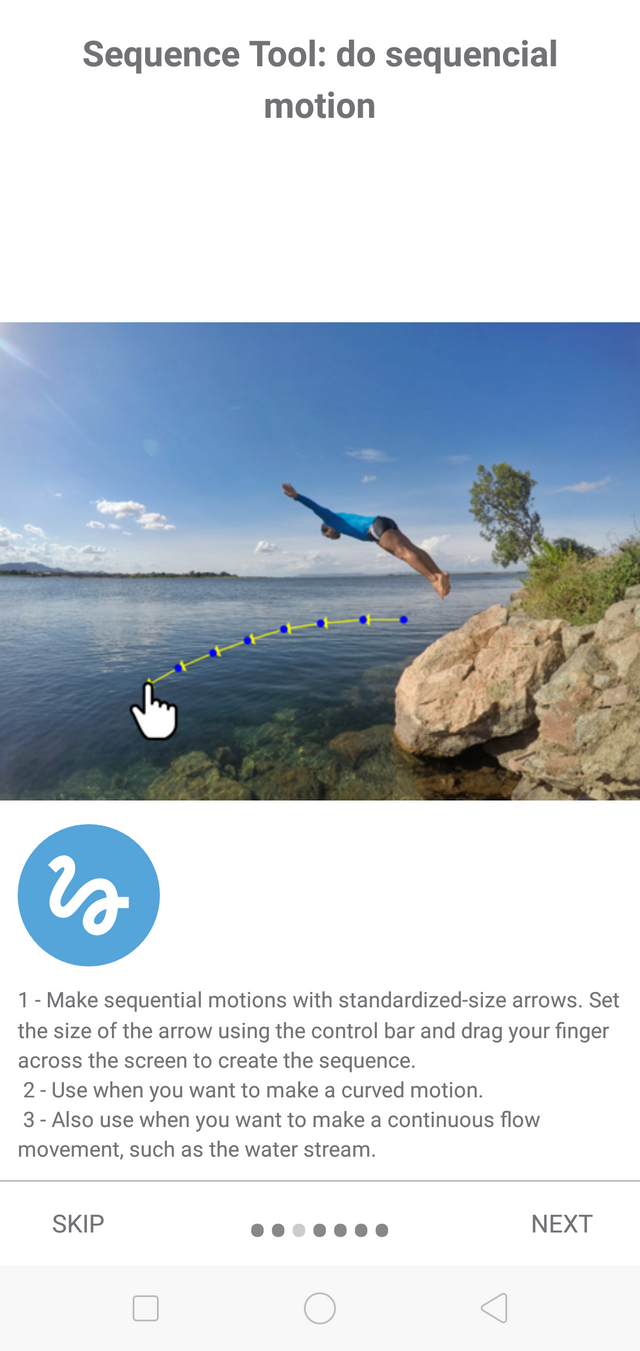 View Image | 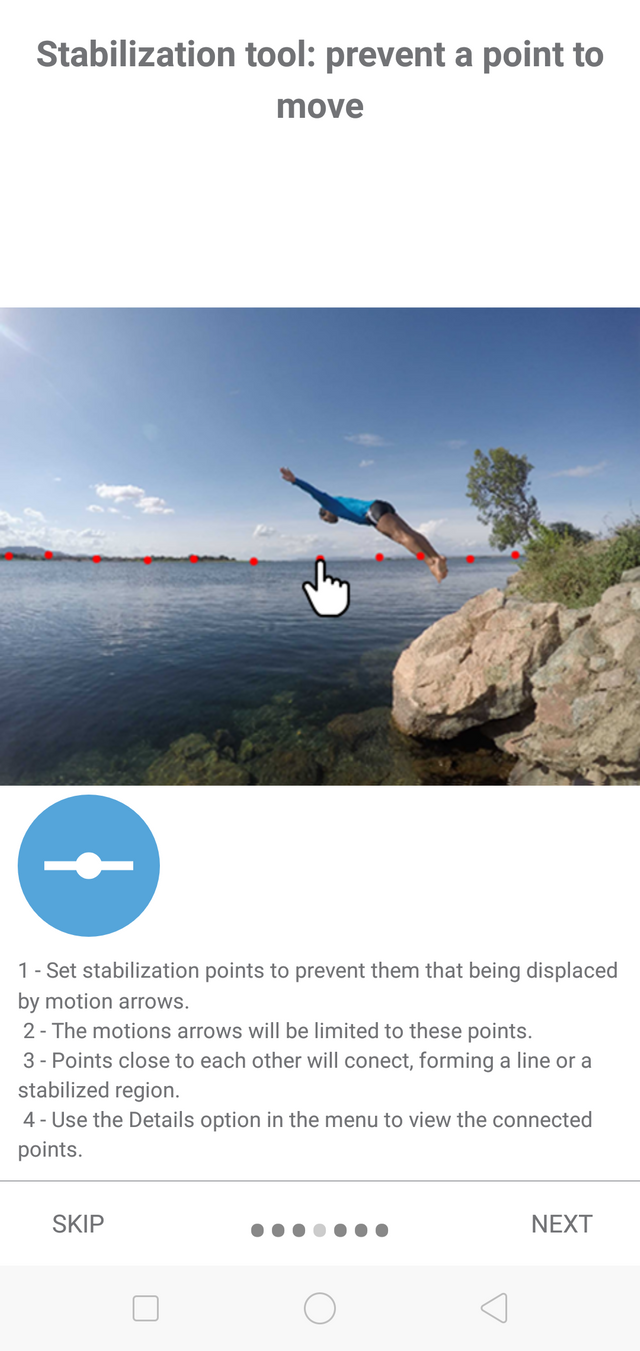 View Image | 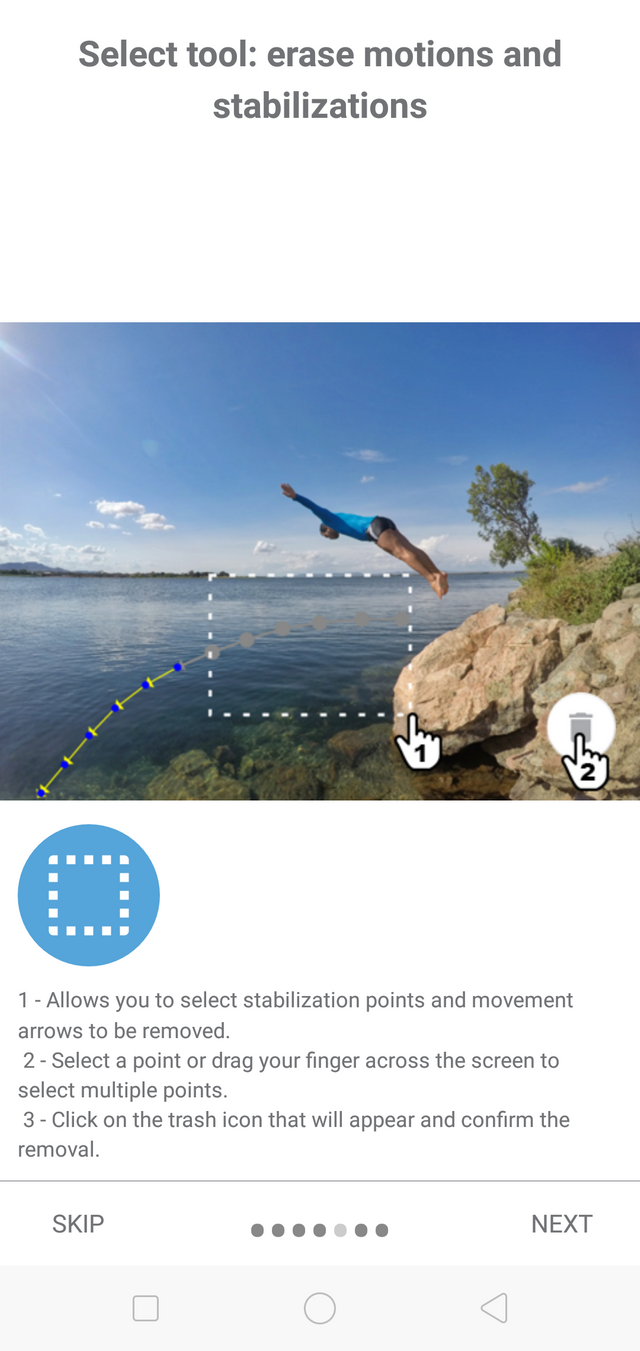 View Image | 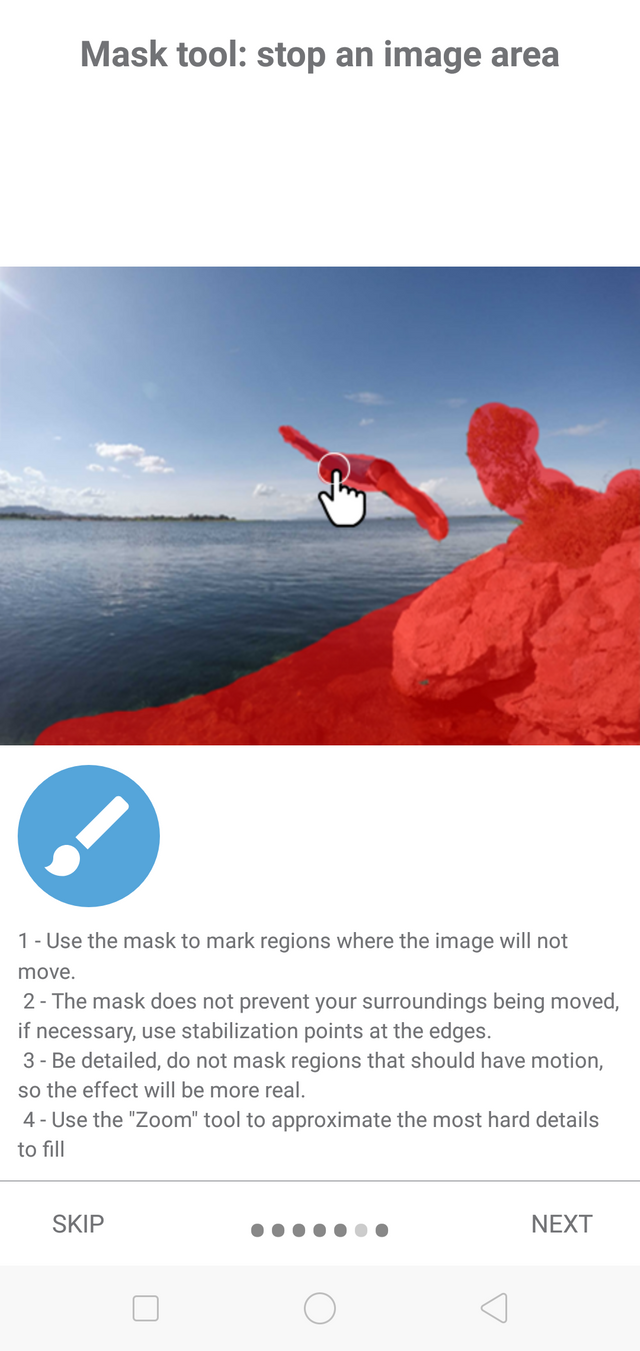 View Image |  View Image |
|---|---|---|---|---|
Hunter's comment
For those photo and art lovers out there, there is an apps that can bring your single image to life by adding motion and movement to the image. This app is called Zoetropic. I know there is a lot of apps that is similiar to this but I had tried almost all of it, so far Zoetropic is the best. It is the simplest, easiest and understandable apps to use.
And if you are a photographer, this is the apps that you should have and use it.
As you can see from the images above, the tools inside the Zoetropic that you can use to apply the motion to your image is Motion , Sequence , Stabilize & Mask. There is also an Erase tools and Zoom tools.
- Motion
With this tool you will give movement to your memory. The more arrows, the more detail the movement will take.
Steps.
Select the "Motion" tool.
Press the start point of the movement and drag to the point you want it to end, so it will form an arrow that will represent the movement and its direction.
Tips
A movement arrow will affect an entire region, this region is limited to the other arrows and closest stabilization points.
Other overlapping arrows cause distortion, use caution.
The speed of movement can be defined by the size of the arrow, the larger ones are faster than the smaller ones.
Larger arrows can cause distortion, if necessary, use the 'Sequence' tool or smaller arrows next to each other.
- Sequence
Make sequential moves with standardized-sized arrows. Just select the sequence tool, set the size of the arrow using the control bar and drag your finger across the screen to create the sequence.
Steps
Select the "Sequence" tool.
Click the screen where you want to start the sequence of moves and drag slowly to the end point.
Tips
Use this tool when you want to make a flowing movement, such as water
Use this tool when you want to make a curved motion
- Stabilize
Set stabilization points to separate movements of different directions or isolate them. Close movements will be limited to these points. An example is to use these points in the horizons of landscapes with water and sky, the movements of the sky will be isolated from the movement of the water. One point next to another will cause a link between them, which will make a line stabilized, and three or more near points will result in a stabilized region.
Steps
Select the "Stabilize" tool.
Click on the screen where you want to stabilize the point and with the aid of the magnifying glass drag to a more precise location.
Tips
Use the "Details" option in the menu to see if the stabilization points have been turned on. Stabilized points, lines and
- Mask
Tool used to mark regions where the image will not move.
Steps
Select the "Mask" tool.
Set the size of the mask on the control bar.
Drag in the region where you want to leave the still image.
Tips
Be thorough, do not mask regions that should have movements, so the movement will be more real.
The movement can cause a shadow effect when it is in the opposite direction the mask, use a stabilization point for the movement does not cause this effect.
Use the Zoom tool to get closer to the most difficult details and then use the mask to give a more accurate outline, thus making your videos more real.
For know, this apps in only for Android and will be on IOS soon. You can get the free version or the full version of Zoetropic.
Link
http://www.zoetropic.com.br/?ref=steemhunt
Contributors
Hunter: @srapdsign

This is posted on Steemhunt - A place where you can dig products and earn STEEM.
View on Steemhunt.com
VERY COOL HUNT
It's great to see a great hunt from you and this is my opinion about your hunt
Pros:
Cons:
Lastly
This is the value I give to your hunt
Thanks man, really appreciate it
Awesome hunt ! Your hunt is now verified.
Join us on Steemhunt's discord
https://discord.gg/3BG4r4q
We welcome your participation in our vibrant community
checkout @steemhunt for latest updates
How about now? Already edit the link .
the link is still not pointing to the english site bro. did u edit it thru steemhunt ?
Thanks guys. Really appreciate it
Pros :
Cons :
Very good hunting @srapdsign, the truth is a very complete application when it comes to edit our photos, I will leave my personal opinion about the product.
Pros:
Cons:
The lines of text below contain my opinion about this product. I'll write down the things I like or dislike about it.
Pros;
Cons:
upvote for me please? https://steemit.com/news/@bible.com/2sysip
Congratulation! Your hunt was ranked in 7th place on 8 Jul 2018 on Steemhunt.
We have upvoted your post for your contribution within our community.
Thanks again and look forward to seeing your next hunt!
Want to chat? Join us on: