Snipper - A simple snippet manager in the menubar
Snipper
A simple snippet manager in the menubar
Screenshots

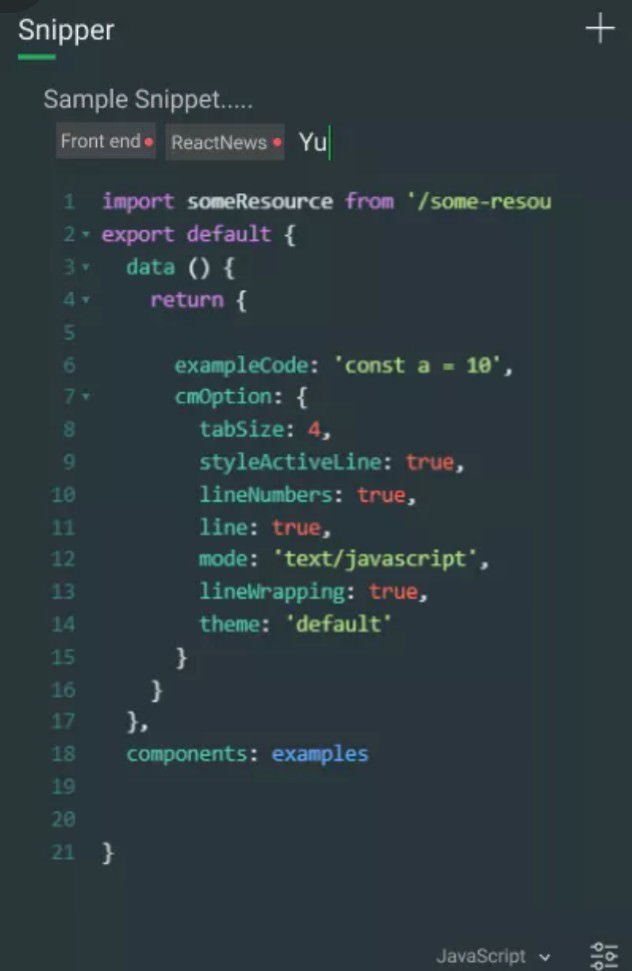 View Image | 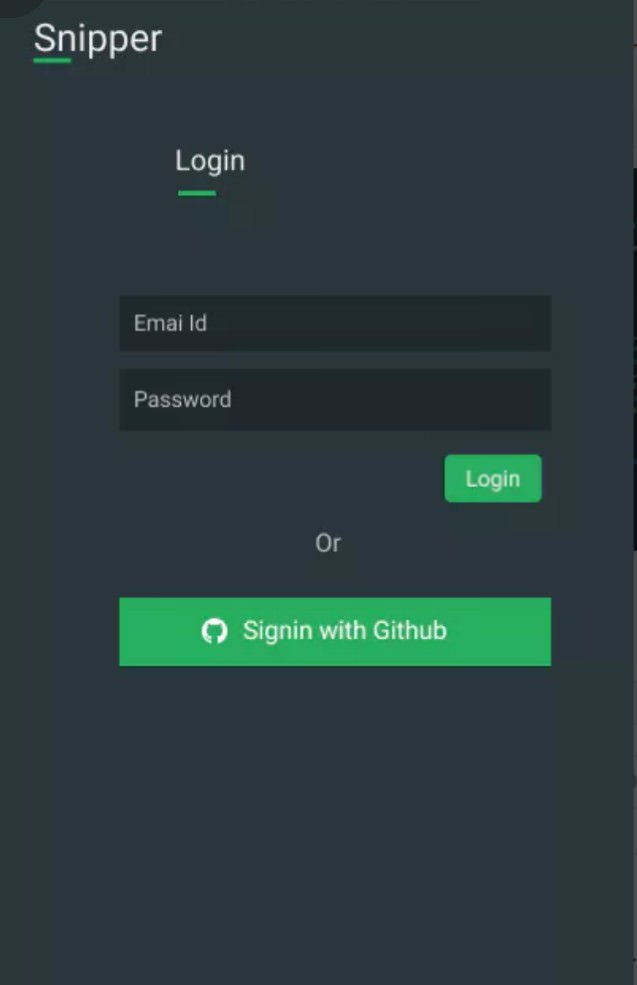 View Image | 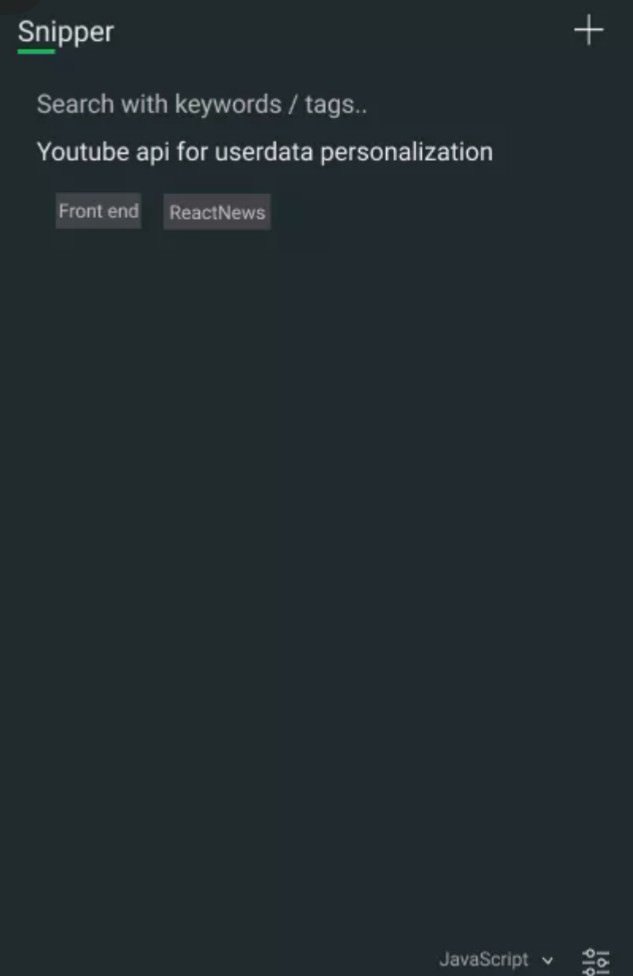 View Image |
|---|---|---|
Hunter's comment
° SDirectl manage your code snippets directly from your menu bar
° Also on Mac and Taskbar on Windows and Linux ....
image source
Link
https://www.producthunt.com/posts/snipper
Contributors
Hunter: @youngerudite
Makers and Contributors:
- @youngerudite (20% beneficiary of this article)

This is posted on Steemhunt - A place where you can dig products and earn STEEM.
View on Steemhunt.com
Thank you for posting on Steemhunt!

However, your post has been delisted on Steemhunt because it does not meet the following posting guidelines.
3. Product Link
We only accept these four product links:
We do not accept any other product links including e-commerce sites ( e.g. Amazon, ebay, etc.), affiliate marketing sites (e.g. Canopy, Awesome Invention, etc.), newspaper or blog articles, and social media posts, etc.
Also, hunters must put the official product website as a main priority. If you’ve listed an app store or Kickstarter link when the product has an official website, moderators can ask you to change it.
Lastly, the product link website must be written in proper English, and use modern website standards like HTML5. Older standards (like HTML 4 or Adobe flash) will be checked and may be hidden by moderators.
Link directs to the product hunt, you also need to add your own thoughts of the product add more work to it..

Please read our Posting Guideline here