 Source
Source
Greetings, dear STEEMIANS, today I want to talk about the correct use of the mouse, and this is because a few days ago I felt a slight discomfort in my right hand, my biggest surprise was that I touched where it hurt and felt a ball, I went to the doctor and after examining myself told me that I have inflammation in the tissues caused by the misuse of the mouse, so, according to my experience, I will explain the consequences that this bad practice generates and I will give some recommendations so that they do not comment on the same error that I.

When using the mouse in a bad position for a long time, it causes injuries and pain in the wrist, hand and forearm, which alters its normal functioning, causing serious injuries to the bones and tendons of the hand as: "carpal tunnel syndrome" tendonitis, which are only corrected through surgery. If we analyze and count how many clicks we must make when design, make database, or we are game users, among others; At least we must perform between 60 and 120 clicks per minute, which represents a great effort in the handling of the Mouse, imagine that movement calculated for six or eight hours a day.
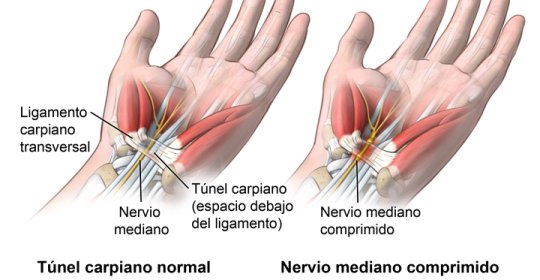 Source
Source
 Source
Source
Today we are in constant technological evolution, which gives modern man a wide variety of devices and instruments that facilitate his life and everyday tasks, such is the case of the Mouse, indispensable to command each the actions that are carried out on a computer. These devices have become necessary and essential both for our work and for our day to day.

Source
Many times in our jobs, homes, or places where we use computers, we do not have ergonomic elements that with their design and materials allow the hand and wrist to adopt more natural positions that prevent pain, discomfort and injury in the region of the forearm and the hand, and avoid physical disorders in the wrist, which together with prolonged use, increases the probability of the appearance of carpal tunnel syndrome due to overuse.
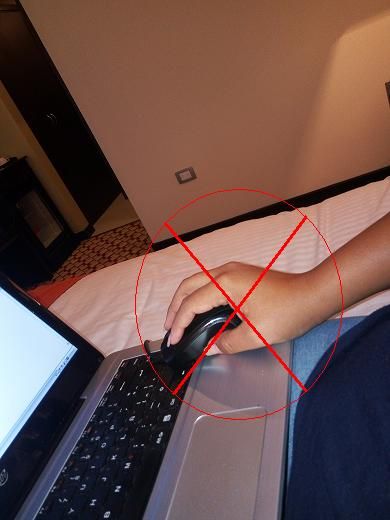
Next I mention some techniques that I consider important to put into practice the use of the Mouse:
Use a mouse that suits the needs of each user.
Choose ergonomic design, which is specially designed to be comfortable to use for a long time.
Select the indicated size of the mouse, since the hand that uses our mouse must be resting on top of it.
Use the Mouse on a surface, mouse pad or mousepad, This allows to provide support, cushion the impact, support and slide the mouse.
Use the index finger to click on the left button and the middle finger to click on the right, making as little force as possible.
Place the forearm resting on the desk, or table and not tense in the air, when movements are made with the Mouse, the elbow must remain immobile.
Keep fingers relaxed, if your fingers get tired, leave the computer a few moments. Every 2 or 3 hours of work it is recommended to perform exercises by moving the wrist and fingers to relax the tension of the hand, joints and muscles.
*** If symptoms of pain and discomfort appear, it is necessary to go to the doctor to examine the injured area, indicate the diagnosis and issue the respective recommendations. ***
I hope this post will be very useful.
 Source
Source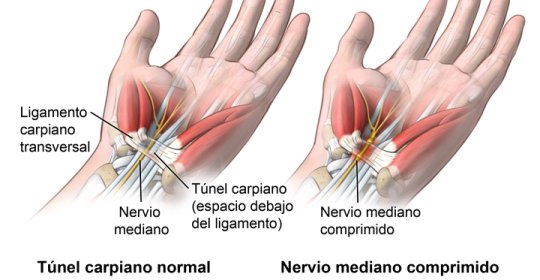 Source
Source Source
Source