How to Download Instragram Videos Easily with 3 Steps
Today I am going to show you
How to Download Instragram videos easily step by step

So without wasting anymore time lets get started.
You know that you can't download the Video from Instragram directly
So here the step that you can download instragram videos easily........
How To Download videos In Instragram (Step by step)
1.Download (Video Downloader for Instragram) App click here
2.Open Instragram and copy the video link
which you want to download
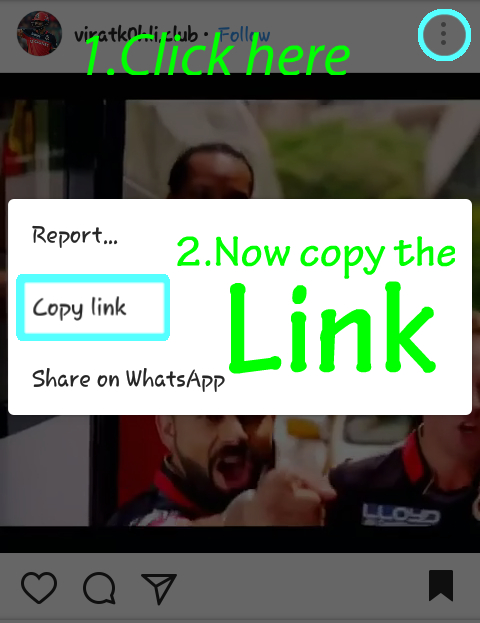
Just open Instragram App and vopy the video link that which you want to download.Here is the screenshot below which instruct how to copy the link.
3.Open app and paste the video link
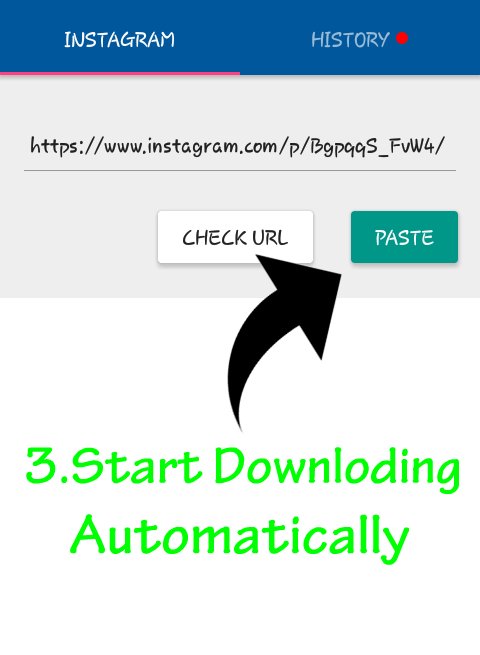
You dont need to paste the link in this app when you paste the link from Instragram and when you come come to the app you will see the link is here automatically and it will download also the video automatically
Thanks,If you read the article fully.For more Tips & Tricks click here
@mdripon2018
@obaku
@odl
@physicsscientist
@raise-me-up
@rizve47
@rjnishita
@Booster
nice thank you for this
My pleasure keep supporting @bitcoinflood and thanks☺☺ for you comment
It is very essential information for me.
Downloading videos from Instagram is easy as pie. Just choose one of our seven methods and get cracking.
Thanks for Sharing this
@AzadHaso
.
Its My pleasure😊😊......... and lot's of thx for your comment
this tips is awasam. i don't know instragram video download.
it's help me.
nice,sei
Congratulations @ah55! You have completed some achievement on Steemit and have been rewarded with new badge(s) :
Click on any badge to view your own Board of Honor on SteemitBoard.
For more information about SteemitBoard, click here
If you no longer want to receive notifications, reply to this comment with the word
STOPflow and upvote comment plz back to back
stay always 👌
Your words were quite educated
You dont need to paste the link in this app when you paste the link from Instragram