Tutorial for NEWBIES on how to transfer your Steemit earnings into your Bank Account to turn it into REAL LIFE Money!!!
STEP BY STEP GUIDE FOR NEWBIES ON HOW TO CASH STEEMIT EARNINGS INTO YOUR BANK ACCOUNT :) :) :)

Ok , you are using Steemit, you are happily posting articles daily, you feel you are building a reputation and are familiar with upvotes and those little dollar signs after your posts ... what now?!?! well, it's time to turn that screen money into cash!!! =)
Here is my step by step guide for beginners on how I did just that!
OK, Before we start lets get the nitty gritty out of the way... There are two platforms you will need to set up accounts for. 1) Poloniex ( there are many other options, i.e. coinbase,kraken, bitstamp). Personally, I found Poloniex easiest to navigate. and 2) Blockchain, which is an online wallet used to store your funds before you cash it out.
POLONIEX
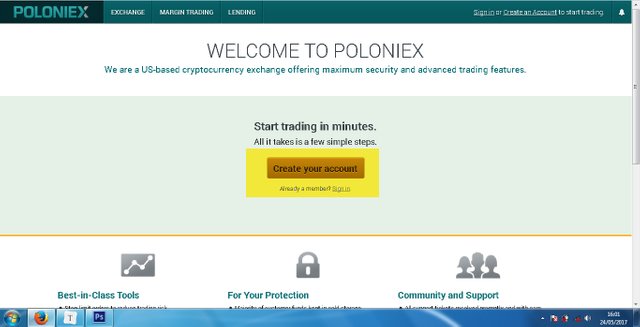
After you have filled out the form to create your account (Name, Country, Email etc), you will be asked to validate your email, and hey presto, you have a Poloniex account. I would advise that you save your password on your computer, phone, and in a diary . Last thing you want is your computer to ever fail when all your passwords are in just one place! (Trust me, I know ;) ).
So, when you have created your Poloniex account , sign in and have it ready to go!
You should have a page with a display like this :
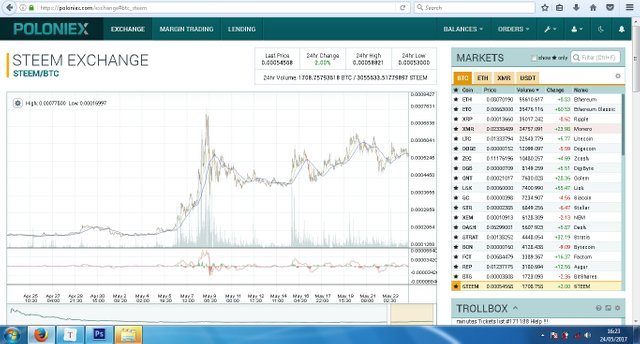
BLOCKCHAIN
After you go to the Blockchain website, choose the option to ''Get a Free Bitcoin Wallet'' , and again, fill out the online form,make sure to create a secure password.
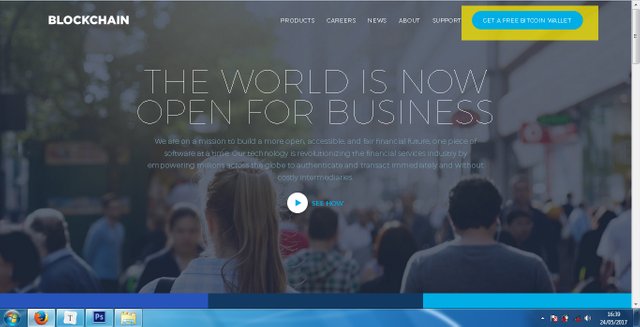
Blockchain will generate you a wallet ID number, a very long sequence of numbers and letters that is unique to your account. It is very important that you also save this number in many places, as you will not be able to access your account if this goes astray (that also means your cash btw!!)
So, when you have created your Blockchain account, sign in and have it ready to go! (The Login is near the end of the page so keep scrolling, took me a while to find the first few times,)
Blockchain is pretty secure so, each time you log in you will be required to verify the log in attempt via your email.
You should have a page with a display like this :
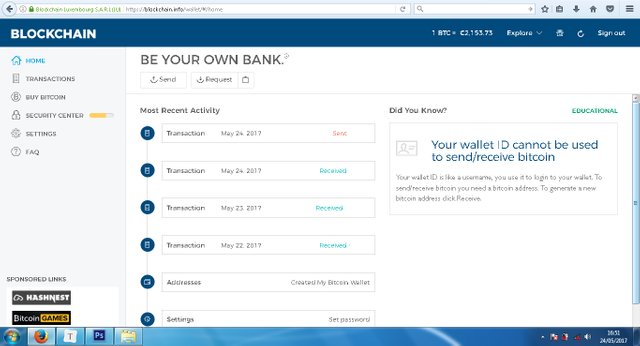
Return to Poloniex, Firstly, you need to deposit your funds here. This can easily be done by choosing the Balances, Deposits & Withdrawals section.
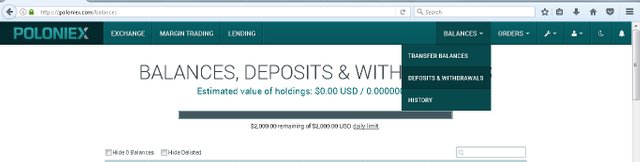
Here you will see a list of different currencys, you will need to search through the list to find the correct one for deposit. Both Steem and Steem Dollars are pretty much ready to transfer funds at your leisure, however Steem power can be transferred, every seven days in increments , in a process known as power down (This needs some thought before doing so, as doing so reflects the weight of your upvoting and material.)
For this tutorial , I am going to transfer steem.
If you are finding it difficult to find STEEM in the list, Poloniex offers a simple search option at the top of the list, all you need to do is search the word STEEM in the box as so ....
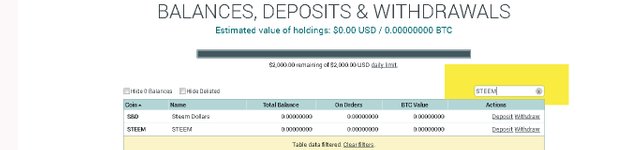
A STEEM Memo will be created , which acts as a code in order to transfer your STEEM to Poloneix via steemit. COPY and PASTE the memo code. If this is entered incorrectly you may as well be flushing your cash down the Loo :) . Therefore, I advise you to keep this tab open as well as opening a new separate one as you refer back to steemit.
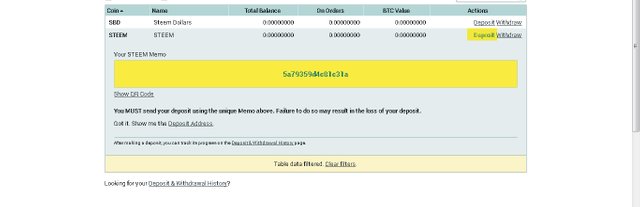
Now to familiar territory ...
Log into Steemit and navigate to the ''Wallet'' section of your account, found on the same page as your profile.
Now, I transferred my funds just yesterday, so you should have far more numbers than I do after each heading. I am choosing the steem option, and from the drop down list I am going to click on '' Transfer''
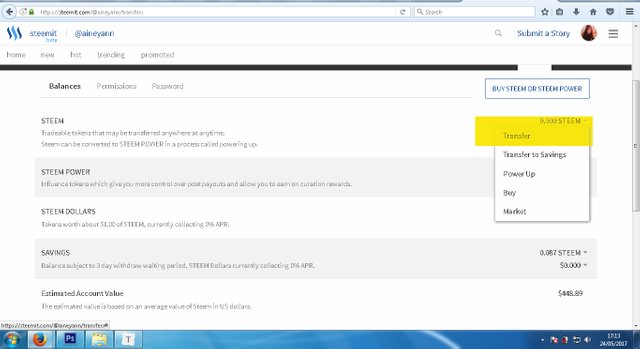
A new form will appear ''Transfer to Account''
You are going to send the amount you wish to the username @poloniex using your the memo code generated from Poloniex. I would advise here also, that you choose a small amount to transfer at first, until you get into the swing of things, this is real money after all!!!..
When you are happy click on ''transfer'' , there will be an extra security feature requiring you to sign in again.
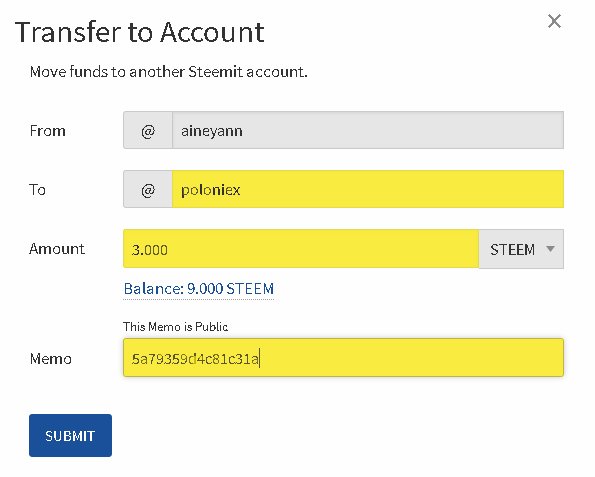
Now your transfer is on route to Poloniex :)
Switch back over there to see it in progress within the Deposit History section of Poloniex ( by going to the BALANCES tab and selecting HISTORY) , don't worry if you feel this is taking a lot of time, this is normal, especially for larger amounts.
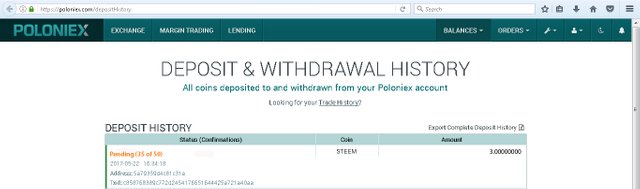
The Pending status will change to complete as soon as deposit has been made.
It's time to sell your STEEM , but be sure to do so at the right time, as the value fluxuates by the second, which you can see from the EXCHANGE section of your Poloniex account.
Selling your STEEM for BITCOIN
When you are ready to sell , scroll down the page until you see three forms entitled BUY SBD, STOP-LIMIT and SELL SBD. You need to fill out the SELL SBD form. In the ''Amount'' box enter how much of your STEEM you want to sell for BITCOIN. You will incur a small Fee in the sale. Click sell when you are done.
The amount of time it takes differs, for me it was quiet fast.
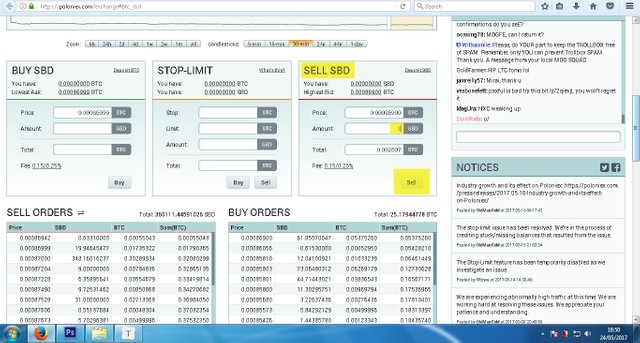
Remember earlier we created a Blockchain account for storing your BITCOIN. You need to go exactly there.
BLOCKCHAIN
The first thing you need to find out is your wallet address. This is needed to transfer the BITCOIN from Poloniex to Blockchain.
Log into your Blockchain account and select HOME from the far left of the page. Underneath ''BE YOUR OWN BANK'' select ''Request'' . Copy the big long set of numbers that generate on the form that appears on screen. You will need to enter this set of numbers on Poloniex as a means of transferring your funds from Poloniex to Blockchain. ( It sounds more complicated than it actually is!)
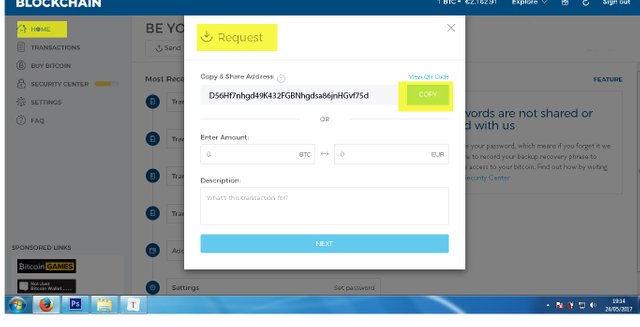
POLONIEX
Back to Balances, Deposits and Withdrawals page, search for Bitcoin (BTC). This time you want to choose the ''Withdraw'' option. On the form that appears, in the Address box you paste that long set of numbers you copied in the above screenshot. In the Amount you will enter your Bitcoin amount.
....and click withdraw. You will soon receive an email asking to confirm the transaction and its vital that you do this or you will be waiting...and waiting ..and waiting :)
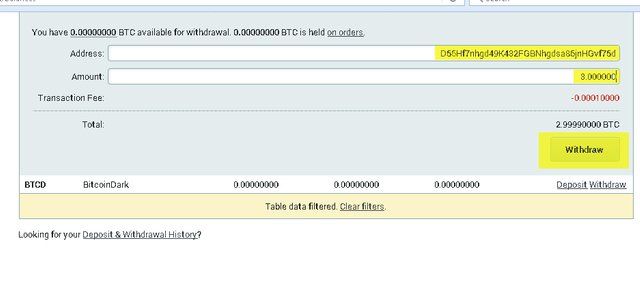
You will get confirmation when the withdrawal has been confirmed.
Just like earlier on, except in reverse,you can watch the withdrawal in motion from the History page of Poloniex
BLOCKCHAIN
..and VOILA just like magic , your Blockchain wallet shall update reflecting the new balance as soon as the withdrawal goes through. ( Be patient!!)
Now here for the most exciting bit ..... Transferring your lovely new balance directly to your bank account!
From the left hand menu options select BUY BITCOIN, you will be presented with a page entitled ''BE YOUR OWN BANK''. You want to choose ''SELL BITCOIN', and in the BTC box enter the amount you want to send directly from your wallet to your bank account), and click ''Sell Bitcoin''.
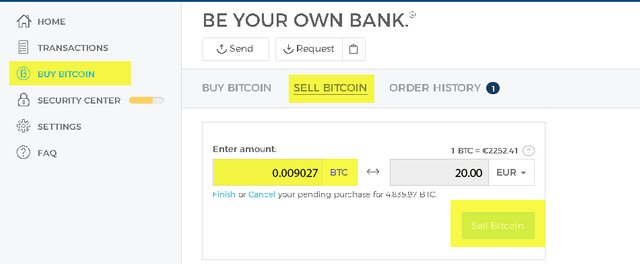
and finally... a new form will appear asking to input your bank details which work in conjunction with coinify through Blockchain. The first time you input your details it will request that you set up an account which is pretty straight forward.
On completion, you need to wait for your transaction to be processed ,it takes 1-2 business days from when it is completed. Then, all that's left is for you to dance to the nearest ATM and have fun spending your hard earned cash:)
Happy days :)
Just one final point....
I would recommend you undergo all security measures in the security center of blockchain. I know it can be a bit of a pain, but you are dealing with real money after all, and it's better to be safe than sorry :)
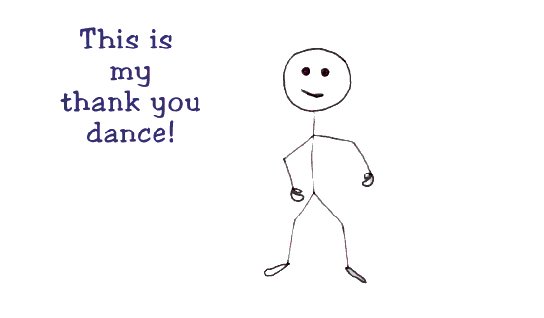
thank you for the info
You are most welcome. I hope it helps :)
This will be helpful in the future. Thank you for the info!
Thank you and I am glad it will as I found it really difficult to get the information online myself !
Congratulations @aineyann! You have completed some achievement on Steemit and have been rewarded with new badge(s) :
Click on any badge to view your own Board of Honnor on SteemitBoard.
For more information about SteemitBoard, click here
If you no longer want to receive notifications, reply to this comment with the word
STOPIf you want to support the SteemitBoard project, your upvote for this notification is welcome!