How to : Add a profile Picture on steemit
Hello guys i will show you step by step how to add a profile picture on steemit!
Step 1
Select a photo that you want from your fb \instagram\twitter or any social network and click on it .
Step 2
Make a click right on it ,and choose ''copy image address '' in some cases can be ''copy image url''.
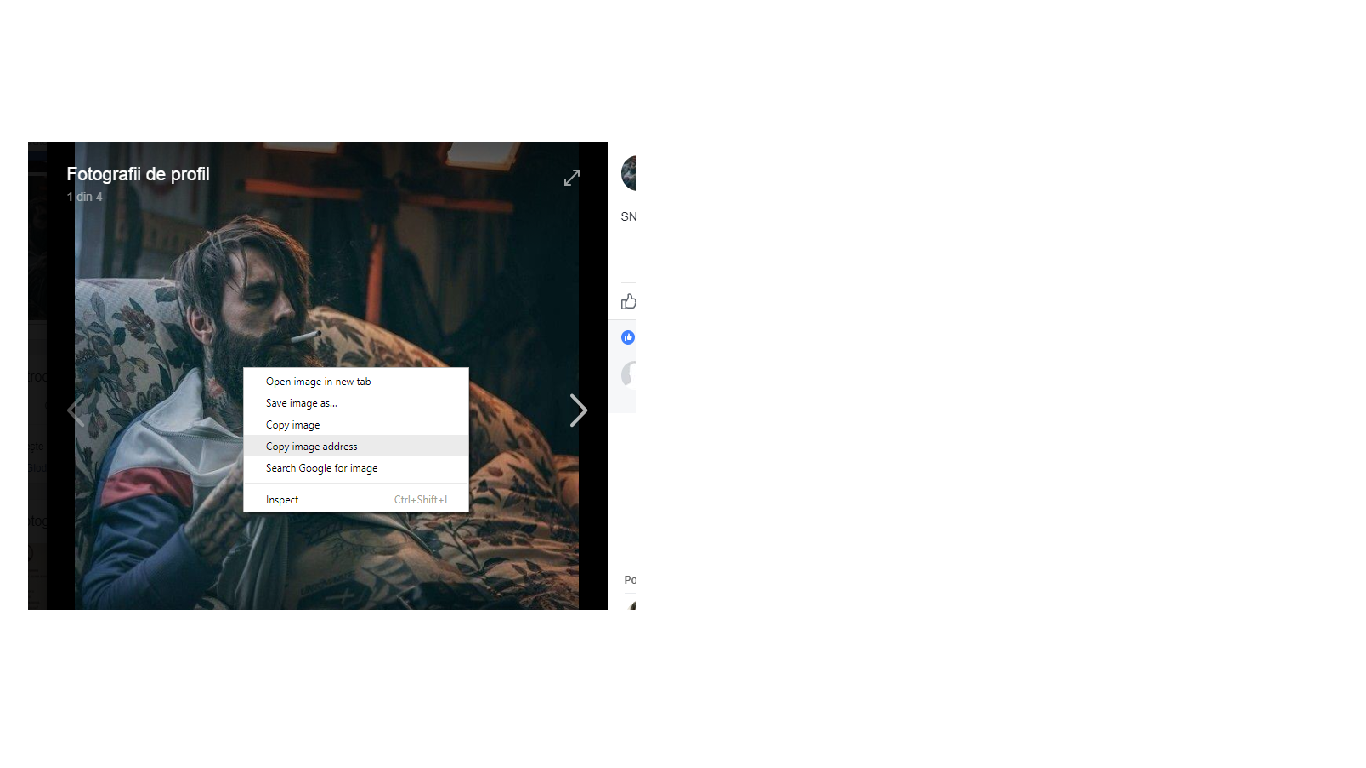
Step 3
Go to your Steemit account ,login , and make a click on your profile then choose ''settings''.
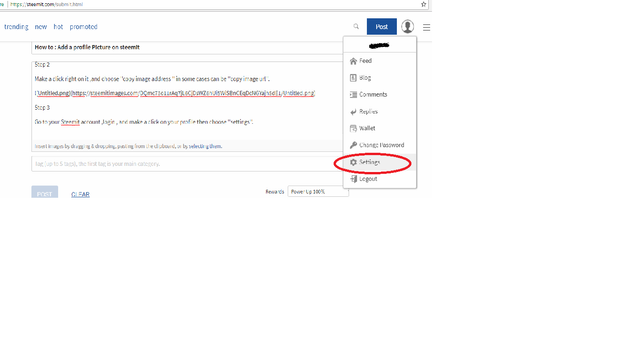
Step 4
Fill the ''image adress'' that you copied in the ''profile picture url'' and click update.
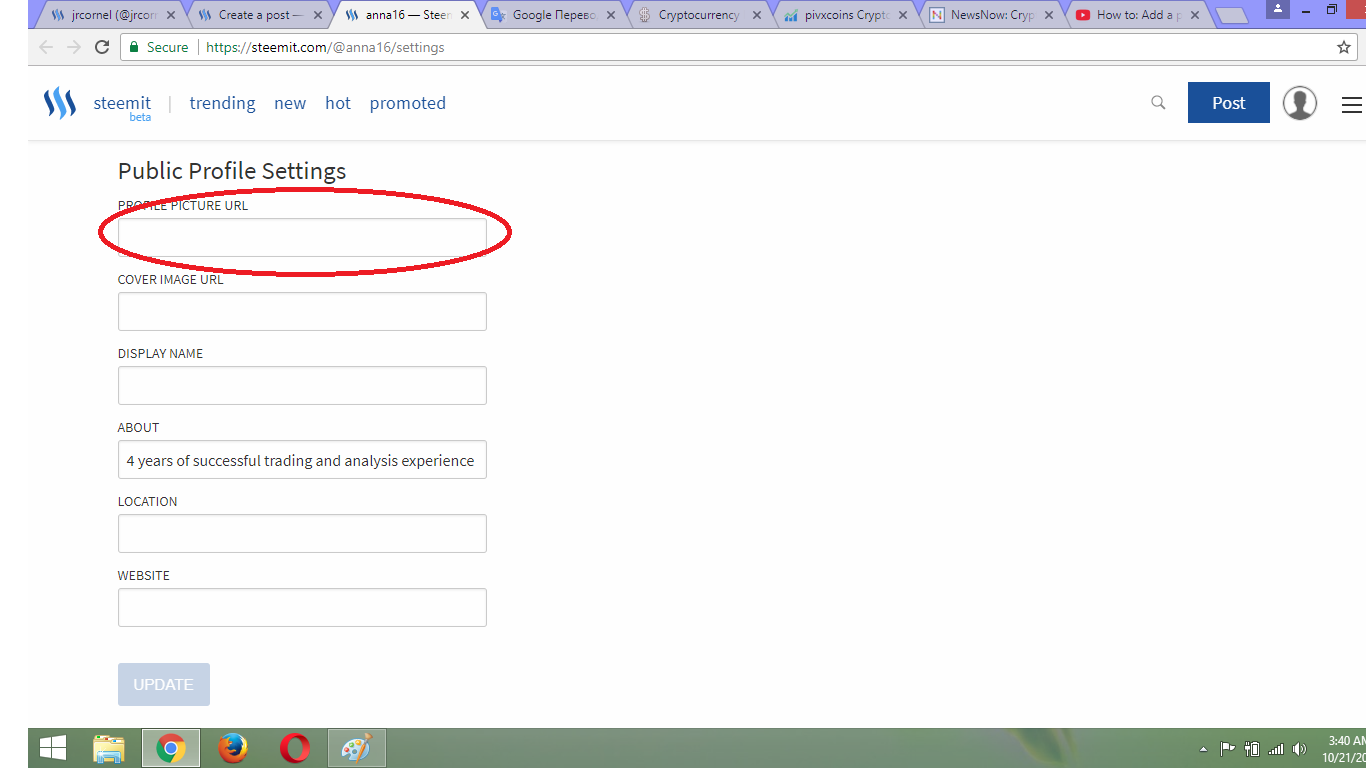
That was all my friends ,Thank You.